A DAG is set up in the Exchange Server organization. The next step is to…
Activate database copy failed content index disabled
Activate the database copy on another Exchange Server. After activating the database copy, you get an error that the database copy action failed. Why do you want to activate the database copy in the first place? For example, you want to restart the Exchange Server for Windows Updates. First, you need to put the Exchange Server in maintenance mode. Then you move the databases to another Exchange Server. Confirm that there are no active databases on the Exchange Server. Now you can upgrade and restart the Exchange Server.
Table of contents
Active database copy options
You can activate the database copy on the Exchange Server with the following two options:
- Exchange Admin Center (EAC)
- Exchange Management Shell (EMS)
Activate database copy with EAC
Start Exchange Admin Center (EAC) and sign in with your credentials. In the feature pane, click on servers and then select databases in the tabs. Select the database copy that you want to activate in the list view. Under the database copies, in the details pane, click Activate under the database copy you wish to activate. A warning prompt will show up if you want to activate the database copy on the selected server. Click Yes to activate the database copy.
It should activate the database copy on the selected Exchange Server. This time you are getting an error.
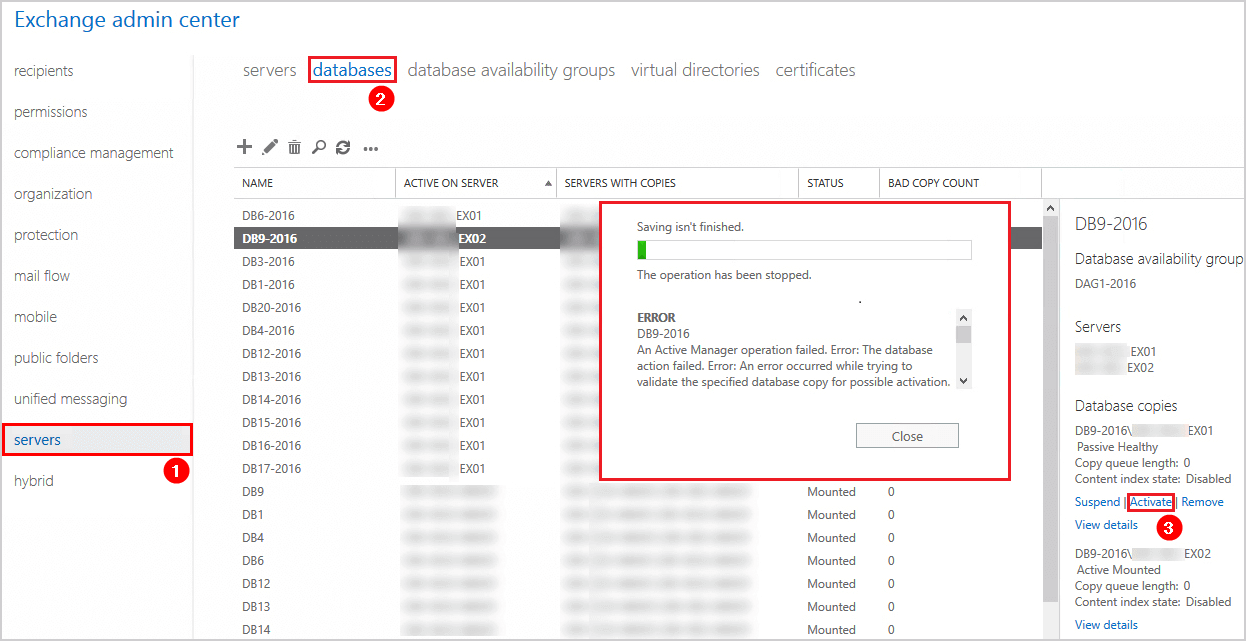
ERROR
DB9-2016
An Active Manager operation failed. Error: The database action failed. Error: An error occurred while trying to validate the specified database copy for possible activation. Error: EX01: Database copy ‘DB9-2016’ on server ‘EX01’ has content index catalog files in the following state: ‘Disabled’. If you need to activate this database copy, you can use the Move-ActiveMailboxDatabase cmdlet with the -SkipClientExperienceChecks parameter to forcibly activate the database. [Database: DB9-2016, Server: EX01.exoip.local]
Now that we have seen the error in EAC. Let’s try to do the same using PowerShell.
Activate database copy with PowerShell
Run Exchange Management Shell as administrator. Run the cmdlet to activate the database copy DB9-2016 on Exchange Server EX01.
[PS] C:\>Move-ActiveMailboxDatabase "DB9-2016" -ActivateOnServer "EX01"
Identity ActivateServerAtStart ActivateServerAtEnd Status NumberOfLogsLost RecoveryPointObjective MountStatusAtMoveStart MountStatusAtMoveEnd
-------- --------------------- ------------------- ------ ---------------- ---------------------- ---------------------- --------------------
DB9-2016 EX02 EX02 Failed Mounted Mounted
An Active Manager operation failed. Error: The database action failed. Error: An error occurred while trying to validate the specified databa
se copy for possible activation. Error:
EX01:
Database copy 'DB9-2016' on server 'EX01' has content index catalog files in the following state: 'Disabled'. If you need to activate
this database copy, you can use the Move-ActiveMailboxDatabase cmdlet with the -SkipClientExperienceChecks parameter to forcibly activate the
database.
[Database: DB9-2016, Server: EX02.exoip.local]
+ CategoryInfo : InvalidOperation: (DB9-2016:ADObjectId) [Move-ActiveMailboxDatabase], AmDbActionWrapperException
+ FullyQualifiedErrorId : [Server=EX02,RequestID=ddf51509-2857-4ce3-b5cb-7da11a3667c3,TimeStamp=31-12-2019 22:41:17] [FailureCategory=Cmd
let-AmDbActionWrapperException] 980BF1BC,Microsoft.Exchange.Management.SystemConfigurationTasks.MoveActiveMailboxDatabase
+ PSComputerName : ex02.exoip.localActivate database copy failed. You are getting an error.
Why are you getting error database copy activation failed?
Get the indexing status of the mailbox databases.
[PS] C:\>Get-MailboxDatabaseCopyStatus | Format-Table Name, ContentIndexState, MailboxServer, ActiveDatabaseCopy
Name ContentIndexState MailboxServer ActiveDatabaseCopy
---- ----------------- ------------- ------------------
DB1-2016\EX01 Healthy EX01 EX02
DB3-2016\EX01 Healthy EX01 EX02
DB6-2016\EX01 Healthy EX01 EX02
DB9-2016\EX01 Disabled EX02 EX01
DB20-2016\EX01 Healthy EX01 EX02The column ContentIndexState shows that the particular mailbox database is Disabled. You may have disabled the search indexing on the database. Enable indexing on the database and activate the database copy on the Exchange Server.
If you want to keep the index disabled and still like to activate the database copy, that is possible. Continue reading below on how to activate database copy.
Activate database copy with -SkipClientExperienceChecks parameter
With the -SkipClientExperienceChecks parameter, you can force activate the database copy. Check on which Exchange Server the mailbox database is activated. List all the mailbox databases.
[PS] C:\>Get-MailboxDatabase | Format-Table Name, Server, ActivationPreference
Name Server ActivationPreference
---- ------ --------------------
DB1-2016 EX01 {[EX01, 1], [EX02, 2]}
DB3-2016 EX01 {[EX01, 1], [EX02, 2]}
DB6-2016 EX01 {[EX01, 1], [EX02, 2]}
DB9-2016 EX02 {[EX01, 1], [EX02, 2]}
DB20-2016 EX01 {[EX01, 1], [EX02, 2]}Only check the mailbox database DB9-2016 activation preference. DB9-2016 is active on the Exchange Server EX02.
[PS] C:\>Get-MailboxDatabase "DB9-2016"| Format-Table Name, Server, ActivationPreference
Name Server ActivationPreference
---- ------ --------------------
DB9-2016 EX02 {[EX01, 1], [EX02, 2]}Move database DB9-2016 from Exchange Server EX02 to Exchange Server EX01. Confirm with A and press Enter.
[PS] C:\>Move-ActiveMailboxDatabase "DB9-2016" -ActivateOnServer "EX01" -SkipClientExperienceChecks
Confirm
Moving mailbox database "DB9-2016" from server "EX02.exoip.local" to server "EX01.exoip.local".
[Y] Yes [A] Yes to All [N] No [L] No to All [?] Help (default is "Y"): A
Identity ActivateServerAtStart ActivateServerAtEnd Status NumberOfLogsLost RecoveryPointObjective MountStatusAtMoveStart MountStatusAtMoveEnd
-------- --------------------- ------------------- ------ ---------------- ---------------------- ---------------------- --------------------
DB9-2016 EX02 EX01 Succeeded 0 31-12-2019 22:11:45 Mounted MountedVerify if the move went successful and if the database DB9-2016 is on the EX01 Exchange Server.
[PS] C:\>Get-MailboxDatabase | Format-Table Name, Server, ActivationPreference
Name Server ActivationPreference
---- ------ --------------------
DB1-2016 EX01 {[EX01, 1], [EX02, 2]}
DB3-2016 EX01 {[EX01, 1], [EX02, 2]}
DB6-2016 EX01 {[EX01, 1], [EX02, 2]}
DB9-2016 EX01 {[EX01, 1], [EX02, 2]}
DB20-2016 EX01 {[EX01, 1], [EX02, 2]}Only check the particular mailbox database.
[PS] C:\>Get-MailboxDatabase "DB9-2016" | Format-Table Name, Server, ActivationPreference
Name Server ActivationPreference
---- ------ --------------------
DB9-2016 EX01 {[EX01, 1], [EX02, 2]}The mailbox database activation is successfully moved.
Keep reading: Repair failed content index in Exchange »
Thoughts
In this article, we talked about how to activate database copy action failed. You learned why you are getting the database copy action failed error. Remember to check the indexing on the databases.
Did you enjoy this article? You may also like Balance mailbox databases in Exchange DAG. Don’t forget to follow us and share this article.



Working, to the point solution. Thanks
Just what I needed to get the index working.
Spot on. It worked.