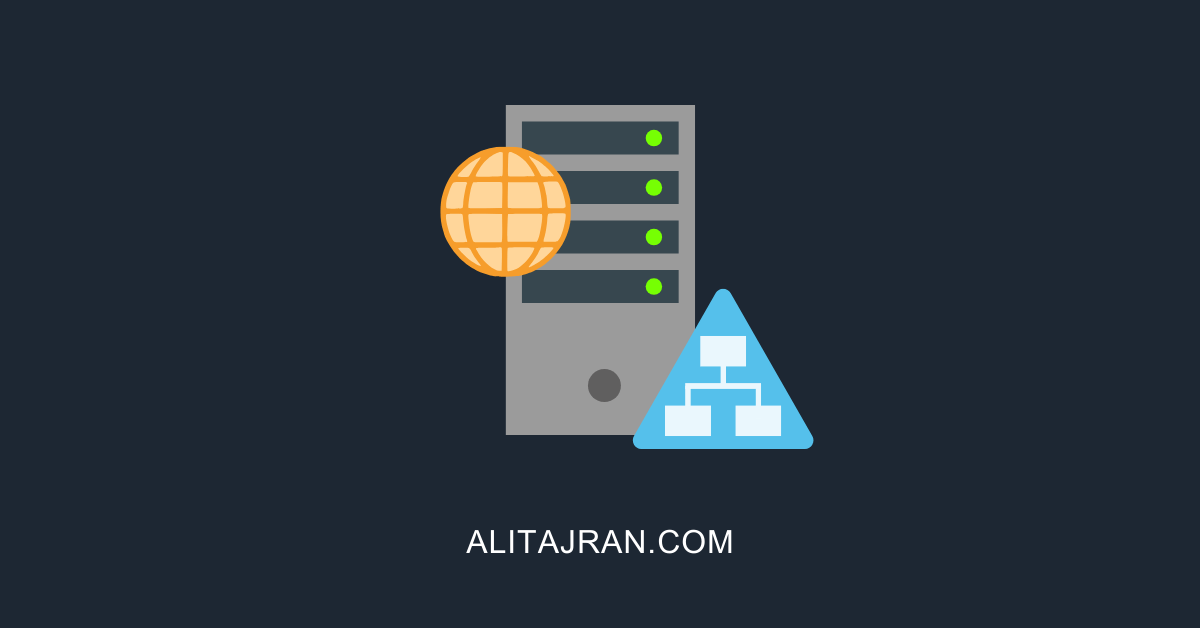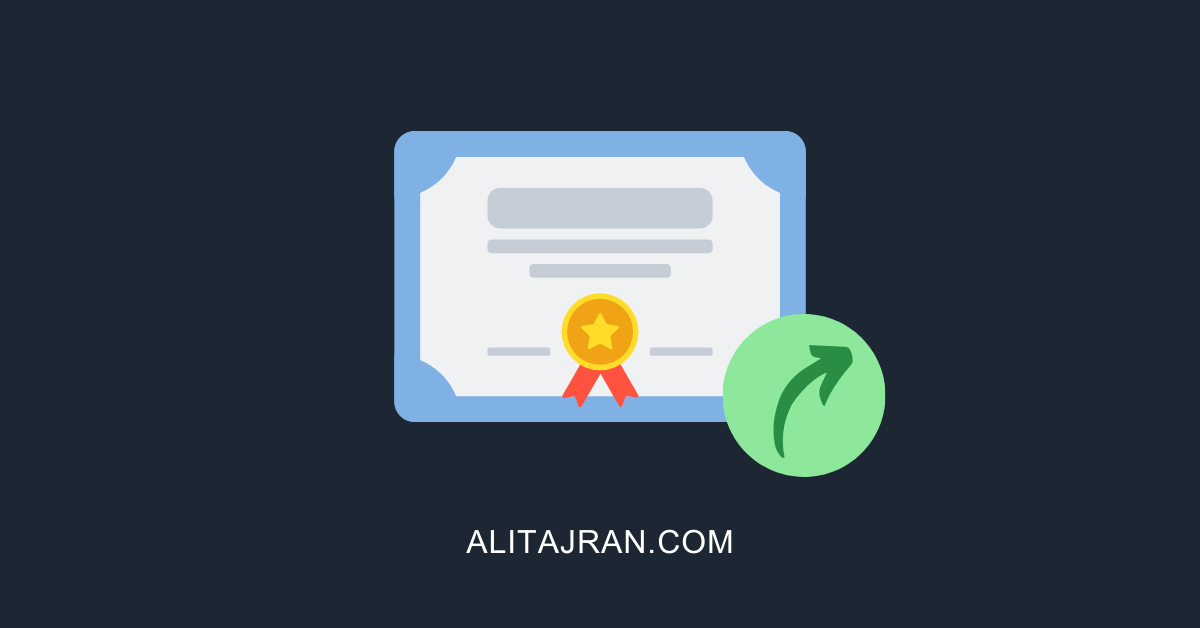Configure anonymous SMTP relay in Exchange Server
Most of the time, you get asked if it's possible to send an email to external recipients from an application or server in the organization. Well, it is possible if we configure a dedicated anonymous SMTP relay Exchange receive connector.…