What happens to the Exchange attributes after you uninstall the last Exchange Server? Will the…
Check move request status Exchange
We are moving mailboxes to another database in Exchange Server. It’s always good to monitor and check the move request status in Exchange 2010/2013/2016/2019. What if you have many mailbox moves going on and only want to check the completed or the failed ones? That’s when we will filter the mailbox move request status. In this article, you will learn how to check move request status in Exchange with PowerShell.
Table of contents
Check mailbox move request status
Run Exchange Management Shell as administrator. We will run the Get-MoveRequest cmdlet. This will show a list of all the move request.
[PS] C:\>Get-MoveRequest -ResultSize Unlimited | Get-MoveRequestStatistics
DisplayName StatusDetail TotalMailboxSize TotalArchiveSize PercentComplete
----------- ------------ ---------------- ---------------- ---------------
Winster George CopyingMessages 5.063 KB (5,184 bytes) 21
Tiffany Barton CopyingMessages 2.423 MB (2,540,313 bytes) 39
Welling Sam CopyingMessages 302.3 KB (309,603 bytes) 31
Aston Pamela Suspended 4.377 MB (4,589,389 bytes) 24
Brist Walt Completed 231.6 MB (242,877,775 bytes) 100
Troy Brian Completed 3.148 GB (3,379,905,224 bytes) 100Mailbox move request status detail filter
The MoveStatus parameter returns move requests in the specified status. The following values can be added to the -MoveStatus parameter to check the status detail, depending on your mailbox move.
We can use the values to filter the output:
- AutoSuspended
- Completed
- CompletedWithWarning
- CompletionInProgress
- Failed
- InProgress
- Queued
- Retrying
- Suspended
Let’s filter status on mailboxes that are in progress.
[PS] C:\>Get-MoveRequest -MoveStatus InProgress -ResultSize Unlimited | Get-MoveRequestStatistics
DisplayName StatusDetail TotalMailboxSize TotalArchiveSize PercentComplete
----------- ------------ ---------------- ---------------- ---------------
Winster George CopyingMessages 5.063 KB (5,184 bytes) 21
Tiffany Barton CopyingMessages 2.423 MB (2,540,313 bytes) 39
Welling Sam CopyingMessages 302.3 KB (309,603 bytes) 31Filter the move request status on completed.
[PS] C:\>Get-MoveRequest -MoveStatus Completed -ResultSize Unlimited | Get-MoveRequestStatistics
DisplayName StatusDetail TotalMailboxSize TotalArchiveSize PercentComplete
----------- ------------ ---------------- ---------------- ---------------
Brist Walt Completed 55.11 KB (56,435 bytes) 100
Troy Brian Completed 53.75 KB (55,039 bytes) 100Filter the move request status other than completed.
[PS] C:\>Get-MoveRequest -ResultSize Unlimited | Where-Object {$_.Status -notlike "Completed"} | Get-MoveRequestStatistics
DisplayName StatusDetail TotalMailboxSize TotalArchiveSize PercentComplete
----------- ------------ ---------------- ---------------- ---------------
Winster George CopyingMessages 5.063 KB (5,184 bytes) 21
Tiffany Barton CopyingMessages 2.423 MB (2,540,313 bytes) 39
Welling Sam CopyingMessages 302.3 KB (309,603 bytes) 31
Aston Pamela Suspended 4.377 MB (4,589,389 bytes) 24What if we only want to check a single mailbox move status?
Check move request single mailbox
We will use the Identity parameter following the display name or the user’s email address. The output will be the same.
[PS] C:\>Get-MoveRequest -Identity "Winster George" | Get-MoveRequestStatistics
DisplayName StatusDetail TotalMailboxSize TotalArchiveSize PercentComplete
----------- ------------ ---------------- ---------------- ---------------
Winster George CopyingMessages 5.063 KB (5,184 bytes) 24[PS] C:\>Get-MoveRequest -Identity "george.winster@exoip.com" | Get-MoveRequestStatistics
DisplayName StatusDetail TotalMailboxSize TotalArchiveSize PercentComplete
----------- ------------ ---------------- ---------------- ---------------
Winster George CopyingMessages 5.063 KB (5,184 bytes) 24Now that we have this covered, you may like to read more articles regarding mailboxes move:
- Move mailbox to another database with PowerShell
- Move Exchange mailbox FailedOther stops at 95%
- Pause mailbox move request in Exchange Server
- Remove completed move requests Exchange
- SuspendWhenReadyToComplete Exchange
Conclusion
You learned how to check move request status in Exchange with PowerShell. Filter the move request on status for a better view. I recommend using PowerShell when you want to check the move request status in Exchange 2010/2013/2016/2019.
I hope that this article was informative and that you enjoyed reading it. You may also like Remove move request fails in Exchange Server. Don’t forget to follow us and share this article.

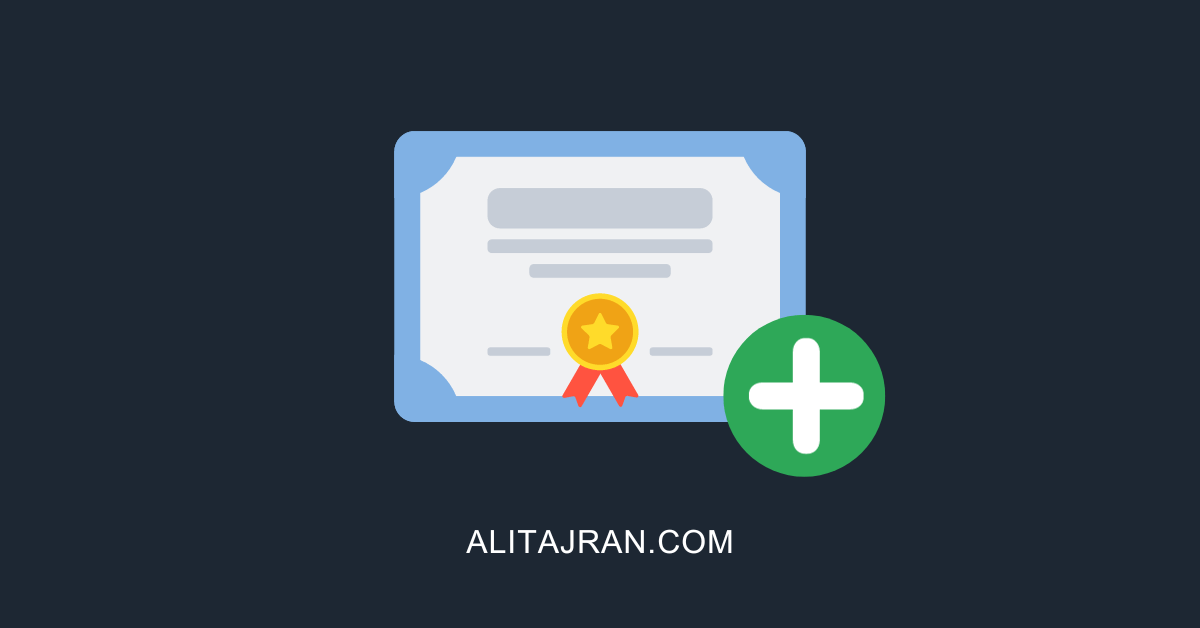
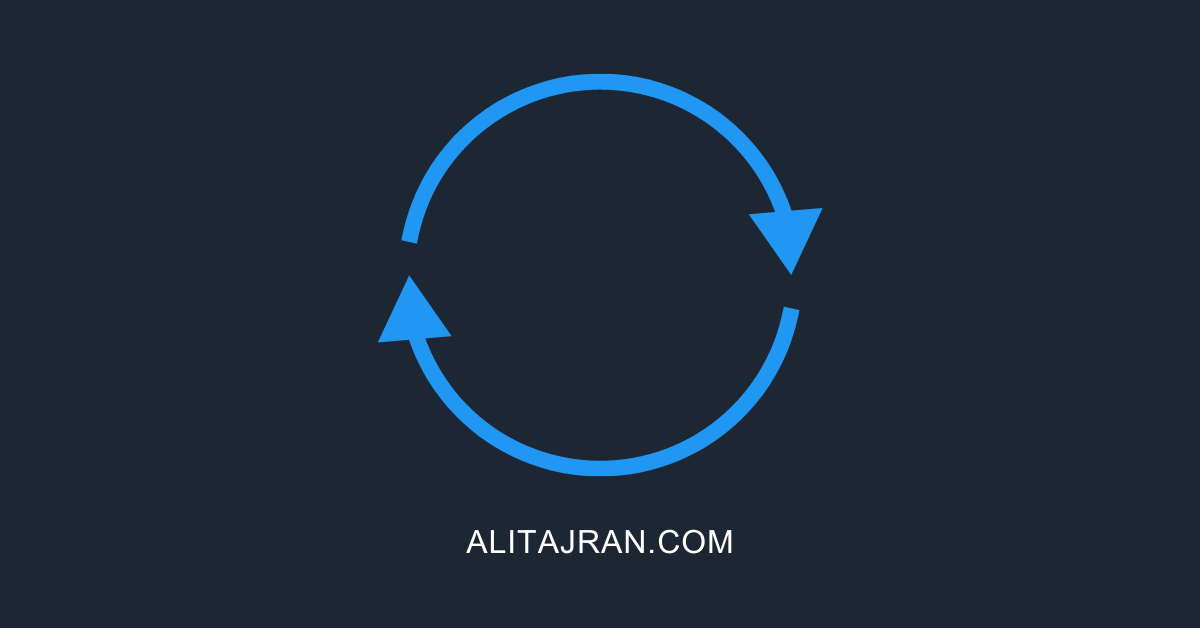
Thank you, the article helped me immensely!
Hi Ali
Very good article.
Can you in the future write something about “Error: The data consistency score (Investigate) for this request is too low (due to MissingItemInTarget)” You get this error when you run New-mailboxrestorerequest Which finishes with 100 % completed but FailedOther status and the above error message.
Thanks