Mailboxes are on-premises, and you like to migrate a mailbox or bulk migrate mailboxes to…
Cumulative Update 10 for Exchange Server 2019
Microsoft released Cumulative Update 10 for Exchange Server 2019 (KB5003612) on June 29, 2021. Also known as Exchange Server 2019 CU10. This Cumulative Update includes fixes for nonsecurity issues and all previously released fixes for security and nonsecurity issues. These fixes will also be included in later Cumulative Updates for Exchange Server 2019.
Table of contents
How to update Exchange Server 2019 to CU10?
It’s recommended to update the Exchange Server in the lab environment before updating it in the production environment.
- Download Cumulative Update CU10 for Exchange Server 2019 (KB5003612)
- Update to Microsoft .NET Framework 4.8
- Install Exchange Cumulative Update
Cumulative Update CU10 for Exchange Server 2019 is released as version 15.02.0922.007. Which version are you running now? Read more on how to find your Exchange version build number.
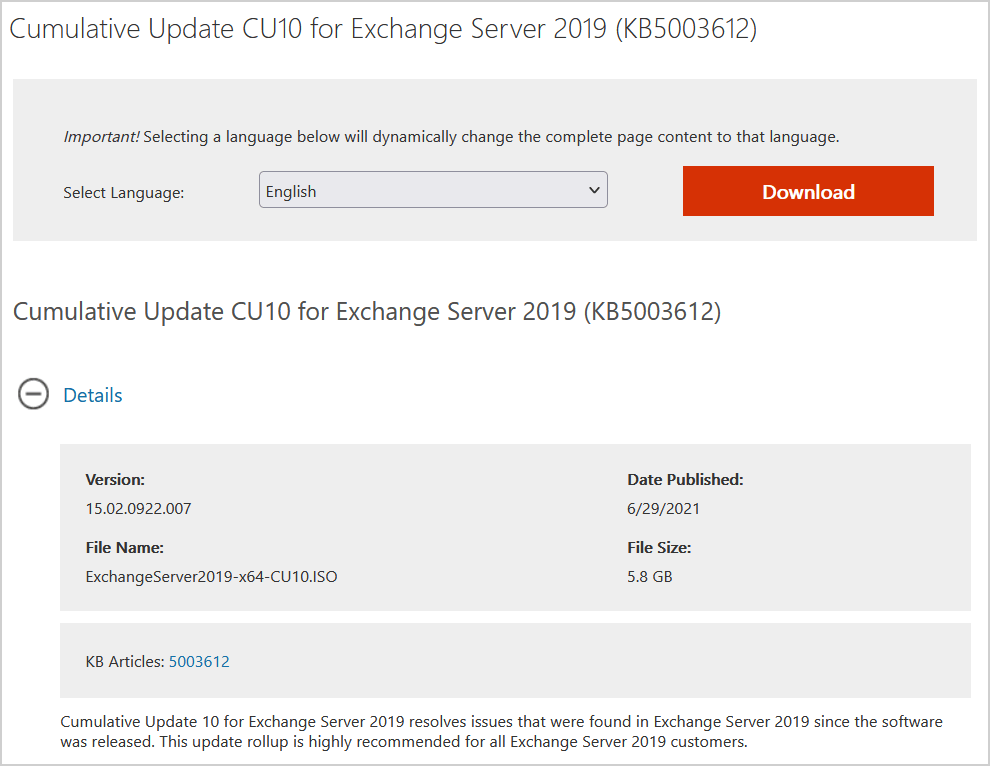
Known issues in Cumulative Update 10
In multidomain Active Directory forests in which Exchange is installed or has been prepared previously by using the /PrepareDomain option in Setup, this action must be completed after the /PrepareAD command for this cumulative update has been completed and the changes are replicated to all domains. Setup will try to run the /PrepareAD command during the first server installation. Installation will finish only if the user who initiated Setup has the appropriate permissions.
Issues fixed in Cumulative Update 10
This Cumulative Update fixes the issues that are described in the following Microsoft Knowledge Base articles:
- 5004612 Message body not displayed in OWA if the message was added in Outlook to a new mailbox
- 5004613 OutOfMemory exception when moving a public folder that has a large ICS sync state
- 5004614 Korean text is garbled in calendar invitation to a user with a Chinese display name
- 5004615 “InvalidOperationException” and Store Worker process crashes during mailbox move
- 5004616 Changing the email address in EAC doesn’t work in modern browsers
- 5004617 TLS 1.2 is not set as default after you install Exchange 2019 with Edge Transport role
- 5004618 MSExchangeMailboxAssistants 4999 Crash in ELCAssistant.InvokeInternalAssistant with System.NullReferenceException
- 5004619 Mailbox creation through ECP fails after installing Exchange Server 2019 or 2016 April update
File hash information
- File name: ExchangeServer2019-x64-cu10.iso
- SHA256 hash: A5ABE84FDF53750D631CB4064CAE5E84C293EAD8B94367826925B90BEE6C1EAF



thanks for infos