How to remove orphaned SID permissions from a mailbox? Sometimes the object is removed, but…
Cumulative Update 20 for Exchange Server 2016
Microsoft released Cumulative Update 20 for Exchange Server 2016 (KB4602569) on March 16, 2021. Also known as Exchange Server 2016 CU20. This cumulative update includes fixes for nonsecurity issues and all previously released fixes for security and nonsecurity issues. These fixes will also be included in later cumulative updates for Exchange Server 2016. This update also resolves vulnerabilities, see Microsoft Common Vulnerabilities and Exposures CVE-2021-26412, CVE-2021-27078, CVE-2021-26854, CVE-2021-26855, CVE-2021-27065, CVE-2021-26857, CVE-2021-26858.
Table of contents
How to update Exchange Server 2016 to CU20?
It’s recommended to update the Exchange Server in the lab environment before updating it in the production environment.
- Download Cumulative Update CU20 for Exchange Server 2016 (KB4602569)
- Update to Microsoft .NET Framework 4.8
- Install Exchange Cumulative Update
Cumulative Update CU20 for Exchange Server 2016 is released as version 15.01.2242.004. Which version are you running now? Read more on how to find your Exchange version build number.
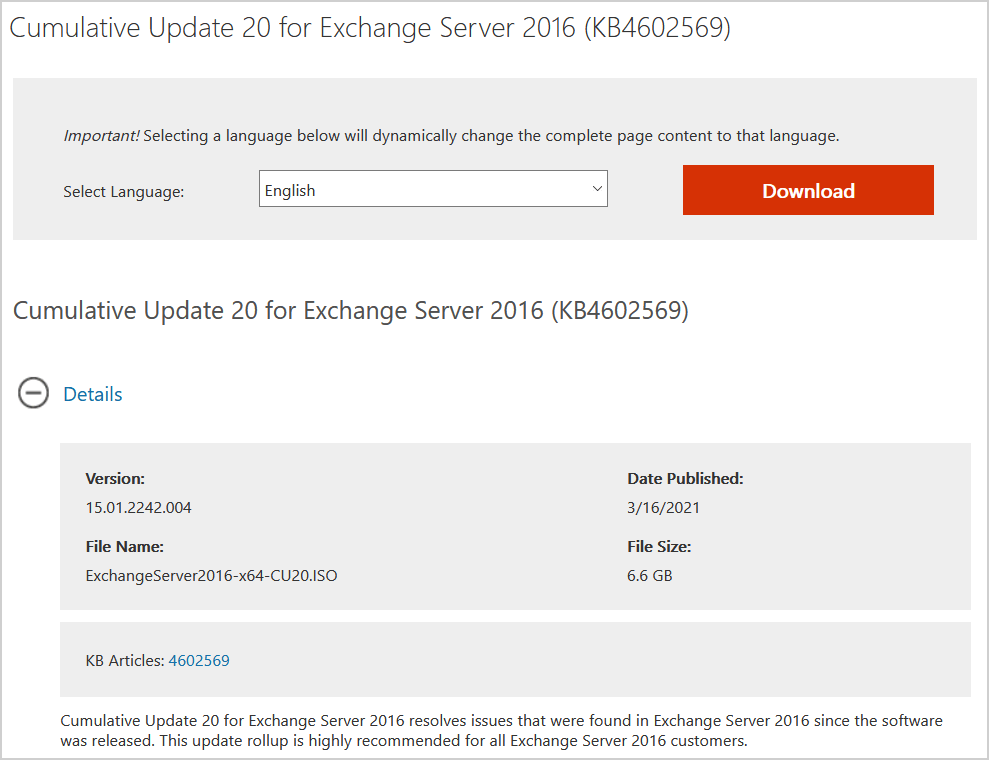
Known issues in Cumulative Update 20
In multidomain Active Directory forests in which Exchange is installed or has been prepared previously by using the /PrepareDomain option in Setup, this action must be completed after the /PrepareAD command for this cumulative update has been completed and the changes are replicated to all domains. Setup will try to run the /PrepareAD command during the first server installation. Installation will finish only if the user who initiated Setup has the appropriate permissions.
Issues fixed in Cumulative Update 20
- 5001183 Attachment is treated as bad zip file on Edge Transport server in Exchange Server 2019 and 2016
- 5001184 EAC has no option to select the correct tenant for an Office 365 mailbox in Exchange Server 2019 and 2016
- 5001185 EAC has no option to select an archive domain for cloud-based archive in Exchange Server 2019 and 2016
- 5001186 Encoding of special characters isn’t preserved which causes missing text in Outlook in Exchange Server 2019 and 2016
- 5001188 Incorrect MRM properties stamped on mail item delivery when sending to multiple mailboxes on the same database in Exchange Server 2019 and 2016
- 5001189 Mailbox Audit log searches and Outlook both tied to MaxHitsForFullTextIndexSearches in Exchange Server 2019 and 2016
- 5001190 MonitoringGroup can’t control the placement of CAS monitoring mailboxes in Exchange Server 2019 and 2016
- 5001192 Microsoft Teams fails to show calendar due to Autodiscover v2 isn’t site aware in Exchange Server 2019 and 2016
- 5001193 New health mailboxes for databases are created every time Exchange Health Manager service is restarted
- 5001194 RFC certificate timestamp validation in Exchange Server 2019 and 2016
- 5001195 UPN specified when creating mailbox is overwritten automatically causing login failures in Exchange Server 2019 and 2016
- 4583558 PDF preview function in OWA leads to download action unexpectedly
File hash information
- File name: ExchangeServer2016-x64-cu20.iso
- SHA1 hash: 54367A65BC095F3E0F8CD90F2617505F1685408D
- SHA256 hash: 5C71DEBFD62DAA65C603870ADEFC743354268CC92F2A43FD511C5D8A7147EEA0



Is there an update to the above reported issue ? we are planning to upgrade to CU20 and would like to know if the CU20 problem reported above got resolved.
I have the same issue after upgrade to CU20. Applying CU20 was successful and all Exchange services are running but Outlook and OWA cannot send messages. They stay in the Outbox or Drafts folders. Any help is appreciated.
Did you get your issue resolved?
I got no mail flow after updating to CU20 in exchange server 2016
What the testconnectivity is returning:
571 – Syntax error, command unrecognized. The server response was: Delivery not authorized, message refused
Détails de l’exception :
Message : Syntax error, command unrecognized. The server response was: Delivery not authorized, message refused
Type : System.Net.Mail.SmtpException
Arborescence des appels de procédure :
at System.Net.Mail.DataStopCommand.CheckResponse(SmtpStatusCode statusCode, String serverResponse)
at System.Net.Mail.DataStopCommand.Send(SmtpConnection conn)
at System.Net.ClosableStream.Close()
at System.Net.Mail.SmtpClient.Send(MailMessage message)
at Microsoft.M365.RCA.ConnectivityTests.SmtpMessageTest.PerformTestReally()