A new Exchange Server has been introduced in the organization. The organization does have an…
Cumulative Update 22 for Exchange Server 2016
Microsoft released Cumulative Update 22 for Exchange Server 2016 (KB5005333) on September 24, 2021. Also known as Exchange Server 2016 CU22. This Cumulative Update includes fixes for nonsecurity issues and all previously released fixes for security and nonsecurity issues. These fixes will also be included in later Cumulative Updates for Exchange Server 2016.
Table of contents
How to update Exchange Server 2016 to CU22?
It’s recommended to update the Exchange Server in the lab environment before updating it in the production environment.
- Download Cumulative Update CU22 for Exchange Server 2016 (KB5005333)
- Update to Microsoft .NET Framework 4.8
- Install Exchange Cumulative Update
Cumulative Update CU22 for Exchange Server 2016 is released as version 15.01.2375.007. Which version are you running now? Read more on how to find your Exchange version build number.
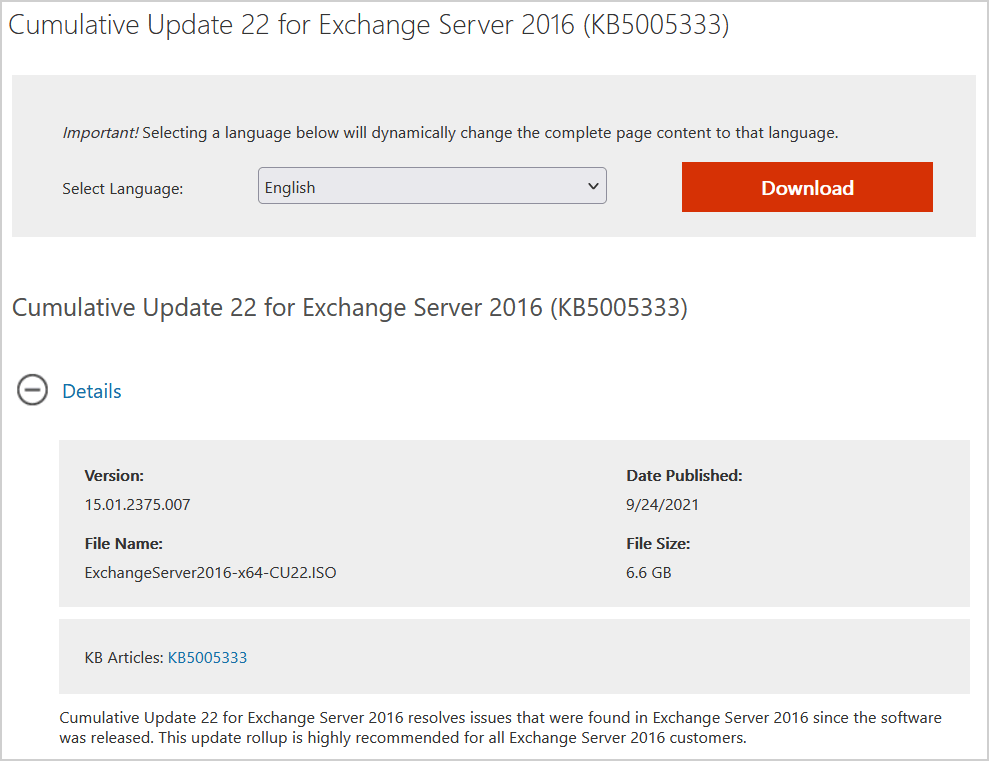
Cumulative Update Setup Changes
There are two important changes starting with Exchange Server 2016 CU22 and higher.
The previous /IAcceptExchangeServerLicenseTerms switch will not work. You now must use one of these switches for unattended and scripted installs:
- /IAcceptExchangeServerLicenseTerms_DiagnosticDataON
- /IAcceptExchangeServerLicenseTerms_DiagnosticDataOFF
The IIS URL Rewrite module is now a prerequisite for Exchange Server installation. This must be installed separately and is not installed as part of Exchange Setup (you need the x64 MSI version). Please note that app pools are restarted as a part of the IIS Rewrite module installation, and service might be disrupted.
Known issues in Cumulative Update 22
In multidomain Active Directory forests in which Exchange is installed or has been prepared previously by using the /PrepareDomain option in Setup, this action must be completed after the /PrepareAD command for this Cumulative Update has been completed and the changes are replicated to all domains. Setup will try to run the /PrepareAD command during the first server installation. Installation will finish only if the user who initiated Setup has the appropriate permissions.
Issues fixed in Cumulative Update 22
- 5006980 Bad signature error using PerfView in Exchange Server 2019 and 2016 (KB5006980)
- 5006982 On-premises Exchange queues back up because of incorrect default value (KB5006982)
- 5006983 Exchange Server 2019 and 2016 certificates created during setup use SHA-1 hash (KB5006983)
- 5006984 PrepareAD fails if Computers container or RODCs are renamed or moved in Exchange Server 2019 and 2016 (KB5006984)
- 5006986 Opening an Outlook message from the desktop removes line spacing (KB5006986)
- 5006988 Export of .pst file is unexpectedly triggered again in Exchange Server 2019 and 2016 (KB5006988)
- 5006989 Accepted domains with wildcards for subdomains are not honored when Edge server maps AddressSpaces (KB5006989)
- 5006992 No room lists found when trying to add a room in OWA in Exchange Server 2019 or 2016 (KB5006992)
- 5006993 Can’t log on to OWA in Chrome if SSL is offloaded in Exchange Server 2019 and 2016 (KB5006993)
- 5006994 BCC values not retained in Sent Items in a shared mailbox in Exchange Server 2019 and 2016 (5006994)
- 5006995 Korean email messages display some recipients incorrectly in Exchange Server 2019 and 2016 (KB5006995)
- 5006996 Export-AutoDiscoverConfig exposes admin password and does not work against domain controllers that require signing (KB5006997)
- 5006997 Korean messages in OWA display “From” as “Start date” after you filter the list in Exchange Server 2019 and 2016
- 5007042 Error window appears when you view features in OWA Virtual Directory (KB5007042)
- 5007043 Exchange Server SU updates Add/Remove Programs incorrectly (KB5007043)
File hash information
- File name: ExchangeServer2016-x64-cu22.iso
- SHA256 hash: 23808DF44427A7B7E2348234F282204F2D7BF845DA147A96284F7C7210546B77


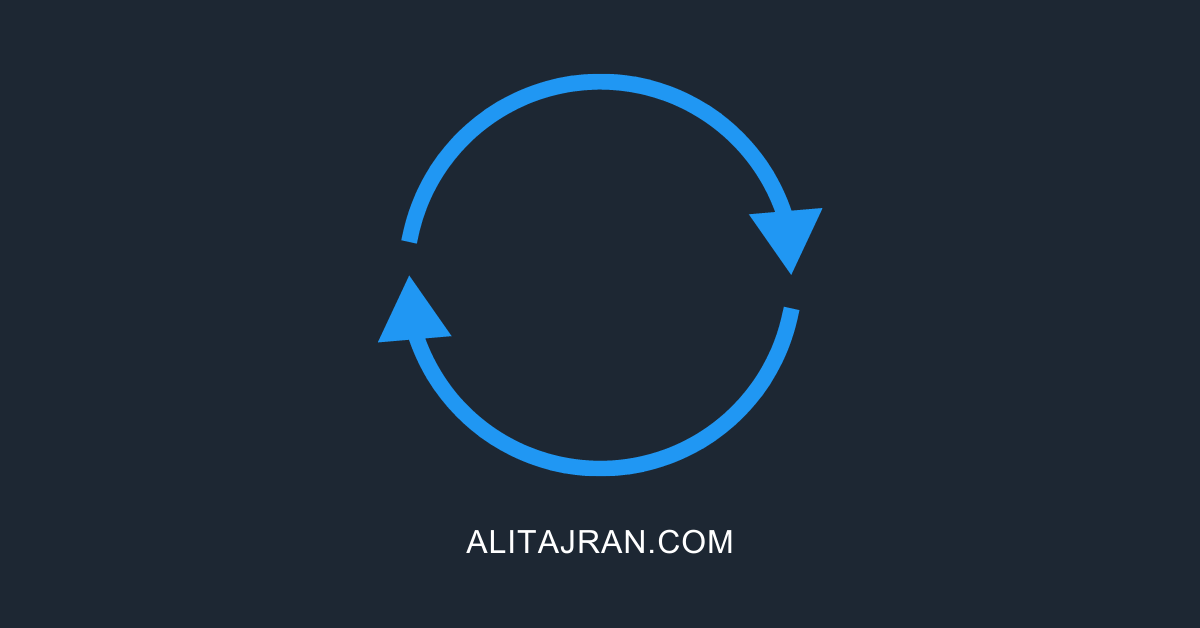
Hi Ali,
I am facing a weird situation while upgrade one of Exchange DAG 2016 member from CU21 to CU22 on Server 2016; unfortunately, it keeps asking to install KB2999226 before upgrade to CU22.
The issue is that the KB2999226 is not support Server 2016 but it keeps asking for KB2999226 during the CU22 upgrade process.
The OS is 100% sure a 2016 Server.
I am wondering is there any methods to skip the KB check during the upgrade process?
Thanks for the assistance.
BR,
Ivan
Hi Ivan,
KB2999226 is only for Windows Server 2012 R2, and there are no methods to skip the KB checks.
Did you run the SetupAssist.ps1 PowerShell script to check that it passes the checks successfully before upgrading Exchange Server? You can read more about that in the article Install Exchange Cumulative Update.
Hi Ali,
Yes, the result after running setupassist.ps1 are all passed.
Actually, all the upgrade process from CU21 to CU22 went perfectly normal in the testing environment; however, having this weird issue in the production which Exchange DAG 2016 & Exchange DAG 2010 coexisting environment.
It seems like a never ending loop and hard to find the root cause. 🙁
BR,
Ivan
Hello Ali
I am facing the below issue during the insulation of CU22 the massage says :
Performance counter names and help text failed to unload. Lodctr exited with error code ‘1224’.
do you know how to solve this issue.
Dear Saleh
could you solve your error?
I have a same problem
hi Ali,
I had followed your blog to update the Exchange server to CU22.
It is a single Exchange 2016 server.
Later I had also updated to CU22 SUJan22.
But on the ECP the version did not change, it still “2375.7” which is suppose to be “2375.18”
From Exchange shell, it said:
>Get-ExchangeServer | select AdminDisplayVersion
AdminDisplayVersion
——————-
Version 15.1 (Build 2375.7)
==
But from Control Panel – Program it says the version is “2375.18”.
How can i fix this issue?
Thank you.
Hi Kalvin,
This is the correct behavior.
1. The Exchange Admin Center will only show the CU version
2. Running the “Get-ExchangeServer | select AdminDisplayVersion” command will only show the CU version
3. The Control Panel will show the installed SU version
In your case, you are up to date with the latest Exchange Server version.
What you can do to double-check:
1. Run Exchange Health Checker script (also shown in the articles install CU/install SU)
2. Copy and run the script from the article find Exchange version with PowerShell
Hello Ali,
I’m following this blog page, We have Exchange Server 2016 CU9 and planning to update it to CU 22.
Will this work as per your blog post.
Regards,
Hi there,
I recommend you update from Exchange Server 2016 CU9 to CU22 in steps and not immediately.
Go through these articles:
– Install Exchange Cumulative Update
– Update .NET Framework in Exchange Server
Hi Ali, happy new year!
I´m new in Exchange world. How to update CU so that all settings remain the same? IIS, ecp, owa.. Have You instruction for that?
brg
Hi Vlad,
Happy New Year to you too.
I recommend you to follow the article: Install Exchange Server Cumulative Update.
Hi,
Thank You!
Hi Ali,
We have inherited Exchange 2016 CU12 installed on Server 2019.
CU 22 fails to install – MS Support are saying that 2016 on 2019 is now not supported.
Do you know if we can force the install? or if not what is the latest CU we can go to?
Regards
Mark.
Hi Mark,
Exchange Server 2016 is not supported for Windows Server 2019.
Build a new Exchange Server 2019 on Windows Server 2019. After that, move the mailboxes to the new Exchange Server 2019.
Hi Ali,
All the articles I see are related to the mailbox servers, but how EDGE servers are update?
ASSERT: HMACProvider.GetCertificates:protectionCertificates.Length<1
After clear win2016 install, and clear cu install, not upgrade.
You get this error when you sign in with OWA/ECP. First, wait for a couple of hours. After that, you can sign in.
If it doesn’t work after waiting for 24 hours, follow the article Renew Microsoft Exchange Server Auth Certificate.
Hi Ali, can you please advise why would and organisation have:
Problem:
1) The Exchange 2016 Server application cannot be repaired due to too many quarantined email boxes and subsequent Exchange Database corruption. The Operation Systems (MS 2012) also have DLL’s missing making the Operating System unstable.
Problem- Databases keep dismounting and not able to connect Exchange Server.
Emails are not flowing and keep getting topology errors, space errors when there is ample space.
Hello Ali
Wow, I like your blog and pages. You summarize things so well. Microsoft has too much info all over. I am Exchange admin and read every word you type. PS- do you not have an email that is sent weekly/monthly we can subscribe to ? – I sometimes forget to visit your site. Many thanks. Keep up the good work.
Hi Peter,
Glad to hear that.
You can subscribe to the newsletter, and the latest articles will be delivered straight to your inbox.