It's good to go through the Exchange Hybrid test plan checklist and test all the…
DAG activation preference behavior change in Exchange 2016 CU2
Microsoft posted a blog about the new DAG activation preference behavior. It changed from Exchange 2016 CU2. For some, this will be great news. For some, it isn’t. It depends on how you are designing and deploying the Exchange DAG environment. If you want the DAG to automatically activate databases back to the preferred one, leave it as it is.
Table of contents
DAG activation preference
By default, the replication service will inspect the database copies. After that, it will perform a re-balance every one hour. Microsoft recommends taking advantage of this behavior. It will ensure that the DAG remains properly balanced.
If you find a 1-hour interval too high, you can disable the new feature in Exchange 2016 CU2 and higher. Instead of automatic, you will activate the preferred database copy manual. In this article, you will learn how to disable the new feature.
First, you need to check how the DAG preference move frequency is set. Run Exchange Management Shell as administrator. Make use of the Get-DatabaseAvailabilityGroup cmdlet.
[PS] C:\>Get-DatabaseAvailabilityGroup | Format-Table Name, Preference*
Name PreferenceMoveFrequency
---- -----------------------
DAG1-2016 01:00:00DAG activation preference behavior disable
The default of 1 hour is set. Let’s disable it.
[PS] C:\>Set-DatabaseAvailabilityGroup "DAG1-2016" -PreferenceMoveFrequency 00:00:00You can change the interval to your preference. You don’t have to disable the new DAG activation preference behavior. If you like to have it checked every 24 hours instead, change the time from 00:00:00 to 24:00:00.
Verify the DAG activation preference
Verify if the preference changed to 00:00:00.
[PS] C:\>Get-DatabaseAvailabilityGroup | Format-Table Name, Preference*
Name PreferenceMoveFrequency
---- -----------------------
DAG1-2016 00:00:00The move frequency changed to 00:00:00, which means it’s disabled. The databases will not automatically get back to their preferred database copy.
Keep reading: Change DAG database activation preference »
Thoughts
Microsoft did an excellent job of introducing the new DAG activation preference behavior. Those who don’t like the change can change it, as described in this article.
Did you enjoy this article? You may also like Balance mailbox databases in Exchange DAG. Don’t forget to follow us and share this article.

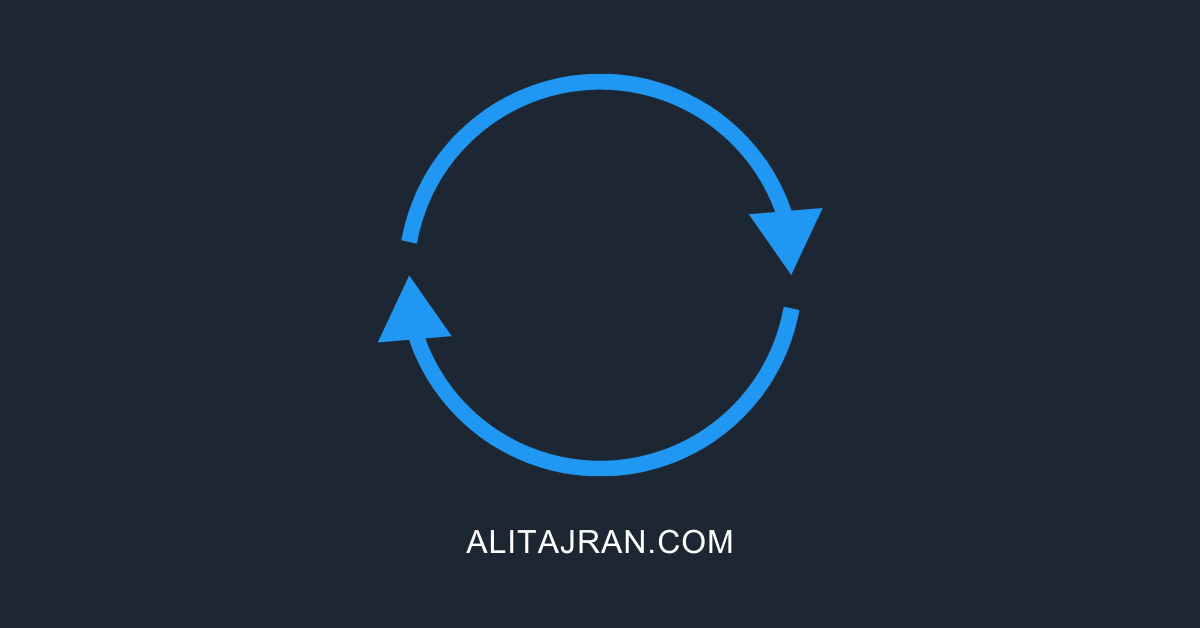
One thing to add that I’ve noticed is that for the PreferenceMoveFrequency to actually work, the “Microsoft Exchange Replication” service needs to be restarted.
Cheers!