How to set up mount points for Exchange Server? Mount points is a feature in…
Disable search indexing in Exchange Server
By default, Exchange Search is enabled for all new mailbox databases. It does not need extra configuration. But if you want to stop Exchange Search from indexing mailbox content, you can disable it. You can disable indexing on individual mailbox databases or an entire Exchange server. In this article, you will learn how to disable search indexing in Exchange Server.
Note: When you migrate users to a new database, I recommend disabling the search index. Disable indexing on that specific database or entire Exchange server. Don’t forget to enable search indexing after you finish the migration.
Table of contents
Get Exchange search indexing on database
First, let’s get the index status on each database. Run Exchange Management Shell as administrator.
The database DB06-2016 shows as IndexEnabled True. It means that indexing is enabled on that database. If it shows False, it means that indexing is disabled.
[PS] C:\>Get-MailboxDatabase | Select-Object Name, IndexEnabled | Format-Table -AutoSize
Name IndexEnabled
---- ------------
DB03-2016 False
DB01-2016 False
DB06-2016 True
DB09-2016 False
DB20-2016 False
DB04-2016 False
DB12-2016 FalseIf you want to know the indexing status of a particular database, run the following command.
[PS] C:\>Get-MailboxDatabase "DB06-2016" | Select-Object Name, IndexEnabled | Format-Table -AutoSize
Name IndexEnabled
---- ------------
DB06-2016 True[PS] C:\>Get-MailboxDatabase "DB1-2016" | Select-Object Name, IndexEnabled | Format-Table -AutoSize
Name IndexEnabled
---- ------------
DB01-2016 FalseIf it shows IndexEnabled True, it means that indexing is enabled.
If it shows IndexEnabled False, it means that indexing is disabled.
Indexing is enabled on database DB06-2016. Let’s see how to disable indexing.
Disable Exchange search indexing on database
Run the following command to disable indexing on that particular database. After that, check the status.
[PS] C:\>Set-MailboxDatabase "DB06-2016" -IndexEnabled $false
[PS] C:\>Get-MailboxDatabase "DB06-2016" | Select-Object Name, IndexEnabled | Format-Table -AutoSize
Name IndexEnabled
---- ------------
DB06-2016 FalseYou can also run the following command to check the indexing. This will list all the databases.
[PS] C:\>Get-MailboxDatabase | Select-Object Name, IndexEnabled | Format-Table -AutoSize
Name IndexEnabled
---- ------------
DB03-2016 False
DB01-2016 False
DB06-2016 False
DB09-2016 False
DB20-2016 False
DB04-2016 False
DB12-2016 FalseDatabase DB06-2016 search indexing is disabled.
Disable Exchange search indexing
Disable indexing on the Exchange Server. Run the following commands.
[PS] C:\>Stop-Service MSExchangeFastSearch
[PS] C:\>Set-Service MSExchangeFastSearch -StartupType DisabledCheck if indexing is disabled on all the databases.
[PS] C:\>Get-MailboxDatabase | Select-Object Name, IndexEnabled | Format-Table -AutoSize
Name IndexEnabled
---- ------------
DB03-2016 False
DB01-2016 False
DB06-2016 False
DB09-2016 False
DB20-2016 False
DB04-2016 False
DB12-2016 FalseEnable Exchange search indexing
Run Exchange Management Shell as administrator. Enable indexing on the Exchange Server. Run the following commands.
[PS] C:\>Set-Service MSExchangeFastSearch -StartupType Automatic
[PS] C:\>Start-Service MSExchangeFastSearchCheck if indexing is enabled on all the databases.
[PS] C:\>Get-MailboxDatabase | Select-Object Name, IndexEnabled | Format-Table -AutoSize
Name IndexEnabled
---- ------------
DB03-2016 True
DB01-2016 True
DB06-2016 True
DB09-2016 True
DB20-2016 True
DB04-2016 True
DB12-2016 TrueEverything looks great!
Read more: Monitor Exchange database index state crawling »
Conclusion
You learned how to disable search indexing in Exchange Server. Only disable search indexing when you are migrating many mailboxes to that Exchange Server. Otherwise, keep indexing enabled because it’s an excellent feature for the users.
Did you enjoy this article? You may also like Repair failed content index in Exchange. Don’t forget to follow us and share this article.
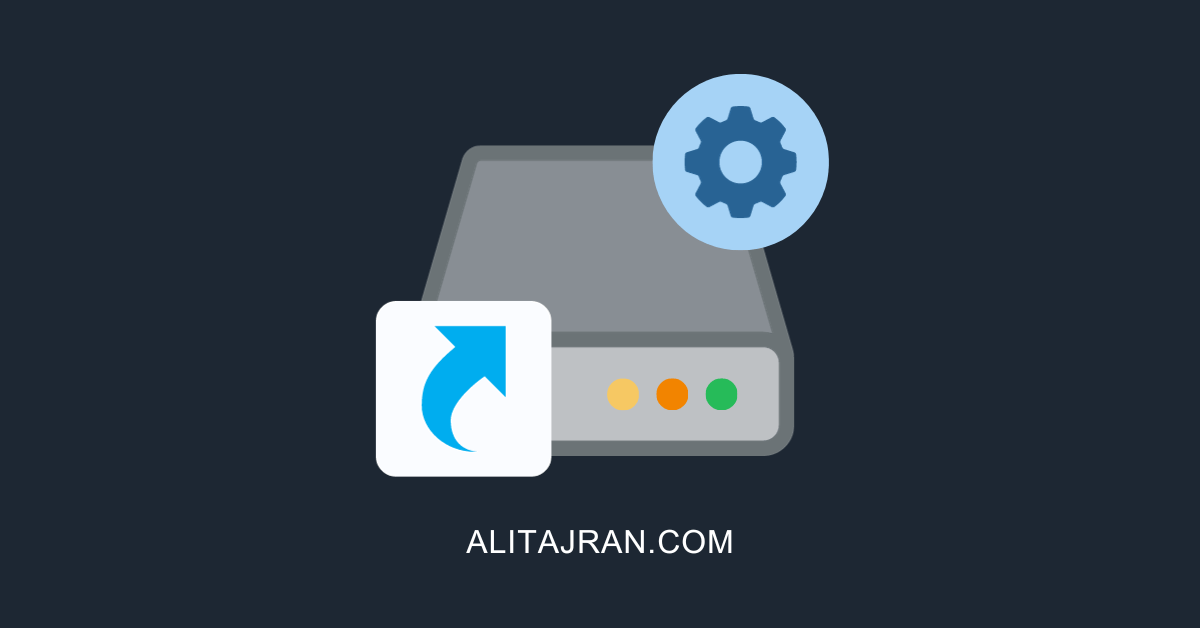

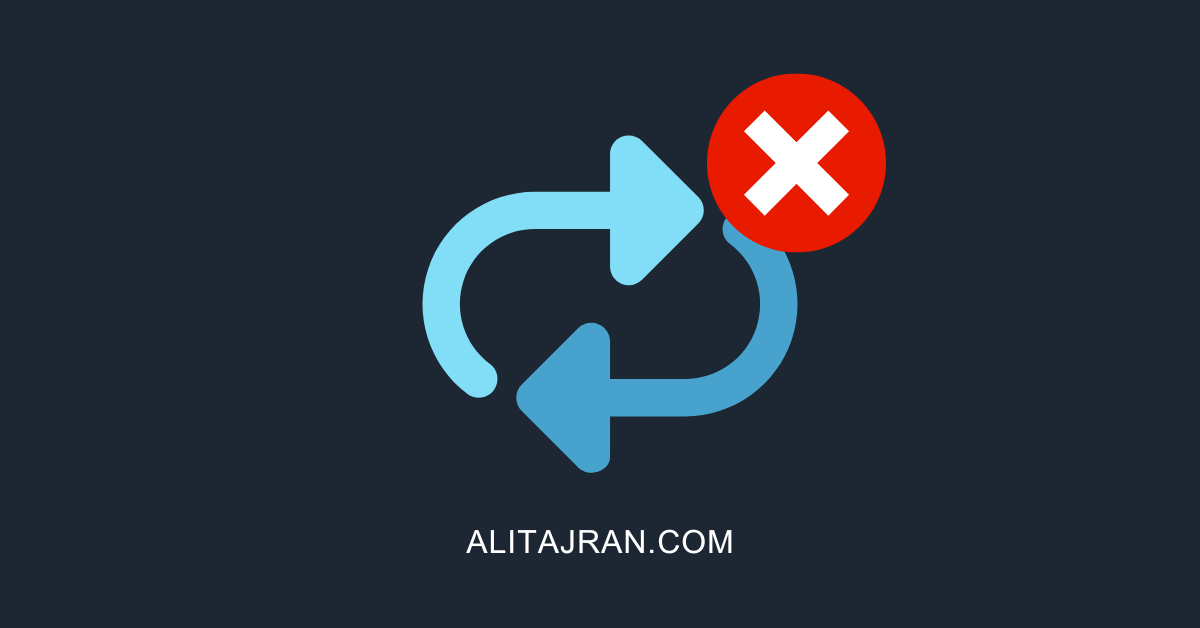
Hello,
Search Indexing seems not be disablable on Exchange 2019 Mailbox Database.
Exchange answers (in french, sorry) :
La modification du paramètre IndexEnabled n’est plus prise en charge sur une base de données Exchange2019 (ou versions
ultérieures).
+ CategoryInfo : InvalidOperation : (BDD_Securite01:ADObjectId) [Set-MailboxDatabase], InvalidOperationEx
ception
We should now Disable Indexing on mailbox directly. I’m looking for how…
I have a database copy that is disabled and running the cmd Set-MailboxDatabaseCopy “enfiwind/mx16b” -IndexEnabled $true it still remains disabled. Is there another way to enable the indexing on this DB? Other DBs on the same server are enabled.
Sign in to the Exchange Server that holds the mailbox database copy. After that, run Exchange Management Shell and run the command:
Read more: Enable search indexing in Exchange Server.