A user from finance sent an email to the wrong user and asks if it's…
Exchange Server OWA your connection is not secure
Exchange OWA and ECP are showing that your connection is not secure. The administrators can’t sign in to ECP, and users can’t sign in to OWA. It’s happening in all browsers; Internet Explorer, Firefox, and Google Chrome. How to fix Exchange Server OWA your connection is not secure?
Table of contents
What is happening
The following message appears in the Firefox browser. It will show a different error in other browsers.

In Google Chrome, the message is showing:
ERR_SPDY_INADEQUATE_TRANSPORT_SECURITY
Solution for Exchange Server OWA your connection is not secure
Download IIS Crypto GUI by Nartac Software. After the application is downloaded, start the application. Click Best Practices.
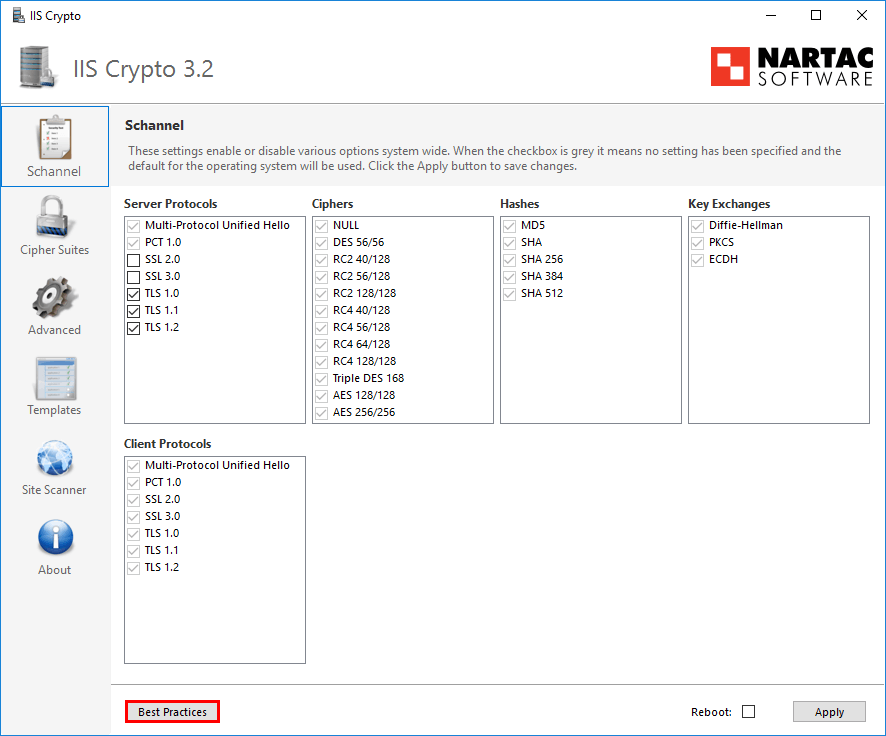
A message shows that the best practices are set for the system. In our case, the Exchange Server 2016. Click OK.
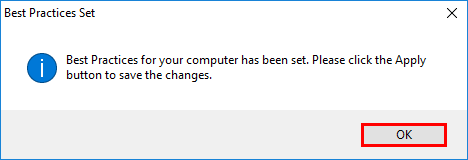
Click Apply to save the changes.
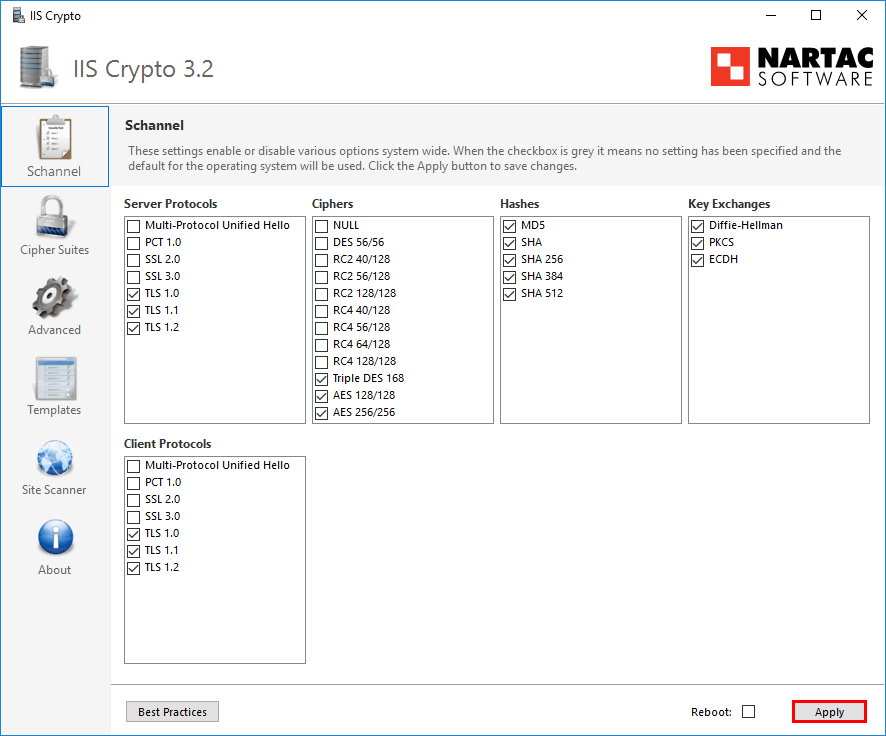
A reboot is required for the settings to take effect. Click OK.
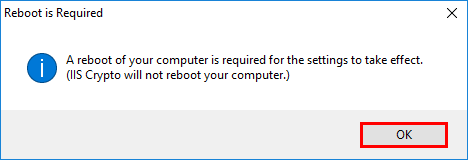
Restart the Exchange Server.
Test Exchange OWA secure connection
After the restart of the system, start your favorite browser. Type the URL for OWA or ECP.
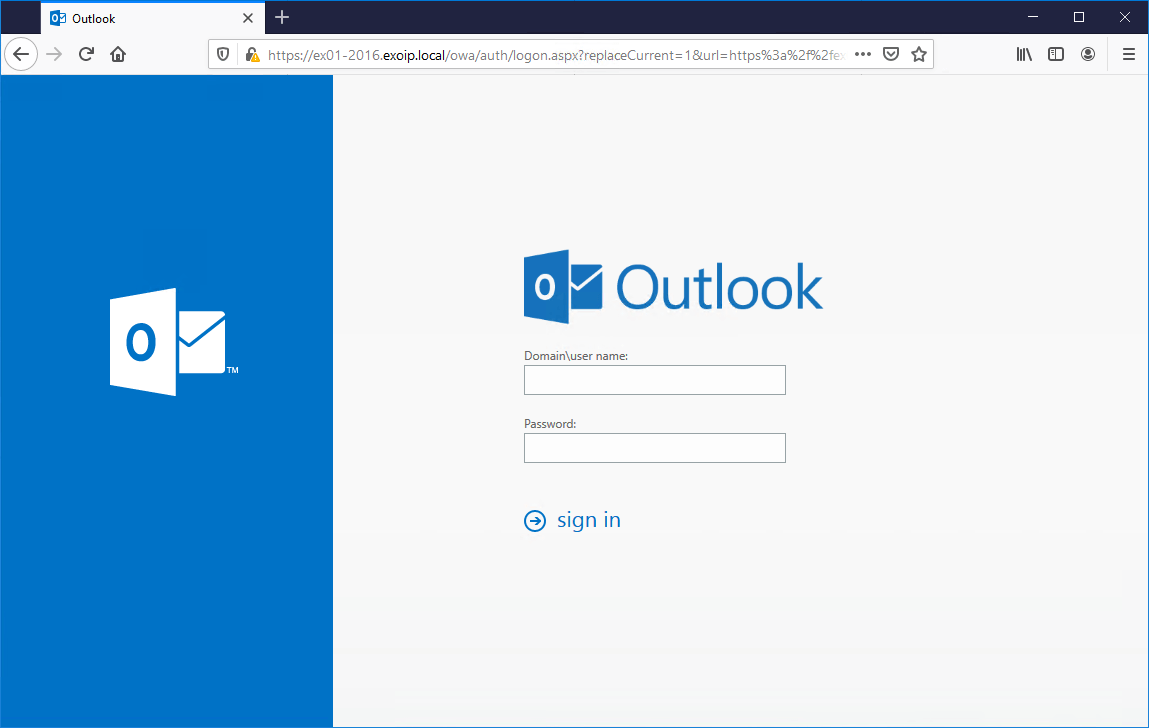
After entering the URL, we can see the screen we are used to. Users can now sign in with their credentials. Exchange Server OWA your connection is not secure is fixed. It’s not only fixed for one browser but for all browsers.
Articles that you may be interested in:
- Exchange namespace design and planning
- Configure Internal and External URL in Exchange
- Configure external DNS for Exchange
Conclusion
You learned why it shows Exchange Server OWA your connection is not secure. The solution to this problem is securing SSL and TLS on the Exchange Server. Download IIS Crypto and use the best practices option. Remember to reboot after applying the settings!
Did you enjoy this article? You may also like Configure internal DNS for Exchange. Don’t forget to follow us and share this article.
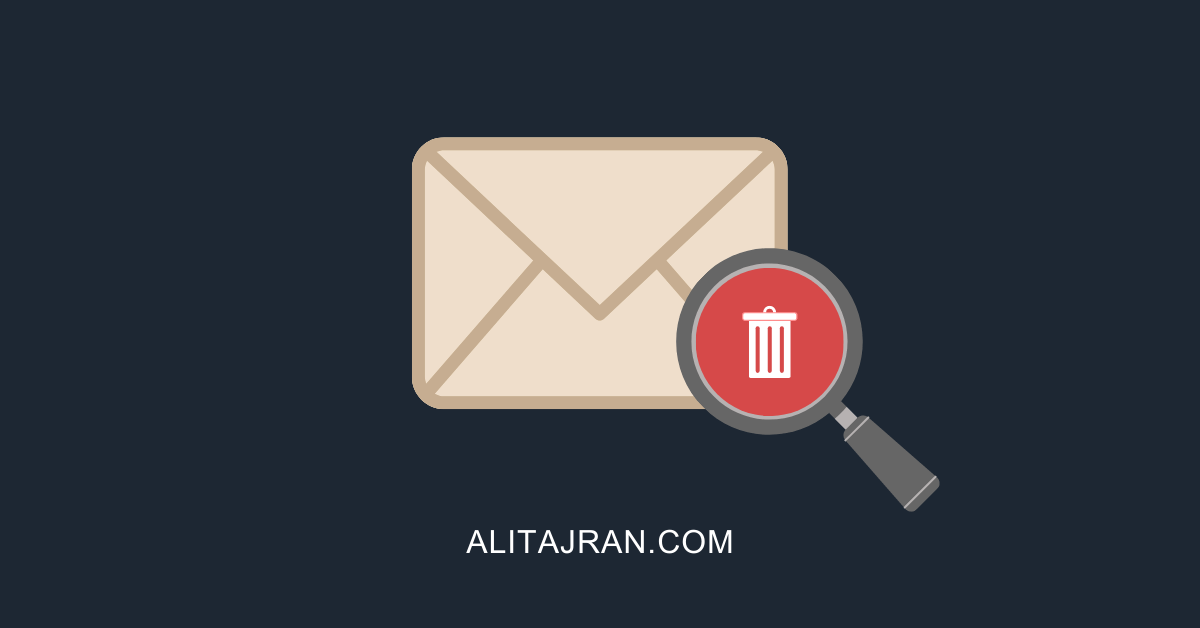
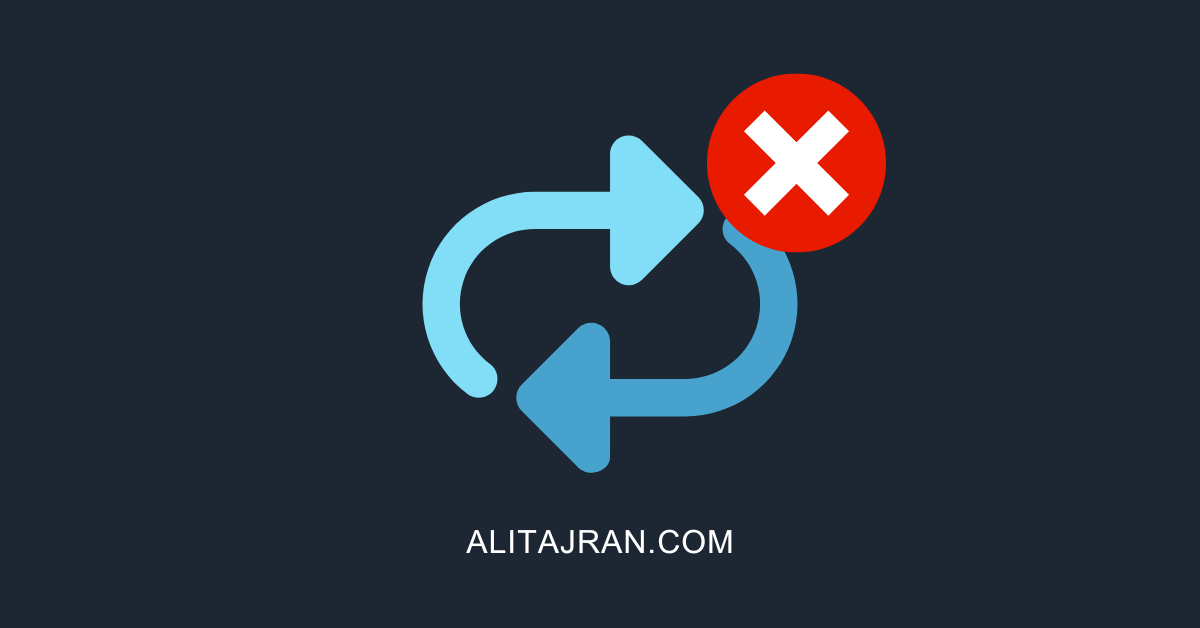
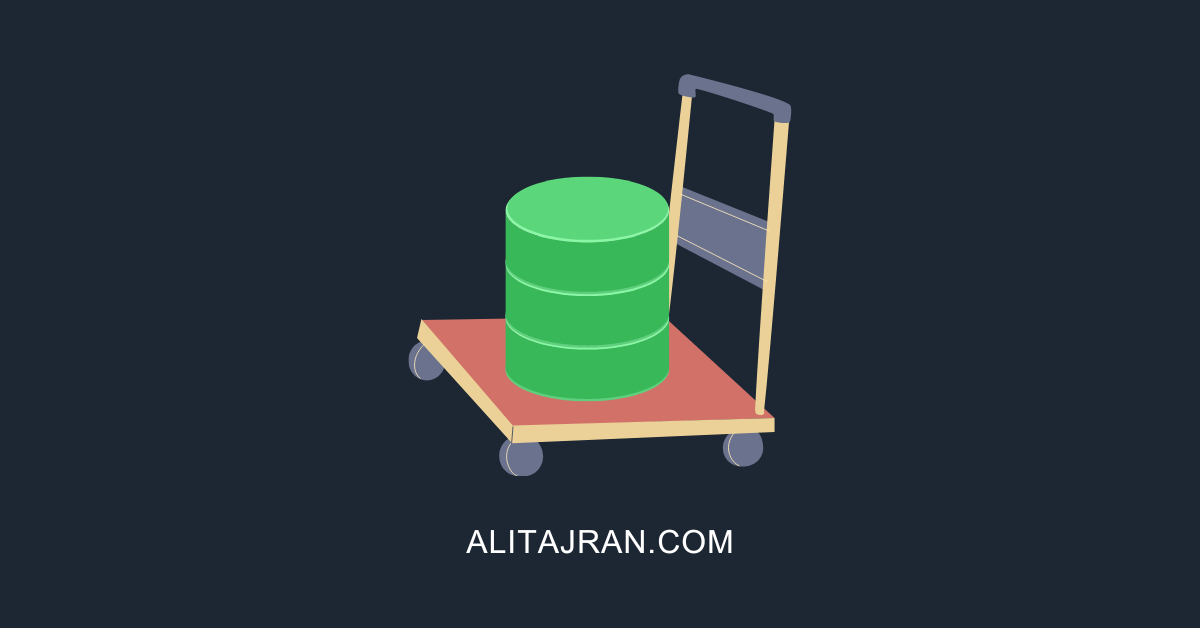
Ali, you saved my life today. I used this method on my Exchanger 2013 server and it worked. Honestly, you are a life saver!
Great Tip!
Hi, THanks for you sharing this article, WIll this also works for Windows 2008 R2 with Exchange 2010 SP3 ?
KIndly confirm, as we are facing this issue.
A big like and thank you for this awesome post.