So you like to configure the autodiscover URL in Exchange Server with PowerShell. The best…
Exchange attributes after Exchange Server uninstall
What happens to the Exchange attributes after you uninstall the last Exchange Server? Will the Exchange attributes be removed with the Exchange Server uninstall process, or will they remain? Also, what happens to the values? Let’s look at the Exchange Server attributes after uninstalling Exchange Server.
Table of contents
Find Exchange Server attributes
To find the Exchange Server attributes, follow the below steps:
- Start Active Directory Users and Computers
- Right-click a user and click on Properties
- Select the tab Attribute Editor
- Go to the msExch* attributes
Not all the msExch* values need to be set. It’s completely normal when values are not set.
Note: Exchange Server integrates with the Active Directory schema. If you remove Exchange Server, the Exchange schema extensions will remain part of your schema forever.
In our example, we have the user Amanda Morgan.
Exchange attributes before last Exchange Server uninstall
This is what it looks BEFORE the last Exchange Server uninstall.
The values are set if applicable.
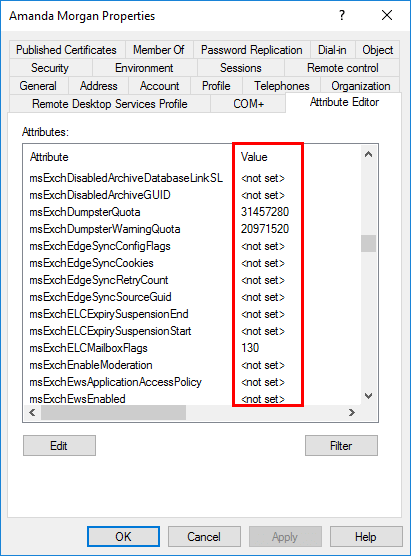
The ProxyAddresses attribute has a value.
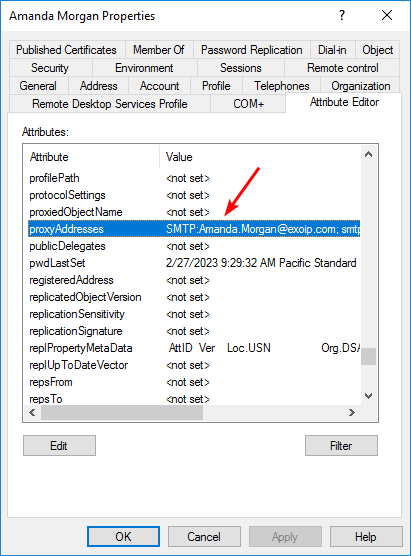
Exchange attributes after last Exchange Server uninstall
This is how it looks AFTER the last Exchange Server uninstall.
All the values are cleared.
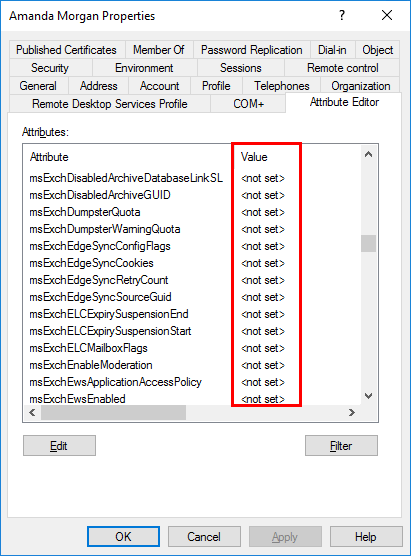
The proxyAddresses attribute value is cleared.
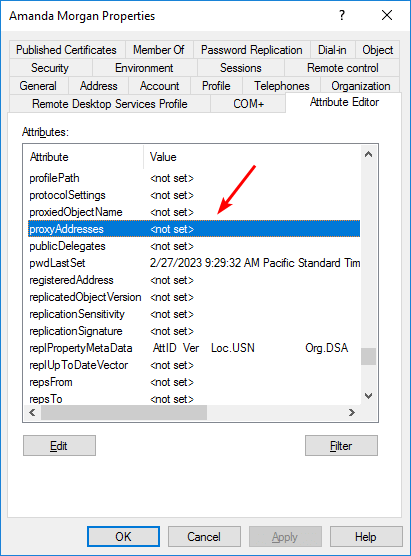
Manage Exchange Server attributes
You should not use the Attribute Editor when you have an Exchange Server. It can occur when you have to adjust values, but you don’t have to most of the time.
Active Directory on-premises
When you move all the mailboxes to Exchange Online – Office 365, and you have an Active Directory on-premises, you have to keep an Exchange Server for management purposes for the below tasks:
- Create Office 365 mailbox in Exchange Hybrid
- Create Office 365 shared mailbox in Exchange Hybrid
- Create Office 365 resource mailbox in Exchange Hybrid
- Create distribution group in Exchange Hybrid
The changes you apply in Exchange Management Shell or Exchange Admin Center are pushed in the back-end to Active Directory (Exchange attributes).
Some organizations don’t want to keep an Exchange Server running in their on-premises organization when they move all the mailboxes to Exchange Online – Office 365. They like to use third-party software.
- Attribute Editor (ADSI Edit)
- Third-party software
While this is possible and will work, it’s not the supported way.
Azure Active Directory
Suppose you go entirely to the cloud or migrate to another mail provider, you don’t need an Exchange Server on-premises, and nothing happens anymore to the Exchange Server attributes.
Conclusion
You learned that the Exchange attributes remain after removing Exchange Server. That’s because Exchange Server integrates with Active Directory. It’s normal, and that’s how it works. Remember that the Exchange attributes values will clear after the last Exchange Server uninstall.
Did you enjoy this article? You may also like How to remove Exchange from Active Directory. Don’t forget to follow us and share this article.


This Post Has 0 Comments