The organization has an Exchange Hybrid configuration between Exchange on-premises and Exchange Online. Unfortunately, there…
Exchange database is mandatory on UserMailbox
The warning Exchange database is mandatory on UserMailbox is showing in Exchange Admin Center. It’s showing the warning in the details pane after selecting the user in the mailboxes list view. After calling the user, we can confirm that she can’t sign in to her mailbox. What is the solution to Exchange database is mandatory on UserMailbox warning?
Table of contents
Database is mandatory on UserMailbox warning
Before we start, it’s good to reproduce the issue. First, let’s see what is happening in the Exchange Admin Center (EAC). After that, we will check the status in Exchange Management Shell (EMS).
Check database is mandatory warning in Exchange Admin Center
Sign in to the EAC with administrator privileges. Click recipients in the feature pane and follow with mailboxes in the tabs. Click the user in the list view. In the details pane, we can see the warning: There are multiple warnings. Click here to see more.
Click on the yellow warning to see more.
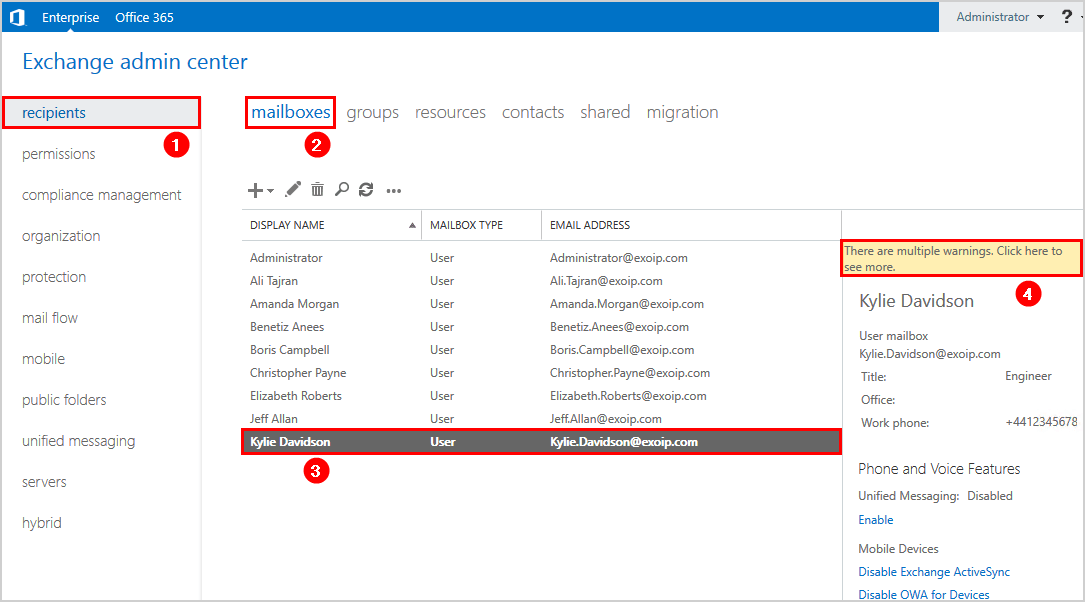
The warning shows that the user mailbox is corrupted.
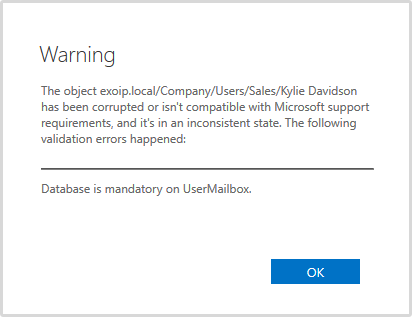
Warning
The object exoip.local/Users/Administrator has been corrupted or isn’t compatible with Microsoft support requirements, and it’s in an inconsistent state. The following validation errors happened:
Database is mandatory on UserMailbox.
Check database is mandatory warning in Exchange Management Shell
Now that we have seen the warning in EAC. It’s good to check what’s showing in EMS.
We are going to make use of the Get-Mailbox cmdlet and the -Identity parameter.
[PS] C:\>Get-Mailbox -Identity "Kylie Davidson" | fl Database
Database :
WARNING: The object exoip.local/Company/Users/Sales/Kylie Davidson has been corrupted or isn't compatible with
Microsoft support requirements, and it's in an inconsistent state. The following validation errors happened:
WARNING: Database is mandatory on UserMailbox.
WARNING: Database is mandatory on UserMailbox.The same warning is showing. WARNING: The object has been corrupted or isn’t compatible with Microsoft support requirements, and it’s in an inconsistent state. The following validation errors happened: WARNING: Database is mandatory on UserMailbox.
Check HomeMDB attribute in ADSI Edit
Sign in to the domain controller and navigate to the Start menu. Open Administrative Tools and start ADSI Edit.
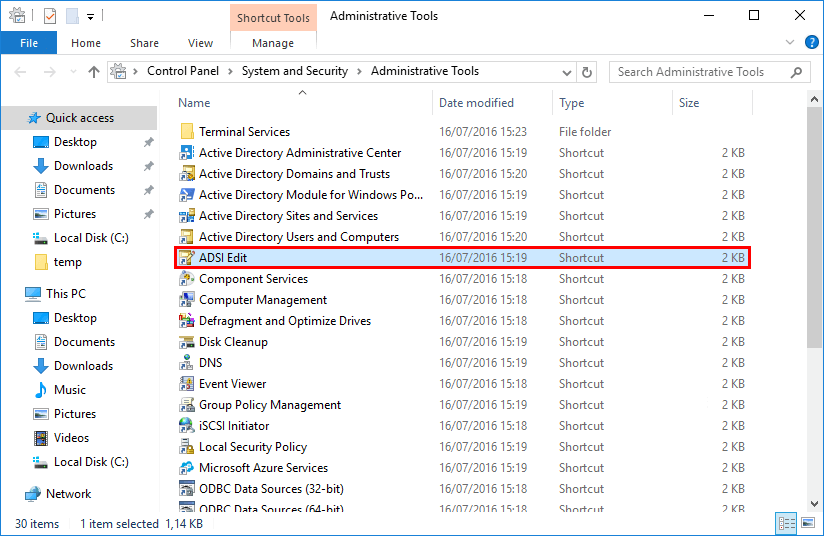
Once opened, right-click ADSI Edit and click Connect to…
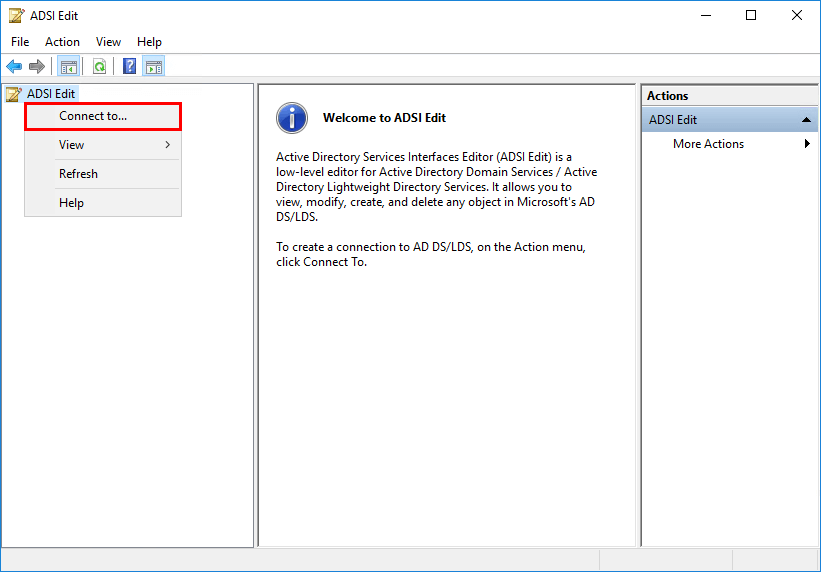
Select Default naming context and click OK.
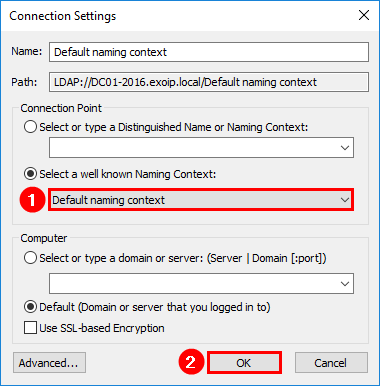
Expand the OU where the user object is configured. In my example, the user is onfigured in the OU=Sales. Right-click the user and click Properties.
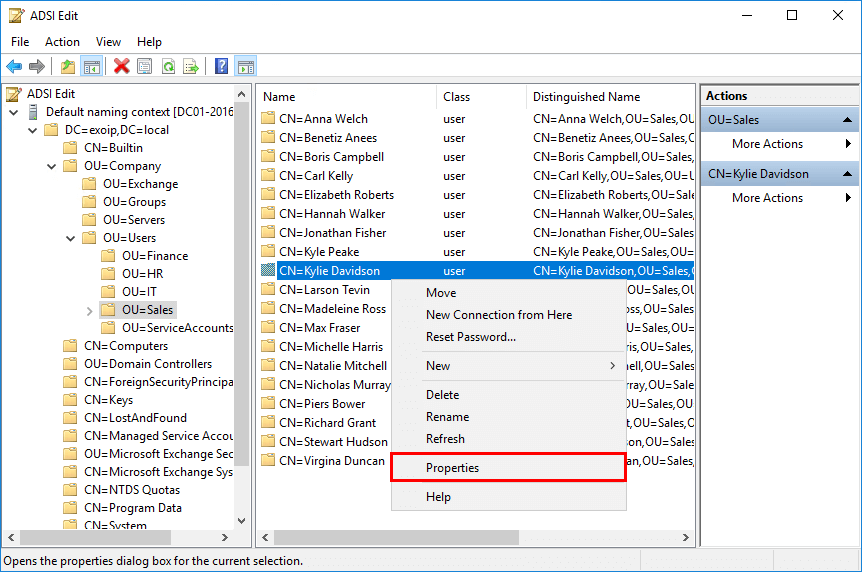
In the Attribute Editor tab, search for attribute homeMDB. We can see that the value is <not set>.
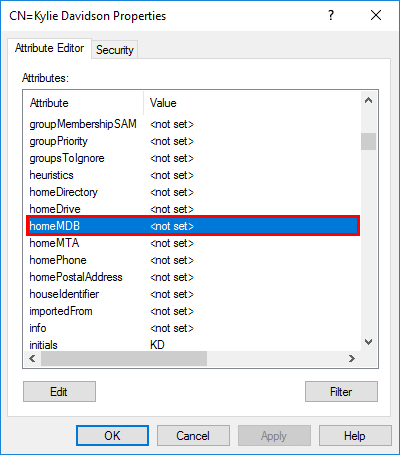
A mailbox that is configured in Exchange Server, needs to have a homeMDB. This attribute contains the mailbox database where the object will be assigned a mailbox (e-mail account).
Solution to Exchange database is mandatory on UserMailbox
Have a look at the mailboxes in EAC. Make sure that you select a user mailbox that does not have the database is mandatory on UserMailbox warning. After you find a user, the next step is to find the user in ADSI Edit.
Right-click the user object that you searched for in the previous step. Again, this user does not have that warning. Search for homeMDB and double-click it.
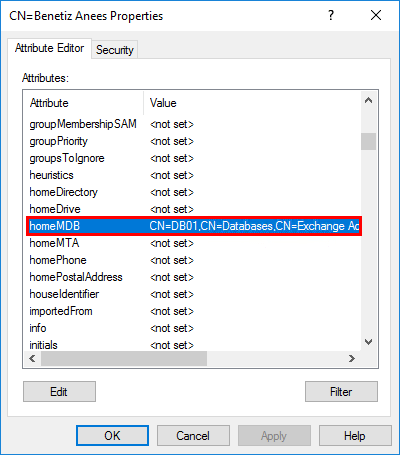
Copy the Value and click twice on OK.
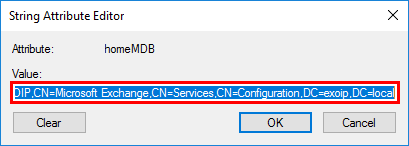
Go to the user object with the <not set> value. That’s the user with the warning. Right-click and click Properties.
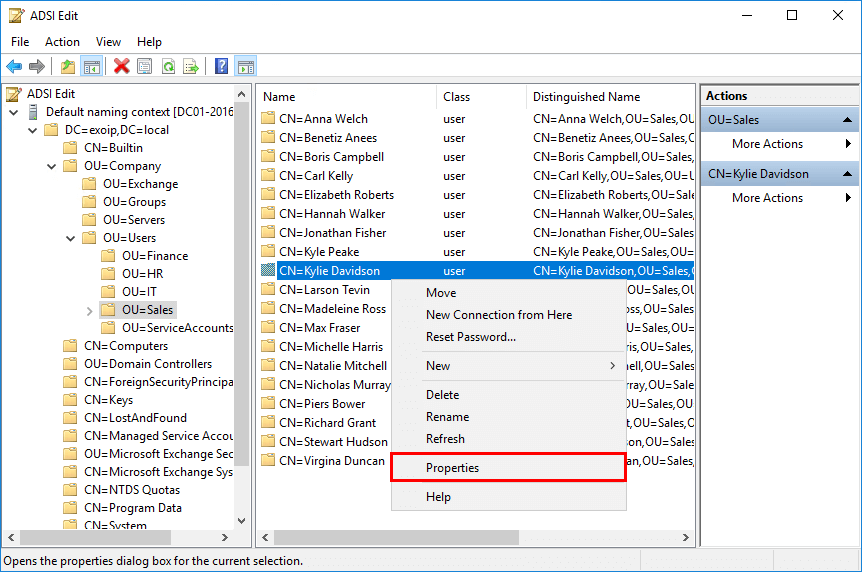
Search for HomeMDB and double-click on it.
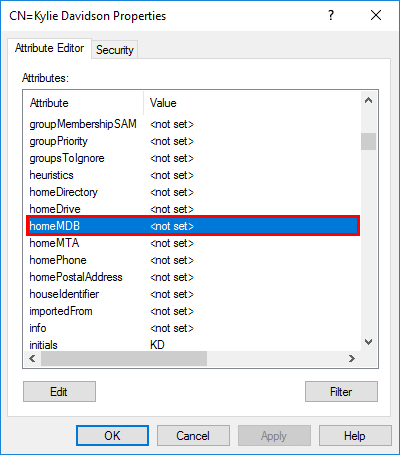
Paste the copied value. Click OK.
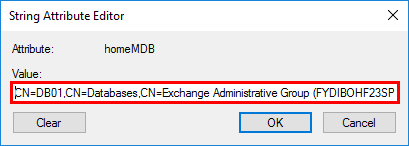
Confirm that the value is set. Click OK.
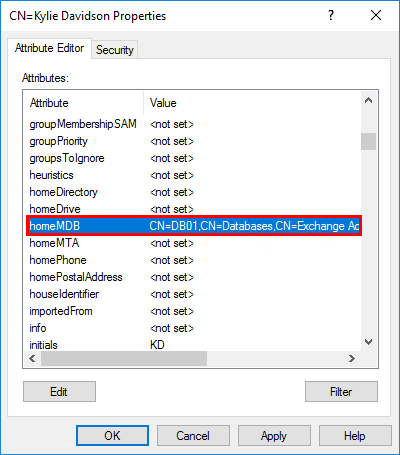
For the changes to take effect, we need to wait a couple of hours. We can force that by restarting the Exchange Information Store.
If there are mailboxes configured on other mailbox databases in the same Exchange Server, restart the service after working hours. All the users that have their mailbox on the effected databases will lose their Outlook Connection for a short moment. If the Exchange Server is configured in a DAG, you can perform a server switchover and restart the service.
Start Windows Services and select Microsoft Exchange Information Store. Click Restart the service.
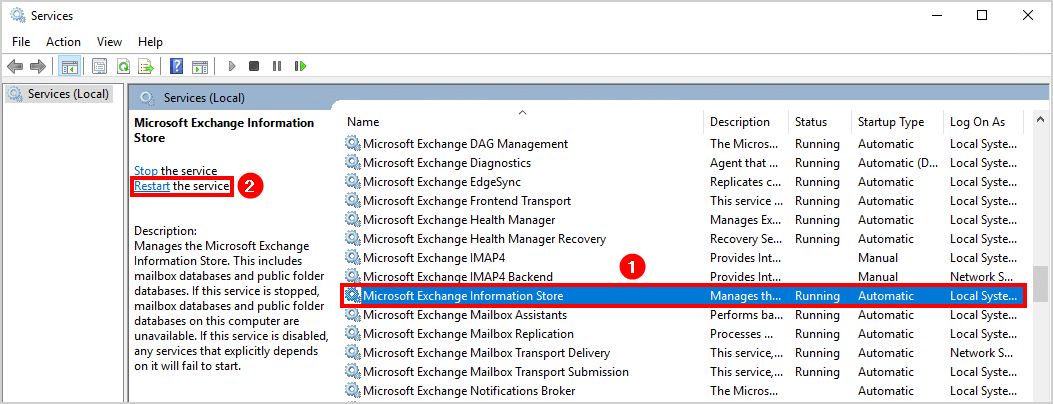
Verify the results
Verify the results in both EAC and EMS.
Sign in to the EAC and click the mailbox in the list view. There is no warning anymore in the details pane.
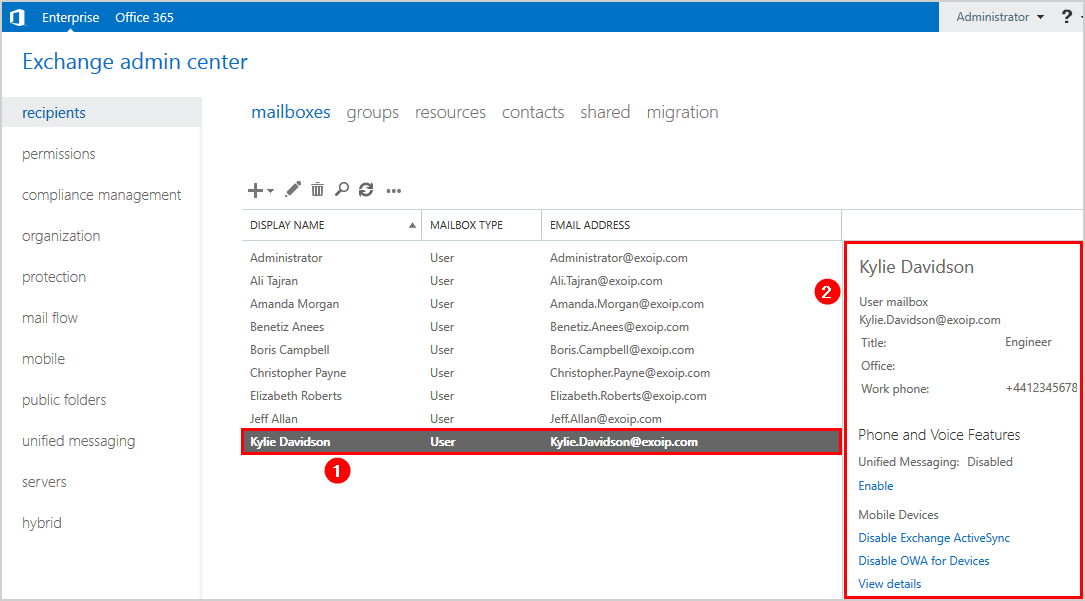
Run the cmdlet to check in which database the user mailbox is configured.
[PS] C:\>Get-mailbox -Identity "Kylie Davidson" | fl Database
Database : DB01It’s looking great. The user can now sign in to her mailbox account.
Did it help you to fix the warning Exchange database is mandatory on UserMailbox warning?
Conclusion
In this article, you learned about Exchange database is mandatory on UserMailbox warning. The solution to this warning is to have a look in ADSI Edit. In ADSI Edit verify that the homeMDB attribute value is not set for the user object. Copy the homeMDB attribute value of another user object. After that, paste the value in the user object with the warning. Restart the Exchange Information Store service for changes to take effect. As of last, verify the results in both Exchange Admin Center and in Exchange Management Shell.
If you liked this article, you may also like to read Delete mailbox database in Exchange Server. Follow us on Twitter and LinkedIn to stay up to date with the latest articles.

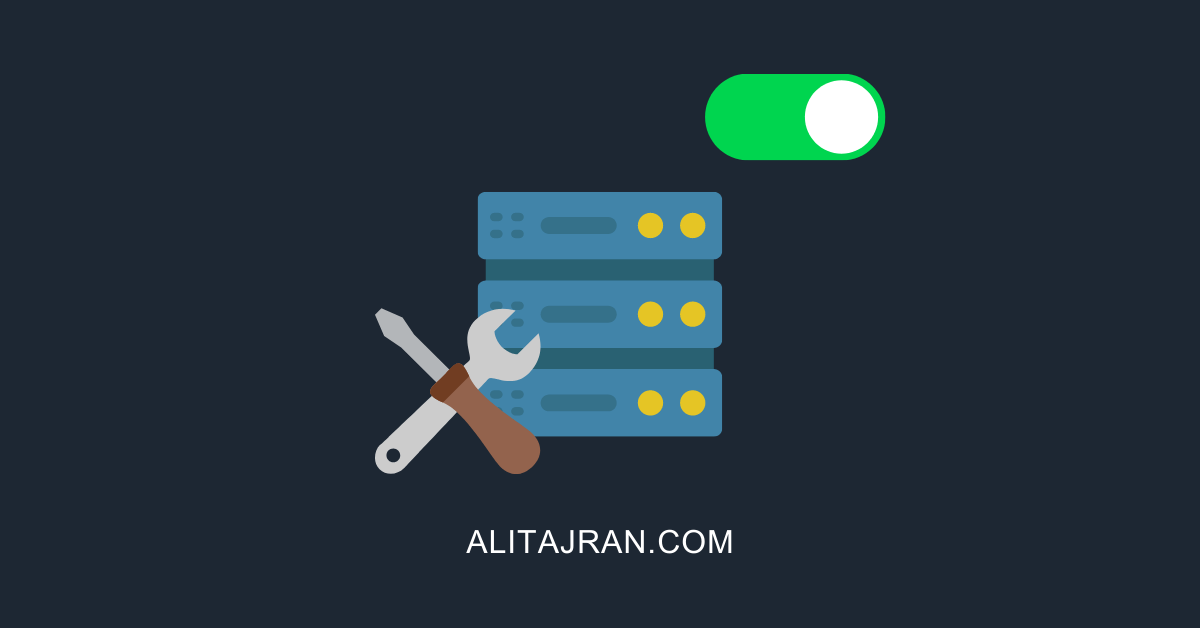

I tried ADSI edit but my user does not have this property (homemdb). I cleared this property using powershell and now I cannot set it back even though I have the value that it previously had.
I think the easiest way is to disable-mailbox and then recreate it.
Followed your page from the installation to further troubleshooting, including removing previous failed installations with debris from old servers. Great tutorial, very well explained with tons of useful information.
I’ve spread this page with my coworkers as well.
Thank you
Hi
Mr Ali,
very happy with your Articles learning a lot 🙂
Single user homemdb i can set and its working fine.
but in my case 100 plus mailboxes in one database and it has same issue … how to set homemdb for all users at once….
Hi,
Mr. Ali,
I have exchange 2013 Database copy but that server crashed, i want to restore to another server in same organization. i followed below steps.
Step 1. created new empty database on exchange same version 2013 without mount and then copied real database were users mailboxes are there along with logs.
Step 2. Set-MailboxDatabase DATABASE -AllowFileRestore $true
Step 3. Mount-database Database
Mounted Successfully.
when i go EAC found mailbox gives error “Database is mandatory on user mailbox..
I have fixed it as per your guidance by changing homeMDB attribute..
Now my concern is, in that database i have 100 plus mailboxes how to fix all at once…
Thank you.
I usually use the following Powershell command to take care of the issue.
Set-Mailbox -Identity “username” -database “Database” -confirm:$false -force
HI Ali,
you have done a good work with your post.
and I use this web as the first for exchange installation and problem.
may I ask you if have article about this kind of problem when you have the same error during the installation.
Thank you
Thank you very much. it helps me to resolve the issue.
Hi mr Tajran thank you very much for your sharing. That helped me very well and I ll follow you on Linkedln 🙂
Have a nice day
While that will get pasted the warning (WARNING: Database is mandatory on UserMailbox.) this will create an empty mailbox correct? it doesn’t recover missing data. That would need to be performed by a restore?
Ali, thanks so much for this post, your instructions fixed my user mailbox a treat – cheers!
Hi,
Thanks for all of your articles, I’m learning a lot and clarity about exchange.
About this topic I have a question about that, I have two Mailboxes, one is SystemMailbox{C1CDB383-C0CC-428B-A1D2-E1DF2A78879C}@xxx.es with Mailbox Type inherited and they present the error that you has mentioned in this article.
I think those mailboxes exists since the exchange 2010 to 2016 migration.
¿What type of mailboxes are those and if it’s secure to delete them?
Best regards
Hi there,
I am glad that you are learning a lot from my articles. Knowledge is power.
I recommend you to follow these articles to have a better understanding of the system mailboxes:
1. Check Exchange arbitration mailboxes
2. Move arbitration mailboxes in Exchange Server
3. Recreate arbitration mailboxes in Exchange Server
The one you mentioned is a Mailbox database system mailbox. I explained that in the article “Check Exchange Arbitration mailboxes.” You can delete it, and it will recreate if you dismount and mount the mailbox database.
Hi,
Thank you very much for very good explanation.
I had the exact problem and I solved it by your instruction.
Best Regards.