When you migrate mailboxes from Exchange on-premises to Microsoft 365/Office 365, you can decide the…
Exchange Hybrid test plan checklist
What to do after running the Hybrid Configuration Wizard (HCW)? After running HCW, the on-premises Exchange environment is configured with Office 365. Is there an Exchange Hybrid test plan checklist, or can we start migrating the on-premises items to Office 365? I recommend using a checklist before migrating the mailboxes. You will create test items step by step in both environments and test them thoroughly. In this article, we will look at the Exchange Hybrid test plan checklist.
I recommend installing a separate Exchange Server and selecting that Exchange Server when running the HCW. Then you can keep the Exchange Server running and decommission the other Exchange Servers.
Exchange Hybrid test plan checklist
What’s better than making sure that everything is working before you start the migration to Office 365 from your Exchange on-premises environment? I recommend going through the Exchange Hybrid test plan checklist document.
Create the test items, as shown in the table, one by one. After creating them, test if it’s working. If it’s not working, troubleshoot and fix the issues.
| Test Item | Details | Outcome |
|---|---|---|
| Office 365 user mailbox | Create a user mailbox in Office 365, test GAL visibility in both organizations, and test hybrid mail flow between organizations | ✓ |
| Office 365 shared mailbox | Create a shared mailbox in Office 365, test GAL visibility in both organizations, and test hybrid mail flow to the mailbox | ✓ |
| Office 365 resource mailbox | Create a room mailbox in Office 365, test GAL visibility in both organizations, and test making a booking | ✓ |
| Distribution group membership changes | Create a distribution group on-premises, add an on-premises and cloud mailbox, and test that mail to the DG delivers to both recipients | ✓ |
| Microsoft 365 Groups integration | Create a Microsoft 365 Group, test GAL visibility on-premises, and test that mail is delivered to on-premises members | ✓ |
| Shared mailbox access and Send-as | Test that on-premises and cloud mailbox users can access shared mailboxes cross-premises, and Send-as permissions work | ✓ |
| Delegate mailbox access and Send-on-behalf | Test that on-premises and cloud mailbox users can edit calendars that they are delegates for, and Send-on-behalf permissions work | ✓ |
You can download the document from here.
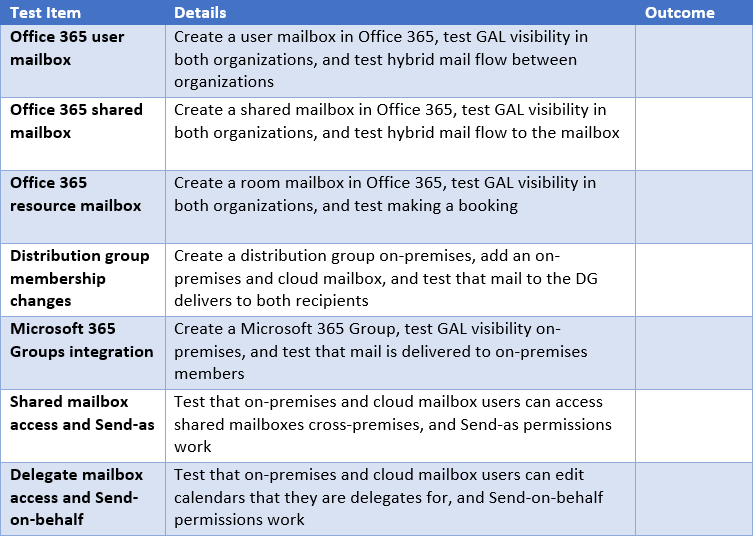
Planning and testing are essential. You don’t want to see that users can’t connect to shared mailboxes. Or that they can’t look into the calendar of their colleagues. Once you start migrating without testing, more issues can go down the road.
I hope the checklist document will help you create an easy migration to Office 365.
Keep reading: Hybrid Configuration Wizard fails to connect »
Conclusion
You learned about the Exchange Hybrid test plan. Remember to use the checklist and test the items individually. Do that before the mailbox migration to Office 365.
Did you enjoy this article? You may also like Connect to Exchange Online PowerShell. Don’t forget to follow us and share this article.

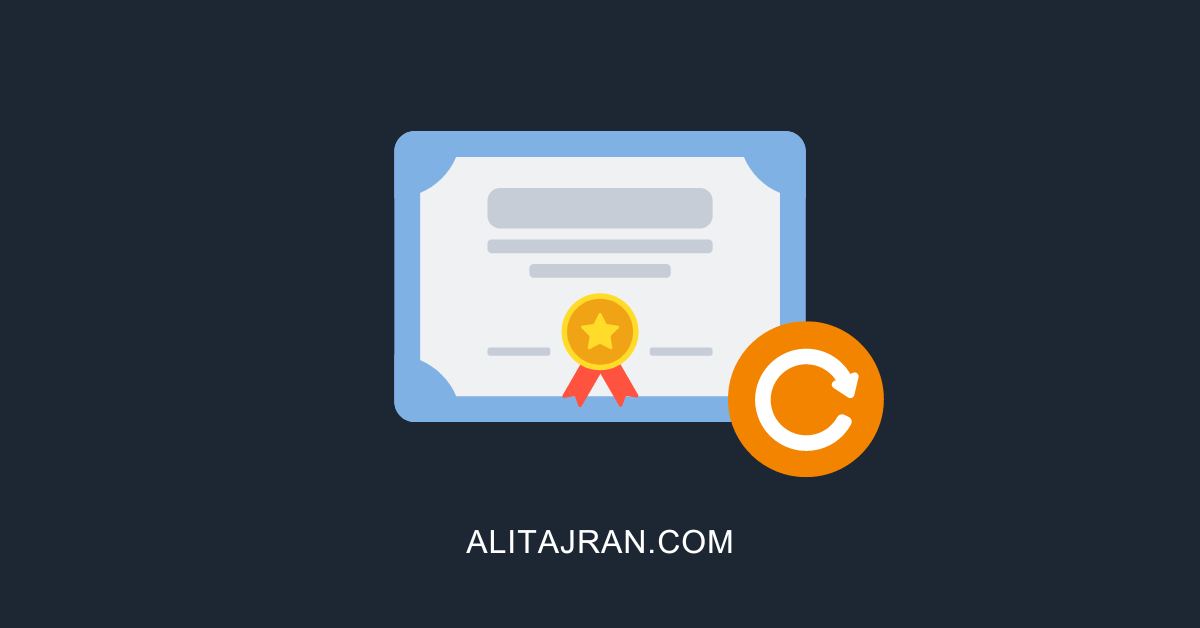

This Post Has 0 Comments