Today's article will show how to remove Exchange from Active Directory. We are going to…
February 2023 Exchange Server Security Updates
Microsoft released several Security Updates (SUs) for Microsoft Exchange Server to address vulnerabilities. Due to the critical nature of these vulnerabilities, we recommend that customers apply the updates to affected systems immediately to protect the environment.
Note: These vulnerabilities affect Microsoft Exchange Server. Exchange Online is not affected.
Exchange Server Security Updates
Microsoft has released Security Updates for vulnerabilities found in:
- Exchange Server 2013
- Exchange Server 2016
- Exchange Server 2019
These Security Updates are available for the following specific versions of Exchange:
Read more on how to Install Exchange Security Update.
If you are not at these Exchange Server CU versions, please update right now and apply the above patch.
Read more on how to Install Exchange Cumulative Update.
Vulnerabilities addressed in the February 2023 Security Updates were responsibly reported by security partners and found through Microsoft’s internal processes. Although we are not aware of any active exploits in the wild, our recommendation is to install these updates immediately to protect your environment.
Known issues in this release
- Exchange Toolbox and Queue Viewer fails after Certificate Signing of PowerShell Serialization Payload is enabled (Note: this is an issue with the Certificate Signing of PowerShell Serialization Payload feature, not an issue with the security update)
- After installation of February 2023 SU, some Exchange 2016 and 2019 customers can see EWS application pool crash with Event ID 4999 with the following error:
E12IIS, c-RTL-AMD64, 15.01.2507.021, w3wp#MSExchangeServicesAppPool, M.Exchange.Diagnostics, M.E.D.ChainedSerializationBinder.EnforceBlockReason, M.E.Diagnostics.BlockedDeserializeTypeException, 437c-dumptidset, 15.01.2507.021.
The issue is causing connectivity issues to clients using the EWS protocol. We have a workaround for this (but note that events 4999 might still continue to be logged but functionality should be restored). If you are experiencing this problem, our recommendation is to use the below workaround and keep February SU installed.
1. Create the following regkey in the Exchange Servers:
The regkey is ‘string value’ type and needs to have a value of 1.
SOFTWARE\Microsoft\ExchangeServer\v15\Diagnostics\DisableBaseTypeCheckForDeserialization2. Create the below setting override:
New-SettingOverride -Name "Adding learning location ClientExtensionCollectionFormatter" -Server <ServerName> -Component Data -Section DeserializationBinderSettings -Parameters @("LearningLocations=ClientExtensionCollectionFormatter") -Reason "Deserialization failed"3. Force the application of the setting by running the following:
Get-ExchangeDiagnosticInfo -Process Microsoft.Exchange.Directory.TopologyService -Component VariantConfiguration -Argument Refresh4. Restart IIS app pools.
Issues resolved
The following issues have been resolved in this update:
- Version error when you install Exchange Server in RecoverServer mode – going forward, February 2023 and newer SUs will not cause this issue (but modifications made by the January 2023 SU might still require manual action during a server recovery operation, so the steps outlined in the article might still apply with later SUs installed)
- After the January 2023 SU is installed on Exchange 2016 or Exchange 2019, web page previews for URLs shared in OWA do not render properly
- Some Exchange services do not start automatically after installing January 2023 Security Update
- PowerShell Serialization Payload Signing can now be enabled if Exchange Server 2013 is in the organization
FAQs
How does this SU relate to Extended Protection feature?
If you already enabled Extended Protection on your servers, install the SU as usual. If you did not enable Extended Protection yet, our recommendation is to enable it after installing January (or any later) SU. Running Health Checker script will always help you validate exactly what you might need to do after SU installation.
Is Windows Extended Protection a prerequisite that needs to be activated before or after applying the SU, or is that an optional but strongly recommended activity?
Extended Protection is not a prerequisite for this Security Update. You can install it without having to activate the Extended Protection feature. However, configuring Extended Protection is strongly recommended, which can help you protect your environments from authentication relay or “Man in the Middle” (MITM) attacks.
The last SU that we installed is (a few months old). Do we need to install all SUs in order, to install the latest one?
The Exchange Server Security Updates are cumulative. If you are running the CU that the SU can be installed on, you do not need to install all the SUs in sequential order but can install the latest SU only.
My organization is in Hybrid mode with Exchange Online. Do I need to do anything?
While Exchange Online customers are already protected, the February 2022 Security Update needs to be installed on your on-premises Exchange Servers, even if they are used only for management purposes. You do not need to re-run the Hybrid Configuration Wizard (HCW) after applying updates.
Do I need to install the updates on “Exchange Management Tools only” workstations?
Install Security Updates on all Exchange Servers as well as servers or workstations running Exchange Management Tools only, which will ensure that there is no incompatibility between management tools clients and servers.

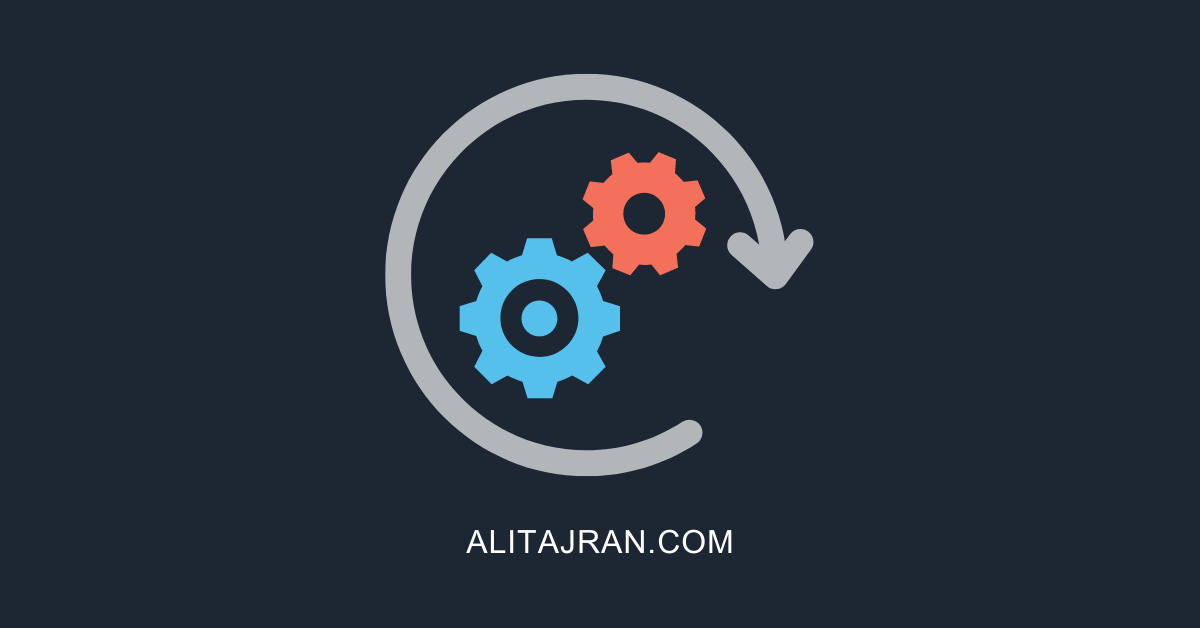
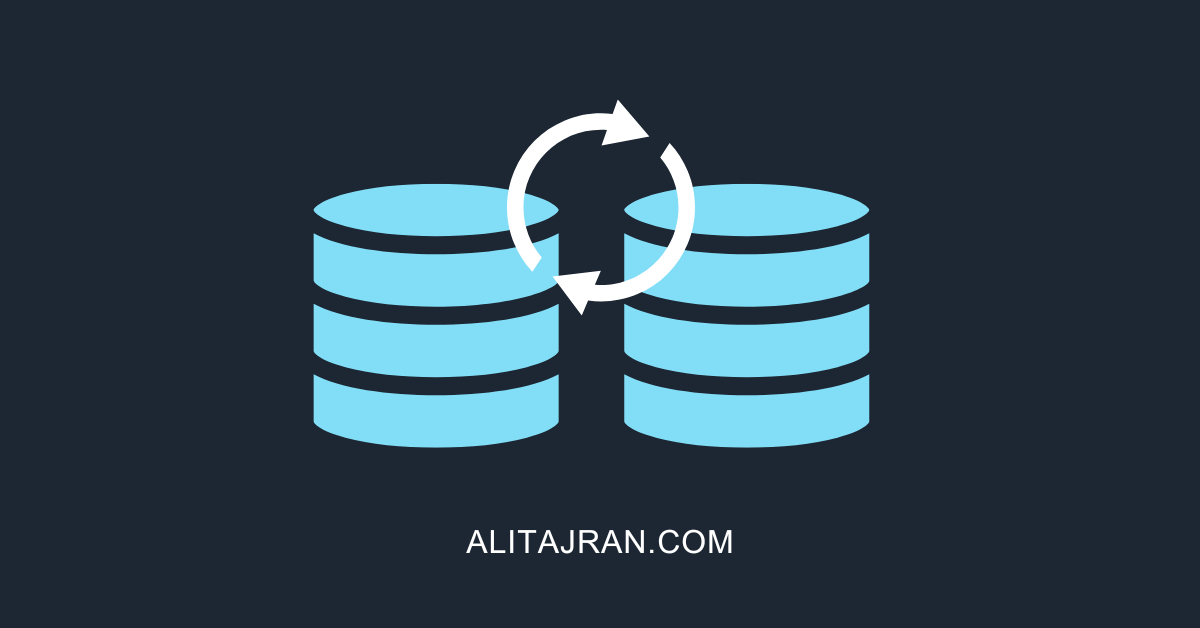
Hello Ali,
Thank you for all, allways wise advices 😉
After updating february 2023 SU some (but not all) of my Outlook clients got connexion issues that aren’t resolved by applying this workaround :
https://support.microsoft.com/en-us/topic/ews-web-application-pool-stops-after-the-february-2023-security-update-is-installed-f7ead47c-2303-4132-963e-b66548017340
Instead, I’ve to delete Outlook profile and re-create it.
Any idea about this issue ?
Pascal.