Mailboxes are on-premises, and you like to migrate a mailbox or bulk migrate mailboxes to…
FREE Exchange Hybrid license
When you migrate mailboxes to Exchange Online – Microsoft 365, you might want to add a new Exchange Server that will act as the Exchange Hybrid server. If you only migrate and remove the server or keep it only for management purposes, you don’t have to buy an Exchange Server license. Microsoft provides a free Exchange Hybrid license for Exchange Server. Let’s look at how to use the free Exchange Hybrid license and which Exchange Servers are supported.
Table of contents
Introduction
We have two Exchange Servers running in the organization:
- EX01-2019
- EX02-2019
EX01-2019 has an Enterprise license.
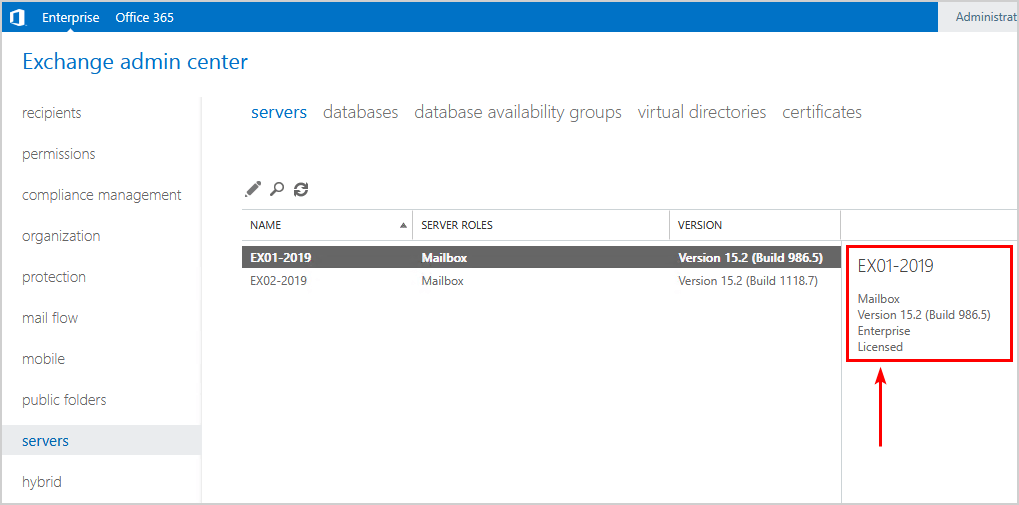
EX02-2019 is a new Exchange Server with no license. This means it’s in Trial.
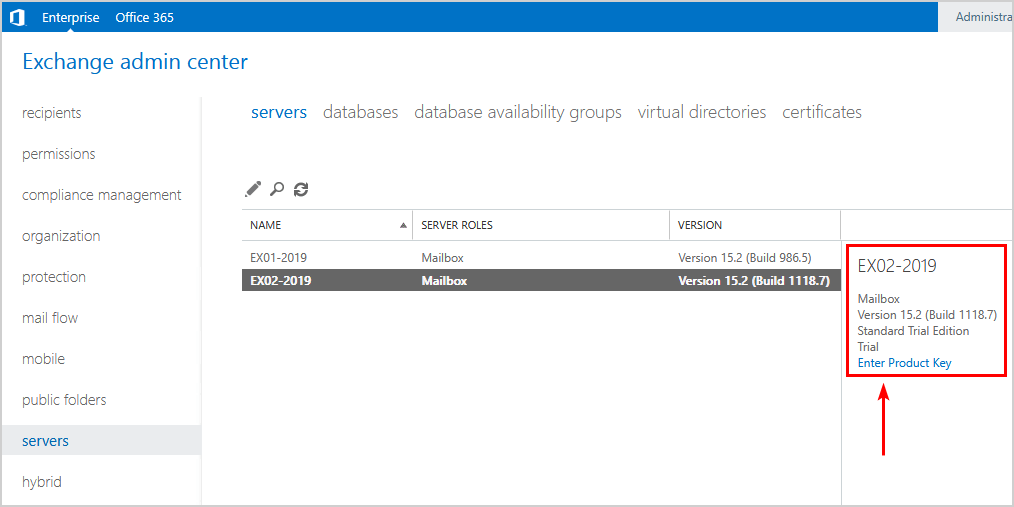
Let’s look at how to license EX02-2019 with a free Exchange Hybrid license.
Exchange Hybrid license support
The free Exchange Hybrid license supports the following Exchange Servers:
- Exchange Server 2010
- Exchange Server 2013
- Exchange Server 2016
- Exchange Server 2019 (Exchange Server 2019 CU12 or later)
Always configure the newest hybrid deployment version that’s supported in your organization as described in the following table:
| On-premises environment | Exchange 2019-based hybrid deployment | Exchange 2016-based hybrid deployment | Exchange 2013-based hybrid deployment | Exchange 2010-based hybrid deployment |
|---|---|---|---|---|
| Exchange 2019 | Supported | Not supported | Not supported | Not supported |
| Exchange 2016 | Supported | Supported | Not supported | Not supported |
| Exchange 2013 | Supported | Supported | Supported | Not supported |
| Exchange 2010 | Not supported | Supported | Supported | Supported |
License Exchange Hybrid server
The Exchange Hybrid license will retrieve from Microsoft 365 after entering the Microsoft 365 credentials in the Hybrid Configuration Wizard. Follow the below steps to acquire the Exchange Hybrid license.
1. Download Hybrid Configuration Wizard (HCW)
Download Hybrid Configuration Wizard (HCW) from the following link: https://aka.ms/HybridWizard.
Suppose that the Hybrid Configuration Wizard setup doesn’t download or can’t start. Read the article Office 365 Hybrid Configuration Wizard can’t start.
2. Run Hybrid Configuration Wizard
We recommend running the Hybrid Configuration Wizard on the Exchange Server for which you want to get the Exchange Hybrid license. This will ensure that the correct Exchange Server is detected when the HCW runs.
Note: You don’t have to go through all the Hybrid Configuration Wizard (HCW) steps to retrieve the Exchange Hybrid license and license the server. The first screen in HCW and signing with your Microsoft 365 credentials to retrieve the Exchange Hybrid license is all you need. You can go through the HCW another time.
- Run the Hybrid Configuration Wizard
- Click on Next
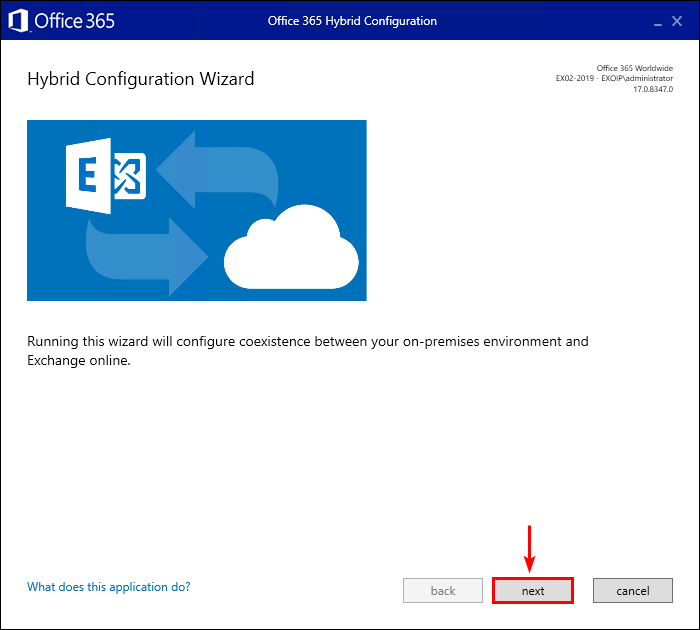
3. Get Exchange Hybrid license
The Hybrid Configuration Wizard will collect all the information in the organization and tell which Exchange Server is appropriate to use for Exchange Hybrid.
- Click on License this server now
- Sign in with your Microsoft 365 credentials
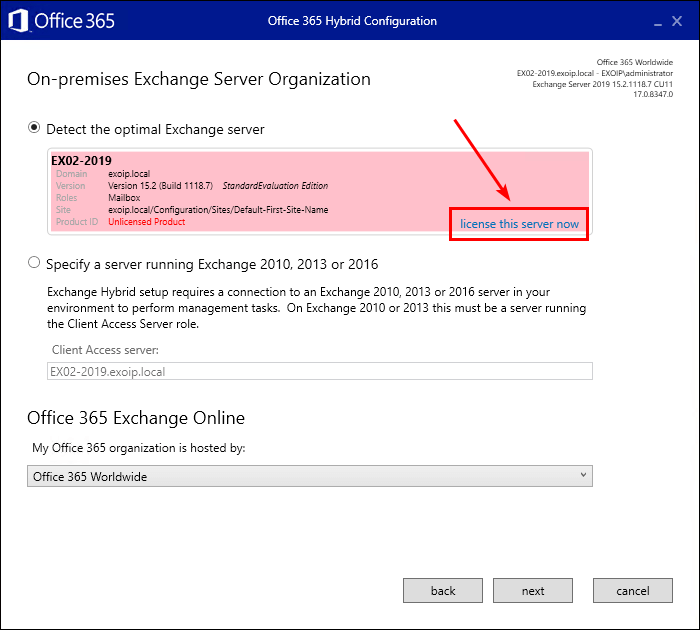
The license retrieval is successfully applied to the Exchange Hybrid server.
- Click on copy product key to copy the key
- Click on cancel to exit the HCW
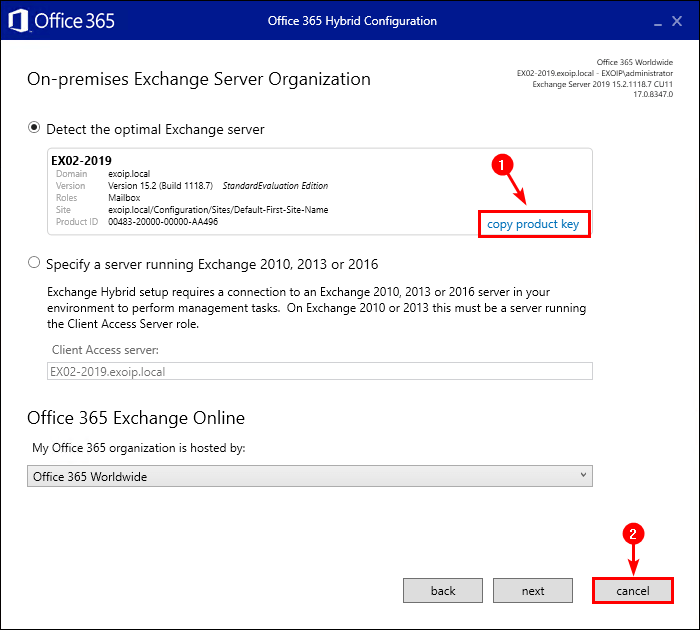
The Exchange Server is licensed with a free Exchange Hybrid license.
4. Verify Exchange Hybrid license
To check that you successfully licensed the Exchange Hybrid server:
- Sign in to Exchange admin center
- Click on servers > servers
- Select the Exchange Hybrid server
- Check that it shows Hybrid Deployment Licensed
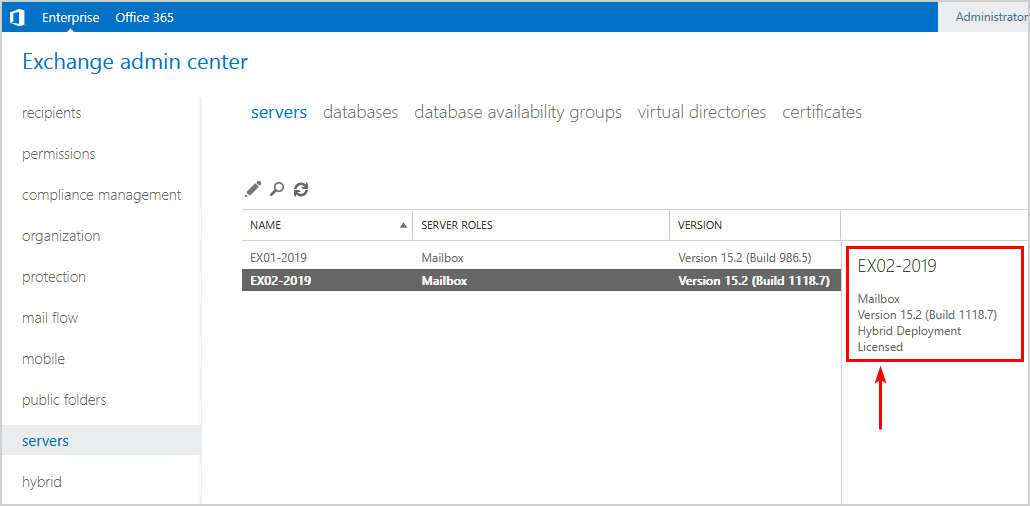
Exchange Hybrid License FAQ
If my organization is Hybrid with Microsoft 365 and I do not host mailboxes on-premises, do I still need to license Exchange Server?
If you do not host any mailboxes on the servers connected to Microsoft 365, you can license them using the Microsoft 365 Hybrid Configuration Wizard (HCW). The HCW validates your Microsoft 365 subscription and installs the appropriate licenses on your servers.
If I have already licensed a server using a Hybrid key, and I want to re-license it with a Standard Edition key or Enterprise Edition key, how do I do that?
You can use PowerShell to enter the new product key.
If I have deployed multiple Hybrid Edition servers for redundancy purposes, can I get multiple Hybrid Edition server keys?
You can use the same key on multiple Exchange Hybrid servers.
If I have an Exchange Server Standard Edition or Enterprise Edition, do I need to license the Exchange Server with a Hybrid key to get the Hybrid functionalities?
The Hybrid license will not give you extra functionalities. You can use the Exchange Server Standard or Enterprise Edition license.
Conclusion
You learned how to get a FREE Exchange Hybrid license for Exchange Server 2013/2016/2019. Download the Hybrid Configuration Wizard from Microsoft and run it on the Exchange Hybrid server. Then, sign in with your Microsoft 365 credentials to acquire the free Exchange Hybrid license.
Remember that for Exchange Server 2019, you need Exchange Server 2019 CU12 or higher. Otherwise, the Exchange Hybrid license will not download.
Did you enjoy this article? You may also like Add Exchange Online License to mailbox in Exchange hybrid. Don’t forget to follow us and share this article.

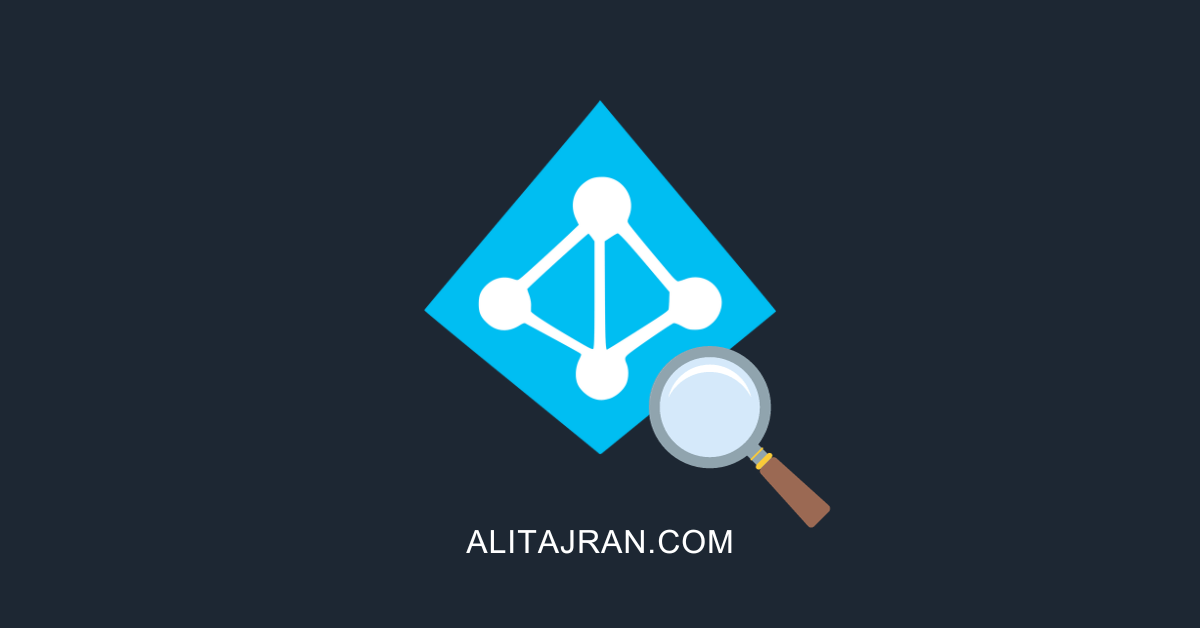

quick question, most of my stuff is in cloud and we still have exchange on-prem for management purposes and also we still have about 10 mailboxes on-prem – can we use in this scenario Free license or we actually need to buy a new? thank you in advance!
Do we need to configure azure application proxy for setting up minimal hybrid with modern option?
Hello,
I have an hybrid environment, but do not host any mailboxes on-premises (all mailbox are in cloud).
We have also implemented AD Connect.
Today, when i create new users, i create the user in exchange on-premises , MOVE to exchange 365 and then assign a M365 license.
Is this procedure still valid? (I remember in the past many forums said that needed to MOVE the user ant then assign a license).
Do you know what the impact would be if we simply assign a license to the user directly on the portal? (without creating it on exchange on-premise and move it to 365)
Thank you so much !
That procedure is valid, but it takes time.
I recommend creating the mailbox in the cloud from Exchange on-premises and then licensing the mailbox. This way, you no longer have to migrate the mailbox, which speeds up the process.
Read more about that in the articles:
– Create Office 365 mailbox in Exchange Hybrid
– Create Office 365 shared mailbox in Exchange Hybrid
– Create Office 365 resource mailbox in Exchange Hybrid
Don’t license the user without first creating it in Exchange on-premises. If you do this, the Office 365 mailbox will not show in Exchange Server on-premises.
Thank you very much !
Congratulations for the Blog. Your content is some of the best I’ve seen.
Hello.
How can I view or copy the product key, if I didn’t do it when I activated the first Hybrid Exchange 2019 server? Unfortunately, I missed this option… 🙁
When trying to activate the second server (we have 2 servers due to an internal SMTP failover cluster), the option to license no longer appears.
Thanks for any info.
When I click “licence this server now” and then enter my details it just reloads back to “Licence this server now” no errors or warnings. Any idea what’s going on?
If I run HCW on a new unlicensed Exchange Server 2016, will it pick the same host as the optimal server?
By default, If HCW picks an existing licensed server as optimal and not the new one (unlicensed) I deployed for hybrid, can I manually specify a new server using the “specific the server running ex … ” and will HCW offer me a free license key in this case?
Thanks
Yes and Yes.
I recommend running the HCW on the unlicensed Exchange Server.
Thanks, Ali
Hi there,
Seeking your kind expert advice here. I am about to migrate our existing HCW server from 2013 to 2019, I am on a tight deadline, need to migrate the server ASAP, but the procurement of license of our new Exchange servers are sill in progress, my question is, if I run HCW in unlicensed trial version of Exchange 2019, it will stop me from continuing the setup/configuration? I just want to transfer the HCW and decommission the old server since the server has 180 days trial, this will work or not? Any issues with this? Do I need to wait and license our server before running HCW? Appreciate any advices. Thank you!
Just curious about the Exchange 2019 install – Is there a recommended / best practice for what roles should be installed on this server for the free hybrid setup?
No, there is not.
Install the same Exchange Server prerequisites for the Exchange Hybrid server.
Interesting… The charts for hybrid setups included 2013 and 2019 to get along, but during the setup of 2019 it didn’t see the 2013 exchange environment… Just going to have to look into that now.
I haven’t been able to find a link to download Exchange 2019. I found a link to Exchange 2019 CU12, but it appears to be just the update, not the entire iso. Anybody know where to get a trial/eval download that we can license with the HCW?
Each CU is a full installation of Exchange that includes updates and changes from all previous CUs. So you don’t need to install any previous CUs or Exchange 2016 RTM or Exchange 2019 RTM first.
Download Exchange 2019 CU12 ISO image, and you’re good to go.
I want to deploy the Exchange server 2019 on Azure Multi-tenant VM for the purpose of SMTP relay for applications which sends email and keep hybrid configurations.
The user mail boxes are already hosted on Exchange Online (M365 E3/E5). Can this deployment be covered under the Exchange HCW license?
That’s fine as long as you don’t host any mailboxes on-premises.
Thanks for the confirmation.
Can you provide a supporting document which says that HCW will be applicable on Azure Multi-tenant VM to deploy Exchange server without requirement of separate license.
Hi,
Thanks for the Note. Now we are planning to migrate from 2013 to 2019.
And what are all the steps needed from certficate, relay, virtual dirtectory,
We have migrated/ Planned for migration for Mbx, Pf
Thanks
Muthu
Works great. Thanks, Ali.
Hello, based on Microsoft Official document, the free HCW license is not available for Exchange 2019, may I know if now is working? https://learn.microsoft.com/en-us/exchange/hybrid-configuration-wizard-faqs
The free Exchange Hybrid license works for Exchange Server 2019 CU12 or later (as shown in the article).
Microsoft’s documentation is not up to date. Also, you can see in the HCW screenshots that it does not show Exchange Server 2019 and only shows Exchange Server 2010/2013/2016.
Microsoft will eventually update the documentation and the HCW setup.
OK, thank you so much for that. Another concern is Exchange 2019 has two kinds of product key (standard, enterprise), will the free license assigned by HCW will make the Exchange 2019 works as standard or enterprise version?
Thank you so much !
The Exchange Hybrid license will work the same as Exchange Server Standard or Exchange Server Enterprise. Only use the Exchange Hybrid for migrating mailboxes, SMTP relay, and management purposes. Do not host any mailboxes on it.
You should consult Microsoft or your licensing specialist for guidance on whether you are licensed correctly. Microsoft changes licensing now and then, so it’s better to ask them.
Suppose the Exchange Server is already licensed with a Standard or Enterprise license. In that case, you cannot license the Exchange Server with a free Exchange Hybrid license when running the Hybrid Configuration Wizard. Instead, you will have to enter the product key with PowerShell to license the Exchange Server with the free license.