Migration to another mailbox database finished a couple of weeks ago. We like to remove…
List mailboxes in Exchange database with PowerShell
An excellent way to find out which mailboxes are on an Exchange database is to use PowerShell. With Exchange Management Shell, you can immediately see which mailboxes are located in the database. In this article, you will learn how to list mailboxes in a database.
Table of contents
Get mailbox database name
Before you start, you want to have the mailbox database name. Run Exchange Management Shell as administrator.
Get all mailbox databases with the Get-MailboxDatabase cmdlet. Use the -Status switch to check the mailbox database mount status. Use the -IncludePreExchange switch to get mailbox databases in older Exchange servers.
Note: Remember to mount the mailbox database. Otherwise, you can’t list the mailboxes.
[PS] C:\>Get-MailboxDatabase -Status -IncludePreExchange | Sort Name | Format-Table Name, Server, Mounted
Name Server Mounted
---- ------ -------
DB01 EX01-2016 True
DB02 EX02-2016 True
DB03 EX01-2016 True
DB04 EX02-2016 TrueRead more: Get Exchange mailbox database mount status with PowerShell »
In the next step, we will list all mailboxes in the Exchange database.
List all mailboxes in a database
Find out what mailboxes are in a mailbox database. In this example, we will check mailbox database DB02.
[PS] C:\>Get-Mailbox -Database "DB02" | ft Name, Alias, WindowsEmailAddress, UserPrincipalName
Name Alias WindowsEmailAddress UserPrincipalName
---- ----- ------------------- -----------------
Piers Bower Piers.Bower Piers.Bower@exoip.com Piers.Bower@exoip.com
Richard Grant Richard.Grant Richard.Grant@exoip.com Richard.Grant@exoip.com
Nicholas Murray Nicholas.Murray Nicholas.Murray@exoip.com Nicholas.Murray@exoip.com
Ruth Dickens Ruth.Dickens Ruth.Dickens@exoip.com Ruth.Dickens@exoip.com
Jonathan Fisher Jonathan.Fisher Jonathan.Fisher@exoip.com Jonathan.Fisher@exoip.com
Grace Rees Grace.Rees Grace.Rees@exoip.com Grace.Rees@exoip.com
Patrick Mors Patrick.Mors Patrick.Mors@exoip.com Patrick.Mors@exoip.comNote The above command doesn’t show if there are archive mailboxes in the mailbox database.
Find out the archive mailboxes in a mailbox database. In this example, we will check mailbox database DB02.
[PS] C:\>Get-Mailbox | Where {$_.ArchiveDatabase -like "DB02"} | ft Name, Alias, WindowsEmailAddress, UserPrincipalName
Name Alias WindowsEmailAddress UserPrincipalName
---- ----- ------------------- -----------------
Hannah Duncan Hannah.Duncan Hannah.Duncan@exoip.com Hannah.Duncan@exoip.com
Hasan Hamza Hasan.Hamza Hasan.Hamza@exoip.com Hasan.Hamza@exoip.com
Jonathan Fisher Jonathan.Fisher Jonathan.Fisher@exoip.com Jonathan.Fisher@exoip.com
Max Gibson Max.Gibson Max.Gibson@exoip.com Max.Gibson@exoip.com
Piers Bower Piers.Bower Piers.Bower@exoip.com Piers.Bower@exoip.com
Richard Grant Richard.Grant Richard.Grant@exoip.com Richard.Grant@exoip.com
Simon Berry Simon.Berry Simon.Berry@exoip.com Simon.Berry@exoip.comExport all mailboxes in database to CSV file
Export all mailboxes to CSV file in the directory C:\temp. Create a temp folder if you don’t have one.
[PS] C:\>Get-Mailbox -Database "DB02" | select Name, Alias, WindowsEmailAddress, UserPrincipalName | Export-Csv "C:\temp\MailboxesDB02.csv" -NoTypeInformation -Encoding UTF8[PS] C:\>Get-Mailbox | Where {$_.ArchiveDatabase -like "DB02"} | select Name, Alias, WindowsEmailAddress, UserPrincipalName | Export-Csv "C:\temp\ArchiveMailboxesDB02.csv" -NoTypeInformation -Encoding UTF8Open the CSV file with Microsoft Excel or another favorite application of your choice.
Keep reading: Determine if a mailbox is on-premises or in Office 365 »
Conclusion
You learned how to list mailboxes in Exchange database with PowerShell. It’s good to know which mailboxes are in a database before you migrate mailboxes, delete a mailbox database, or when there are problems with a database, and you want to see if a mailbox is located in that database. The PowerShell cmdlets are excellent to use.
Did you enjoy this article? You may like Add database copy Exchange Server. Don’t forget to follow us and share this article.

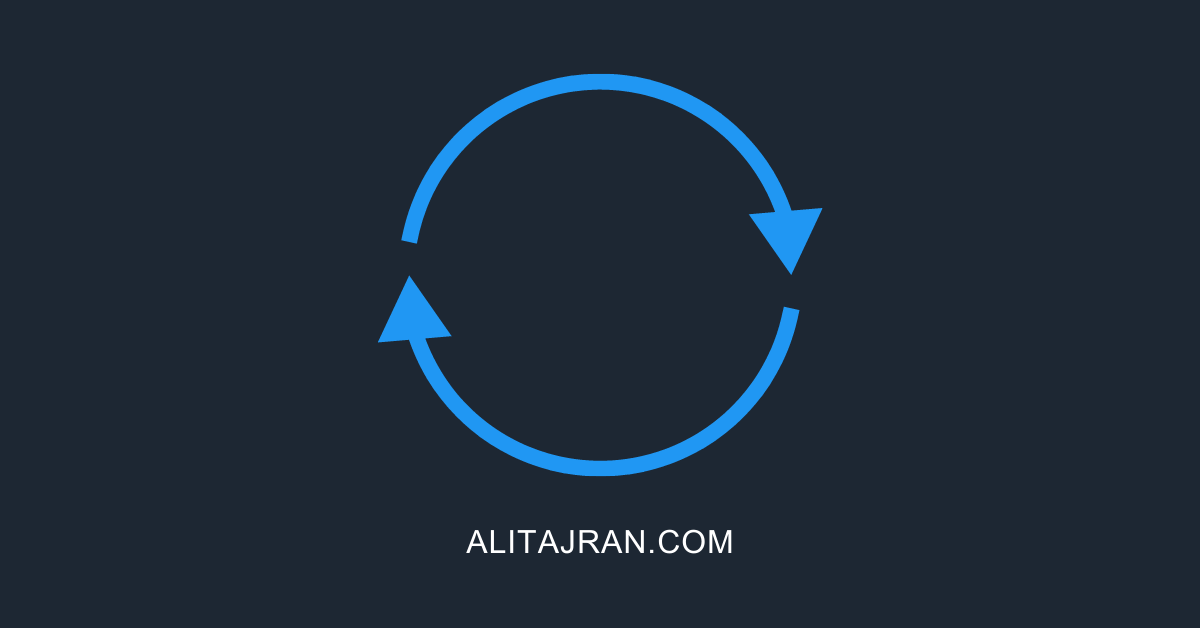

thanks!
Is it possible to list all mailboxes in Exchange 2013 of Mailbox type – User
We are running Hybrid and wanted to see if I can have a list filtered out based on mailbox type
You can run the below command to list user mailboxes on Exchange Server 2013:
Exchange Server 2019 = 15.2
Exchange Server 2016 = 15.1
Exchange Server 2013 = 15.0
Hi, Ali .. Good Job !!!