We want to get mailboxes in Exchange Server that are in total size less than…
Mailbox size exceeds target quota (move mailbox)
The task is to move a mailbox to another mailbox database. When moving the mailbox, an error appears that the mailbox size exceeds target quote. Why do we get this error? In this article, you will learn why this is happening, and the solution for mailbox size exceeds target quote.
Table of contents
Mailbox size exceeds target quota error
Run the New-MoveRequest cmdlet to move the mailbox to another mailbox database.
In our example, we like to move the mailbox Boris.Campbell@exoip.com to the mailbox database DB03.
[PS] C:\>New-MoveRequest "boris.campbell@exoip.com" -TargetDatabase "DB03"The mailbox size exceeds target quota 2.3 GB error appears:
[PS] C:\>New-MoveRequest "boris.campbell@exoip.com" -TargetDatabase "DB03"
Mailbox size 3.573 GB (3,836,925,807 bytes) exceeds target quota 2.3 GB (2,469,396,480 bytes).
+ CategoryInfo : InvalidArgument: (boris.campbell@exoip.com:MailboxOrMailUserIdParameter) [New-MoveReques
t], RecipientTaskException
+ FullyQualifiedErrorId : [Server=EX01-2019,RequestId=41a0db75-0231-4e57-896b-229860b610a7,TimeStamp=3/7/2023 12:2
4:41 PM] [FailureCategory=Cmdlet-RecipientTaskException] 6D45C2EA,Microsoft.Exchange.Management.Migration.MailboxR
eplication.MoveRequest.NewMoveRequest
+ PSComputerName : ex01-2019.exoip.localWhat is the solution to the error mailbox size exceeds target quota?
Solution for mailbox size exceeds target quota
The solution is to configure the mailbox database quotas just like the other databases so that you don’t get this error when you move the mailbox between the databases.
1. Run the Get-MailboxDatabase to get all mailbox database quotas.
[PS] C:\>Get-MailboxDatabase -IncludePreExchange | ft Name,IssueWarningQuota,ProhibitSendQuota,ProhibitSendReceiveQuota
Name IssueWarningQuota ProhibitSendQuota ProhibitSendReceiveQuota
---- ----------------- ----------------- ------------------------
DB02 5 GB (5,368,709,120 bytes) 6 GB (6,442,450,944 bytes) 10 GB (10,737,418,240 bytes)
DB01 5 GB (5,368,709,120 bytes) 6 GB (6,442,450,944 bytes) 10 GB (10,737,418,240 bytes)
DB03 1.899 GB (2,039,480,320 bytes) 2 GB (2,147,483,648 bytes) 2.3 GB (2,469,396,480 bytes)2. Change the mailbox database quotas for DB03.
[PS] C:\>Get-MailboxDatabase "DB03" | Set-MailboxDatabase -IssueWarningQuota "5GB" -ProhibitSendQuota "6GB" -ProhibitSendReceiveQuota "10GB"3. Verify that mailbox database quotas are set.
[PS] C:\>Get-MailboxDatabase -IncludePreExchange | ft Name,IssueWarningQuota,ProhibitSendQuota,ProhibitSendReceiveQuota
Name IssueWarningQuota ProhibitSendQuota ProhibitSendReceiveQuota
---- ----------------- ----------------- ------------------------
DB02 5 GB (5,368,709,120 bytes) 6 GB (6,442,450,944 bytes) 10 GB (10,737,418,240 bytes)
DB01 5 GB (5,368,709,120 bytes) 6 GB (6,442,450,944 bytes) 10 GB (10,737,418,240 bytes)
DB03 5 GB (5,368,709,120 bytes) 6 GB (6,442,450,944 bytes) 10 GB (10,737,418,240 bytes)4. Let’s move the mailbox to another database.
[PS] C:\>New-MoveRequest "boris.campbell@exoip.com" -TargetDatabase "DB03"
DisplayName StatusDetail TotalMailboxSize TotalArchiveSize PercentComplete
----------- ------------ ---------------- ---------------- ---------------
Boris Campbell WaitingForJobPickup 3.574 GB (3,837,368,255 bytes) 0The mailbox size exceeds target quota error is not appearing anymore, and the mailbox move successfully started.
Here are other ways to move mailboxes:
Conclusion
You learned why you get the mailbox size exceeds target quota error message when moving a mailbox. The solution to this problem is configuring the same quotas limit on all the mailbox databases. After that, you can move the mailbox to another mailbox database.
Did you enjoy this article? You may also like Exchange database size recommendations. Don’t forget to follow us and share this article.
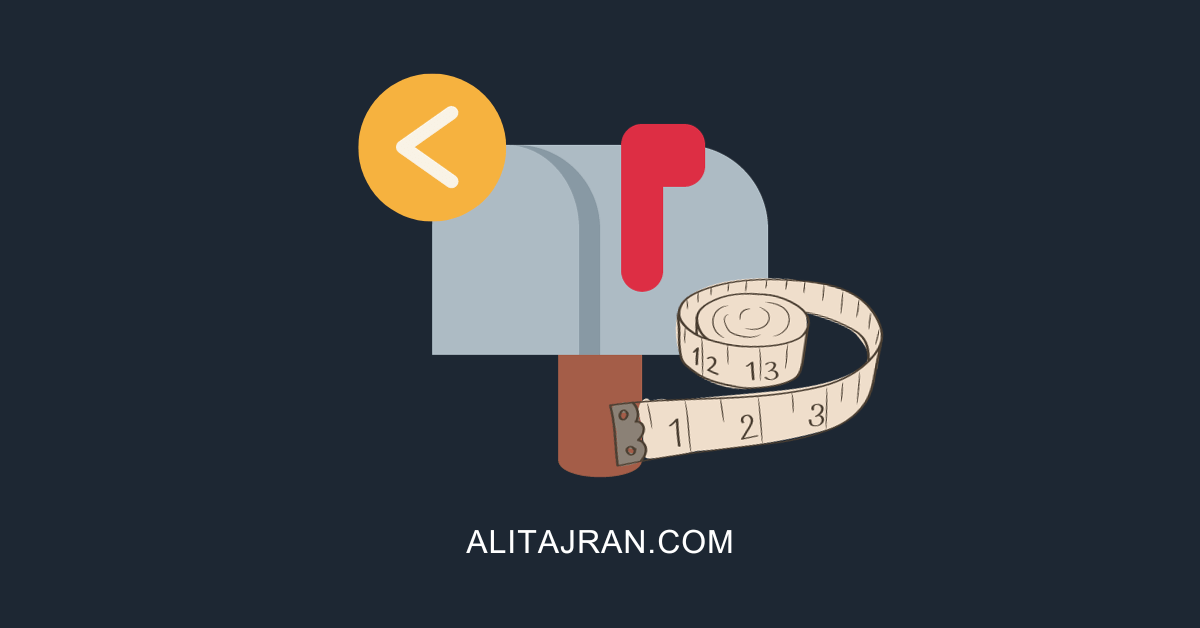

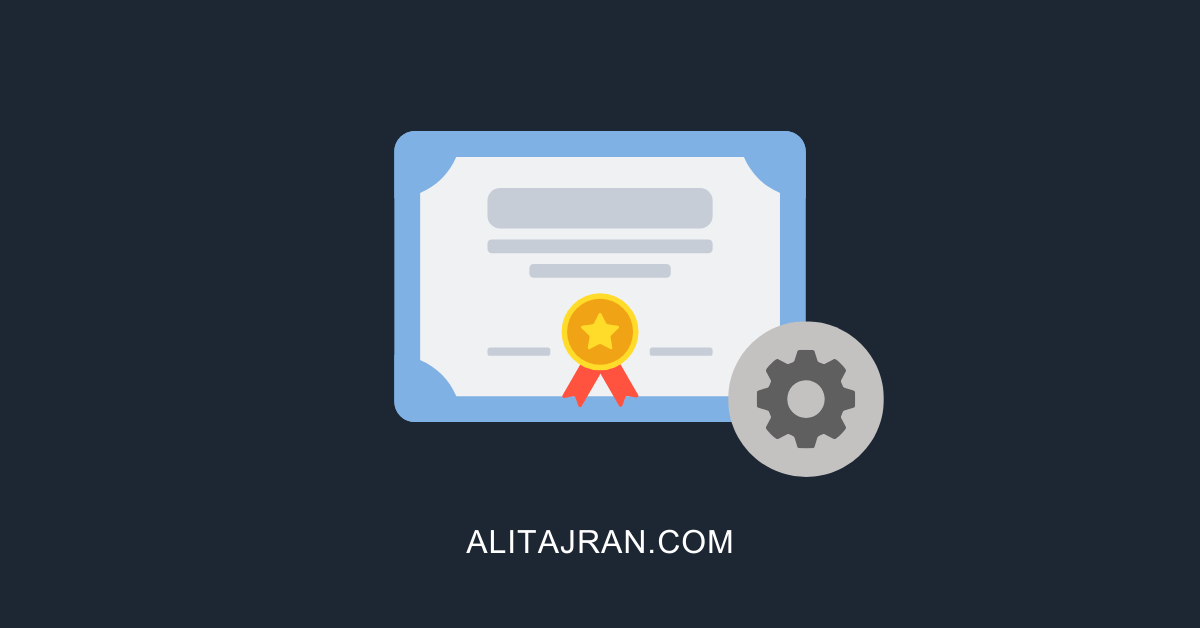
This Post Has 0 Comments