Documentation for configuring SpamBull spam filter with Exchange Online has been added. Go through the…
MSExchange Mailbox Replication 1006 warning
The event log shows MSExchange mailbox replication warning Event ID 1006. The Microsoft Exchange Mailbox Replication service was unable to process jobs in a mailbox database. Why do you see Event ID 1006 in Event Viewer, and what is the solution?
Table of contents
Warning MSExchange Mailbox Replication
Start Event Viewer and filter on Event ID: 1006.
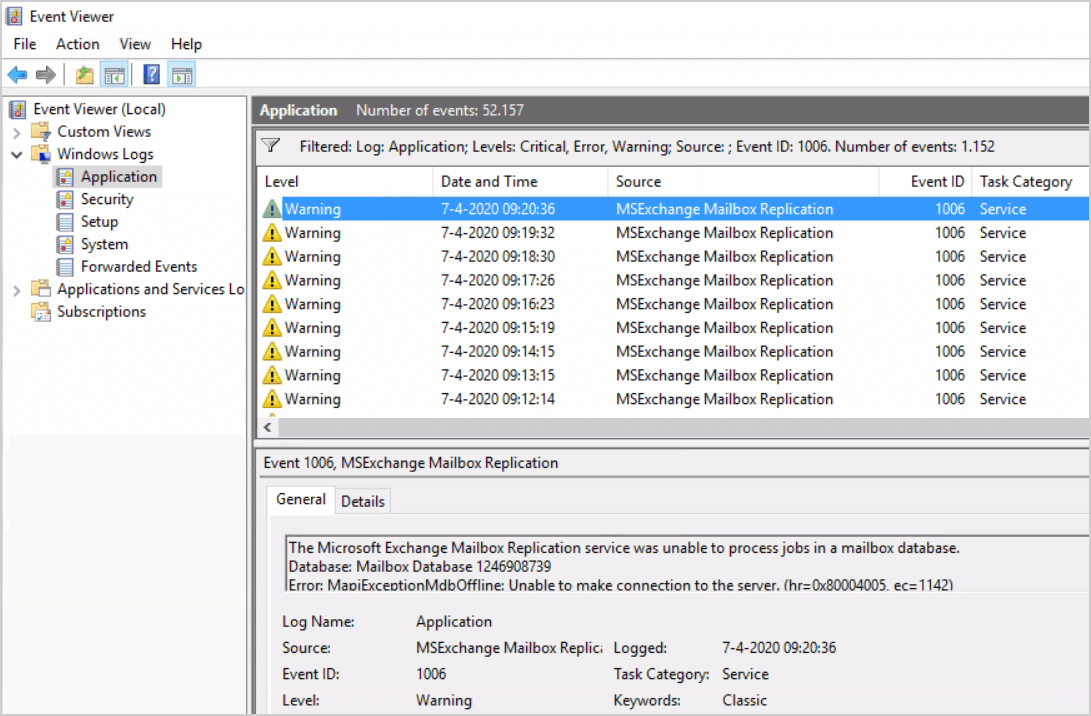
The Microsoft Exchange Mailbox Replication service was unable to process jobs in a mailbox database.
Database: Mailbox Database 1246908739
Error: MapiExceptionMdbOffline: Unable to make connection to the server. (hr=0x80004005, ec=1142)
Solution MSExchange mailbox replication warning Event ID 1006
Start Services. Restart the service Microsoft Exchange Mailbox Replication. You can restart the service during the working hours.
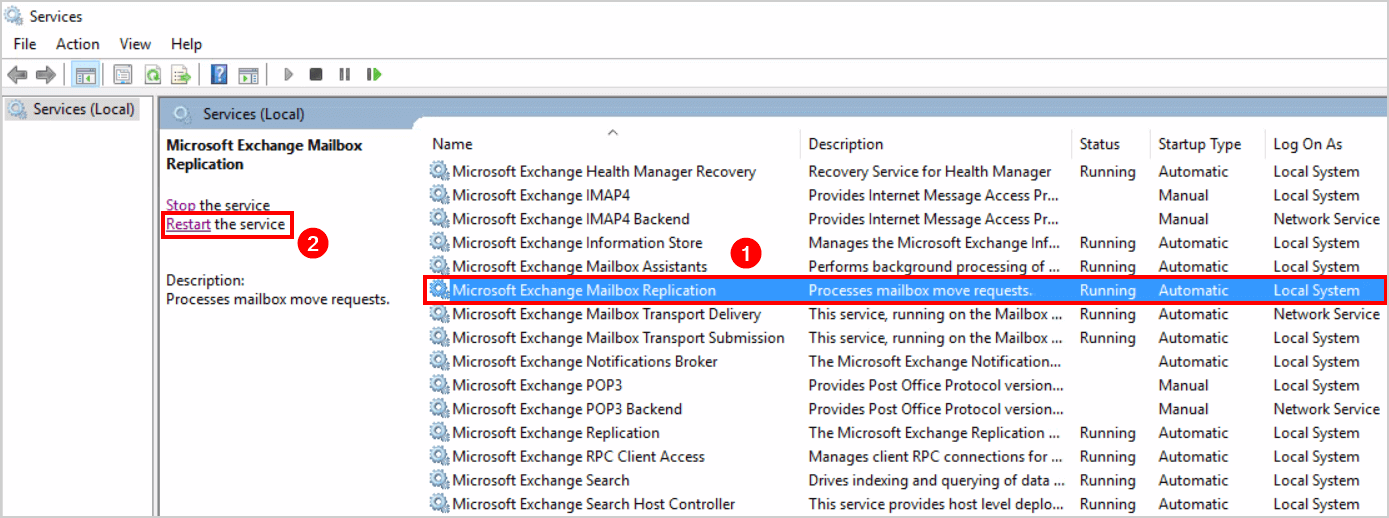
Have a look at the Event Viewer after restarting the service. The Event ID 1006 MSExchange mailbox replication is gone. Did this work for you?
How did MSExchange mailbox replication 1006 happen?
You removed or dismounted the database in Exchange Server 2013/2016/2019. The Exchange server is still making use of the database. For example, there was a migration going on from this database to another database.
Keep reading: Let’s Encrypt unable to install certificate (0x80070520) »
Conclusion
In this article, you learned how to solve MS Exchange mailbox replication warning Event ID 1006. First, check the Event Viewer for Event ID 1006. After that, restart the service, as shown in the article. As of last, verify that the warning is not showing anymore.
Did you enjoy this article? You may also like Count mailboxes per database in Exchange with PowerShell. Don’t forget to follow us and share this article.



It seems that, if you “Disable” some mailboxes while in this condition (event 1006 from MS Exhchange Mailbox Repolication), hence before you restart it, the disabled mailbox(es) does not appear as “disconnected” and you are not able to reconnect them. I mean, you get:
Get-MailboxDatabase | Get-MailboxStatistics -filter ‘displayname -eq “”‘ | fl *disconnect*
Creating a new session for implicit remoting of “Get-MailboxDatabase” command…
DisconnectDate :
DisconnectReason :
In my case that’s not important, I do not need that mailbox anymore, but it might be a big problem in other cases.
Francesco
Hi Ali,
Thanks for sharing. I’ve dismounted a database in Exchange 2016. Next to eventid 1006 I also get 1009 and 1010 error messages. After mounting the database the events are informational and good. But I want to delete the database at the end. What can I do to prevent Exchange from giving these events? What is the most clean method to dismount and delete the database, without ending up with all kind of error events?
I want to delete the database because I moved the mailboxes to O365. I’m in a Hybrid situation.
Hi Rogier,
I recommend creating one mailbox database with circular logging enabled. Then, move all the system mailboxes to that mailbox database.
You can read more in the article: Keep the last Exchange Server in the organization.