The task is to move a mailbox to another mailbox database. When moving the mailbox,…
Protect domain from spam, phishers and viruses
How to prevent spam messages? There are guidelines that you have to configure, so the domain is protected against spam, phishing attacks, and viruses. In this article, you will learn how to protect your domain from spam, phishing, and viruses.
Table of contents
Protect domain with spam filter
You always should have a spam filter if you have an organization that uses email for communication. In other words, all companies should have a spam filter up and running that protects incoming and outgoing filtering. It does not matter which email provider you have set up. This can be Microsoft, Google, or another provider.
SpamBull spam filter
There are many spam filters out there, and if they protect the organization from spam, phishing attacks, and viruses, you have an excellent product.
I only recommend the SpamBull spam filter:
- Easy to use
- Cloud-based (no downtime)
- All updates are taken care off
- Incoming and outgoing filtering
- Create automatic reports
- Monitor all incoming and outgoing messages
- No need to spin up a dedicated machine for hygiene solution
Incoming filtering
This is what the incoming spam filtering looks like for the domain:
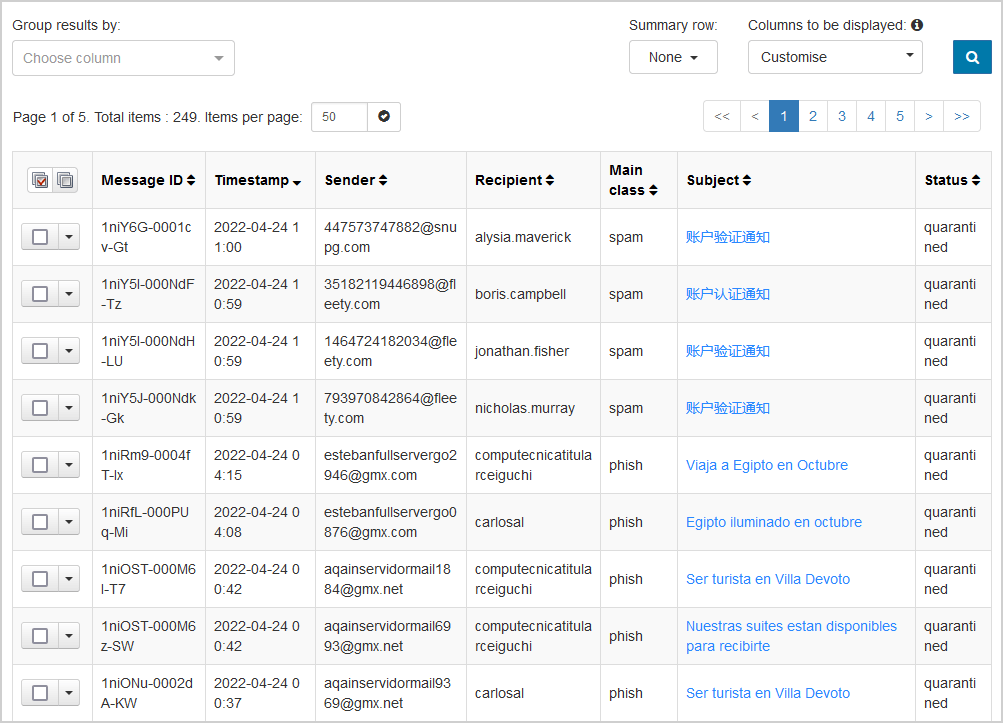
Outgoing filtering
This is what the outgoing spam filtering looks like for the domain:
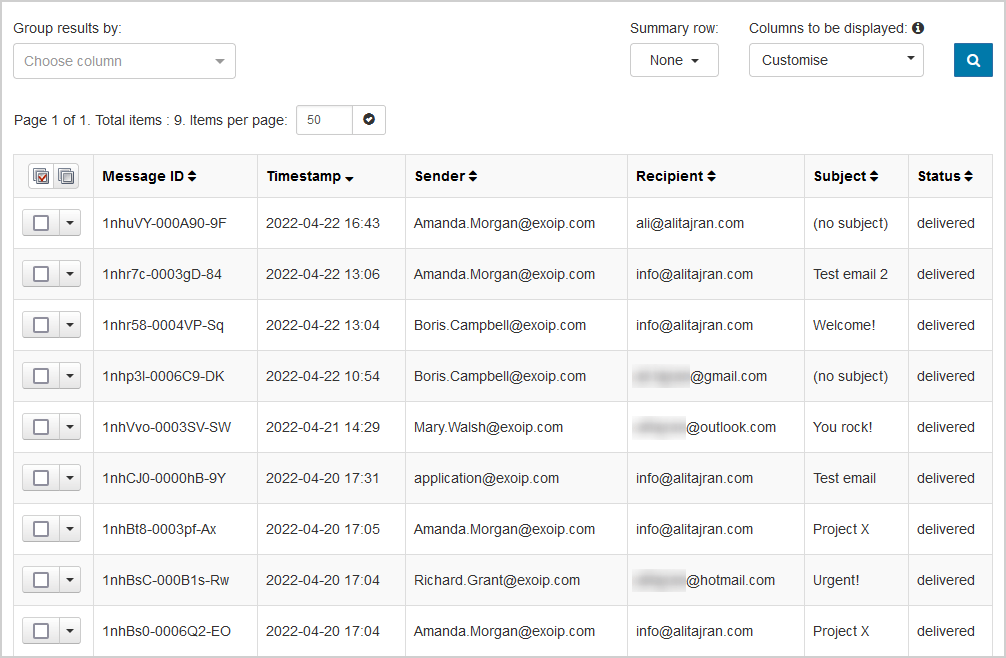
Now that you protect the domain with a spam filter, let’s look at what you should configure to protect the domain further.
Protect domain with SPF, DKIM, and DMARC
You have Exchange Server, or Exchange Online protected with a 3rd party spam filter. However, that doesn’t mean that you are all set. There is more than only running a spam filter to protect against all these spam and attacks.
It’s essential that you have the following three records set up on each domain for maximum protection:
Check domain protection
An excellent way to check that SPF, DKIM, and DMARC are set up on the domain is to use DMARC Domain Checker. Fill in the domain and check the results.
This is the result if your domain is not protected against abuse by phishers and spammers.
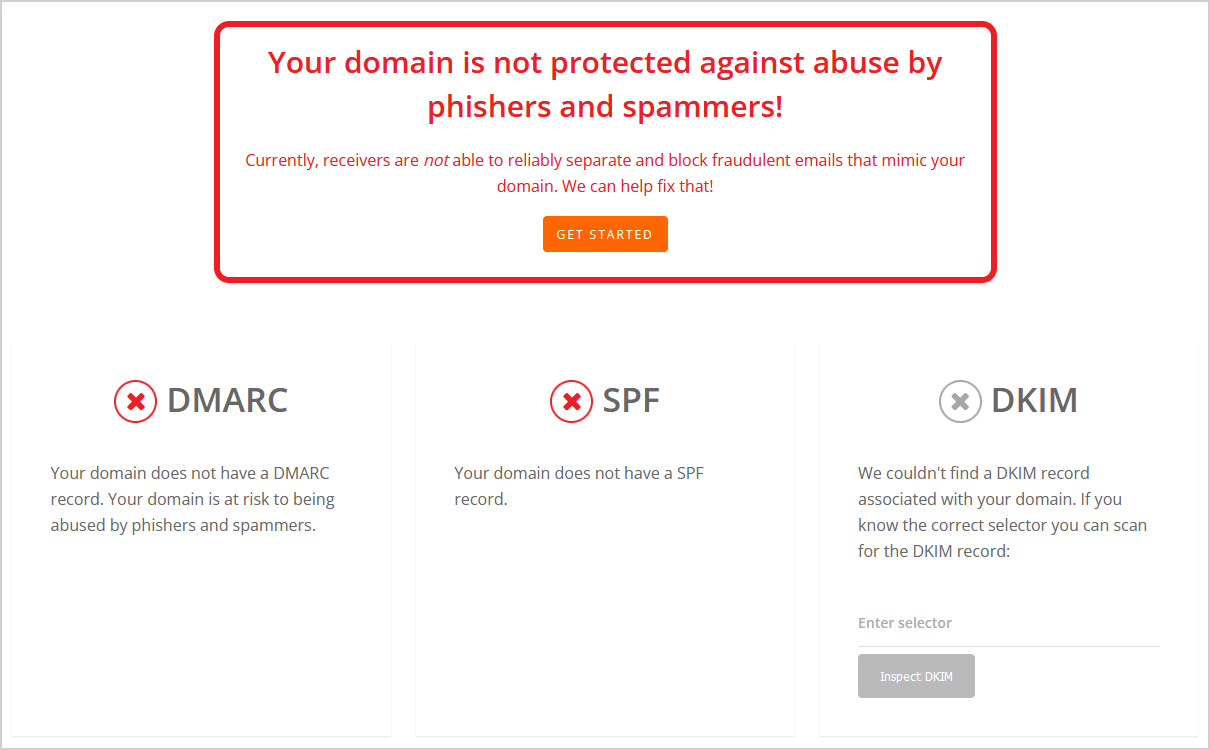
This is the result when your domain is protected against abuse by phishers and spammers.
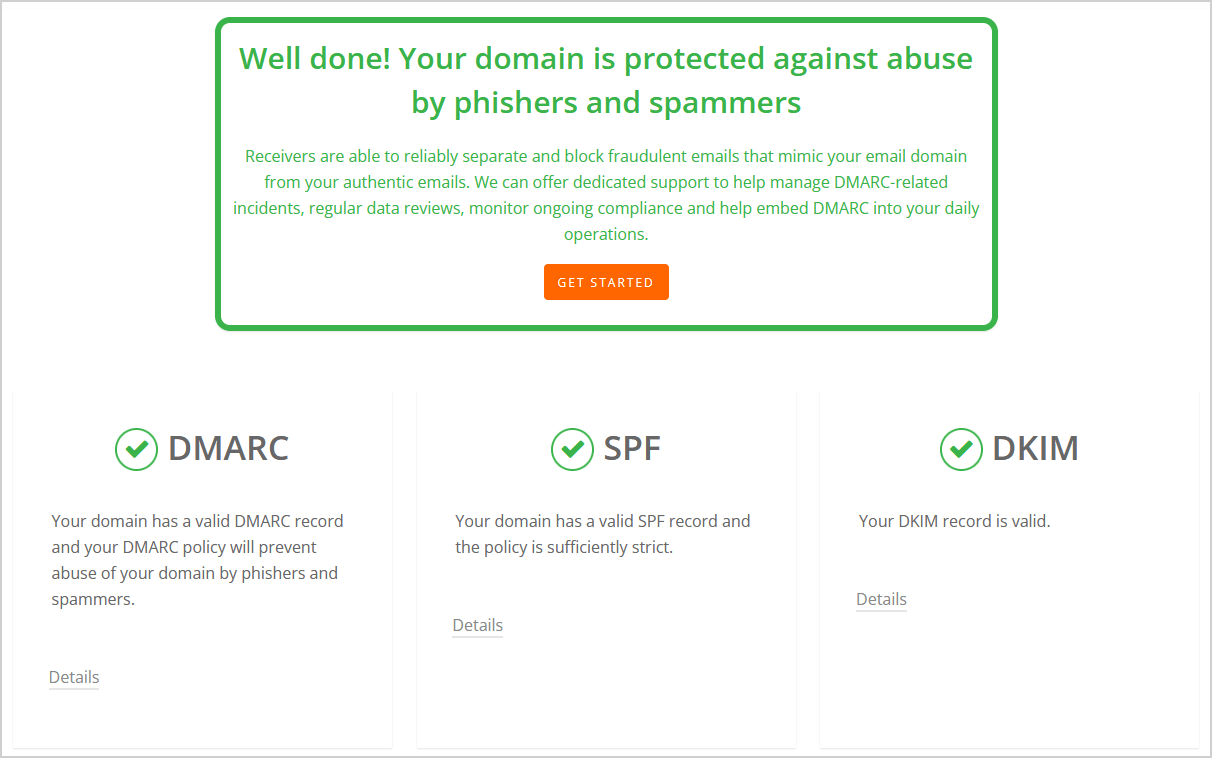
All three records need to be added. Unfortunately, it will not check if you have an excellent spam filter configured. But that’s something you have to know, or you can trust my word and use SpamBull spam filter.
After you check the records, we recommend to send an email to CheckTLS and check the report that is sent back to you. The report explains if the SPF, DKIM, and DMARC authentication methods are set up the way they should.
Read more in the article How to check SPF/DKIM/DMARC are correctly set.
Conclusion
Protect the domain by adding SPF, DKIM, and DMARC. Don’t forget to verify that it’s in place correctly. Finally, get a spam filter that will protect the organization from incoming and outgoing filtering. A cloud spam filter is an excellent choice.
Did you enjoy this article? You may also like Export Azure AD users to CSV with PowerShell. Don’t forget to follow us and share this article.

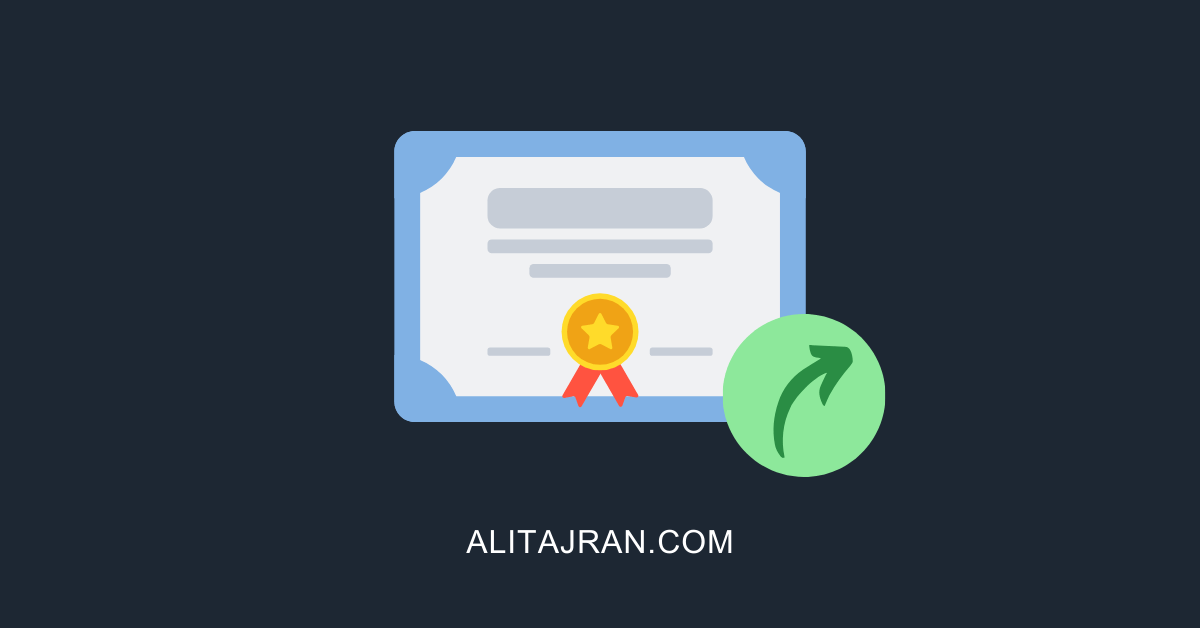
This Post Has 0 Comments