Mailbox migrations are among the most known tasks when you have an Exchange Server in…
Restart Exchange Server services through PowerShell
Sometimes you need to restart the Exchange Server services. You have the option to restart the Exchange Server. Restarting will take more time and effort than restarting the Exchange services. It’s possible to restart the services through services.msc. It’s not as fast as restarting the services through PowerShell. In this article, you will learn how to restart Exchange Server services through PowerShell.
Table of contents
Get a list of Exchange services
Run Exchange Management Shell as administrator. Let’s first get a list of all the Exchange services on the server. This can be running and stopped services. We are going to use the Get-Service cmdlet.
[PS] C:\>Get-Service | Where {$_.DisplayName -like "*Exchange*"} | Where {$_.DisplayName -notlike "*Hyper-V*"} | Format-Table DisplayName, Name, Status
DisplayName Name Status
----------- ---- ------
Microsoft Exchange Search Host Controller HostControllerService Running
Microsoft Exchange Compliance Audit MSComplianceAudit Running
Microsoft Exchange Active Directory Topology MSExchangeADTopology Running
Microsoft Exchange Anti-spam Update MSExchangeAntispamUpdate Running
Microsoft Exchange Compliance Service MSExchangeCompliance Running
Microsoft Exchange DAG Management MSExchangeDagMgmt Running
Microsoft Exchange Mailbox Transport Delivery MSExchangeDelivery Running
Microsoft Exchange Diagnostics MSExchangeDiagnostics Running
Microsoft Exchange EdgeSync MSExchangeEdgeSync Running
Microsoft Exchange Search MSExchangeFastSearch Running
Microsoft Exchange Frontend Transport MSExchangeFrontEndTransport Running
Microsoft Exchange Health Manager MSExchangeHM Running
Microsoft Exchange Health Manager Recovery MSExchangeHMRecovery Running
Microsoft Exchange IMAP4 MSExchangeImap4 Stopped
Microsoft Exchange IMAP4 Backend MSExchangeIMAP4BE Stopped
Microsoft Exchange Information Store MSExchangeIS Running
Microsoft Exchange Mailbox Assistants MSExchangeMailboxAssistants Running
Microsoft Exchange Mailbox Replication MSExchangeMailboxReplication Running
Microsoft Exchange Notifications Broker MSExchangeNotificationsBroker Stopped
Microsoft Exchange POP3 MSExchangePop3 Stopped
Microsoft Exchange POP3 Backend MSExchangePOP3BE Stopped
Microsoft Exchange Replication MSExchangeRepl Running
Microsoft Exchange RPC Client Access MSExchangeRPC Running
Microsoft Exchange Service Host MSExchangeServiceHost Running
Microsoft Exchange Mailbox Transport Submission MSExchangeSubmission Running
Microsoft Exchange Throttling MSExchangeThrottling Running
Microsoft Exchange Transport MSExchangeTransport Running
Microsoft Exchange Transport Log Search MSExchangeTransportLogSearch Running
Microsoft Exchange Unified Messaging MSExchangeUM Running
Microsoft Exchange Unified Messaging Call Router MSExchangeUMCR Running
Tracing Service for Search in Exchange SearchExchangeTracing Running
Microsoft Exchange Server Extension for Windows Server Backup wsbexchange StoppedRestart all Exchange running services
Only restart the Exchange running services.
[PS] C:\>$services = Get-Service | ? { $_.name -like "MSExchange*" -and $_.Status -eq "Running"};foreach ($service in $services) {Restart-Service $service.name -Force}What if there are Exchange services not running? The above command will not restart these Exchange services.
Restart all Exchange services with startup type automatic
Restart all Exchange services with startup type automatic. If an Exchange service is stopped at the moment with startup type automatic, it will start after running the command.
[PS] C:\>$services = get-wmiobject win32_service | ? {$_.name -like "MSExchange*" -and $_.StartMode -eq "Auto"};foreach ($service in $services) {Restart-Service $service.name -Force}Restart all Exchange services
The third and last command in the article will restart all the Exchange services.
[PS] C:\>Get-Service *Exchange* | Where {$_.DisplayName -notlike "*Hyper-V*"} | Restart-Service -ForceConclusion
With the proper PowerShell command, you can restart all the Exchange services. Suppose you don’t want to use PowerShell; use Windows Services Manager (services.msc). But it’s faster to use the PowerShell commands.
Did you enjoy this article? You may also like Restart Exchange services with PowerShell script. Don’t forget to follow us and share this article.

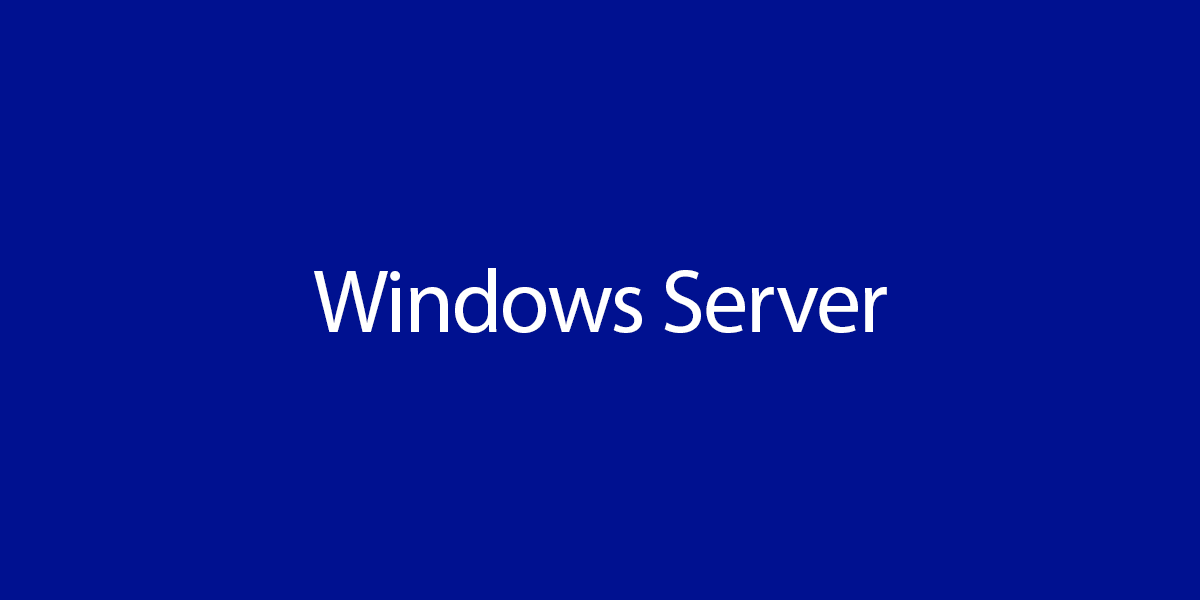
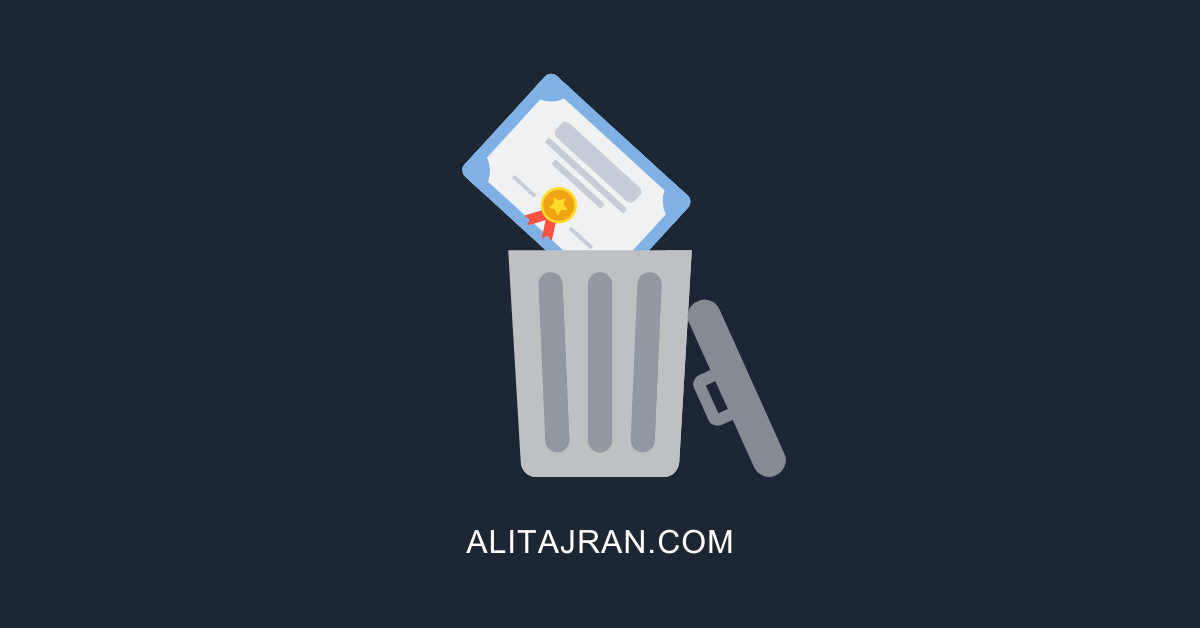
This Post Has 0 Comments