In this article, we are going to have a look at how to disable OneNote…
Cloudways review (2023) – Fast and reliable cloud hosting
Search engines always favor fast websites. That’s because they want to show quality to the users that use their search engine. To have a fast website, it starts with a cloud hosting solution. In this article, I will review Cloudways managed cloud hosting platform and take you along on how to sign up with Cloudways.
Table of contents
Cloudways promo code
Before you read my Cloudways review and dive in, I already have Cloudways promotional code that you can copy and use when signing up. The promo code will give you 20% off for three months!
Cloudways promo code: ALITAJRAN
Let’s see how it works.
Sign up for Cloudways with promo code
Go to Cloudways and click the GET STARTED FREE or START FREE button. Another way is to go directly to the Cloudways signup page.
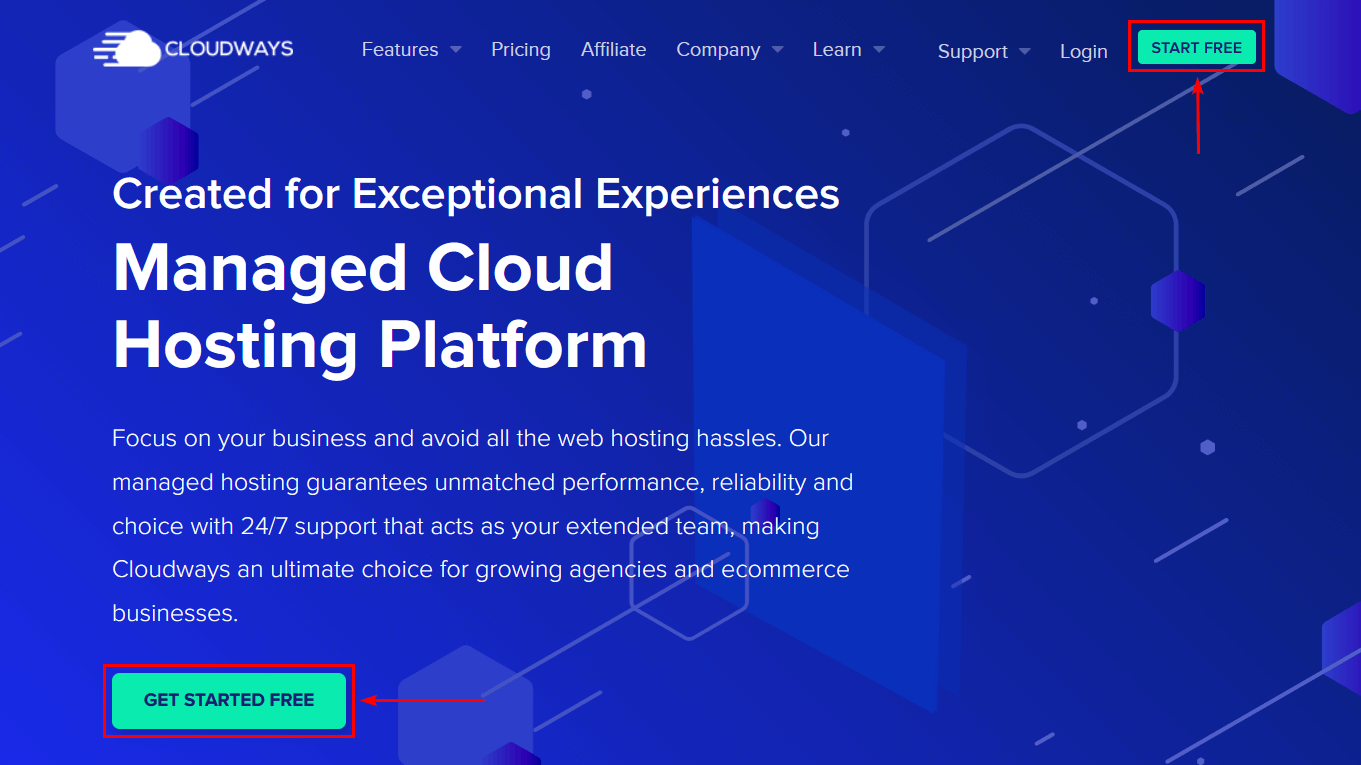
Sign up using one of the social media platforms or fill in your name, email, and password. The most crucial part is that you click on Got a Promo Code?
Fill in the promo code ALITAJRAN to get 20% off for three months!
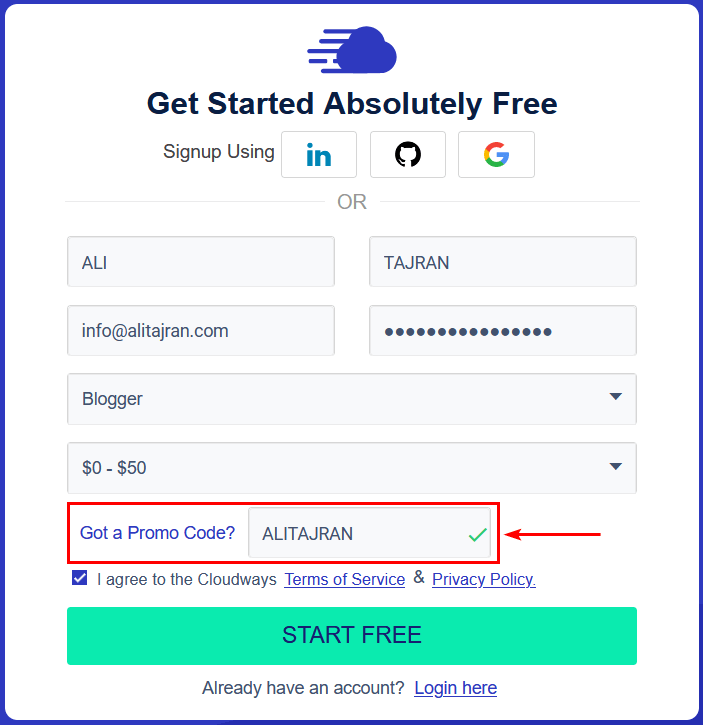
Cloudways will send an email to you which asks you to activate the account. It’s essential to activate your account. Otherwise, you can’t start your free trial.
Note: It will show that you have signed up with a promo code “ALITAJRAN”, the free hosting credits/discount can be availed once you upgrade the account.
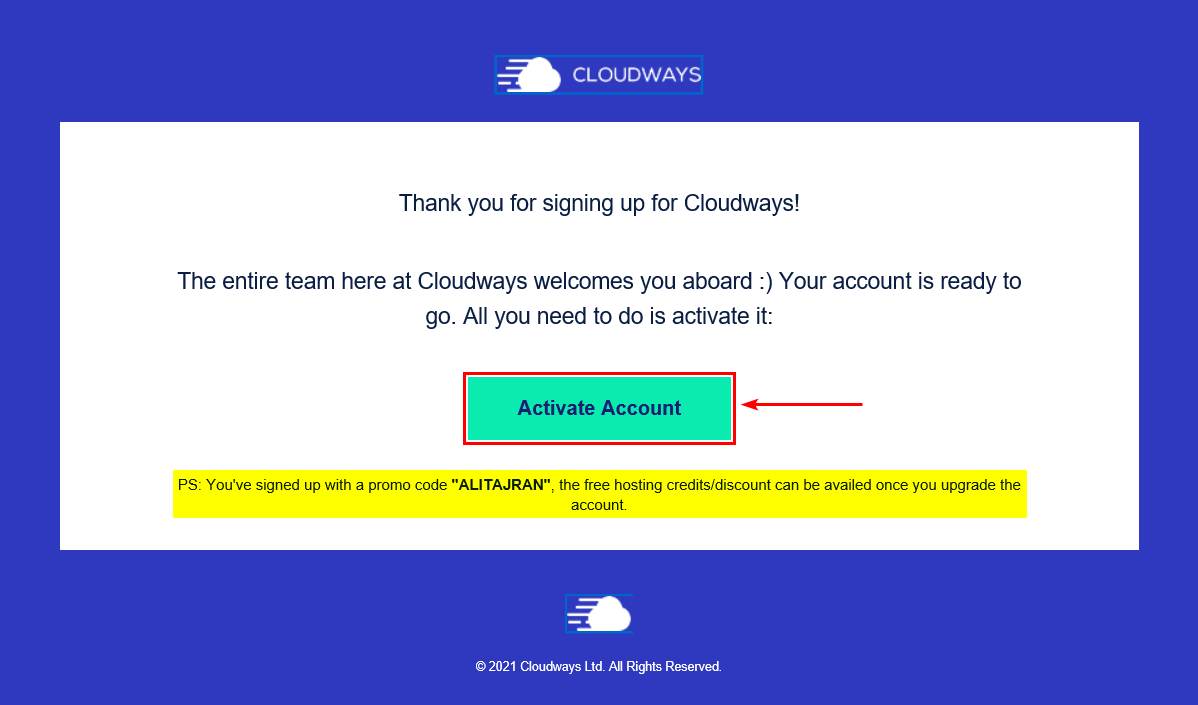
The trial period will start for three days, and you can start creating your very first website or migrate your websites.
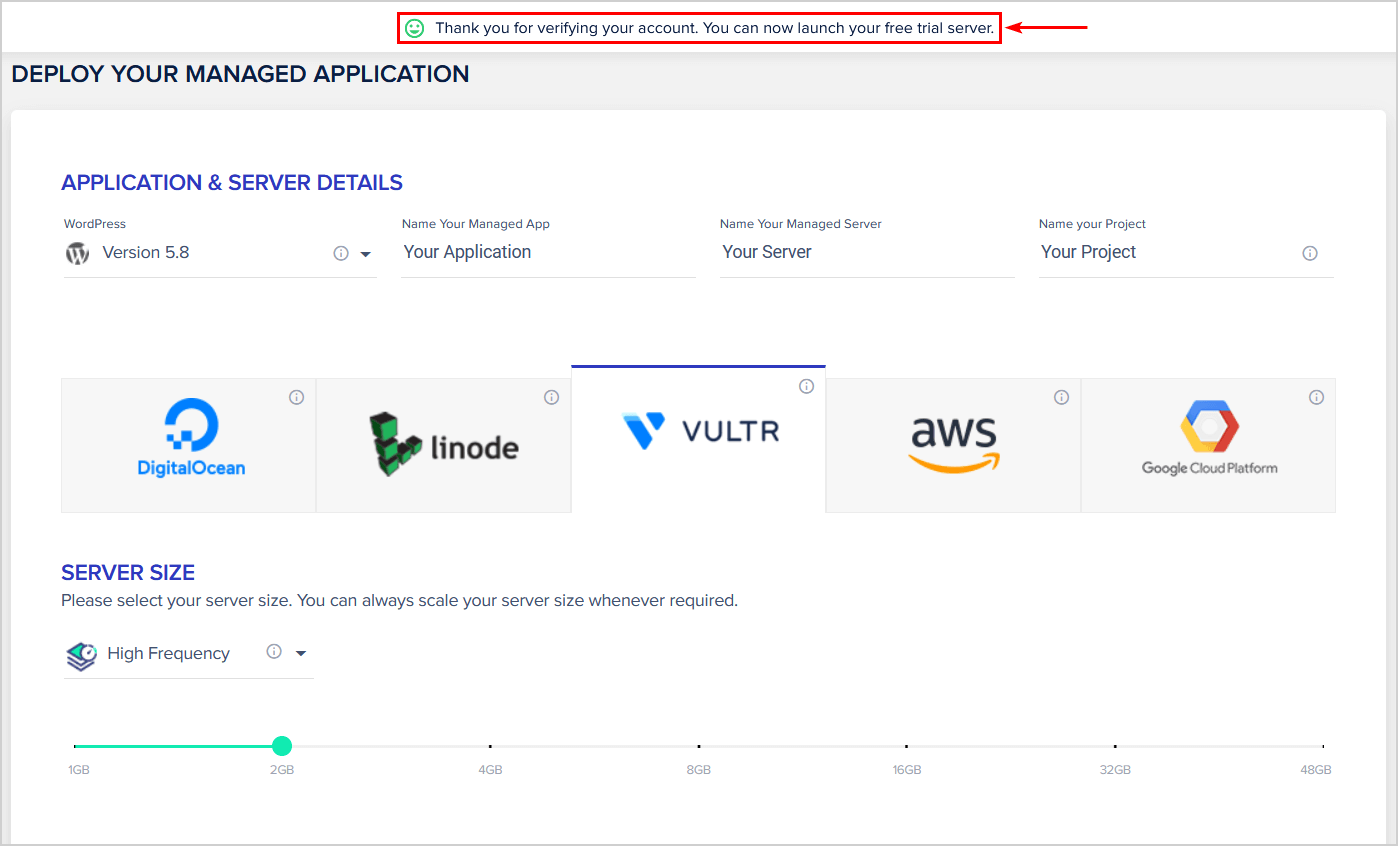
After the trial period, you can upgrade your account and enjoy my CloudwaysCloudways promo code ALITAJRAN, which will give you 20% off for three months!
If you don’t see the discount applied, please contact me, and I will ensure it gets applied to your account.
Now let’s get to my CloudwaysCloudways hosting review.
Cloudways managed cloud hosting
Cloudways is a managed cloud hosting that acts as a middle man between you and web hosting providers. These web hosting providers are Digital Ocean, Linode, Vultr, Amazon Web Services (AWS), and Google Cloud. All these web hosting providers are excellent.
Many hosting companies promise you the best speed, the best security, and the list goes on and on. But how to know if they are talking the truth? That’s when you have to sign up and test it out yourself. In other words, benchmark the hosting.
If you are not interested in speed, security, and all the other aspects that excellent web hosting should offer, you can go with every web hosting. However, doing that is not an intelligent choice, as you will get frustrated when you see that stuff is not working as you thought. For example, you see there is no backup of your files when you need it.
Good hosting will have excellent support available 24/7/365, and you need to manage it easily. Because what if you are not around? Of course, you can remote in but let’s say you can’t at that moment. The web hosting platform should be easy to work with a fair amount of knowledge. So, you can ask someone else to manage it when you are away.
With all the above said, Cloudways will cover you with it all.
Cloudways payment methods
Good hosting is, in my opinion, when you get a free trial. Then, you can move your website to it and test it without going live. The web hosting services that want you to sign up for 12 months or 24 contracts are not what you should apply for.
With Cloudways, you pay as you go. If you don’t want to use it anymore, you cancel your subscription. It’s just easy as it is and how it should be! Other web hosting companies reading this now, change your strategy and give the users a trial before letting them start paying immediately!
Payments are with:
- Credit card or Debit card (Visa, MasterCard, and American Express)
- PayPal
Cloudways Pros and Cons
Let’s look at Cloudways Pros and Cloudways Cons.
Cloudways Pros
- 5 Cloud Providers
- Unlimited Applications
- Clone Server
- Scale Server (scale up and scale down)
- All PHP Apps Supported
- Innovative Control Panel
- 24/7/365 Support (live chat or support ticket)
- Managed Security
- Automated Backups
- 24/7 Real-time Monitoring
- Optimized Stack
- Built-in CDN
- Auto-Healing Servers
- Multiple PHP Versions
- Cloudways Help Center (knowledge base)
Cloudways Cons
- No domain registration. You can buy the domain from Cloudflare or any other domain registrar.
Cloudways hosting plans
Cloudways hosting plans that you can choose from:
- Digital Ocean
- Linode
- Vultr
- Amazon Web Services (AWS)
- Google Cloud
All these hosting plans are excellent. It does not matter which one you take. They all are fantastic for web hosting, and once you need more resources, upgrade to a higher plan.
Cloudways cloud hosting speed
You want to see the speed, and the results score when you trial your hosting. A website that I have been running on a Cloudways Vultr High Frequency server is spambull.com. That’s one of the hosting plans you can choose from, as shown below.
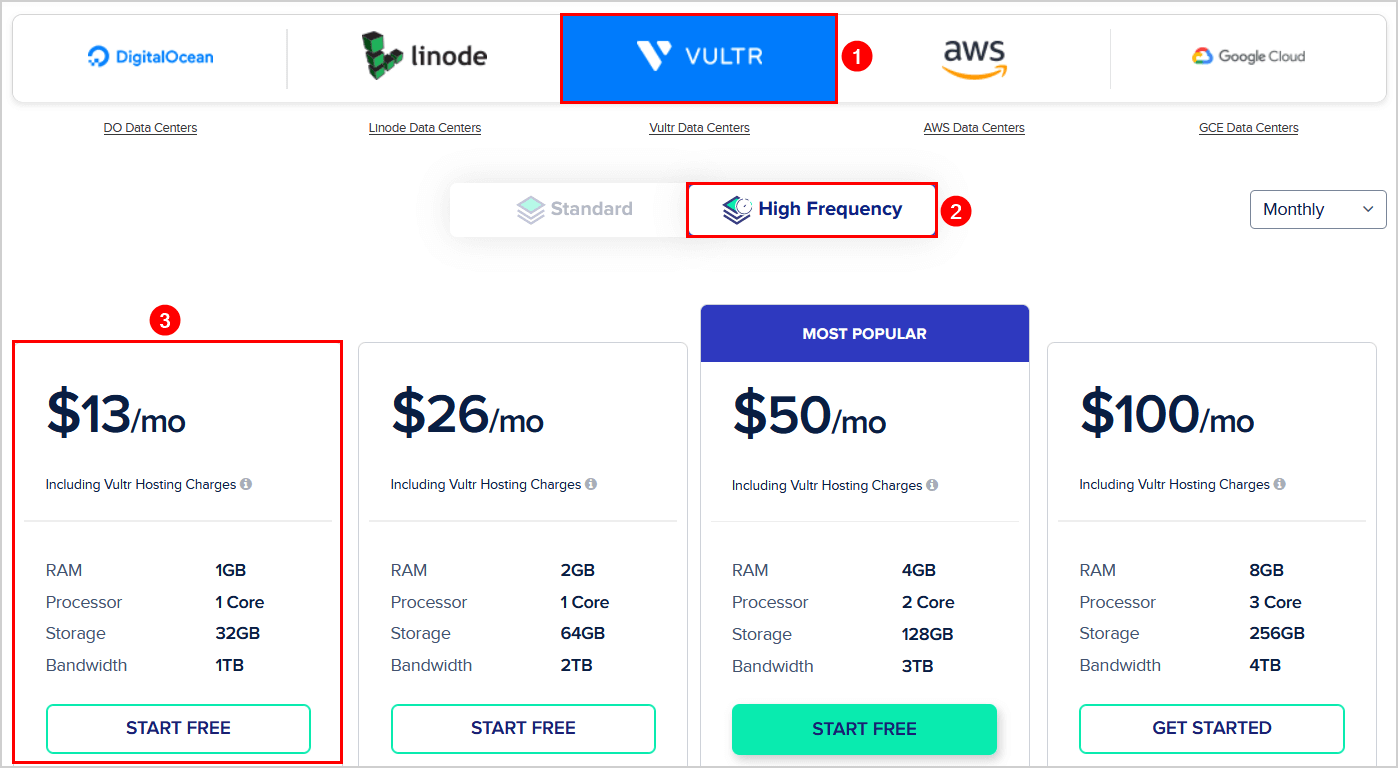
An excellent way to check the website speed is by running an audit against it. Let’s look at the two websites that I recommend and always use to audit websites.
Google Core Web Vitals
Go to Pagespeed Insights, which Google owns, and run an audit on the website. Always run three times the speed test when you want to get an average result.
As seen from the audit, we do score an exciting score.
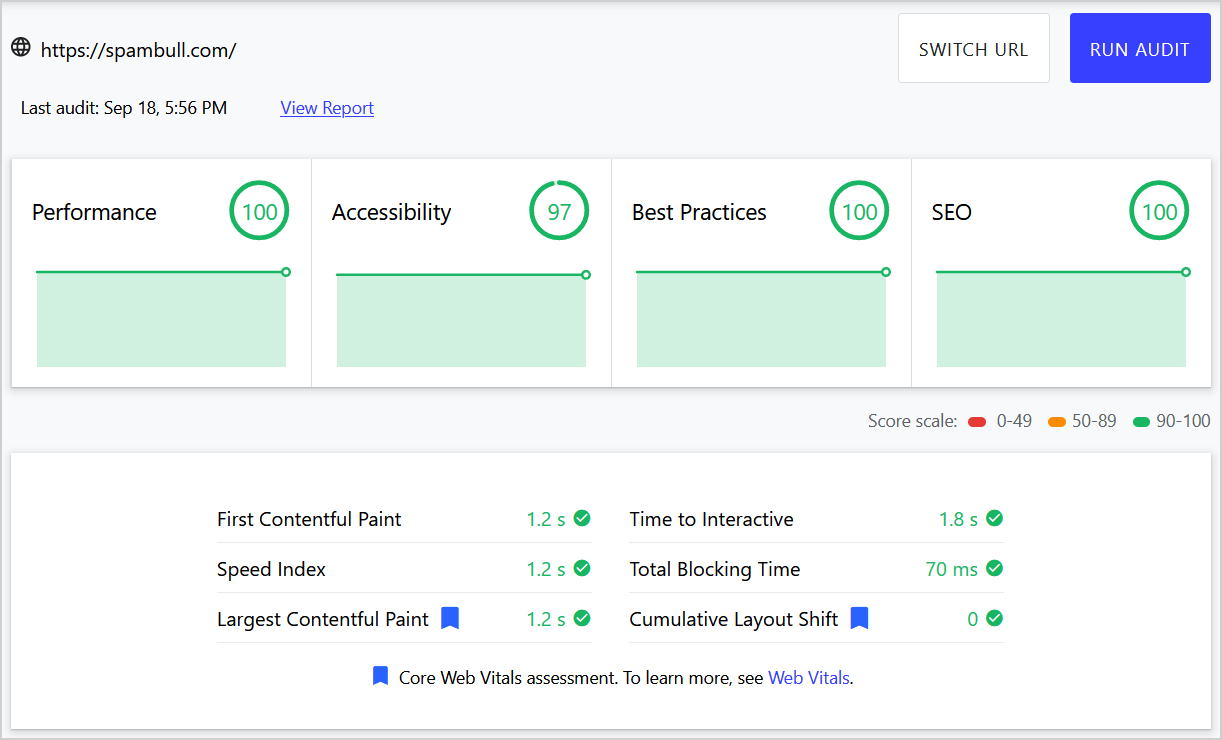
GTmetrix
Go to GTmetrix, and run an audit on your website. Always run three times the speed test when you want to get an average result.
The performance report looks excellent.
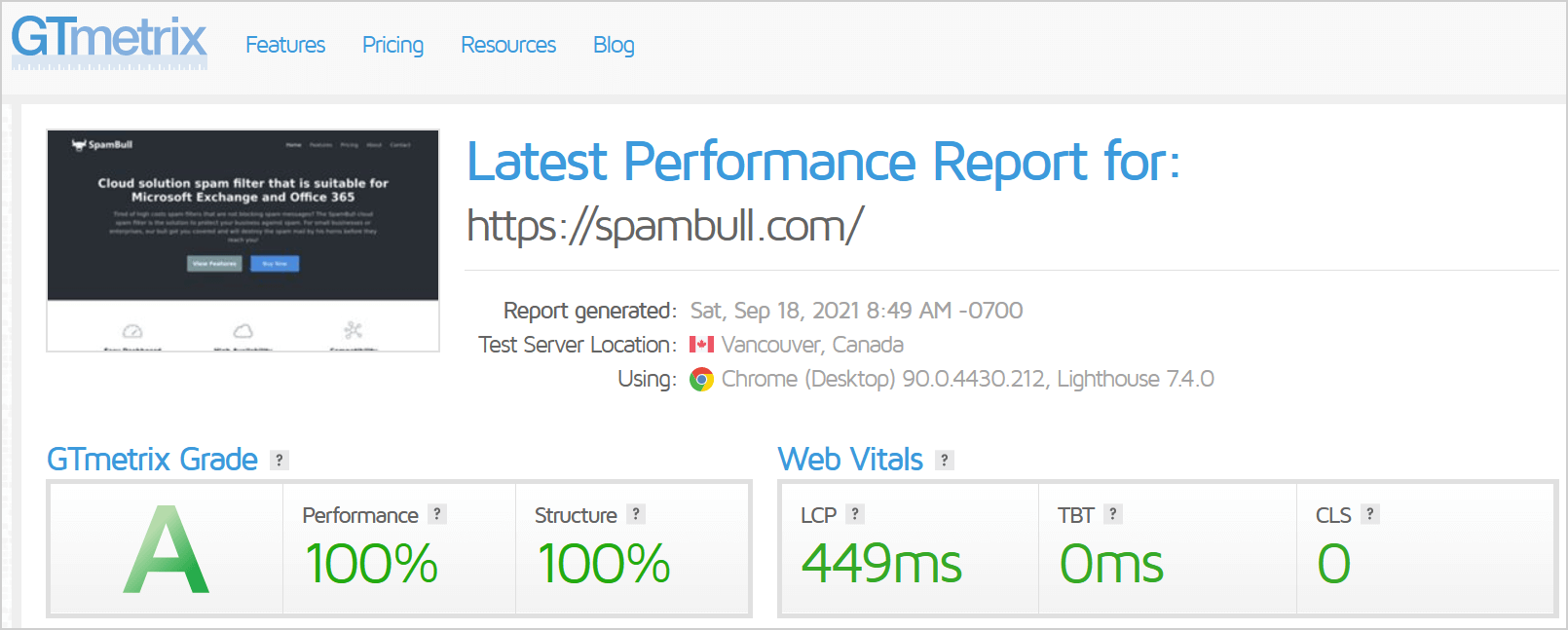
Scroll a bit down and click on the Performance tab. The Performance Metrics shows that all the checks are Good – Nothing to do here.
As you can see, we have a score of 100/100. It’s because not only the Cloudways hosting is fantastic, but we did a lot of research.
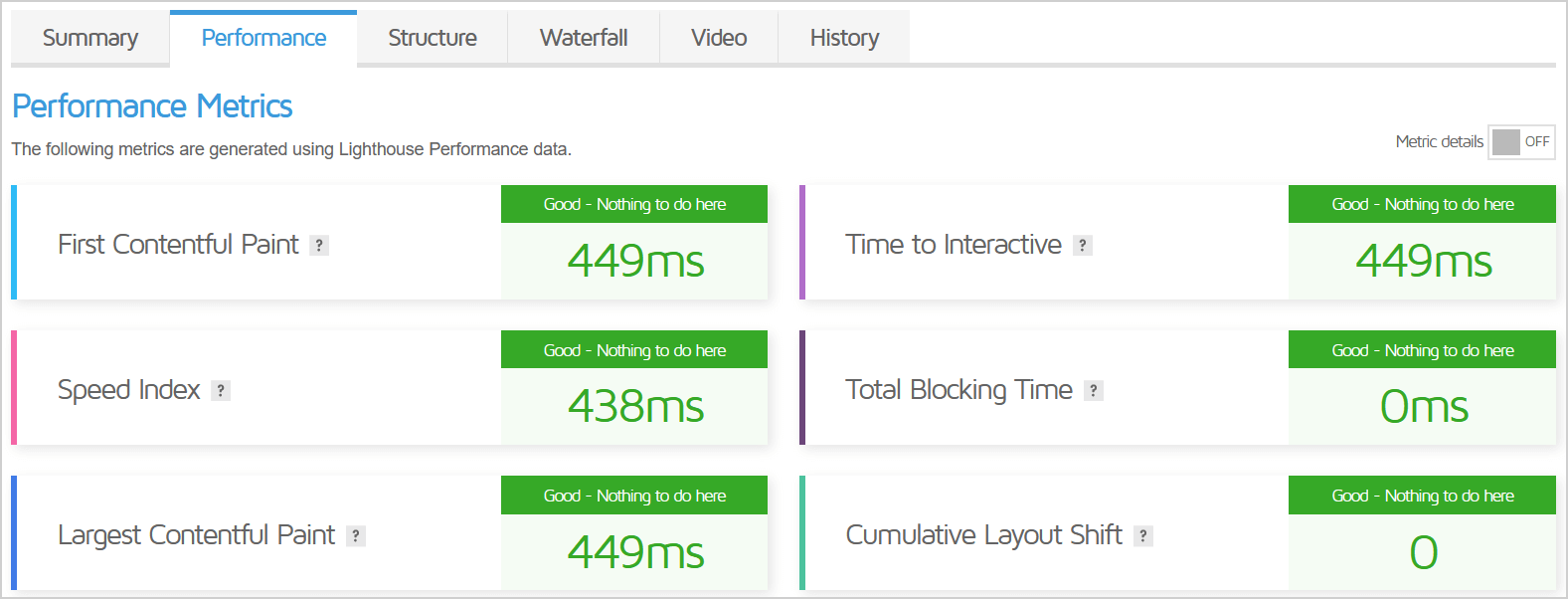
Get a fast website by starting with Cloudways!Cloudways hosting »
Note: Use Cloudways promo code ALITAJRAN and save 20% off for the first three months!
Cloudways pricing
The pricing at Cloudways depends on which hosting plan you will take. When you go to the Cloudways pricing page and scroll down, you can click on a cloud hosting plan. It will tell you what the monthly costs are.
The cheapest one is from Digital Ocean.
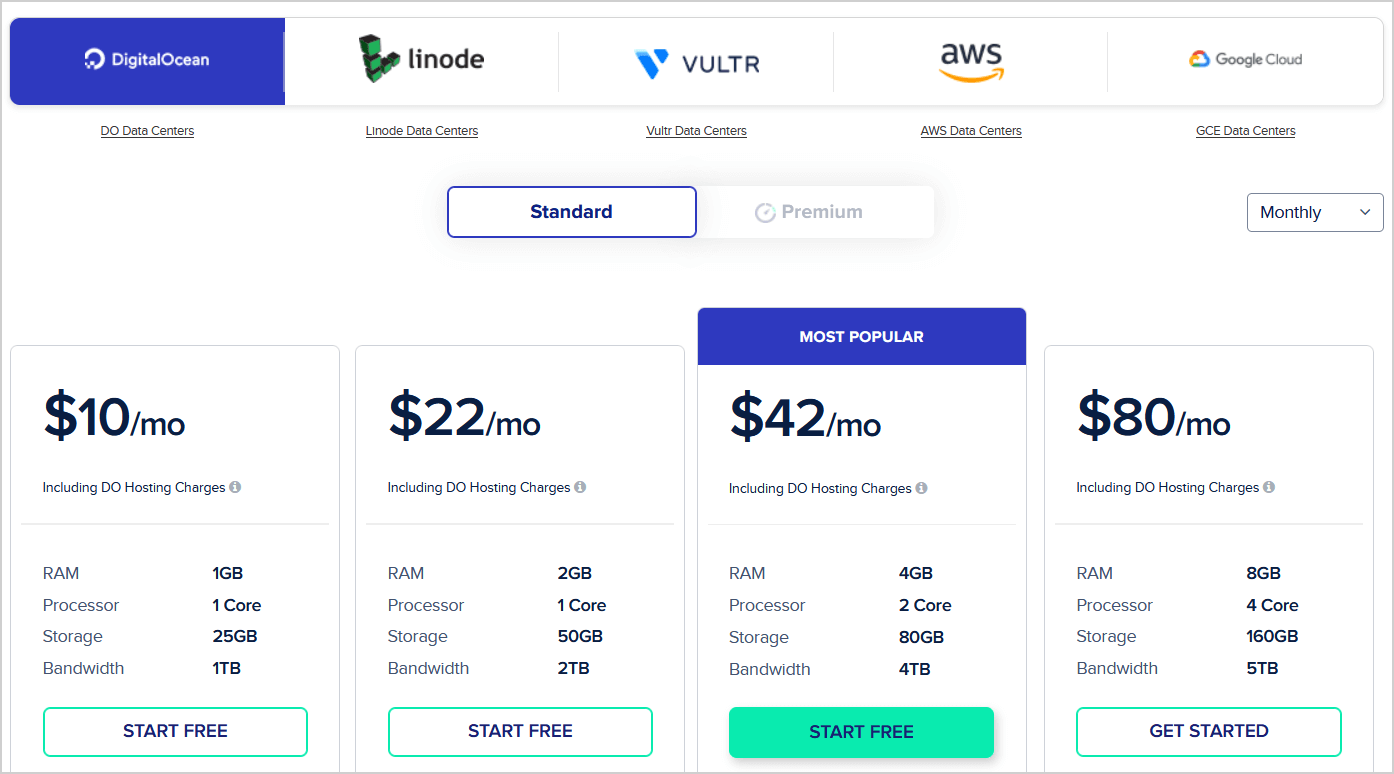
What’s next?
More factors are essential when you want to rank high in search engines and build that unique website. Sign up for Cloudways and enjoy an excellent hosting platform,
Conclusion
I recommend using Cloudways for your websites. It’s easy to use, and you have your cloud server with a dedicated IP address. It will make your website faster, safer, and more efficiently managed. Cloudways is an excellent cloud hosting that delivers what it says.
Test the speed of your website by running an audit and manage everything from the Cloudways Control Panel, SSH, or SFTP. Don’t wait and start your free Cloudways trialCloudways for three days and don’t forget to use the promo code ALITAJRAN.
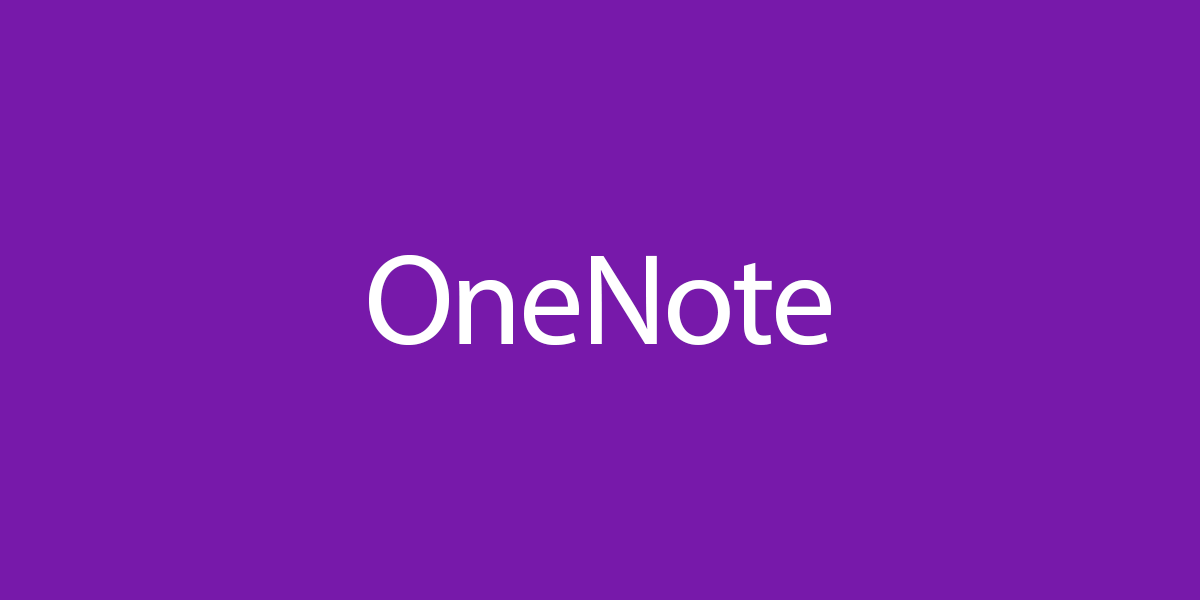
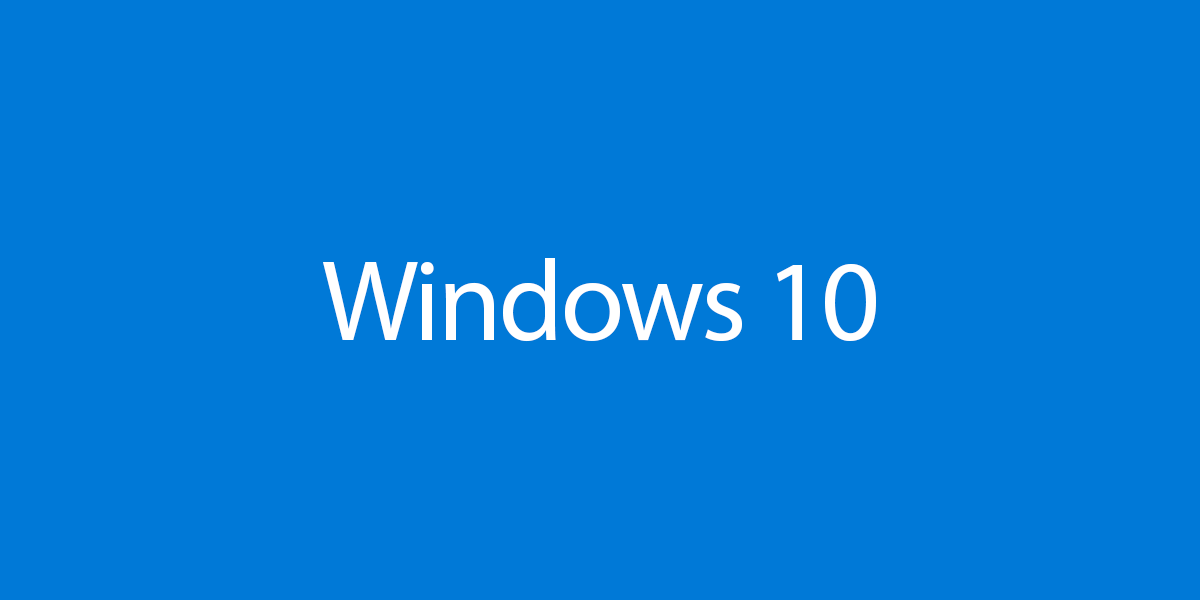
I used the coupon code and it works great. Thanks for that! Can you tell me when I should upgrade or downgrade my servers on Cloudways?
Thanks!
Glad that the promo code worked!
You can always downgrade and upgrade your hosting plan (scale server).
I recommend starting low and monitor the resources in the Cloudways control panel. When you see that the CPU, Memory, Bandwith, and Disk usage are starting to exceed, upgrade the plan.