You want to convert the user mailbox to shared mailbox in Exchange Server/Exchange Online. It's…
Test outbound mail flow in Exchange Server
You like to test outbound mail flow in Exchange Server 2016 after installing and configuring Exchange Server. Maybe you did configure a send connector on the Exchange Server, and you want to test if it’s working. In this article, you will learn how to test outbound mail flow in Exchange Server 2016. It will apply to all Exchange Server versions.
Table of contents
Information
In previous articles, we discussed mail flow:
Before we start testing the outbound mail flow in Exchange Server, make sure you create a send connector. Otherwise, it’s not possible to send emails to the outside world. In our example, we have the send connector configured to use the MX record associated with the recipient domain.
Read more: Configure external DNS for Exchange »
Send message to external recipient
Sign in with an account in Outlook. Compose a new message to an external recipient. In our case, we sent an email to a recipient with a Gmail account.
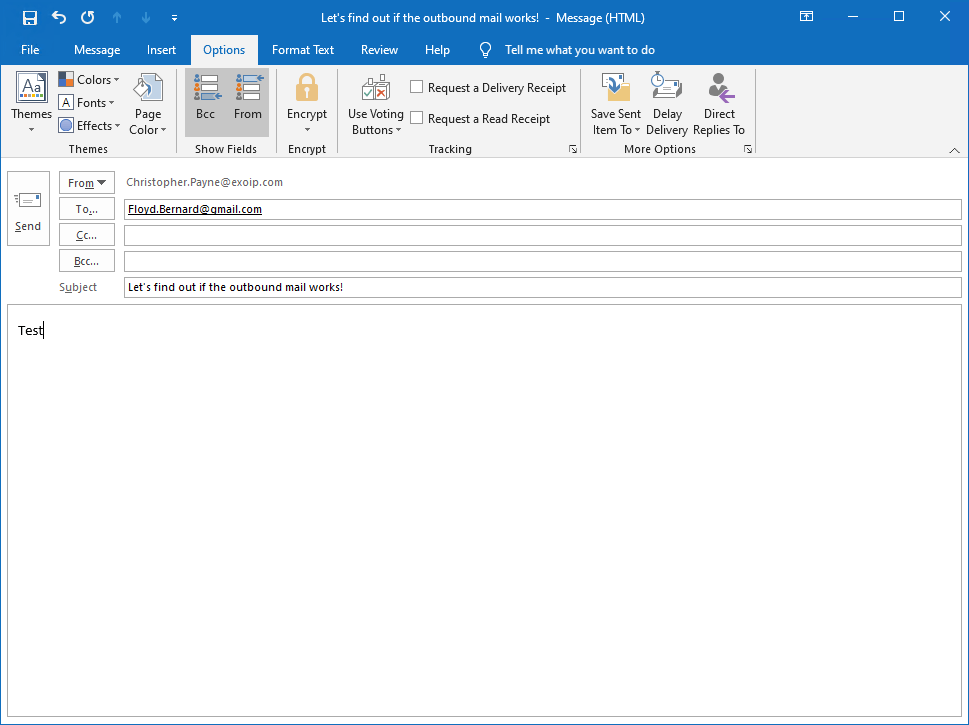
Get email header from sent message
In Gmail, go to the inbox open the message from Cristopher. Click the More button and follow with Show original.
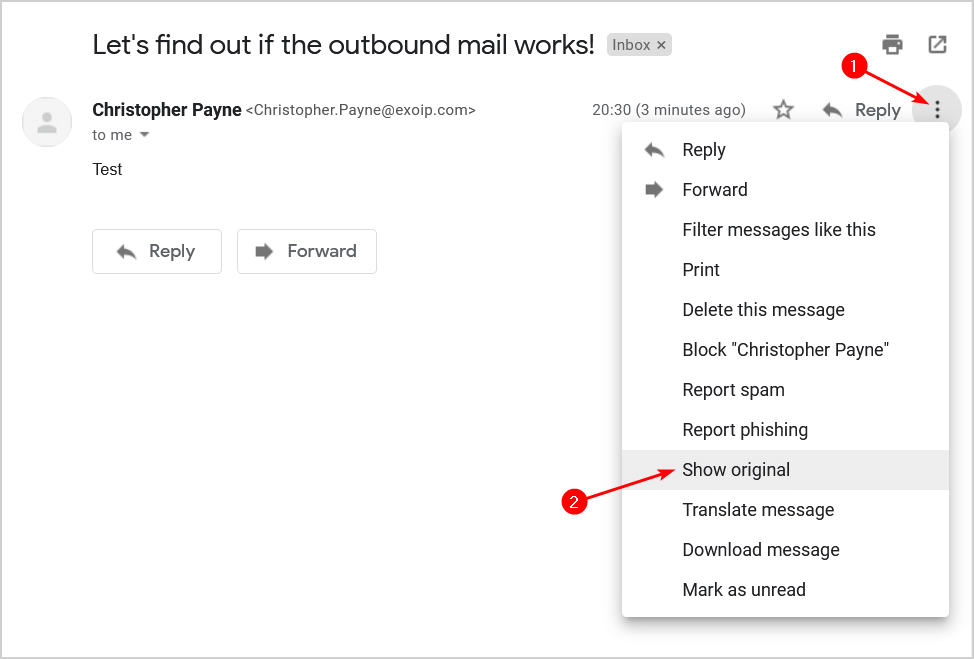
Click on the button Copy to clipboard to copy the headers. If you don’t see that button, you will see the headers on that page below. Select the headers and copy the text.
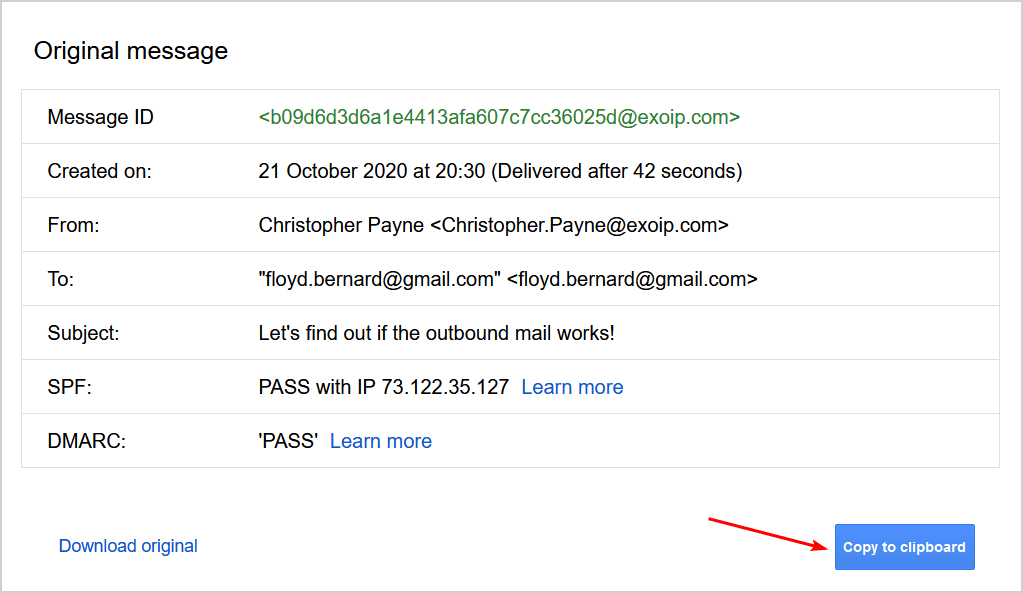
Keep reading: Setup SPF record for Exchange Server »
Message Header Analyzer
Go to Message Header Analyzer by Microsoft. Paste the copied headers from the clipboard. Click on Analyze headers.
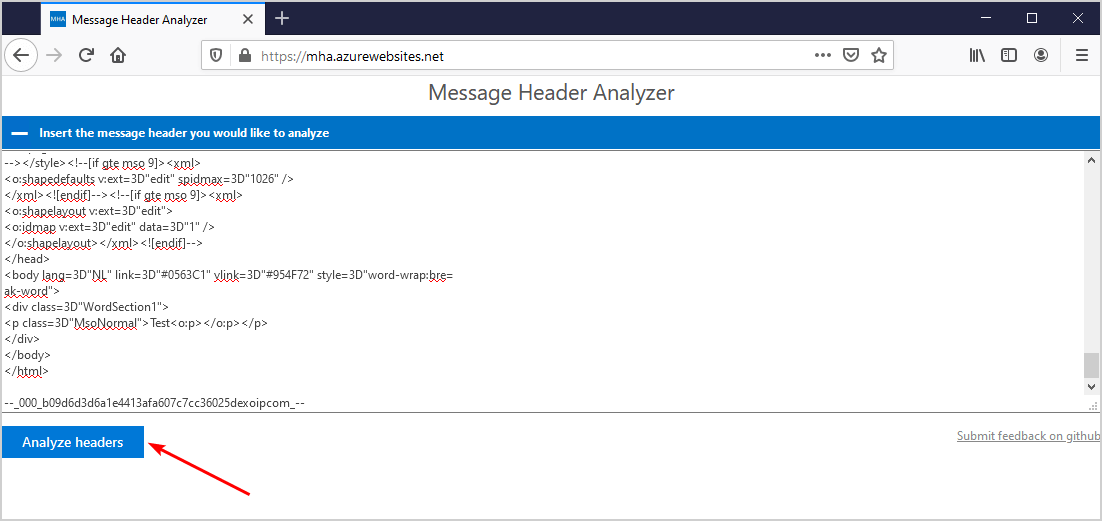
Check mail flow
From Christopher’s message, we can see that the mailbox is currently hosted on a mailbox database in Exchange Server EX01-2016. The mail route went through Exchange EX01-2016 to Google mail servers.
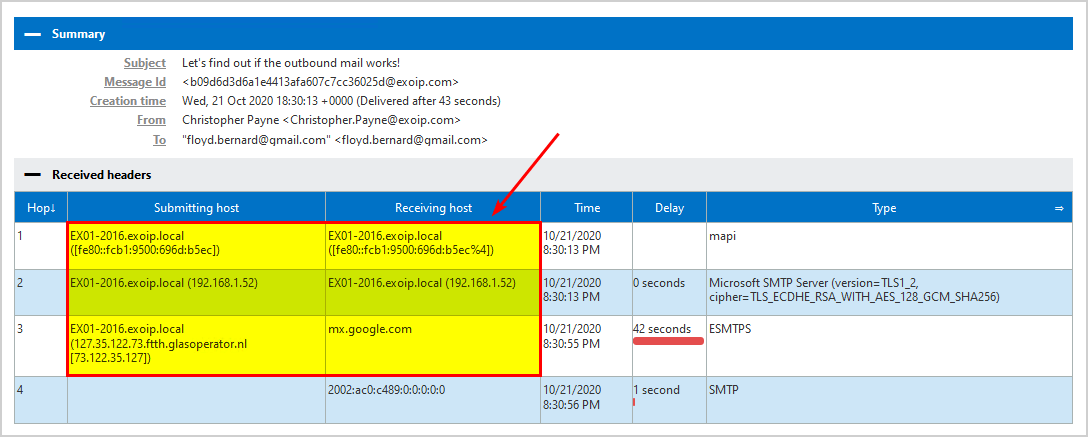
Outbound mail flow is working great! If you like, you can remove internal Exchange Server hostnames and IP addresses from message headers.
Keep on reading: Exchange Server internal mail flow not working »
Conclusion
In this article, you learned how to test outbound mail flow in Exchange Server. Use the Message Header Analyzer to inspect the headers. After that, you can precisely tell which route the mail took.
Did you enjoy this article? You may also like Migrate Exchange mailboxes with CSV file. Don’t forget to follow us and share this article.
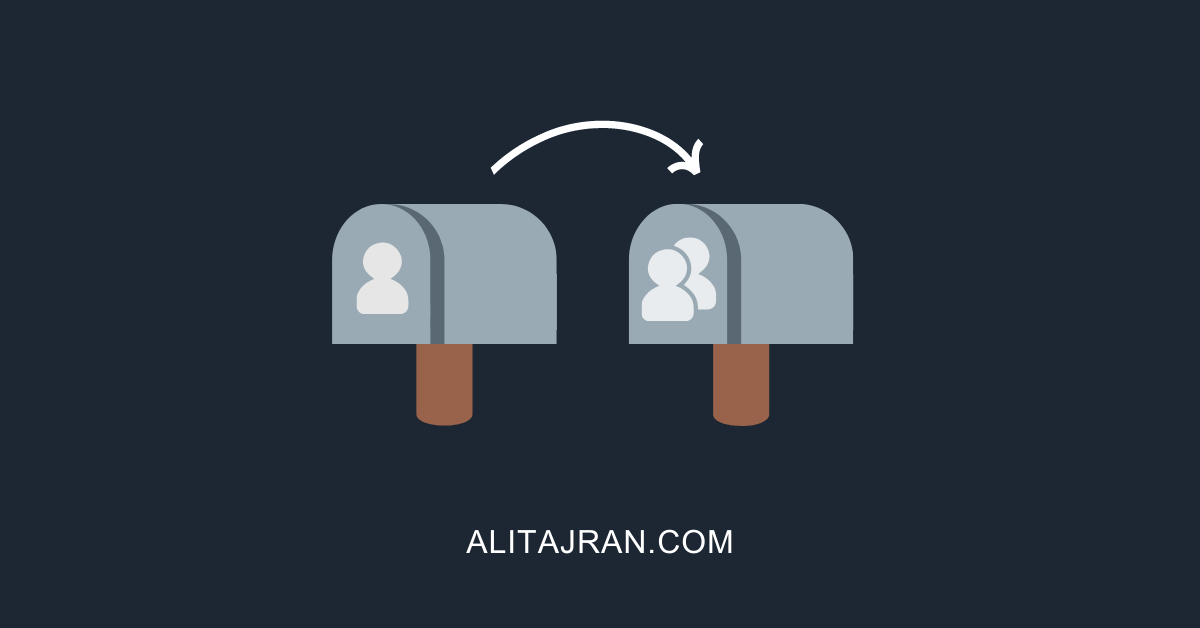
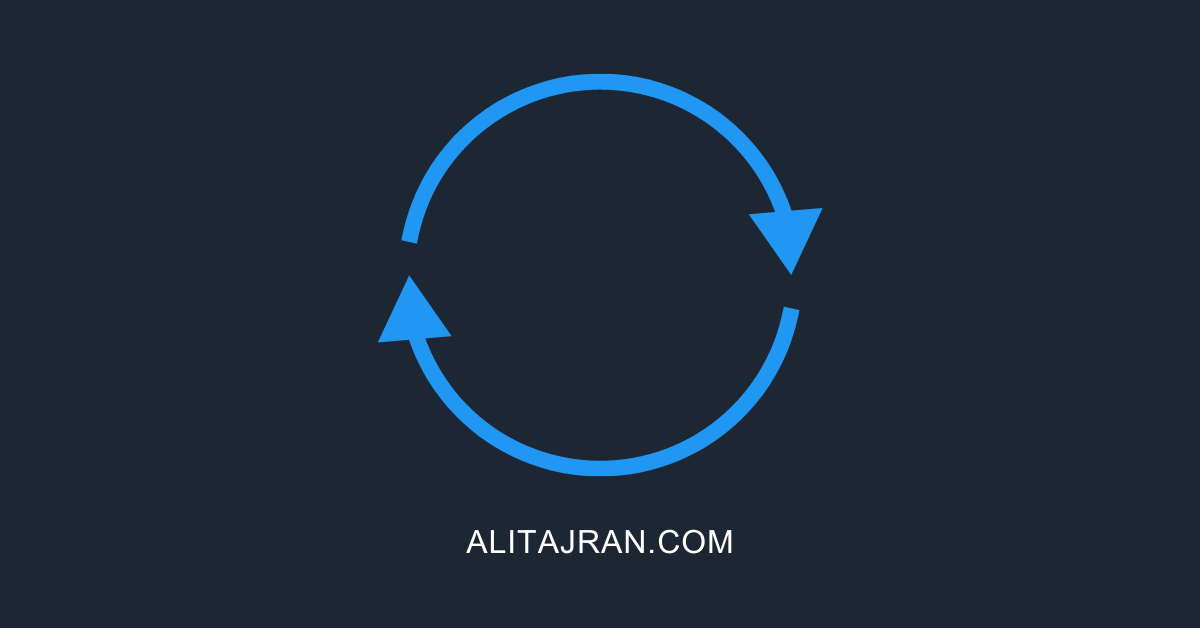
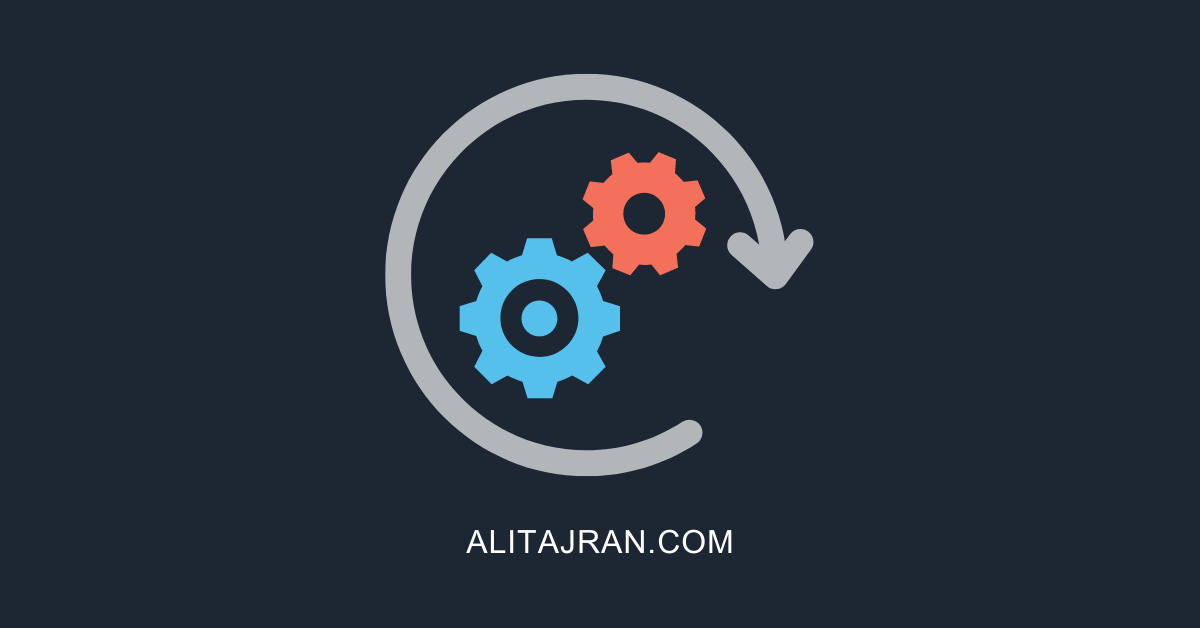
This Post Has 0 Comments