How to complete a migration batch with PowerShell in Exchange Online manually? You created new…
The archive GUIDs on source and target recipients don’t match
You like to offboard a mailbox from Exchange Online to Exchange On-Premises. This time you get the error: ArchiveGuidsDontMatchPermanentException: The archive GUIDs on source ’Simon Berry’ and target ’Simon Berry’ recipients don’t match. Source archive GUID: 00000000-0000-0000-0000-000000000000, target archive GUID: 48b31167-33e3-4cd7-baff-fe1017089d15.
In this article, you will learn why this happens, and the solution for the archive GUIDs on source and target recipients don’t match.
Table of contents
Error: ArchiveGuidsDontMatchPermanentException
We only want to offboard the primary mailbox from Exchange Online to Exchange On-Premises. So we use the below options in the migration batch.
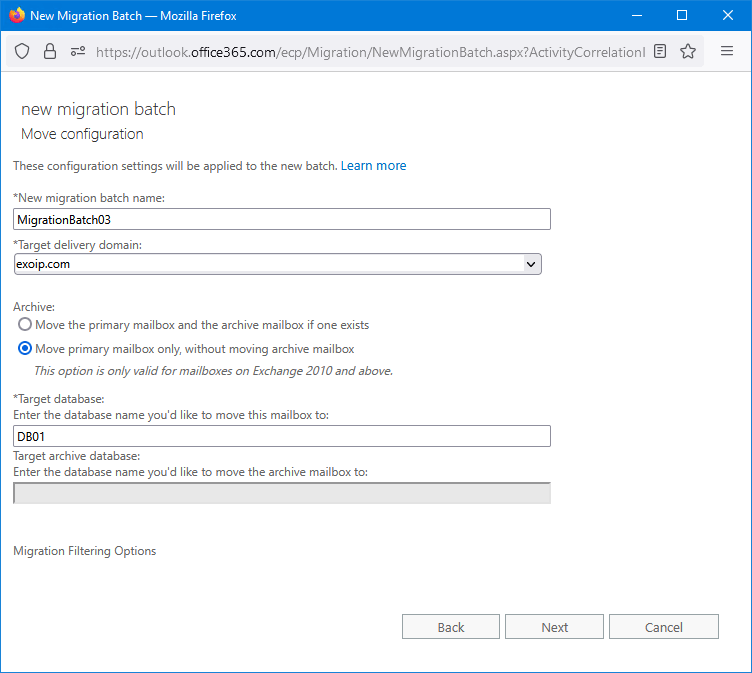
We see the status failed with the error message:
Error: ArchiveGuidsDontMatchPermanentException: The archive GUIDs on source ’Simon Berry’ and target ’Simon Berry’ recipients don’t match. Source archive GUID: 00000000-0000-0000-0000-000000000000, target archive GUID: 48b31167-33e3-4cd7-baff-fe1017089d15.
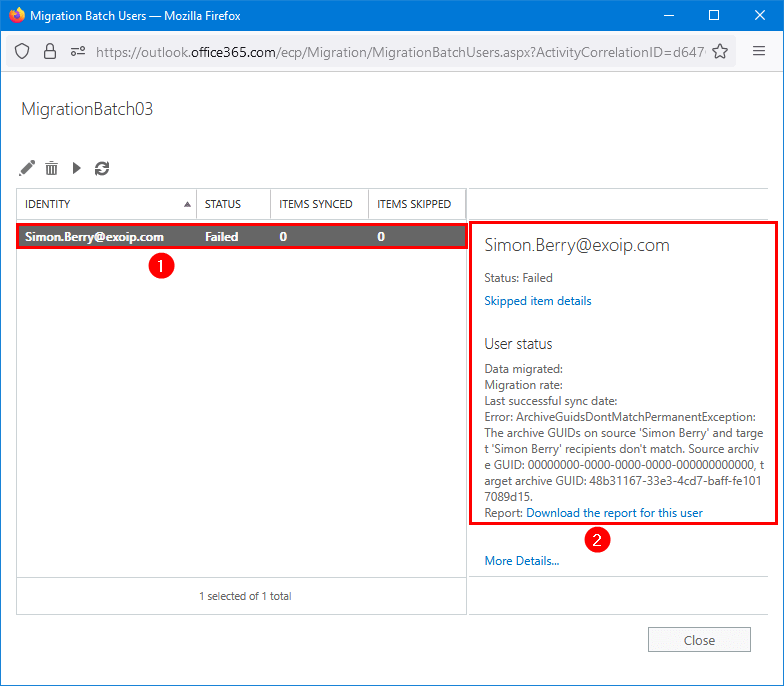
Offboard the primary mailbox from Exchange Online PowerShell.
PS C:\> Get-Mailbox -Identity "Simon.Berry@exoip.com" | New-MoveRequest -OutBound -RemoteTargetDatabase "DB01" -RemoteHostName "mail.exoip.com" -PrimaryOnly -ArchiveDomain "exoip365.mail.onmicrosoft.com" -TargetDeliveryDomain "exoip.com" -RemoteCredential (Get-Credential exoip\administrator)It will fail and show the error message:
The archive GUIDs on source 'Simon Berry' and target 'Simon Berry' recipients don't match. Source archive GUID:
00000000-0000-0000-0000-000000000000, target archive GUID: 48b31167-33e3-4cd7-baff-fe1017089d15.
+ CategoryInfo : NotSpecified: (:) [New-MoveRequest], ArchiveGuidsDontMatchPermanentException
+ FullyQualifiedErrorId : [Server=PAXP190MB1743,RequestId=f1dbdc15-8ba5-4415-aca1-63988216ef45,TimeStamp=6/3/2022
10:57:54 AM] [FailureCategory=Cmdlet-ArchiveGuidsDontMatchPermanentException] 355DC4F1,Microsoft.Exchange.Manageme
nt.Migration.MailboxReplication.MoveRequest.NewModernMoveRequest
+ PSComputerName : outlook.office365.comWhy do you get this error, and what is the solution for the error Error: ArchiveGuidsDontMatchPermanentException?
Solution for the archive GUIDs on source and target recipients don’t match
The solution is to set the same mailbox archive GUIDs on source and target.
Step 1. Get online mailbox archive GUID
Connect to Exchange Online PowerShell and run the Get-Mailbox cmdlet to get the ONLINE mailbox archive GUID.
PS C:\> Get-Mailbox "Simon.Berry@exoip.com" | ft Name,ArchiveGuid
Name ArchiveGuid
---- -----------
Simon Berry 48b31167-33e3-4cd7-baff-fe1017089d15Step 2. Get remote mailbox archive GUID
Run Exchange Management Shell on-premises as administrator and run the Get-RemoteMailbox cmdlet to get the ON-PREMISES mailbox archive GUID.
[PS] C:\>Get-RemoteMailbox "Simon.Berry@exoip.com" | ft Name,ArchiveGuid
Name ArchiveGuid
---- -----------
Simon Berry 00000000-0000-0000-0000-000000000000Step 3. Set remote mailbox archive GUID
Set the remote mailbox archive GUID the same as the online mailbox archive GUID from Exchange Management Shell.
[PS] C:\>Set-RemoteMailbox "Simon.Berry@exoip.com" -ArchiveGuid "48b31167-33e3-4cd7-baff-fe1017089d15"Step 4. Resume mailbox move
Resume the mailbox migration in Office 365 Exchange admin center.
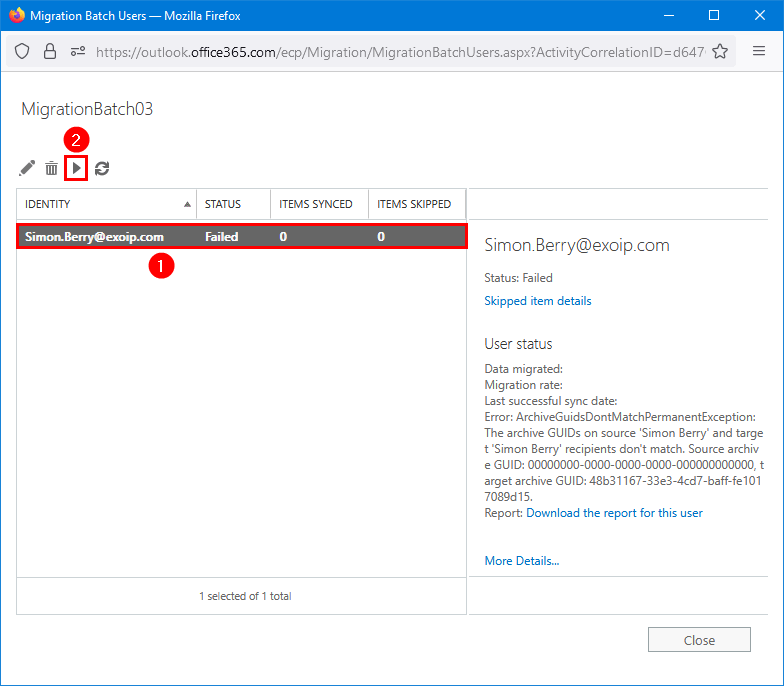
You can also resume the mailbox migration from Exchange Online PowerShell.
PS C:\> Get-MoveRequest "Simon.Berry@exoip.com" | Resume-MoveRequestThat’s it!
Read more: Find specific SMTP address with PowerShell »
Conclusion
You learned why the error the archive GUIDs on source and target recipients don’t match appears. First, connect to Exchange Management Shell and Exchange Online PowerShell to get the mailbox archive GUID. After that, set the same archive mailbox GUIDs on the source and target. As of last, resume the mailbox offboarding.
Did you enjoy this article? You may also like An Azure Active Directory call was made to keep object in sync. Don’t forget to follow us and share this article.


This Post Has 0 Comments