DAG databases keep switching servers by themselves is a new feature of Exchange 2016 CU2.…
Unable to generate the e-mail address (Exchange Server)
An error appears when you want to create a mailbox in Exchange Server. It doesn’t matter if it’s a user, shared mailbox, or any other type. The error that appears shows that it’s unable to generate the e-mail address. Unable to load address module for address type ‘SMTP’. The specified module could not be found. Why is this happening, and what is the solution to this error?
Table of contents
Unable to generate the e-mail address error
Running the Enable-Mailbox cmdlet to Create a mailbox in Exchange Server shows the below error:
[PS] C:\>Get-User "Wanda.Bower@exoip.com" | Enable-Mailbox
Unable to generate the e-mail address. Unable to load address module 'C:\Program Files\Microsoft\Exchange
Server\V15\Mailbox\address\SMTP\AMD64\inproxy.dll' for address type 'SMTP'. Additional message: 'The specified module
could not be found'.
+ CategoryInfo : NotSpecified: (:) [Enable-Mailbox], RusException
+ FullyQualifiedErrorId : [Server=EX01-2019,RequestId=2616125f-768d-4e69-aecb-5c86b8babed1,TimeStamp=3/12/2023 10:
37:12 AM] [FailureCategory=Cmdlet-RusException] 398702C8,Microsoft.Exchange.Management.RecipientTasks.EnableMailbo
x
+ PSComputerName : ex01-2019.exoip.localThis is how it looks in a screenshot.
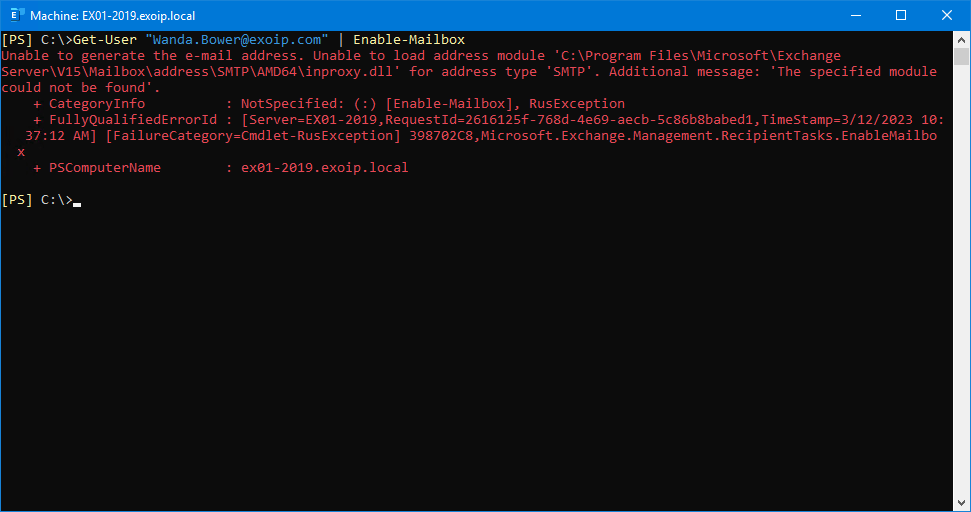
Running New-RemoteMailbox to Create an Office 365 mailbox in Exchange Hybrid shows the below error:
[PS] C:\>New-RemoteMailbox -Equipment -Name "Test EquipmentMailbox1" -Firstname "Test" -LastName "EquipmentMailbox1" -UserPrincipalName "Test.EquipmentMailbox1@exoip.com" -OnPremisesOrganizationalUnit "OU=Resources,OU=Company,DC=exoip,DC=local"
Unable to generate the e-mail address. Unable to load address module 'C:\Program Files\Microsoft\Exchange
Server\V15\Mailbox\address\SMTP\AMD64\inproxy.dll' for address type 'SMTP'. Additional message: 'The specified
module could not be found'.
+ CategoryInfo : NotSpecified: (:) [New-RemoteMailbox], RusException
+ FullyQualifiedErrorId : [Server=EX01-2019,RequestId=9dfba3aa-8970-4eee-b014-83721f1e378e,TimeStamp=3/12/2023
8:24:22 AM] [FailureCategory=Cmdlet-RusException] ABD7F9DA,Microsoft.Exchange.Management.RecipientTasks.NewRe
moteMailbox
+ PSComputerName : ex01-2019.exoip.localHere is a screenshot.
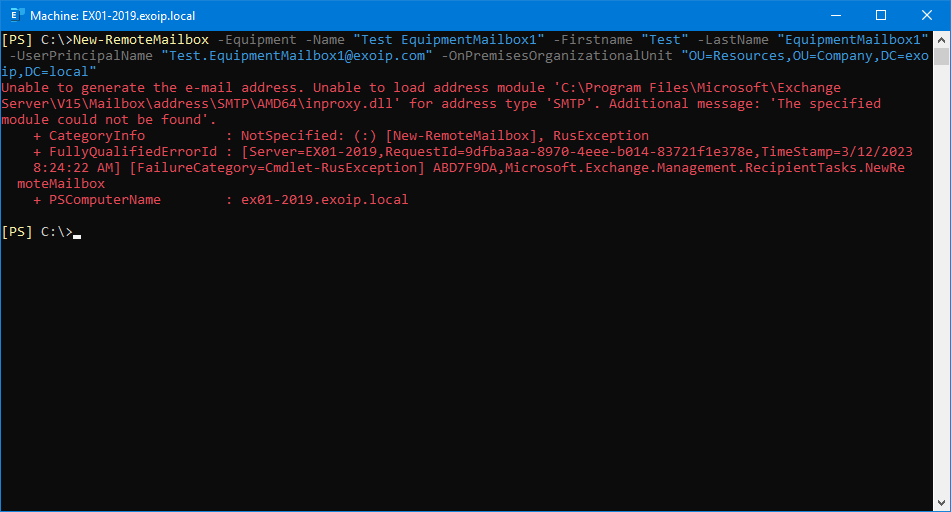
Check Event Viewer application logs
Start Event Viewer on the Exchange Server and check for warnings and errors.
You will see the below two warnings.
Event ID 3000: Event ID 3000 MSExchange Management Application
Failed to update proxy generation dll "C:\Program Files\Microsoft\Exchange Server\V15\Mailbox\address\SMTP\AMD64\inproxy.dll". Additional message: "Cannot find the dll "inproxy.dll" with correct version number.".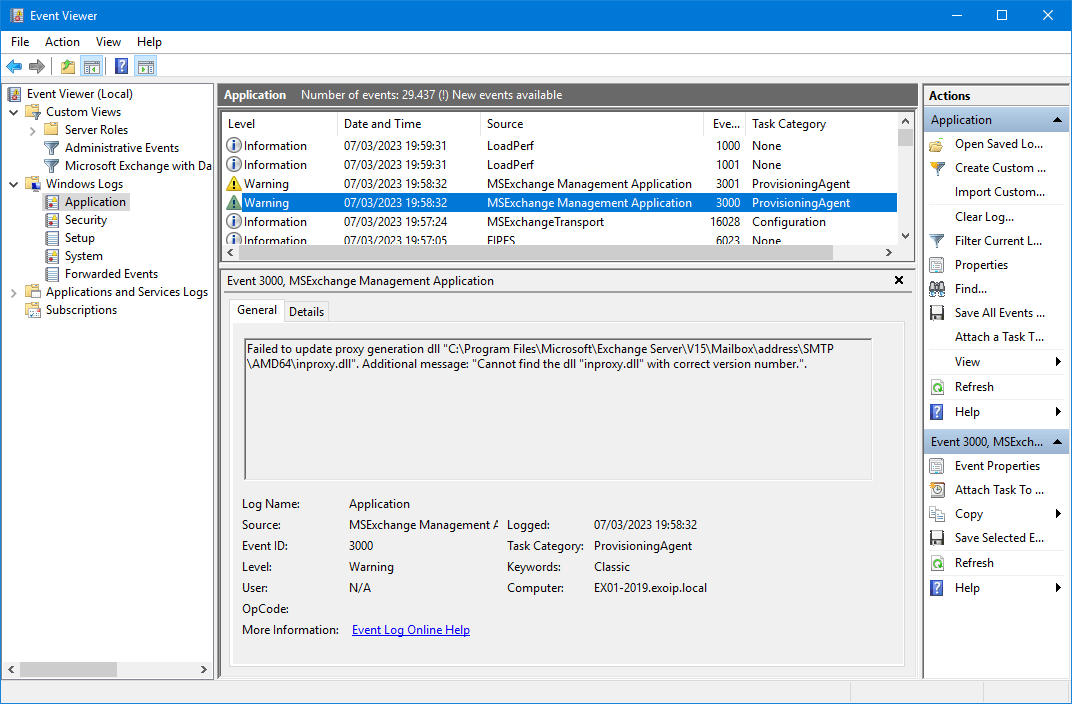
Event ID 3001 MSExchange Management Application
Failed to generate e-mail addresses based on template "SMTP:%g.%s@exoip.com". Additional message: "Unable to generate the e-mail address. Unable to load address module 'C:\Program Files\Microsoft\Exchange Server\V15\Mailbox\address\SMTP\AMD64\inproxy.dll' for address type 'SMTP'. Additional message: 'The specified module could not be found'.".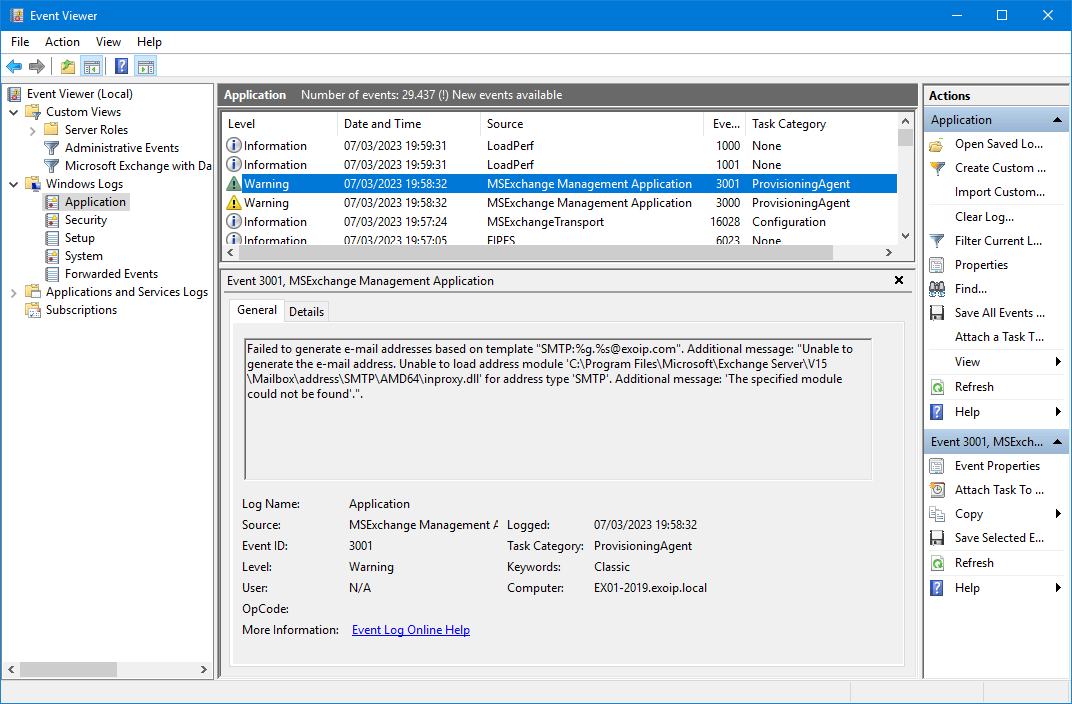
Solution for unable to generate the e-mail address error
To fix the unable to generate the e-mail address error in Exchange Server, follow these steps:
1. Download the address.zip file and extract it.
2. Move the address folder to the below folder path:
Note: If you have installed Exchange Server in another directory, you must move it to that destination instead.
C:\Program Files\Microsoft\Exchange Server\V15\Mailbox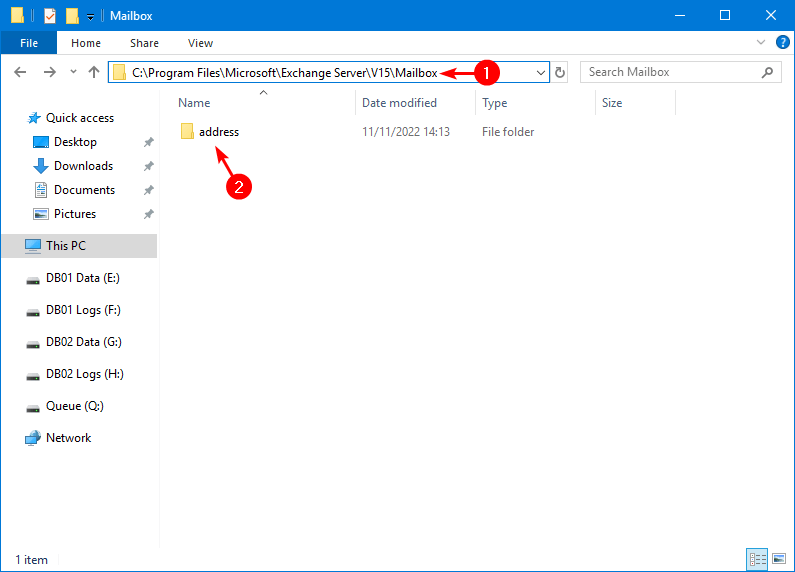
The mailbox folder should only show the address folder and not any mailbox databases folder.
Important: Do not create mailbox databases in the default Exchange Server installation folder path. Always add dedicated disks on which you create mailbox databases. Read more in the article Exchange database best practices.
You don’t have to restart Exchange Server services or the Exchange Management Shell. The change takes effect immediately, and you can run the commands without getting the error.
That’s it!
Read more: How to create certificate in Exchange Server »
Conclusion
You learned why this error appears: unable to generate the e-mail address. Unable to load address module for address type ‘SMTP’. The specified module could not be found. The solution is to add the address folder back to the Microsoft Exchange Server installation path. After that, you can create mailboxes.
Did you enjoy this article? You may also like Migrate Exchange mailboxes through text file. Don’t forget to follow us and share this article.


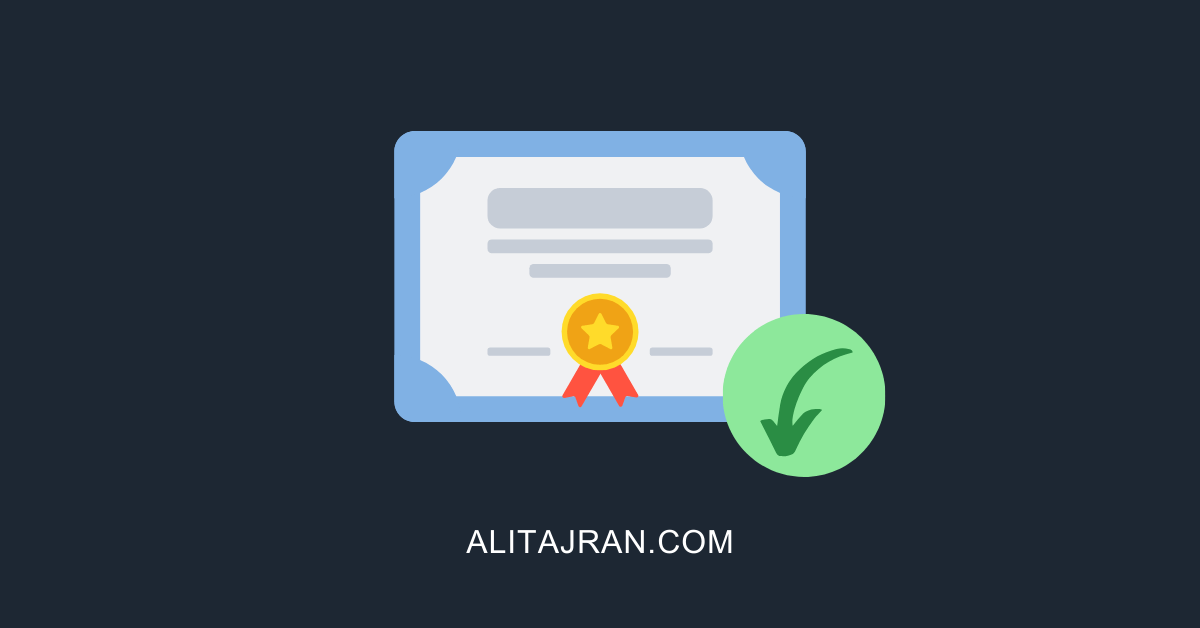
This Post Has 0 Comments