When you move a lot of users in Exchange, you like to see what is…
Cumulative Update 13 for Exchange Server 2019
Microsoft released Cumulative Update 13 for Exchange Server 2019 (KB5020999) on May 3, 2023. Also known as Exchange Server 2019 CU13. This Cumulative Update includes fixes for nonsecurity issues and all previously released fixes for security and nonsecurity issues. These fixes will also be included in later Cumulative Updates for Exchange Server 2019.
Table of contents
How to update Exchange Server 2019 to CU13?
It’s recommended to update the Exchange Server in the lab environment before updating it in the production environment.
- Download Cumulative Update CU13 for Exchange Server 2019 (KB5020999)
- Update to Microsoft .NET Framework 4.8
- Install Exchange Cumulative Update
Cumulative Update CU13 for Exchange Server 2019 is released as version 15.02.1258.012. Which version are you running now? Read more on how to find your Exchange version build number.
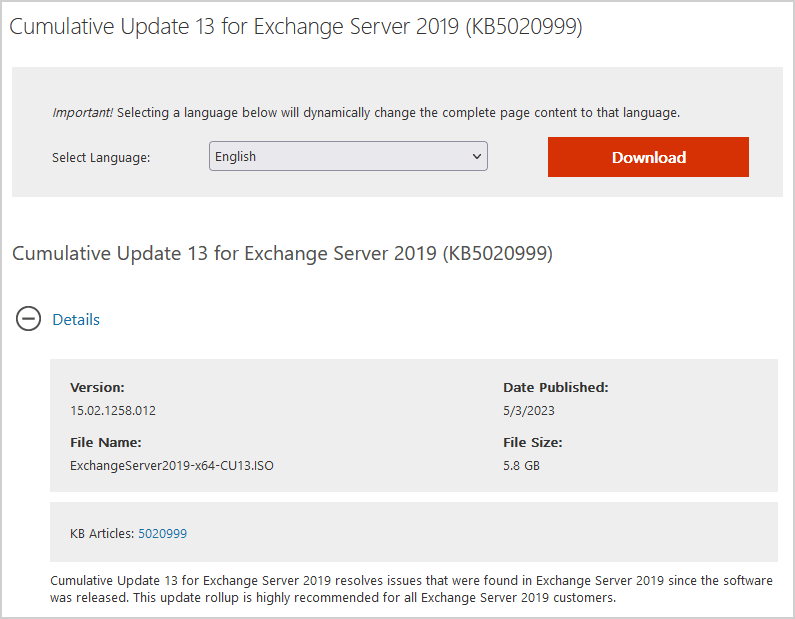
New features in Cumulative Update 13
- 5027150 Enable Modern Auth for pure On-Premises Exchange users
- To make it easier to install CUs, some improvements were made to the installation experience. A common issue for many customers is that CUs overwrite various configuration files (for example, web.config and sharedweb.config) that contain custom settings such as client-specific message size limits.
Historically, these customizations are lost after a CU is installed, and an admin must reapply them. Because of this, admins often backup and restore their custom settings or use scripts to recreate custom settings after installing a CU.
To address this, Setup now backs up the most common configuration settings and then restores them to the state they were in before Setup was started. Starting with the 2023 H1 CU, Setup preserves about 70 different configuration settings across multiple files.
For more information about this feature, see Exchange Server custom configuration preservation.
Issues fixed in Cumulative Update 13
This Cumulative Update fixes the issues that are described in the following Microsoft Knowledge Base articles:
- 5026134 “InvalidRecipientsException” when you try to run MRM
- 5026135 CertificateDeploymentServicelet failure in multiple domain forest Exchange deployments
- 5026136 Microsoft Exchange Transport doesn’t re-encrypt IRM messages
- 5026138 Users receive reminders although the meeting reminder is set to None
- 5026139 You can’t move the public folder mailbox
- 5026142 Journal message returns “ConversionFailedException”
- 5026143 OAB shadow distribution threshold must be reduced or made configurable
- 5026146 Expiry notification is sent to moderator and sender for approved and delivered messages
- 5026147 BlockLegacyAuthentication fail Organization Policy because of BackendRehydrationModule implementation
- 5026149 Group metrics generation doesn’t finish in multidomain environment
- 5026150 Edge server Filtering Agent removes journal attachments
- 5026151 Oab-Processing-Threshold is set to 0 for On-Premises
- 5026152 Microsoft Exchange ActiveSync or Current Requests counter inaccurately counts requests
- 5026153 Delivery Flow Control setting override is now available
- 5026154 On-premises Exchange has 35MB file size limit for online archiving
- 5026155 “No support for this operation” error on an Exchange 2019 DAG member server
- 5026156 Outlook search fails in a shared On-Premises mailbox if the primary user mailbox is migrated to Exchange Online
- 5026158 The body of recurring meeting is not clear if it has Chinese characters
- 5026159 IconIndex returns Default value when Server Assisted Search is used in Outlook
- 5026266 “Could not start MS Exchange Service Host service” error and Exchange stops responding
- 5026267 OWA stops responding in an Exchange 2019 and 2016 coexistence topology
- 5026268 Store Worker process crashes and returns “System.NullReferenceExceptions” multiple times per day
- 5026269 Block deserialization error when using eDiscovery
- 5026271 IIS URL Rewrite Module link is incorrect
- 5026273 Outlook configuration fails in Android or iOS
- 5026274 Hybrid Agent Validation fails after Extended Protection is enabled
- 5026277 Mail configuration fails on iOS device after Extended Protection is enabled
- 5026278 Mailbox migration fails after Extended Protection is enabled
Known issues in Cumulative Update 13
In multidomain Active Directory forests in which Exchange is installed or has been prepared previously by using the /PrepareDomain option in Setup, this action must be completed after the /PrepareAD command for this cumulative update has been completed and the changes are replicated to all domains. Setup will try to run the /PrepareAD command during the first server installation. Installation will finish only if the user who initiated Setup has the appropriate permissions.
File hash information
- File name: ExchangeServer2019-x64-cu13.iso
- SHA256 hash: F6CCD5B3541DE044BA7BD5F756C02AE3C791C7B4DD1CA7136BEE8262B0390806

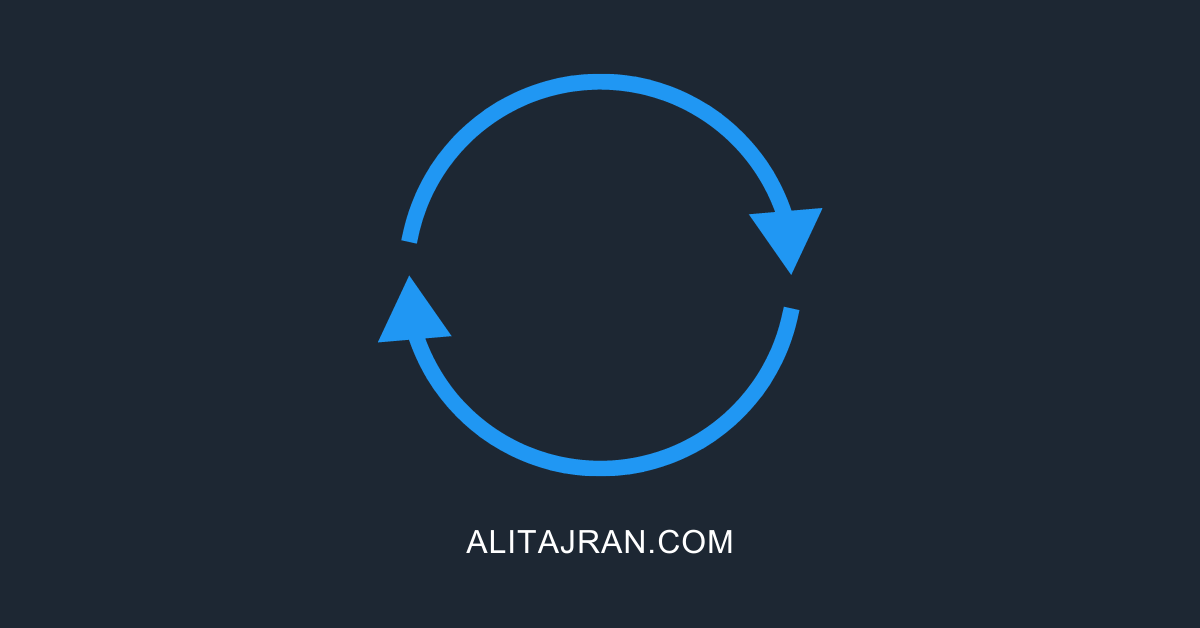

We’re using Exchange with mount points for log en db’s. I guess this is why the upgrade fails with permission issues. Do you know how to solve this?
Problem solved. Since I made two changes, I don’t know what the exact cause was.
First I moved the mount points from “D:\Program Files\Microsoft\Exchange Server\V15\Mailbox” to “D:\ExchangeDatabases” and “D:\ExchangeLogs”.
Second, in VMWare I changed the hard drive controllers from NVMe to SCSI.
After making these two changes, the update was successful.
Hello Ali
thank you very much for helping a lot of exchange installers!
i have two installation with the latest build of CU12 15.02.1118.37 released the 15 august 2023.
Which build i have to use for upgrade to CU 13?
is correct to install the build 15.2.1118.37 that is the complete cu released in may and then the last build 15.2.1258.25?
thank you very much
gianfranco
You have to install in this order on the Exchange Server 2019:
1. Install Exchange Server 2019 CU13 (15.2.1258.12)
2. Reboot
3. Install Exchange Server 2019 CU13 AugSUv2 (15.2.1258.25)
4. Reboot
thank you very much!
have a great day!
gianfranco
We have a scenario where customer uses On-Premises Exchange 2016 for application notifications and because of outbound slowness we want to have second Exchange server.Can we have Exchange 2019 in the same environment at the same time.
Also how can we ensure mails will not be internally routed between the Exchange servers
After install Exchange 2019 CU13, error in searching mail history after this instalation. History mail before this date is o.k. searching – (owa or outlook )
Any news? I have the same issue. Search in Outlook not working.
hi
i have a question about the modul to install url rewrite with SU patch last year.
we want to install a fresh CU13 a new Server.
what is to do with url rewrite? it is automatic integrated in CU13 ??
do we need to install it manually before ?
thanks for reply
You have to manually install the IIS Rewrite Module before installing Exchange Server.
Read more in the article Install Exchange Server prerequisites.
On a single forest, single domain I should start with:
Setup.exe /IAcceptExchangeServerLicenseTerms_DiagnosticDataOFF /PrepareAD
To prepare the Domain.
And only then go for:
Setup.exe /IAcceptExchangeServerLicenseTerms_DiagnosticDataON /Mode:Upgrade
Hi Ali,
Thanks for great article. I am having an error when installing Exchange Management Tool 2019 Cu13 from Setup console for Windows 10 computer. (my current Exchange Server 2013) .My goal is decommission Ex2013 and using Exchange Management Tool 2019 only to manage exchange attribute on Windows 10 computer.
Do I need to run prepareAD and prepareschema on a DC to update to Exchange 2019 and then run Install management tool 2019 on a Windows 10 machine? Does it affect my current Ex13 environment? Thanks!
Does it required to prepare Active Directory and domains for CU13 of Ex19 ?
Yes.
In a single forest, single domain setup isnt this done by the gui setup wizard?
That’s correct.
But I always recommend doing it with Command Prompt. This way you can do it step by step and check everything carefully.