Are you following the course Exchange Hybrid? If you are, you know that we have…
How to fix Database Availability Group witness is in a failed state
If the Database Availability group witness server is in a failed state, you will have issues. So, the first thing you should do is fix it and bring it to a healthy state. In this article, you will learn how to fix Database Availability Group witness is in a failed state.
Table of contents
What is a Database Availability Group?
A database availability group (DAG) is the base component of the Mailbox server high availability and site resilience framework built into Microsoft Exchange Server. A DAG is a group of up to 16 Mailbox servers that hosts a set of databases and provides automatic database-level recovery from failures that affect individual servers or databases.
Database Availability Group witness is in a failed state
Let’s have a look at the failed state DAG warning message that appears.
Start Exchange admin center and go to servers > database availability group. Double-click on the DAG.
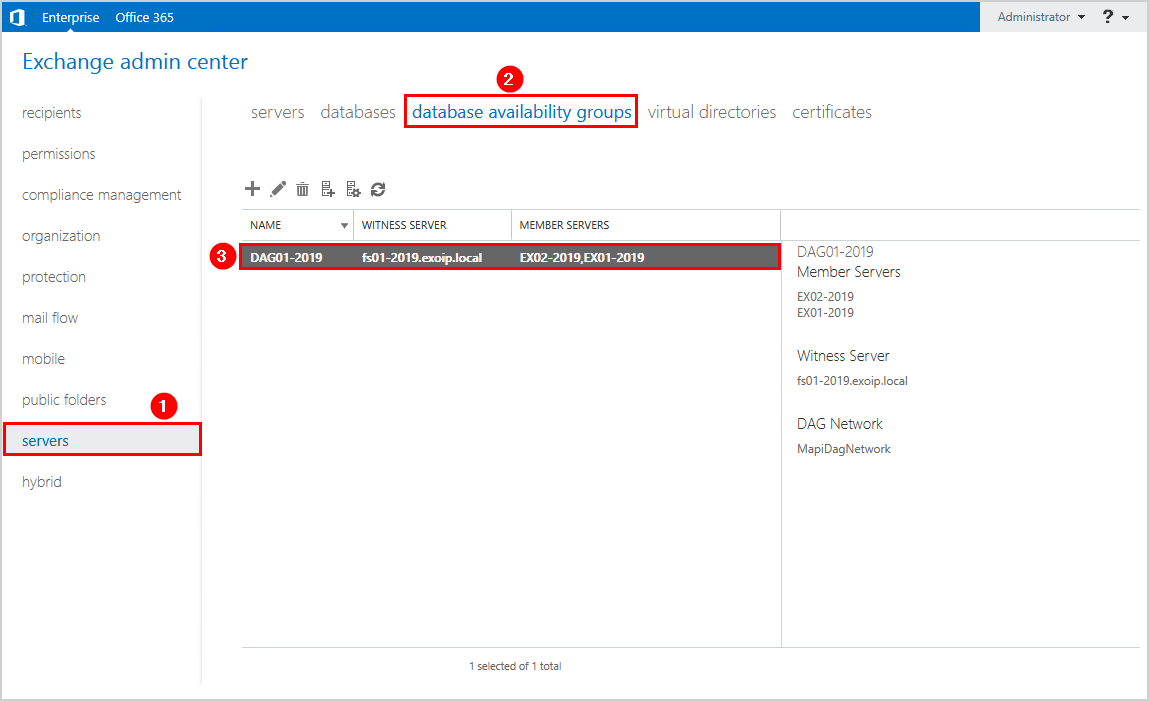
The warning message shows up.
Warning
Database availability group ‘DAG01-2019’ witness is in a failed state. The database availability group requires the witness server to maintain quorum. Please use the Set-DatabaseAvailabilityGroup cmdlet to re-create the witness server and directory.
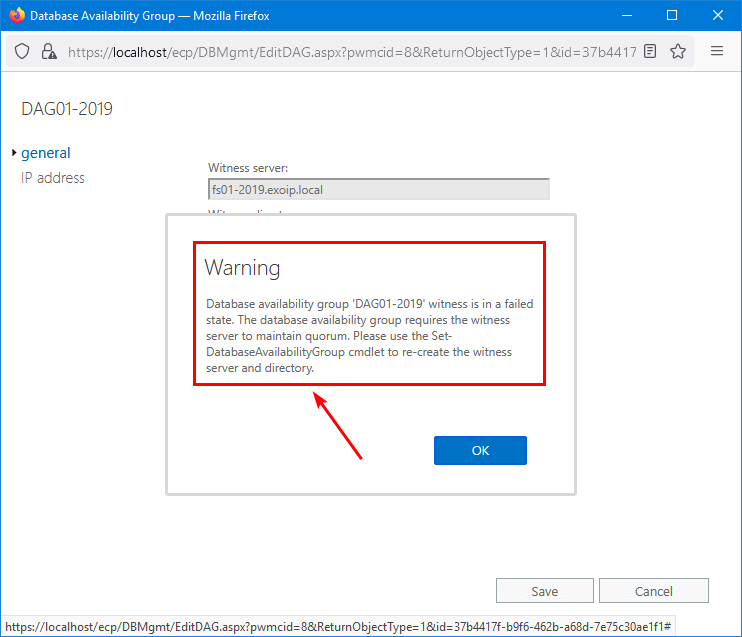
Why do we get this warning, and what is the solution for Exchange Server DAG witness is in a failed state?
Solution 1. Start the File Share Witness cluster resource
Go through the below steps to check the file share witness cluster resource state and then activate it:
- Start Windows PowerShell as administrator on a DAG member
- Check the cluster resource status of the file share witness with the Get-ClusterResource cmdlet
Get-ClusterResourceThe output shows the cluster resource in an Offline state.
Name State OwnerGroup ResourceType
---- ----- ---------- ------------
File Share Witness (\\fs01-2019.exoip.local\DAG01-2019.exoip.local) Offline Cluster Group File Share Witness- Run the Start-ClusterResource cmdlet to bring the cluster resource for the file share witness online.
Get-ClusterResource | Start-ClusterResourceAfter running the command, the output shows that the state is Online.
Name State OwnerGroup ResourceType
---- ----- ---------- ------------
File Share Witness (\\fs01-2019.exoip.local\DAG01-2019.exoip.local) Online Cluster Group File Share WitnessSolution 2. Recreate witness server and directory
Suppose the above steps didn’t work, you need to run the Set-DatabaseAvailabilityGroup cmdlet to re-create the witness server and directory.
Conclusion
You learned how to fix Database Availability Group witness is in a failed state. The solution to this warning is to start the cluster resource on one of the DAG member servers and bring it back online. After that, no more warning appears, and everything works.
Did you enjoy this article? You may also like Balance mailbox databases in Exchange DAG. Don’t forget to follow us and share this article.

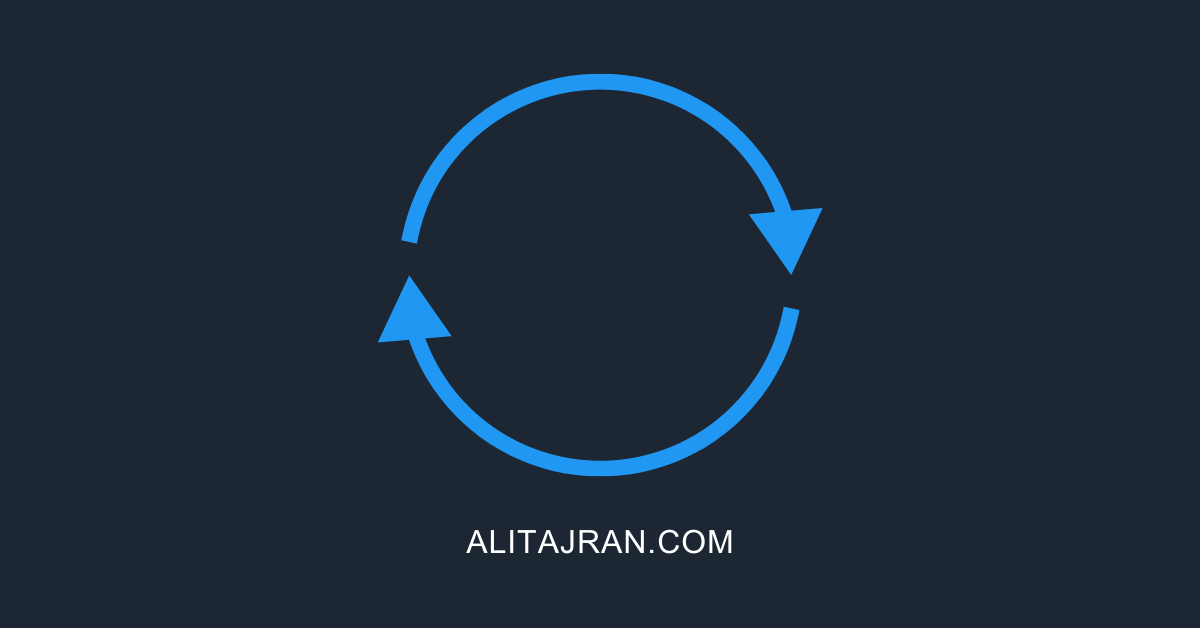
This Post Has 0 Comments