When all the mailboxes are in Exchange Online, and all the SMTP relay goes directly…
Hybrid Configuration Wizard connecting to remote server failed
Administrators may encounter issues using the Hybrid Configuration Wizard (HCW) to configure their Exchange Hybrid environments. That’s because Microsoft deprecated Remote PowerShell in Exchange Online. In this article, you will learn about the Hybrid Configuration Wizard connecting to remote server failure and the solution to it.
Table of contents
Remote PowerShell deprecation
The deprecation of Remote PowerShell in Exchange Online impacts the functionality of certain features and tools, including the Hybrid Configuration Wizard. This deprecation leads to an error message in the Hybrid Configuration Wizard.
Connecting to remote server failed with the following error message: Connecting to remote server outlook.office365.com failed with the following error message : For more information, see the about_Remote_Troubleshooting Help topic.
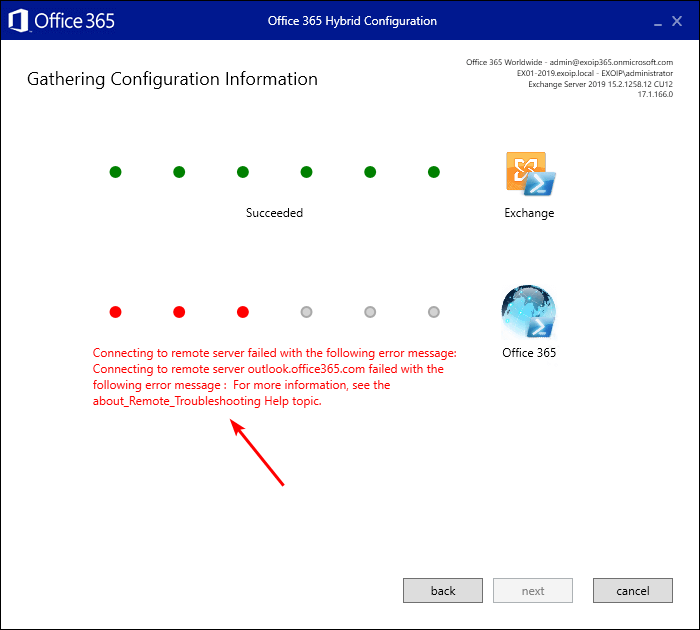
Solution to Hybrid Configuration Wizard Error
Microsoft released an update for the Hybrid Configuration Wizard and resolved the connecting to remote server failure because of the Remote PowerShell deprecation.
The solution to this error is to download the latest Hybrid Configuration Wizard from https://aka.ms/HybridWizard (Microsoft) and run it.
Note: You don’t need to upgrade HCW if you have already configured Hybrid in the past. In the future, if you plan to re-run HCW, you should remove the old HCW version and download and run the latest HCW to configure Hybrid.
Conclusion
The deprecation of Remote PowerShell in Exchange Online is causing the Hybrid Configuration Wizard to fail and can’t connect to the remote server Office 365. Microsoft released an update to the Hybrid Configuration Wizard that resolves this issue.
Did you enjoy this article? You may also like Prevent Outlook from connecting to Office 365. Don’t forget to follow us and share this article.

Hello,
I was able to complete the Hybrid Configuration Wizard.
I transferred a mailbox from on-premise to Exchange Online.
But now only the external emails are delivered from or to this mailbox.
If I send a mail to an internal mailbox, that is still hosted on-premise, then the mail won´t be
delivered.
Reason: [{LED=450 4.4.317 Cannot connect to remote server [Message=SubjectMismatch] [LastAttemptedServerName=customer.domain] [LastAttemptedIP=
Any Ideas?
I solved the problem.
The domain was configured as “authorative” – not “internal relay”.
So Exchange Online tried to deliver the mail to Exchange Online and not to external/on-premise server.
Hi ,I’m facing this issue on the wizard :
connecting to remote server failed with the following error message: connecting to remote server outlook.office365.com
failed with the following error message : the winrm client received an HTTP status code of 403from the remote WS-Management service.
.for more information, see the about_remote_troubleshooting help topic.
ALI TAJRAN, Please give an answer to this question
I faced this issue recently and the steps above fixed it.
My problem now is that, users are not able to connect their accounts through outlook on their PC devices.
Thanks for the advisory.