Microsoft releases Azure AD Connect 2.1.15.0 on July 7, 2022. This Azure AD Connect update…
Hybrid Configuration Service may be limited
A message shows that the Hybrid Configuration Service may be limited in the Hybrid Configuration Wizard. The message appears after entering the Office 365 Exchange Online Account credentials. Why is it happening, and what is the solution to it?
Table of contents
Hybrid Configuration Service may be limited message
Start the Hybrid Configuration Wizard and click the button next.
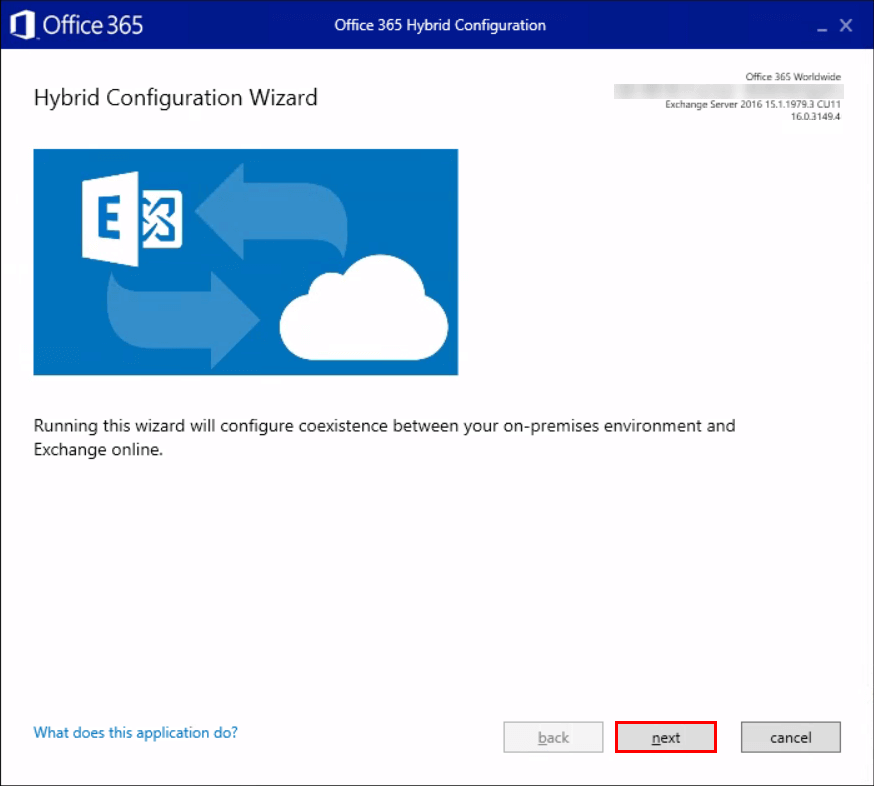
Select the Exchange Server that will be used for the Hybrid Configuration. Click next.
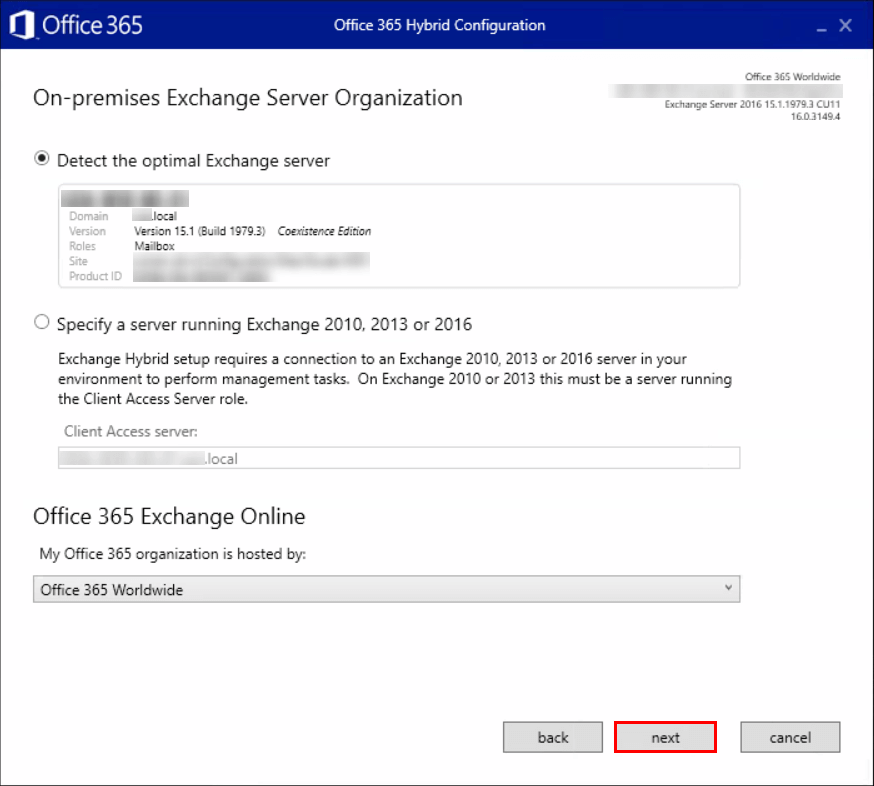
Provide your Exchange on-premises account credentials and Exchange Online tenant administrator account credentials.
After entering the Exchange Online account credentials, a note in red shows that the Hybrid Configuration Service may be limited.
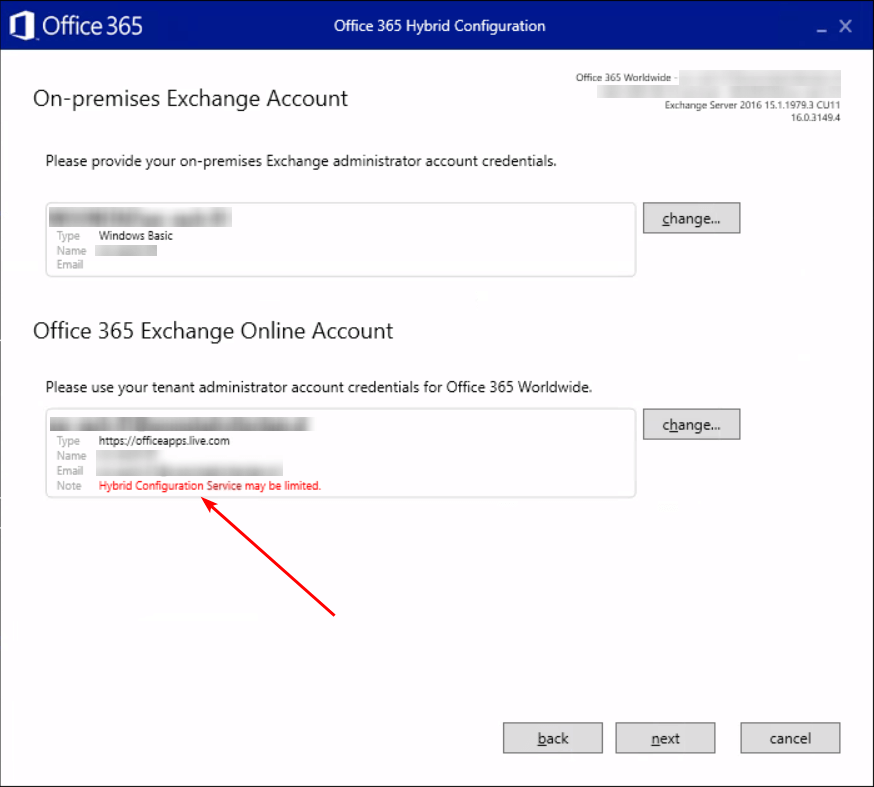
What is the solution?
Solution to Hybrid Configuration Service may be limited
The solution is to install the latest version of the Hybrid Configuration Wizard. You are not using version 17.x or higher.
Start the HCW and have a look at which version you use.
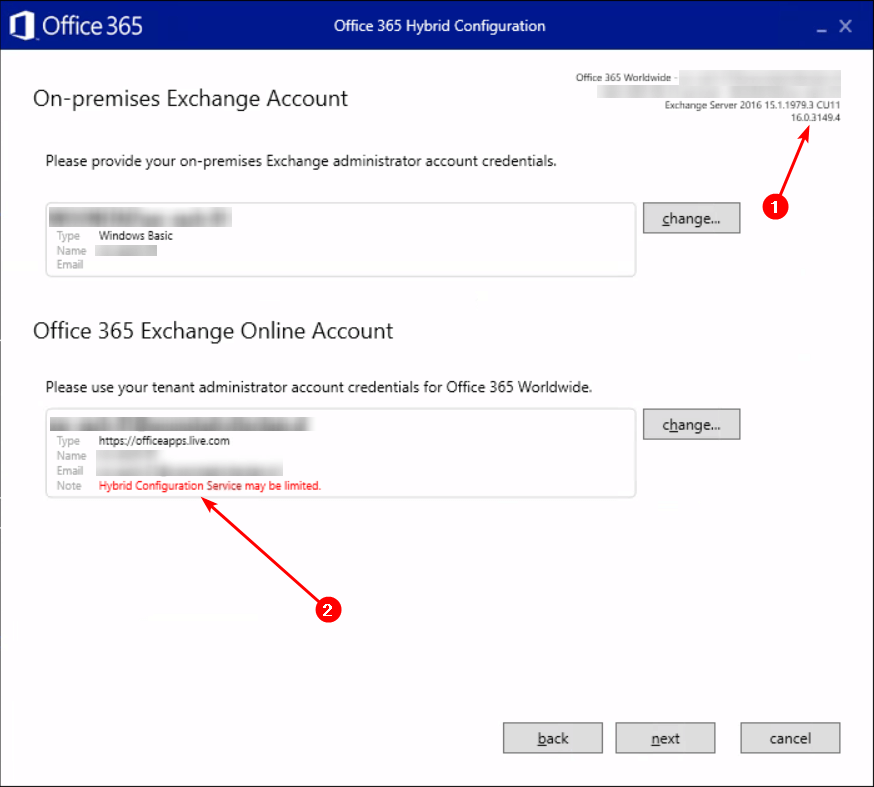
Uninstall Hybrid Configuration Wizard
On the server, go to Control Panel and click Programs and Features. Remove the Hybrid Configuration Wizard.
Note: Do you already have the Hybrid Configuration Wizard configured, and are you scared it will remove the configuration? Don’t worry; it will not remove the hybrid services between Exchange Online in your Office 365 tenant and your on-premises Exchange environment.
Download and install Hybrid Configuration Wizard
Start Microsoft Edge and visit the official Hybrid Configuration Wizard URL: https://aka.ms/HybridWizard.
Note: Many browsers can’t start the HCW when opening the URL. Read more in the article Office 365 Hybrid Configuration Wizard can’t start.
After installing, the HCW will automatically launch. You can find the application shortcut on the desktop and in the start menu.
Verify Hybrid Configuration Wizard works
Verify that you use the Hybrid Configuration Wizard version 17.x or higher. Fill in the Office 365 Exchange Online Account credentials.
This time you don’t see the Hybrid Configuration Service may be limited message in red, and you can proceed further.
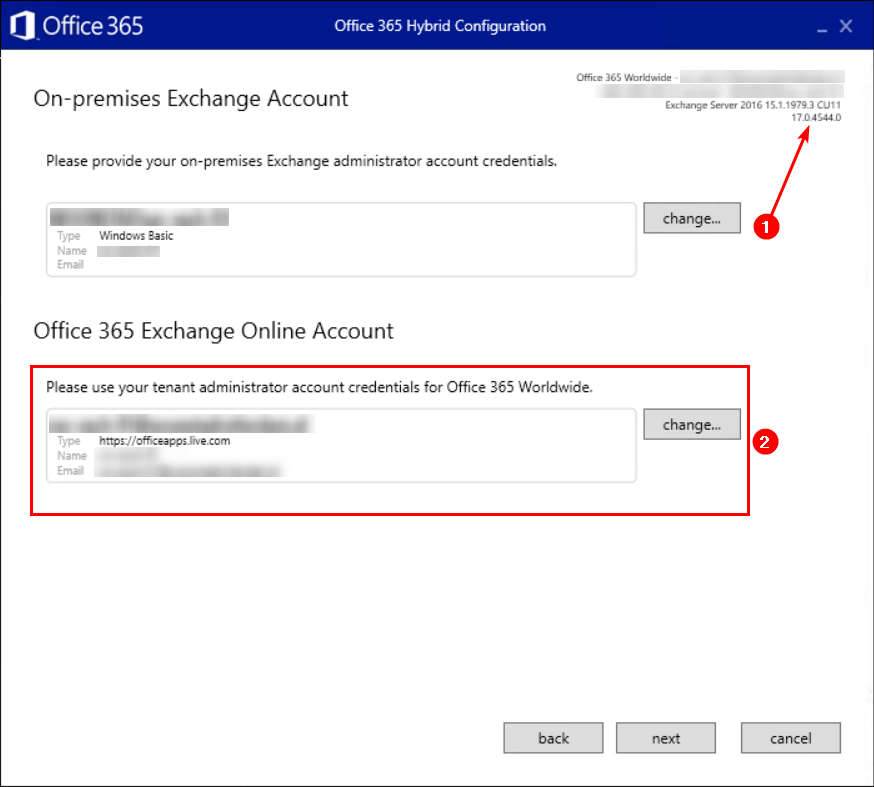
Go to Programs and Features. Verify that Microsoft Office 365 Hybrid Configuration Wizard version 17.x or higher is installed.
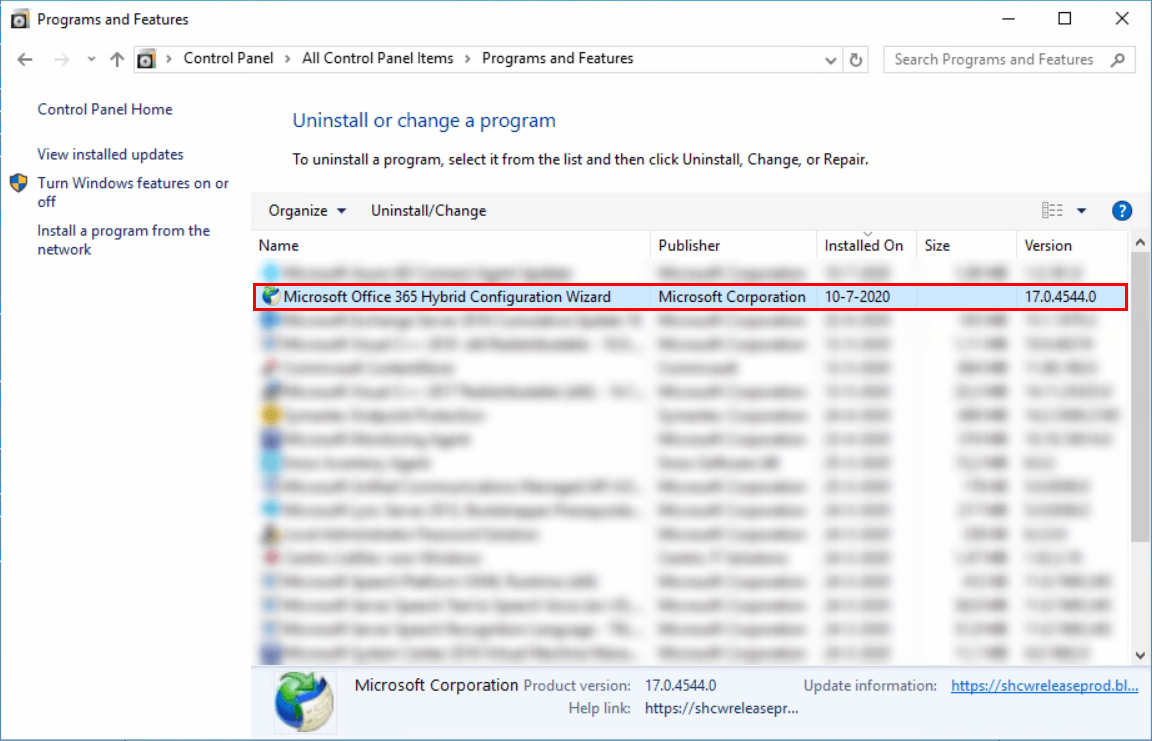
Everything looks great.
Read more: Hybrid Configuration Wizard fails to connect »
Conclusion
You learned why the Hybrid Configuration Service may be limited message is showing. It’s because you are not using Hybrid Configuration Wizard (HCW) version 17.x or above. In three steps, you can solve this problem. First, remove HCW from the server. Second, download HCW from Exchange Online and install it. As of last, run HCW. You don’t see the message in red anymore.
Did you enjoy this article? You may also like IdFix – Directory synchronization error remediation tool. Don’t forget to follow us and share this article.



This was super helpful, thank you so much! Was worried uninstalling temporarily would break our existing hybrid configuration.