Sometimes you want to list all SMTP addresses in Exchange Server or Exchange Online. You…
Monitor Exchange database index state crawling
You want to monitor the Exchange database index state crawling. If the content index is failing, see repair failed content index in Exchange. This article will teach you how to monitor the Exchange database index state crawling and estimate the crawling.
Before you start
- Create a new mailbox database DB1-2016 in Exchange Server.
- Disable indexing on the database DB1-2016.
- Move the mailboxes to the database DB1-2016.
- Enable indexing on the database DB1-2016 in Exchange Server
The best practice is to disable indexing when you are moving a large set of mailboxes. After the mailbox move finished, you can enable indexing after working hours.
After enabling indexing on the database DB1-2016, we want to check the index state.
[PS] C:\>Get-MailboxDatabaseCopyStatus * | Sort Name | Select Name, Status, ContentIndexState
Name Status ContentIndexState
---- ------ -----------------
DB1-2016\EX01 Mounted Crawling
DB1-2016\EX02 Healthy FailedAndSuspended
DB12-2016\EX01 Healthy Healthy
DB12-2016\EX02 Mounted Healthy
DB13-2016\EX01 Healthy Healthy
DB13-2016\EX02 Mounted Healthy
DB14-2016\EX01 Healthy Healthy
DB14-2016\EX02 Mounted Healthy
DB15-2016\EX01 Healthy Healthy
DB15-2016\EX02 Mounted Healthy
DB16-2016\EX01 Healthy Healthy
DB16-2016\EX02 Mounted HealthyIndexing status is showing Crawling. What if you want to give an estimate to the stakeholders?
Monitor Exchange database index with performance monitor
Log on your Exchange Server and open Performance Monitor. Click Performance Monitor in the left menu and click the + button.
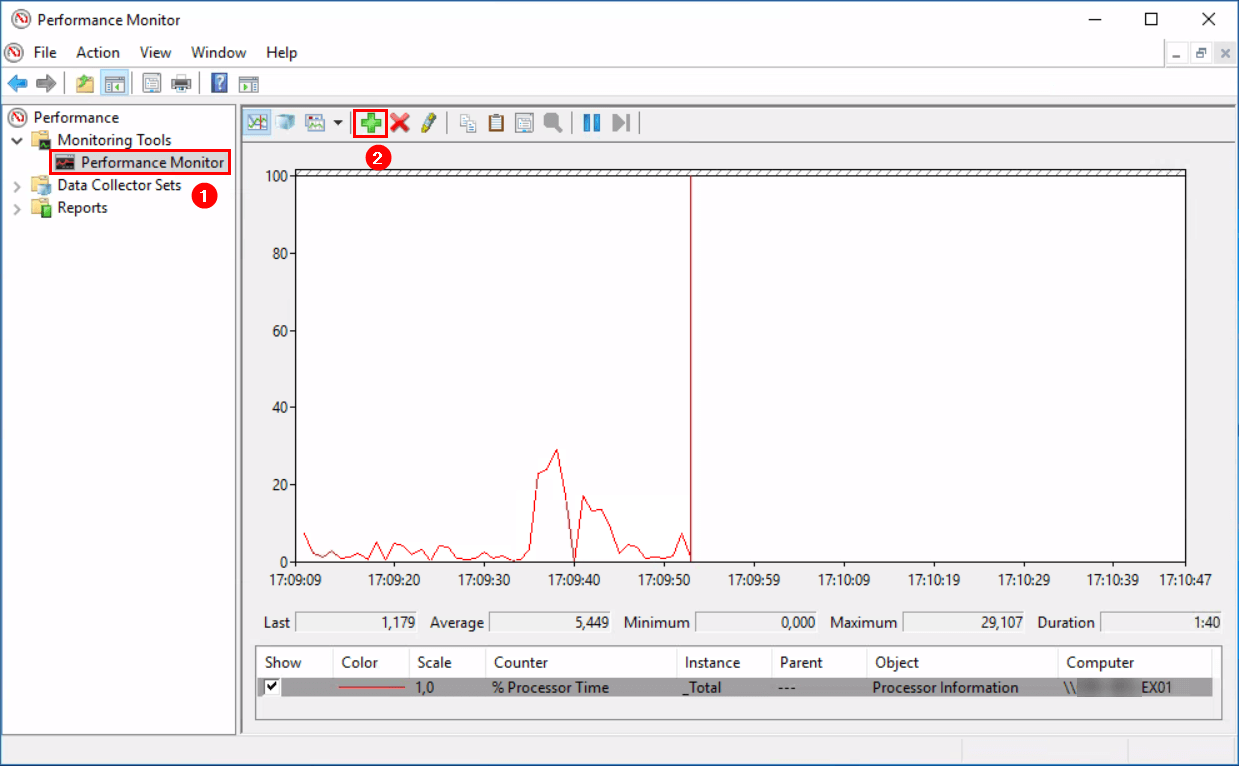
On the left side, you will see the available counters. Click on MSExchange Search Indexes counter. On the left side, click the database DB1-2016 and click the Add >> button. The DB1-2016 will show up in the added counters field on the right side. Click OK.
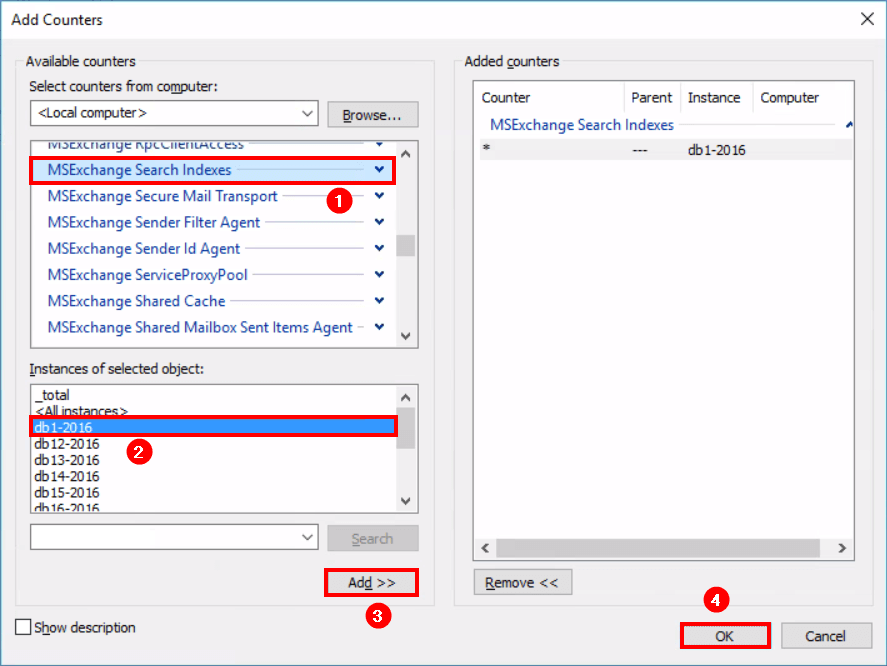
Click the dropdown icon and click Report. A more detailed screen will show.
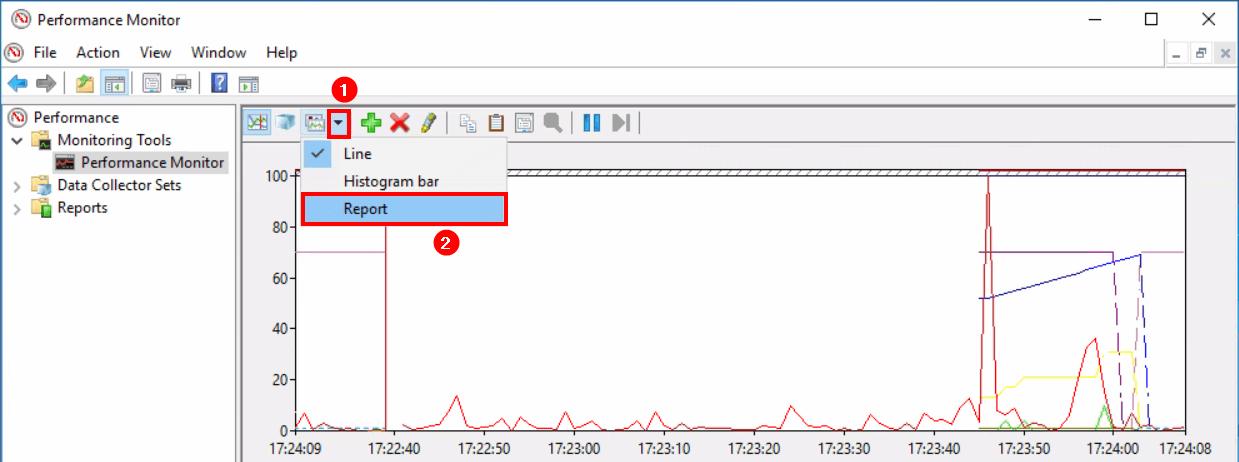
A lot of informative information is showing. The one that you are looking for is Crawler: Mailboxes Remaining. DB1-2016 is showing a total of 0,000. It means that indexing finished on the database DB1-2016. If it’s crawling, a greater number will show.
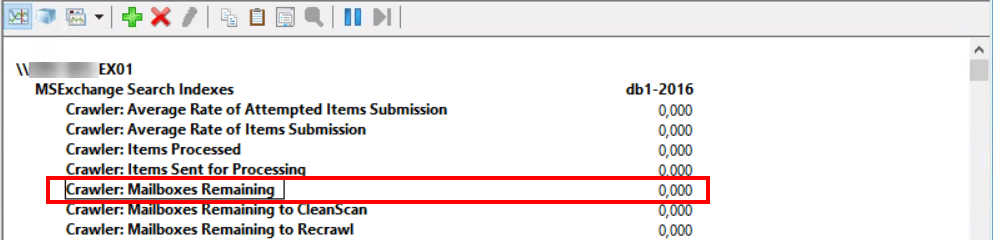
I hope that this article was informative to you.
Keep on reading: Activate database copy failed content index disabled »
Conclusion
You learned how to monitor the Exchange database index state crawling. You can select all the databases or only one single database. In this article, we only chose one database. Performance Monitor is a great monitoring application to get the information we need. We can see how many mailboxes are remaining to crawl. Don’t forget the Performance Monitor application in Windows.
Did you enjoy this article? You may like Take Exchange Server out of maintenance mode. Don’t forget to follow us and share this article.

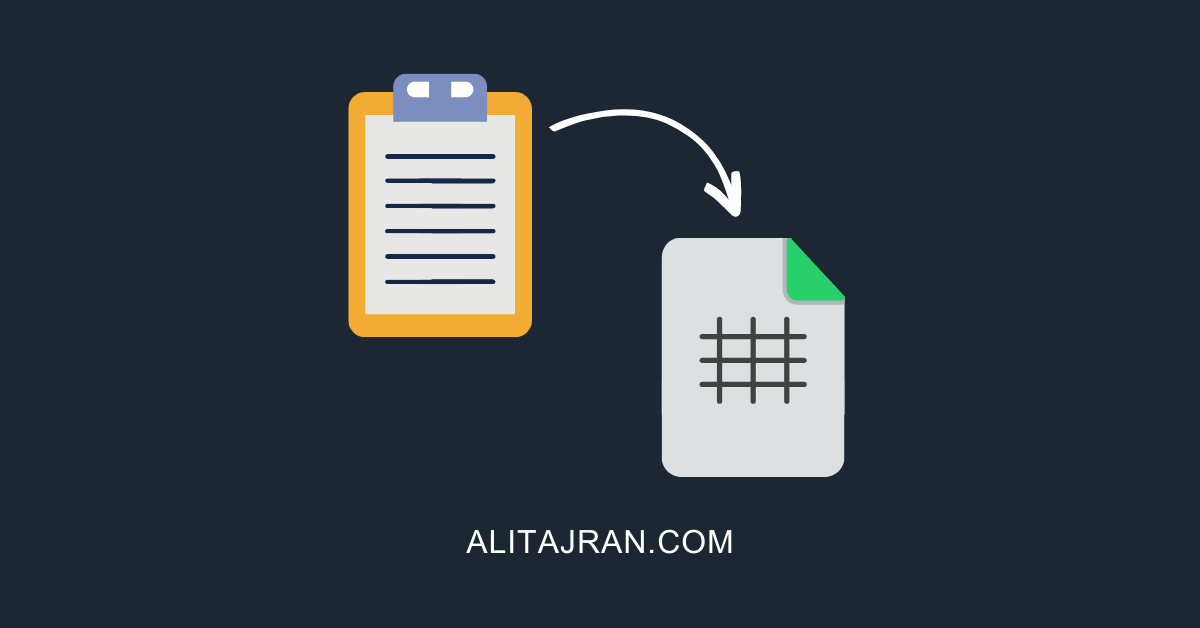

HI,
I’m rebuilding Index of 1T database. The procedure is waiting long time, 5 days.
How i can speed this?
I’m watching the rebuild monitor right now, and “crawling” is the correct term.
Is there any way to see which mailboxes in the database have been indexed so far, or is the remaining count the best Exchange can do?