It's useful to export Exchange mailbox to PST. For example, an employee is leaving the…
Exchange schema versions (up to date list)
The following tables are a comprehensive collection of the Microsoft Exchange Server schema versions. The tables show the Exchange objects in Active Directory that get updated each time you install a new version of Exchange. Compare the object versions you see with the values in the tables below to verify that the version of Exchange you installed successfully updated Active Directory during installation.
Note: We recommend to Check the Exchange schema version by running the Get-ADversions.ps1 PowerShell script.
The Exchange schema versions tables are kept up to date with the latest Exchange Server releases.
Table of contents
Exchange Server 2019 schema versions
The table in this section provides the schema versions for each version of Microsoft Exchange Server 2019.
| Exchange 2019 version | rangeUpper | objectVersion (Default) | objectVersion (Configuration) |
|---|---|---|---|
| Exchange 2019 CU14 | 17003 | 13243 | 16762 |
| Exchange 2019 CU13 | 17003 | 13243 | 16761 |
| Exchange 2019 CU12 | 17003 | 13243 | 16760 |
| Exchange 2019 CU11 with KB5014260 | 17003 | 13243 | 16759 |
| Exchange 2019 CU11 | 17003 | 13242 | 16759 |
| Exchange 2019 CU10 | 17003 | 13241 | 16758 |
| Exchange 2019 CU9 | 17002 | 13240 | 16757 |
| Exchange 2019 CU8 | 17002 | 13239 | 16756 |
| Exchange 2019 CU7 | 17001 | 13238 | 16755 |
| Exchange 2019 CU6 | 17001 | 13237 | 16754 |
| Exchange 2019 CU5 | 17001 | 13237 | 16754 |
| Exchange 2019 CU4 | 17001 | 13237 | 16754 |
| Exchange 2019 CU3 | 17001 | 13237 | 16754 |
| Exchange 2019 CU2 | 17001 | 13237 | 16754 |
| Exchange 2019 CU1 | 17000 | 13236 | 16752 |
| Exchange 2019 RTM | 17000 | 13236 | 16751 |
| Exchange 2019 Preview | 15332 | 13236 | 16213 |
Exchange Server 2016 schema versions
The table in this section provides the schema versions for each version of Microsoft Exchange Server 2016.
| Exchange 2016 version | rangeUpper | objectVersion (Default) | objectVersion (Configuration) |
|---|---|---|---|
| Exchange 2016 CU23 | 15334 | 13243 | 16223 |
| Exchange 2016 CU22 with KB5014260 | 15334 | 13243 | 16222 |
| Exchange 2016 CU22 | 15334 | 13242 | 16222 |
| Exchange 2016 CU21 | 15334 | 13241 | 16221 |
| Exchange 2016 CU20 | 15333 | 13240 | 16220 |
| Exchange 2016 CU19 | 15333 | 13239 | 16219 |
| Exchange 2016 CU18 | 15332 | 13238 | 16218 |
| Exchange 2016 CU17 | 15332 | 13237 | 16217 |
| Exchange 2016 CU16 | 15332 | 13237 | 16217 |
| Exchange 2016 CU15 | 15332 | 13237 | 16217 |
| Exchange 2016 CU14 | 15332 | 13237 | 16217 |
| Exchange 2016 CU13 | 15332 | 13237 | 16217 |
| Exchange 2016 CU12 | 15332 | 13236 | 16215 |
| Exchange 2016 CU11 | 15332 | 13236 | 16214 |
| Exchange 2016 CU10 | 15332 | 13236 | 16213 |
| Exchange 2016 CU9 | 15332 | 13236 | 16213 |
| Exchange 2016 CU8 | 15332 | 13236 | 16213 |
| Exchange 2016 CU7 | 15332 | 13236 | 16213 |
| Exchange 2016 CU6 | 15330 | 13236 | 16213 |
| Exchange 2016 CU5 | 15326 | 13236 | 16213 |
| Exchange 2016 CU4 | 15326 | 13236 | 16213 |
| Exchange 2016 CU3 | 15326 | 13236 | 16212 |
| Exchange 2016 CU2 | 15325 | 13236 | 16212 |
| Exchange 2016 CU1 | 15323 | 13236 | 16211 |
| Exchange 2016 RTM | 15317 | 13236 | 16210 |
| Exchange 2016 Preview | 15317 | 13236 | 16041 |
Exchange Server 2013 schema versions
The table in this section provides the schema versions for each version of Microsoft Exchange Server 2013.
| Exchange 2013 version | rangeUpper | objectVersion (Default) | objectVersion (Configuration) |
|---|---|---|---|
| Exchange 2013 CU23 with KB5004778 | 15312 | 13237 | 16133 |
| Exchange 2013 CU23 | 15312 | 13237 | 16133 |
| Exchange 2013 CU22 | 15312 | 13236 | 16131 |
| Exchange 2013 CU10-CU21 | 15312 | 13236 | 16130 |
| Exchange 2013 CU9 | 15312 | 13236 | 15965 |
| Exchange 2013 CU8 | 15312 | 13236 | 15965 |
| Exchange 2013 CU7 | 15312 | 13236 | 15965 |
| Exchange 2013 CU6 | 15303 | 13236 | 15965 |
| Exchange 2013 CU5 | 15300 | 13236 | 15870 |
| Exchange 2013 SP1 | 15292 | 13236 | 15844 |
| Exchange 2013 CU3 | 15283 | 13236 | 15763 |
| Exchange 2013 CU2 | 15281 | 13236 | 15688 |
| Exchange 2013 CU1 | 15254 | 13236 | 15614 |
| Exchange 2013 RTM | 15137 | 13236 | 15449 |
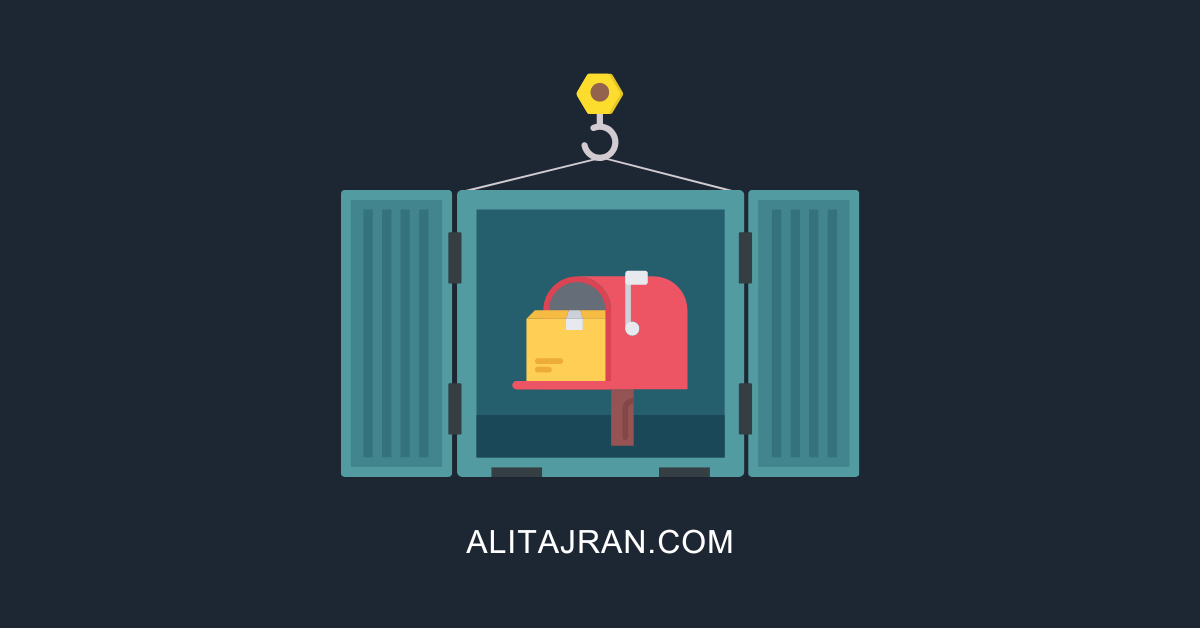

Hello Ali,
I have a infra with Single Exchange server (2016 RTM) and Domain Controller(2012 R2).
Now I’m trying to upgrade the Exchange 2016 RTM (.NET Framework 4.8) to 2019.
Want to know what will be the correct path to upgrade.
Thanks,
A Q Raza
You must install a new Exchange Server 2019 and migrate all mailboxes to the new server. Once everything is set up, you can decommission the Exchange Server 2016.
Good morning,
First of all, congratulations on the article, it’s great.
One question, in my organization I have a 2012r2 domain with schema version 69, and we have Exchange Server working correctly.
Now, we need to extend the AD schema to introduce new dc’s 2019 servers. My question is, if we perform the adprep for the forest and domain, would it affect Exchange, do I have to do something later?
Thanks greetings.
strangely our schema on 2013 differs from your listing.
RangeUpper: 15312
ObjVer: 13238 <<<<<<<<<<<<<
ObjVer Cfg: 16133
Ali, thanks for all of your great articles. We have an existing Exchange 2016 CU21 environment but have extended the schema for Exchange 2019 (RangeUpper =17003). Can we still install CU23 for Exchange 2016?
Yes, you can install Exchange Server 2016 CU23 because you already have Exchange Server 2016 in the organization.
Here is an example:
You have Exchange Server 2016 and want to install Exchange Server 2019 in the organization. You still need to install CUs for both Exchange Server versions and keep them updated until you finish your migration.
Hi Ali
First I do appreciate your contribution , is very helpful Thank you .
I have exchange 2013 CU23 , with load balancing .
I want to upgrade to Exchange 2019
AD is 2012 R2
Can I install another two Exchanges 2019 and add to LoadBalancing ?Will this work ?
Or Move the database from old exchange to the new exchange ? I need your hint too ?
Can you give me a hint which is the best way to do it ?
I thank you for your help .
Thanks
Toni
Installer encountered a problem while validating the state of Active Directory:
Active Directory schema version (15333) is higher than installer version (153
12). Therefore, PrepareSchema cannot be executed.
hi bro i install domain in windows server 2016 but exchange 2013 in windows server 2012(in gns 3)
can you help me bro
Dear Alitajran,
Thanks for your website article very help!!
In our Infrasture environment is we have 2 Mailbox server – ( Exchange Server 2019 CU8) and 1 Edge Transport Server ( Exchange Server 2019 CU8) and Active Directory 2012 AD/ 2016 AD and we planning to upgrade in our Exchange Server 2019 CU8 to CU10 directly without going to CU9 and Could please advise we can go for upgrade from Exchange server 2019 CU8 to CU10 or we need to step by setp first CU9 then CU10 and Please do the needful confirm we can go for upgrade Exchange server 2019 CU8 to CU10 Directly with going to CU9 Version.please suggest..your comments!
Thanks
Regards,
Laxmanan Duraisamy
Hi Laxmanan,
You can upgrade all Exchange Servers to Exchange Server CU10 directly. I recommend you to follow the article: Install Exchange Server Cumulative Update.
Remember to keep this order:
– Update mailbox servers in the internet-facing sites
– Update mailbox servers in remaining internal sites (if any)
– Update Edge Transport servers (if any)
Hi Ali,
I installed Exchange 2019 but now I need to Install Exchange 2016. I have successfully decom the Exchange 2019 server but when tried to install Exchange 2016 got the below error.
Setup encountered a problem while validating the state of Active Directory: The Active Directory schema version (17003)
is higher than Setup’s version (15334). Therefore, PrepareSchema can’t be executed.
Can you assist me in how can I downgrade the Schema Version? Thank you!
Hi Saqib,
It’s not possible to downgrade the Active Directory Schema Version.