You want to mount a mailbox database in Exchange Server. However, instead of the mailbox…
Exchange Server Content index state: NotApplicable
Exchange Server mailbox database shows Content index state: NotApplicable. This only happens in Exchange Server 2019 and not in the previous versions of Exchange Server. Is there a solution to this, or is there an explanation? Let’s look at why the database shows content index state not applicable.
Content index state not applicable
You can check the Exchange Server mailbox database content index state not applicable text in:
- Exchange Admin Center
- Exchange Management Shell
Sign in to Exchange Admin Center. Navigate to servers > databases. Select a mailbox database and check the details. The text shows:
Content index state: NotApplicable
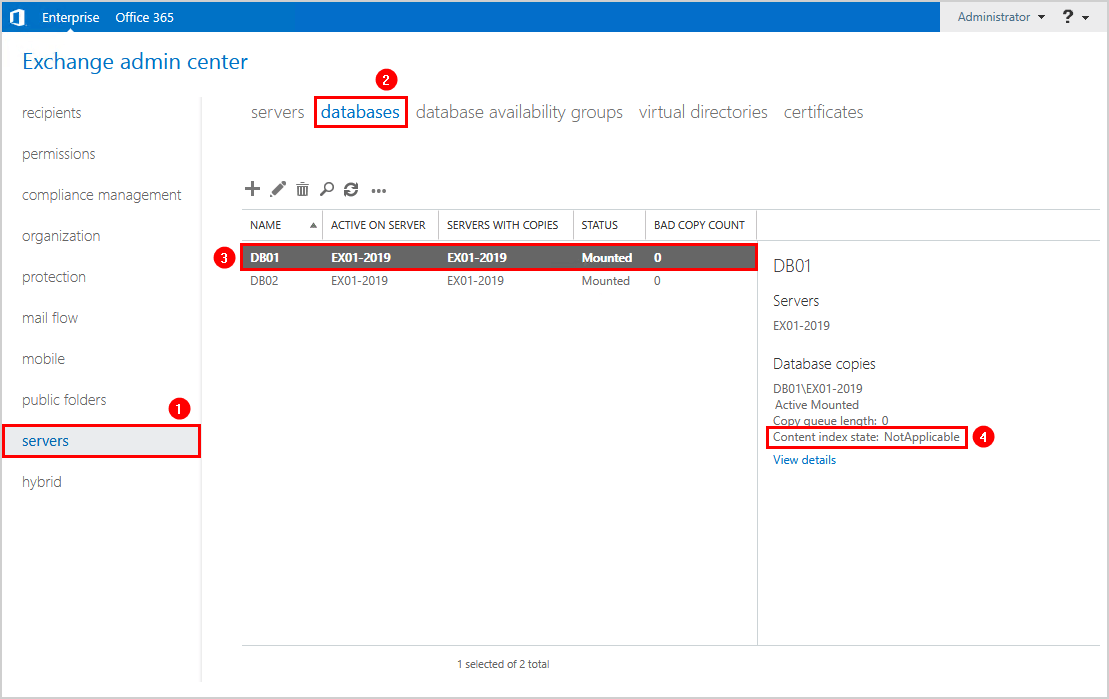
To check the content index state with PowerShell, start Exchange Management Shell. Next, run the Get-MailboxDatabaseCopyStatus cmdlet.
[PS] C:\>Get-MailboxDatabaseCopyStatus * | Sort Name | Select Name, Status, ContentIndexState
Name Status ContentIndexState
---- ------ -----------------
DB01\EX01-2019 Mounted NotApplicable
DB02\EX01-2019 Mounted NotApplicableSo why do you see this, and is there a solution for content index state not applicable?
Exchange Server 2019 content index state not applicable
Exchange Server 2019 introduces new features. One of these new features is the search engine.
Exchange 2019 utilizes a new and different way of indexing. It uses a new architecture based on the Big Funnel search engine, which is already in use by Exchange Online as part of Office 365/Microsoft 365.
Note: Do you have mailboxes located on Exchange Server 2019 with indexing problems? To fix the indexing issues, move the mailboxes to another database. That’s because indexing for each mailbox is located within the mailbox and not in the mailbox database.
Read more: Recover Exchange DAG member server »
Conclusion
You learned why the Exchange Server Content index state: NotApplicable shows up. It starts to show since Exchange Server 2019, and it’s by design. You should ignore the text and keep in mind that indexing happens within the mailbox.
Did you enjoy this article? You may also like Restart Exchange services with PowerShell script. Don’t forget to follow us and share this article.


Is there any way to verify that the exchange 2019 indexing is running?
Since Exchange Server 2019, the indexing is built into the mailbox. You can run the below command to check if mailboxes are not being indexed: