How to remove Exchange Server from the domain? You did install a new Exchange Server…
Exchange setup can’t continue PowerShell has open files
We update Exchange by running the setup, and an error appears. The error shows that Exchange setup can’t continue PowerShell has open files. We are upgrading Exchange 2016 CU13 to Exchange 2016 CU16. Let’s look at why the error appears and the solution to it.
Updates for Exchange Servers are important, and it’s recommended to update. Bugs get fixed, and new features get introduced. Who doesn’t like to see such great improvements for the system? Only this time, the Exchange setup failed, and an error occurred.
Run command prompt as administrator. Run the command to install Exchange Cumulative Update.
C:\>E:\Setup.exe /IAcceptExchangeServerLicenseTerms_DiagnosticDataOFF /Mode:Upgrade
Microsoft Exchange Server 2016 Cumulative Update 16 Unattended Setup
Copying Files...
File copy complete. Setup will now collect additional information needed for installation.
Languages
Management tools
Mailbox role: Transport service
Mailbox role: Client Access service
Mailbox role: Unified Messaging service
Mailbox role: Mailbox service
Mailbox role: Front End Transport service
Mailbox role: Client Access Front End service
Performing Microsoft Exchange Server Prerequisite Check
Configuring Prerequisites COMPLETED
Prerequisite Analysis 100%
Setup can't continue with the upgrade because the powershell (14240) has open files. Close the process, and then
restart Setup.
For more information, visit: http://technet.microsoft.com/library(EXCHG.150)/ms.exch.setupreadiness.ProcessNeedsToBeClosedOnUpgrade.aspx
The Exchange Server setup operation didn't complete. More details can be found in ExchangeSetup.log located in the
<SystemDrive>:\ExchangeSetupLogs folder.The Exchange upgrade stopped, and the output shows the error:
Setup can’t continue with the upgrade because the powershell (14240) has open files. Close the process, and then restart Setup.
Why do we get this error, and what is the solution for Exchange setup can’t continue PowerShell has open files?
Solution for Exchange setup can’t continue PowerShell has open files
Close any PowerShell or Exchange Management Shell sessions. A lot of administrators forget and run the update from Exchange Management Shell. Check if other users logged in on the system and log them off.
Note: Remember to run Exchange setup from the command prompt (CMD).
Read more: Find Exchange version with PowerShell »
Conclusion
You learned why Exchange setup can’t continue because PowerShell has open files. The solution to this problem is to close all PowerShell and Exchange Management Shell sessions. After that, you can rerun the Exchange setup.
Did you enjoy this article? You may also like Configure Internal and External URL in Exchange. Don’t forget to follow us and share this article.

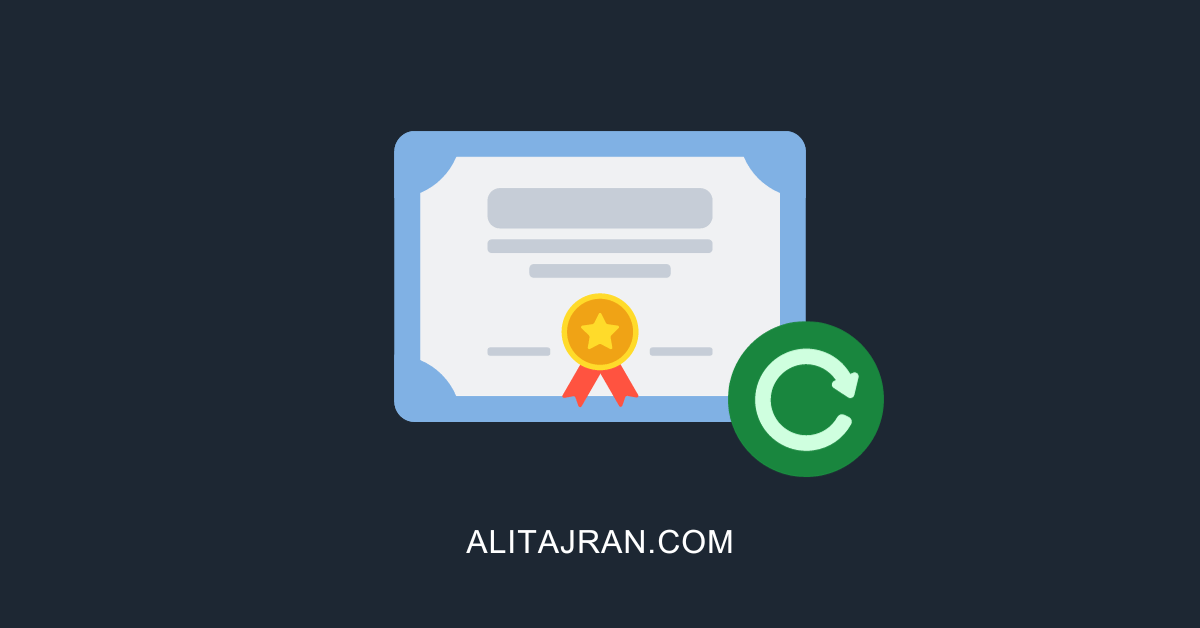
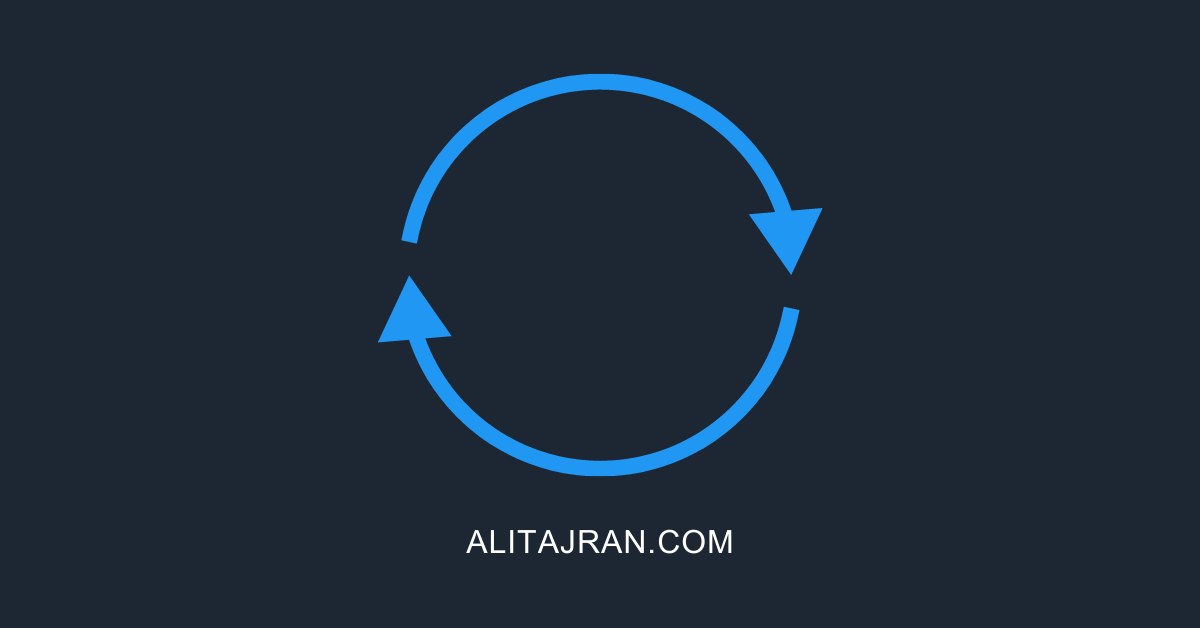
This Post Has 0 Comments