Uninstalling the Microsoft Entra Connect Sync software left us with the On-Premises Directory Synchronization Service…
Get move request batch in Exchange Online
Did you start a migration from Exchange on-Premises to Exchange Online in batches? If you did, the next step is to get the move request batch status in Exchange Online and check how it’s going so far. From that point, you can estimate how long it will take for future migration batches.
Table of contents
Connect to Exchange Online PowerShell
Run PowerShell as administrator and connect to Exchange Online PowerShell.
Get Migration batch
Run the cmdlet Get-MigrationBatch to get the migration batches.
There are three migration batches created. One of the migration batches is completed. Two batches are in sync between the Exchange organizations (On-Premises and Online).
PS C:\> Get-MigrationBatch
Identity Status Type TotalCount
-------- ------ ---- ----------
MigrationBatch01 Synced ExchangeRemoteMove 5
MigrationBatch02 Synced ExchangeRemoteMove 4
MigrationBatch03 Completed ExchangeRemoteMove 12In the next step, we will get the migration batch status.
Get move request batch
Get move request of MigrationBatch01. Use the Get-MoveRequestStatistics cmdlet to view detailed information about move requests.
PS C:\> Get-MoveRequest -BatchName "MigrationService:MigrationBatch01" -ResultSize Unlimited | Get-MoveRequestStatistics
DisplayName StatusDetail TotalMailboxSize TotalArchiveSize PercentComplete
----------- ------------ ---------------- ---------------- ---------------
Curt Berry IncrementalSync 67.87 MB (71,171,939 bytes) 0 B (0 bytes) 95
Stan Benitez WorkItemPickup 48.22 MB (50,562,011 bytes) 0 B (0 bytes) 95
Steven Lyman IncrementalSync 322.8 MB (338,493,950 bytes) 0 B (0 bytes) 95
Julia Thomson IncrementalSync 1.768 GB (1,897,912,196 bytes) 0 B (0 bytes) 95
Amelia Springer WorkItemPickup 1.147 GB (1,231,440,391 bytes) 0 B (0 bytes) 95Do the same, but this time let’s get the MigrationBatch02 move status.
PS C:\> Get-MoveRequest -BatchName "MigrationService:MigrationBatch02" -ResultSize Unlimited | Get-MoveRequestStatistics
DisplayName StatusDetail TotalMailboxSize TotalArchiveSize PercentComplete
----------- ------------ ---------------- ---------------- ---------------
Brooke Dillon IncrementalSync 867.3 MB (909,433,597 bytes) 0 B (0 bytes) 95
Reggie Palmer WorkItemPickup 543.7 MB (570,097,401 bytes) 0 B (0 bytes) 95
Carl Stark IncrementalSync 105.3 MB (110,375,742 bytes) 0 B (0 bytes) 95
Leslie Sanders WorkItemPickup 55.5 MB (58,199,712 bytes) 0 B (0 bytes) 95 The status of each move request shows up in detail. What if you want to get both move request batches in one table overview?
Combine get move request batch
How do we get the move request batches in Exchange Online to combine in one output?
PS C:\> $MoveRequests = (Get-MoveRequest -BatchName "MigrationService:MigrationBatch01" -ResultSize Unlimited); $MoveRequests += (Get-MoveRequest -BatchName "MigrationService:MigrationBatch02" -ResultSize Unlimited); $MoveRequests | Get-MoveRequestStatistics
DisplayName StatusDetail TotalMailboxSize TotalArchiveSize PercentComplete
----------- ------------ ---------------- ---------------- ---------------
Curt Berry IncrementalSync 67.87 MB (71,171,939 bytes) 0 B (0 bytes) 95
Stan Benitez WorkItemPickup 48.22 MB (50,562,011 bytes) 0 B (0 bytes) 95
Steven Lyman IncrementalSync 322.8 MB (338,493,950 bytes) 0 B (0 bytes) 95
Julia Thomson IncrementalSync 1.768 GB (1,897,912,196 bytes) 0 B (0 bytes) 95
Amelia Springer WorkItemPickup 1.147 GB (1,231,440,391 bytes) 0 B (0 bytes) 95
Brooke Dillon IncrementalSync 867.3 MB (909,433,597 bytes) 0 B (0 bytes) 95
Reggie Palmer WorkItemPickup 543.7 MB (570,097,401 bytes) 0 B (0 bytes) 95
Carl Stark IncrementalSync 105.3 MB (110,375,742 bytes) 0 B (0 bytes) 95
Leslie Sanders WorkItemPickup 55.5 MB (58,199,712 bytes) 0 B (0 bytes) 95I hope this helped you to get the move request batches in Exchange Online.
Read more: Complete migration batch with PowerShell »
Conclusion
You learned how to get the move request batch in Exchange Online. First, connect to Exchange Online PowerShell to manage your Exchange Online organization. Then, run the Get-MoveRequest cmdlet to get the mailbox move status in Exchange Online. If you have more than one migration batch going on, you can combine them for an easier view.
Did you enjoy this article? You may also like Find specific SMTP address with PowerShell. Don’t forget to follow us and share this article.
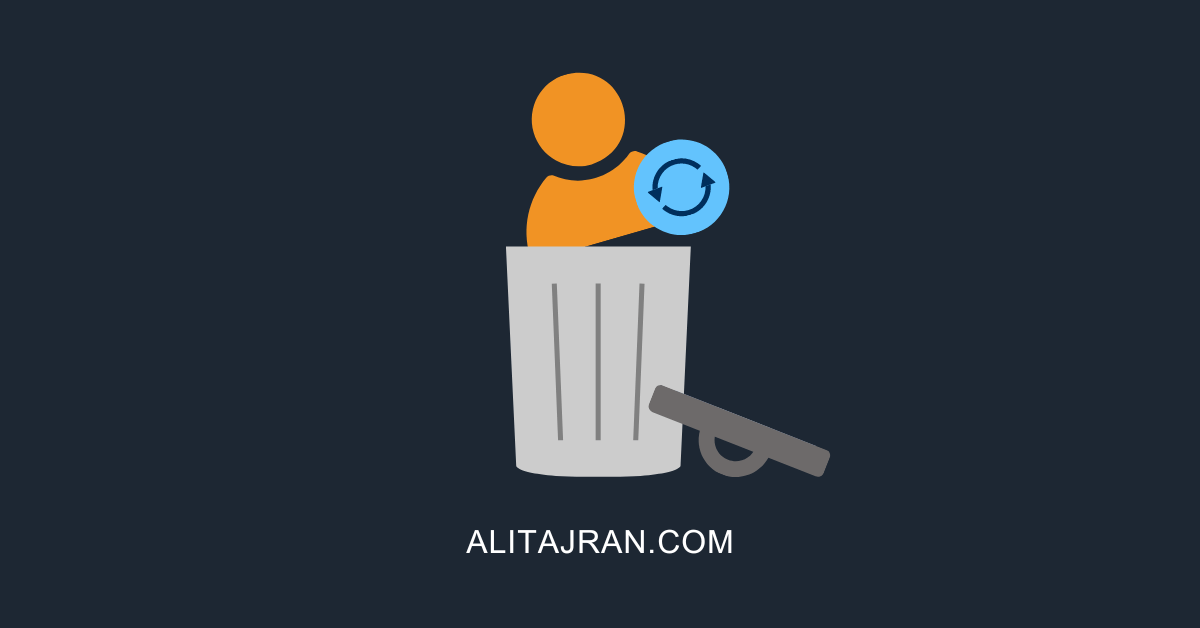

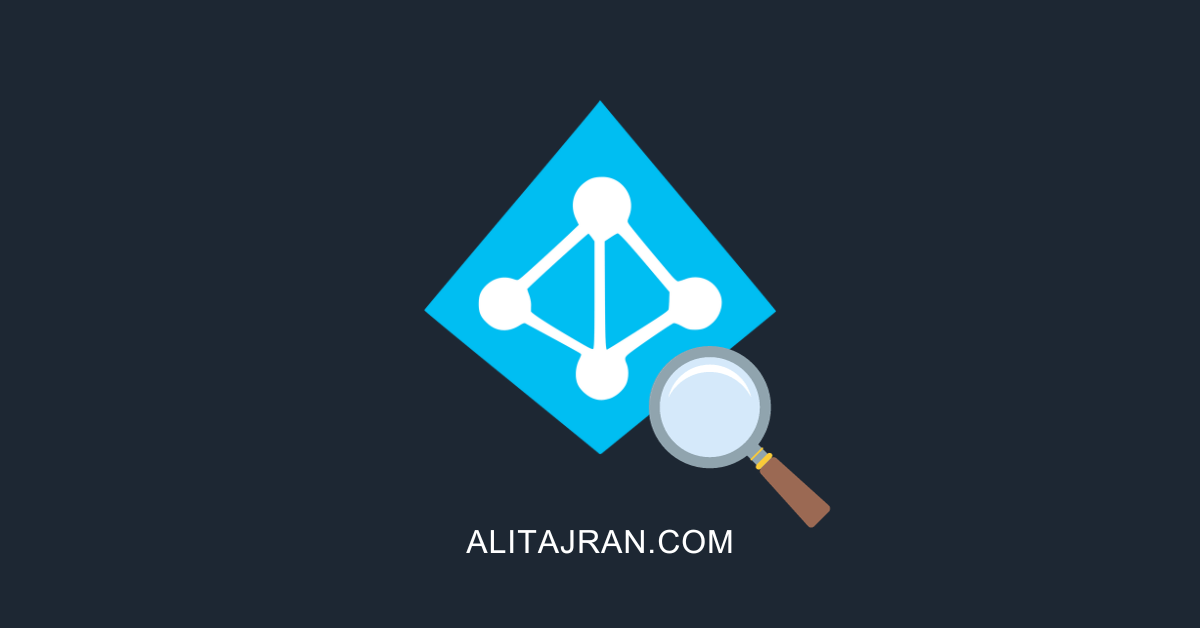
This Post Has 0 Comments