Start a new migration batch on the on-premises Exchange Server or in Office 365. The…
Check Office 365 quarantined emails
We use Office 365, and Exchange Online Protection (EOP) is our email hygiene solution. If an email is quarantined for spam or other reasons, we like to check and see what’s happening. If it’s not spam, we want to release the quarantine message. In this article, we will look at how to find Office 365 quarantined emails and how to release them.
Table of contents
Find Office 365 quarantined emails
To find Office 365 quarantined emails, follow these steps:
1. Sign in to Microsoft 365 security center.
2. Navigate to Review > Quarantine.
Do you like to open the quarantine URL immediately? The Office 365 quarantine URL is https://security.microsoft.com/quarantine.
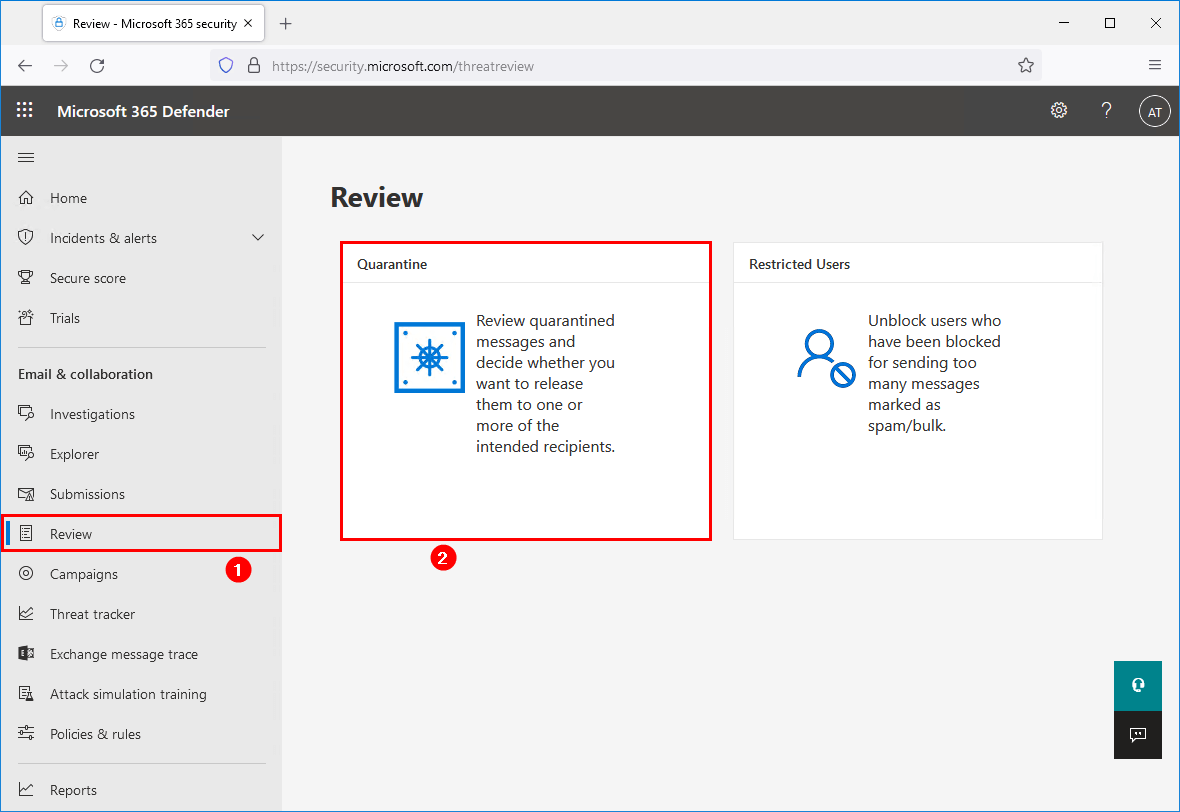
3. A list of quarantined messages will appear because they were classified as malware, spam, phishing, and more.
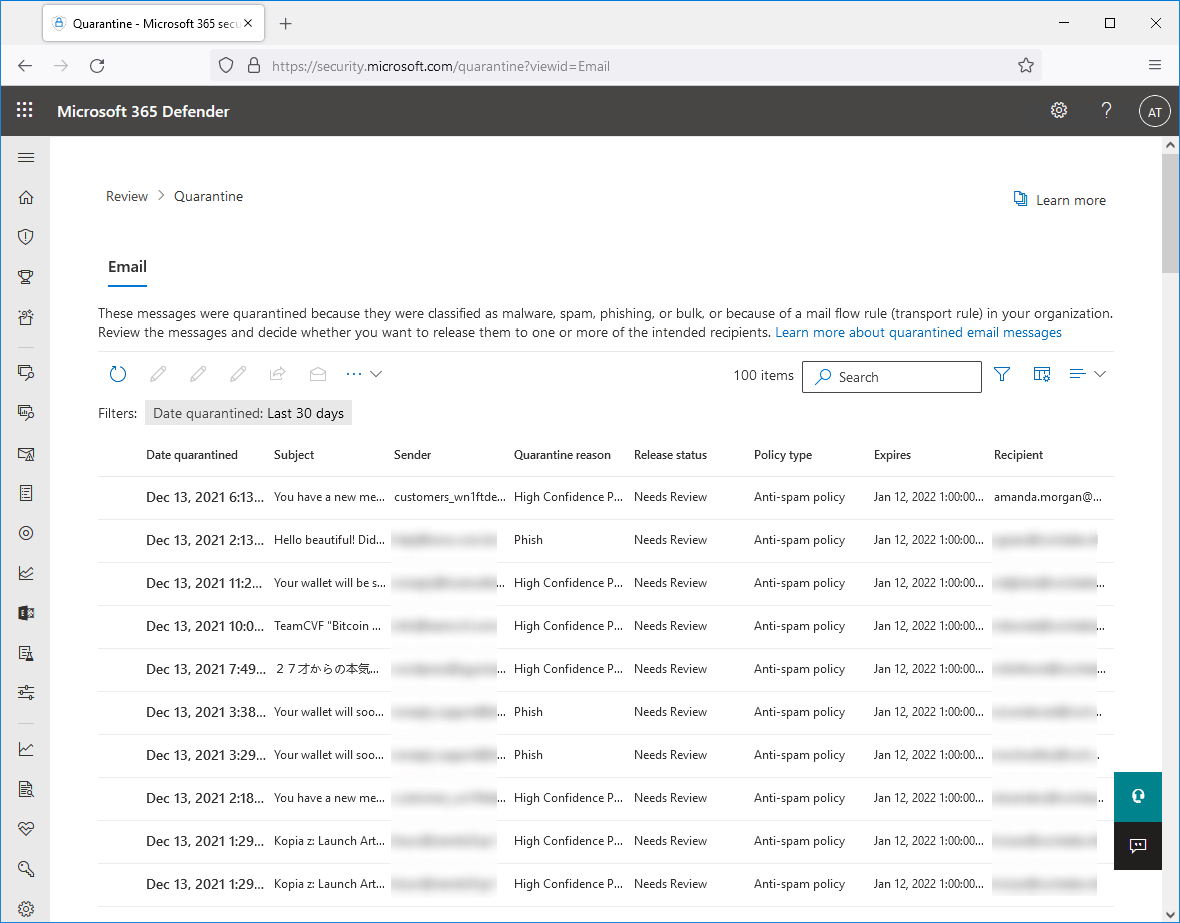
4. Click on a message to get more details.
5. The buttons in the bar are essential when we like to release, share or preview the message.
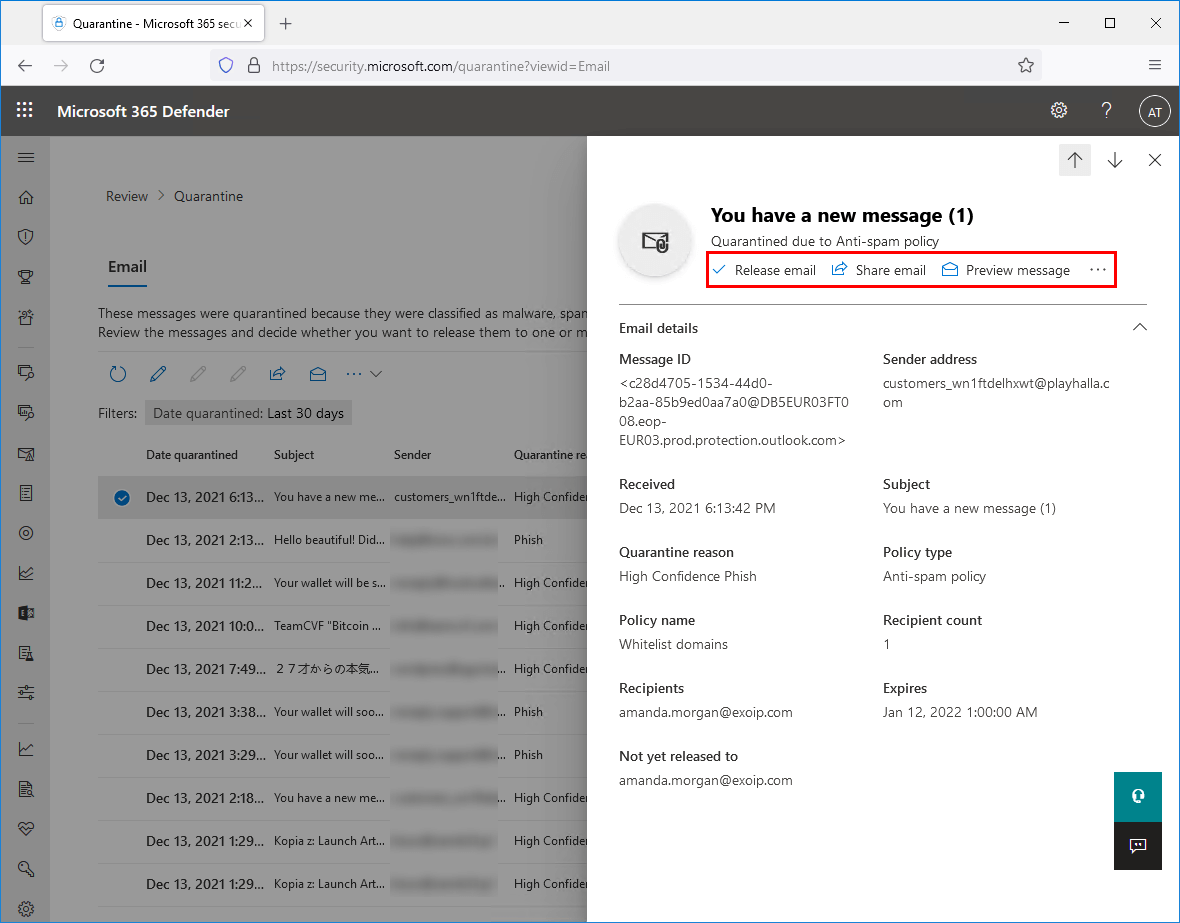
6. The more button will show useful extra options.
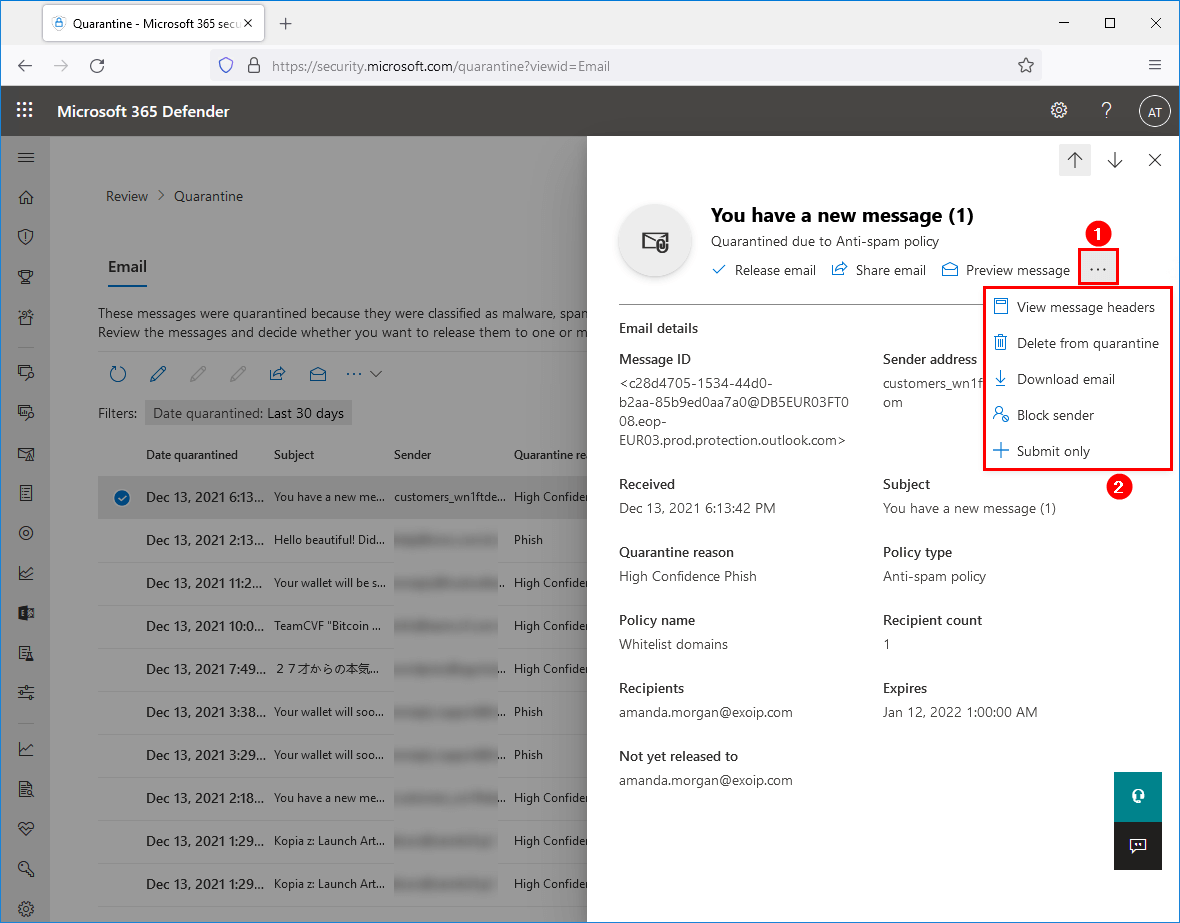
Preview Office 365 quarantined email
To preview an Office 365 quarantined email, click on an email in the list and click Preview message.
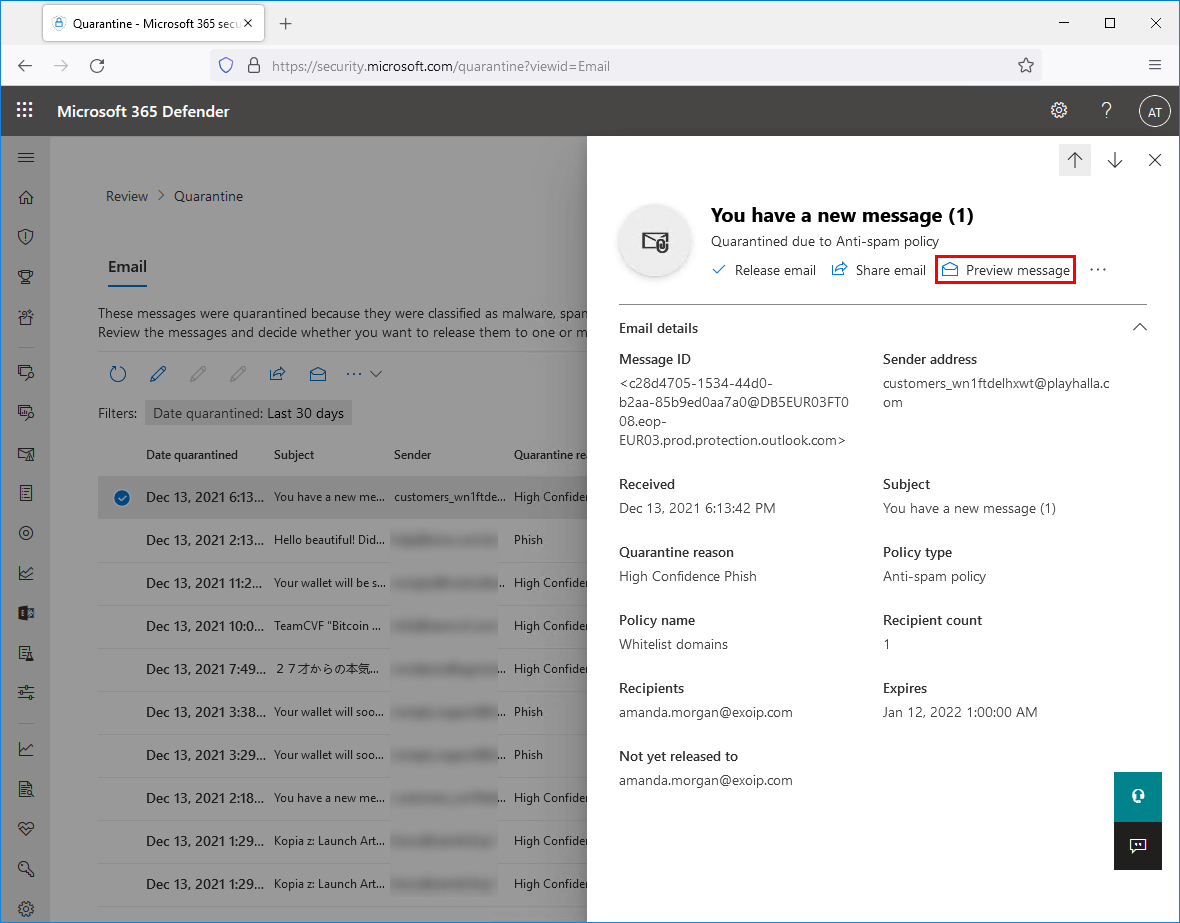
The source message shows up. We can also click on the tab for Plain text.
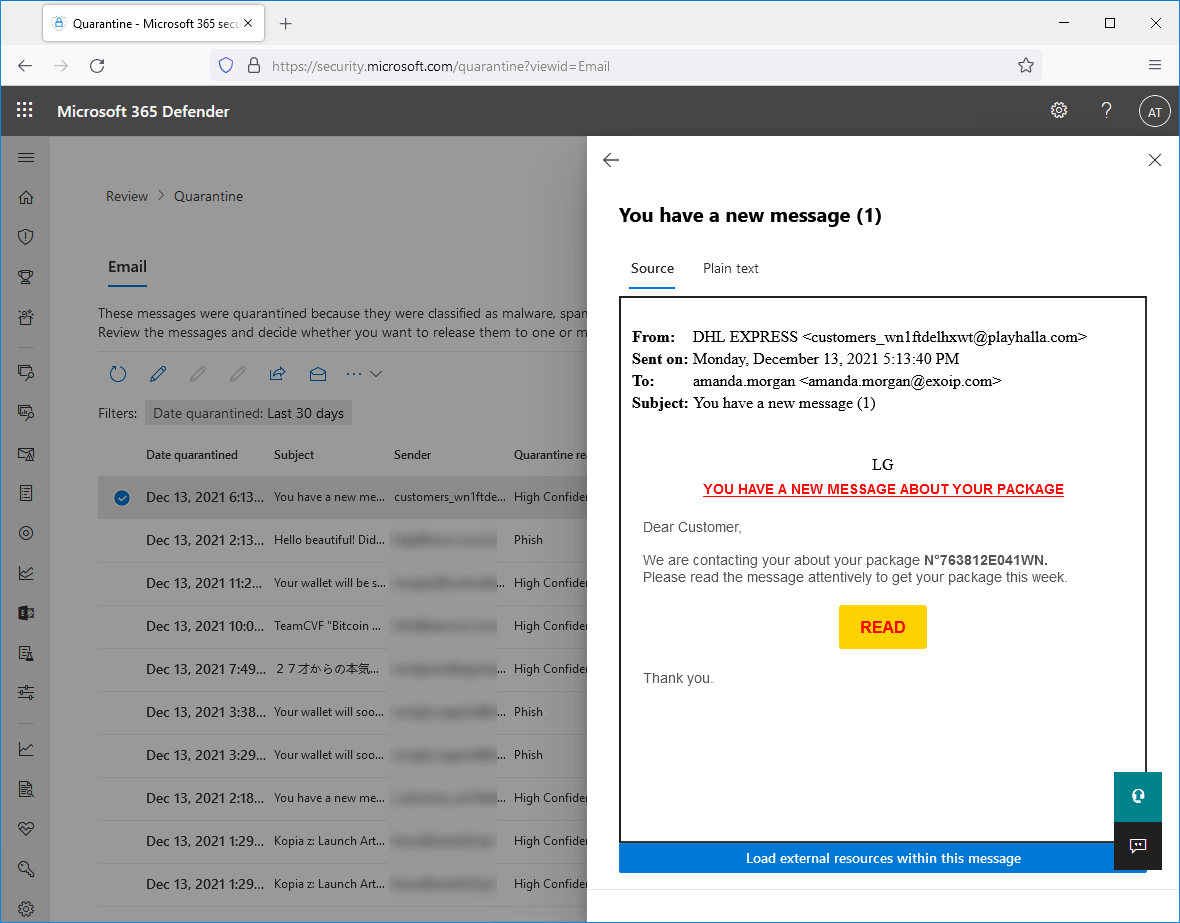
Release Office 365 quarantined email
To release a quarantined email in Office 365, click on an email in the list and click Release email.
If we have more than one email that we like to release from quarantine, we can select multiple emails in the list and click the release messages icon.
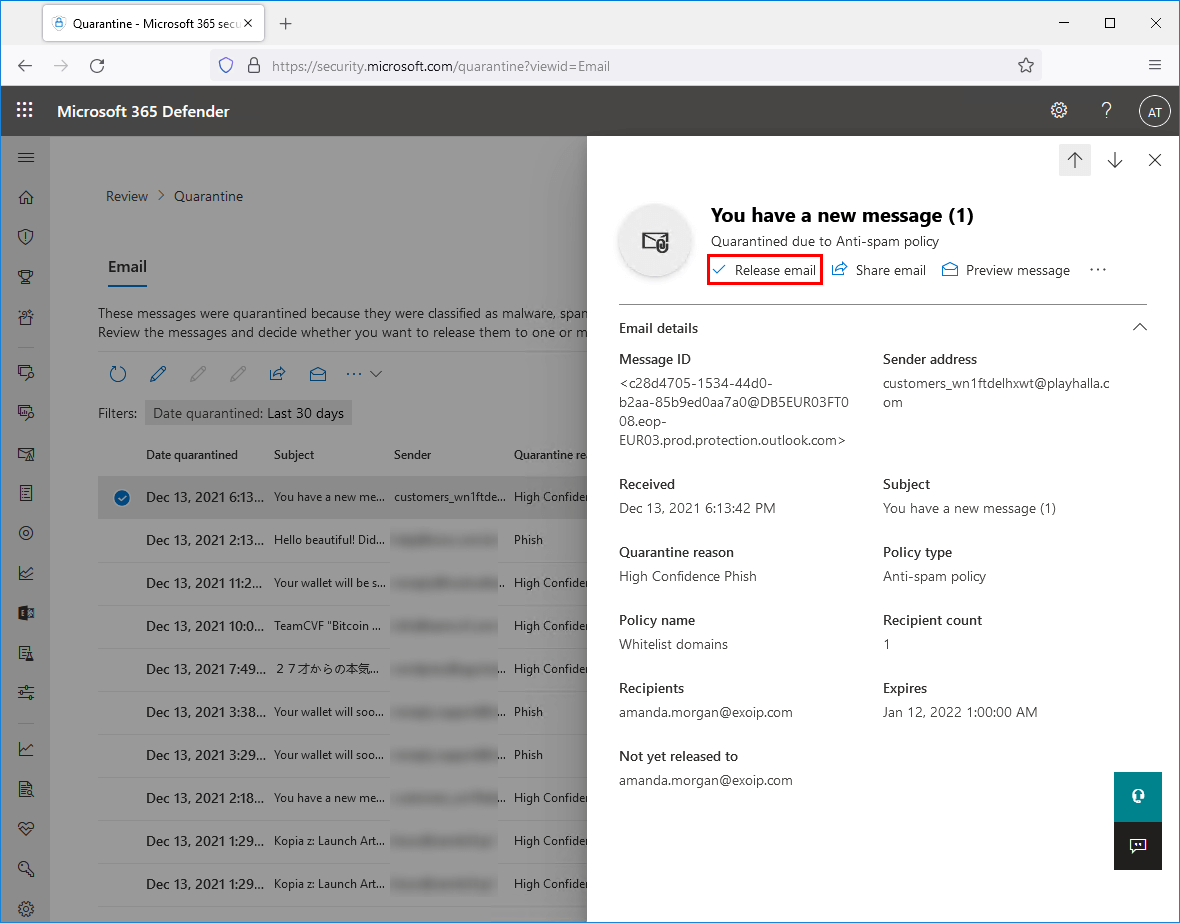
Did this help you to find Office 365 quarantined emails?
Read more: Add tag to external emails in Microsoft 365 for extra security »
Conclusion
You learned how to check quarantined emails in Office 365 admin center. Always preview the quarantined message before immediately releasing the message to the recipient. If you see a lot of quarantined messages that shouldn’t be in there, you need to dig a bit deeper and see what’s going on.
Did you enjoy this article? You may also like Enable MFA Office 365 with PowerShell. Don’t forget to follow us and share this article.

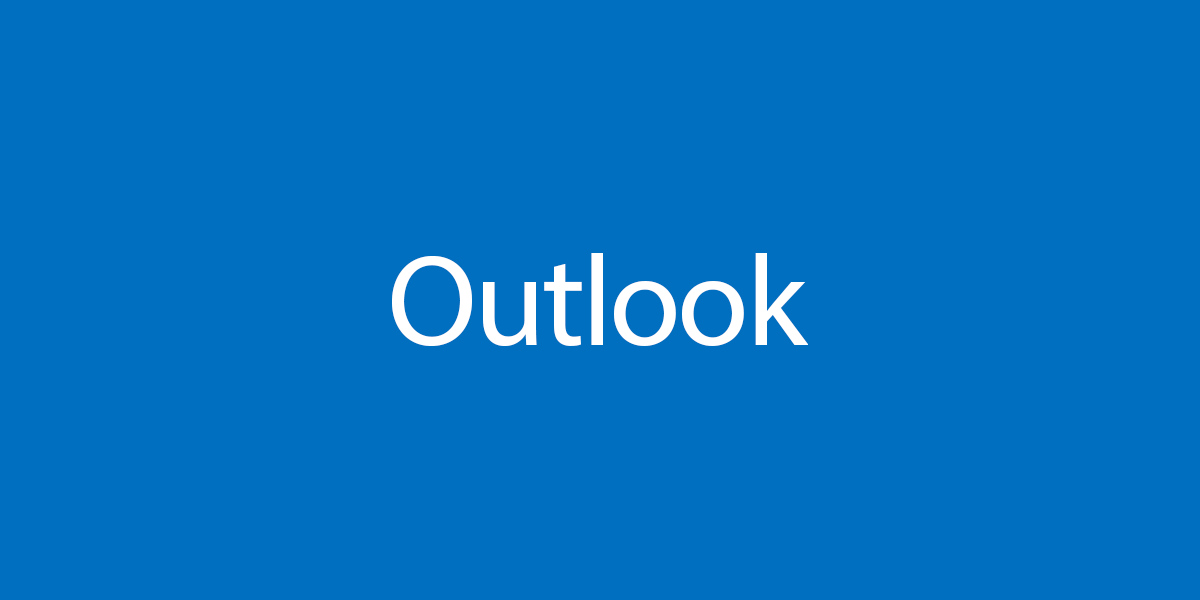

Great article! Quick question: Are quarantined emails stored in users’ mailboxes in a hidden folder? Wondering if a 365 Retention Policy will preserve quarantined emails as well as other mailbox data or not and can’t find a definitive answer. Any ideas?