It's good to go through the Exchange Hybrid test plan checklist before you start to…
Set-MailboxFolderPermission – There is no existing permission entry found for user
Set-MailboxFolderPermission is an excellent cmdlet to set calendar access rights with PowerShell. We can use that on the Exchange on-premises organization or Exchange Online organization. After we run the Set-MailboxFolderPermission cmdlet, the error shows that there is no existing permission entry found for user. In this article, you will learn why this is happening and the solution for there is no existing permission entry found for user.
Table of contents
There is no existing permission entry found for user
Before we run the command, let’s start the management console:
- Run Exchange Management Shell if you have Exchange on-premises
- Connect to Exchange Online PowerShell if you have Office 365
We like to give the user Grace Rees editor rights to Amanda Morgan’s calendar. Let’s run the cmdlet Set-MailboxFolderPermission. After running the cmdlet, we see that the output gives us the error: There is no existing permission entry found for user: Grace Rees.
[PS] C:\>Set-MailboxFolderPermission -Identity "Amanda.Morgan@exoip.com:\Calendar" -User "Grace.Rees@exoip.com" -AccessRights Editor
There is no existing permission entry found for user: Grace Rees.
+ CategoryInfo : NotSpecified: (:) [Set-MailboxFolderPermission], UserNotFoundInPermissionEntryException
+ FullyQualifiedErrorId : [Server=EX01-2016,RequestId=480d0c12-0304-466c-af1e-c1487ad3e9cf,TimeStamp=3/21/2021 12:21:13 PM] [Fai
lureCategory=Cmdlet-UserNotFoundInPermissionEntryException] EB810C8E,Microsoft.Exchange.Management.StoreTasks.SetMailboxFolderPe
rmission
+ PSComputerName : ex01-2016.exoip.localWhy are we getting this error and what is the solution for there is no existing permission entry found for user?
Check calendar permissions
Check with the Get-MailboxFolderPermission cmdlet if the user Grace Rees already has access rights to Amanda Morgan’s calendar. After running the cmdlet, we can see that’s not the case.
[PS] C:\>Get-MailboxFolderPermission -Identity "Amanda.Morgan@exoip.com:\Calendar" | ft Identity,FolderName,User,AccessRights
Identity FolderName User AccessRights
-------- ---------- ---- ------------
exoip.local/Company/Users/IT/Amanda Morgan:\Calendar Calendar Default {AvailabilityOnly}
exoip.local/Company/Users/IT/Amanda Morgan:\Calendar Calendar Anonymous {None}Solution for there is no existing permission entry found for user
The solution is to use the Add-MailboxFolderPermission cmdlet when there are no access rights in place for that user. If there are already access rights available for that user, we can use the Set-MailboxFolderPermission.
[PS] C:\>Add-MailboxFolderPermission -Identity "Amanda.Morgan@exoip.com:\Calendar" -User "Grace.Rees@exoip.com" -AccessRights Editor
FolderName User AccessRights
---------- ---- ------------
Calendar Grace Rees {Editor}Verify calendar permissions
Use the Get-MailboxFolderPermission cmdlet to verify the calendar access rights.
[PS] C:\>Get-MailboxFolderPermission -Identity "Amanda.Morgan@exoip.com:\Calendar" | ft Identity,FolderName,User,AccessRights
Identity FolderName User AccessRights
-------- ---------- ---- ------------
exoip.local/Company/Users/IT/Amanda Morgan:\Calendar Calendar Default {AvailabilityOnly}
exoip.local/Company/Users/IT/Amanda Morgan:\Calendar Calendar Anonymous {None}
exoip.local/Company/Users/IT/Amanda Morgan:\Calendar Calendar Grace Rees {Editor}The calendar permissions are set. This time we didn’t get the error: there is no existing permission entry found for user.
Read more: Manage calendar permissions with PowerShell »
Conclusion
In this article, you learned why you get there is no existing permission entry found for user error. The solution is to use the Add-MailboxFolderPermission cmdlet instead of the Set-MailboxFolderPermission because you need to add new user permissions to the calendar.
Did you enjoy this article? You may also like Set default calendar permissions for all users with PowerShell. Don’t forget to follow us and share this article.

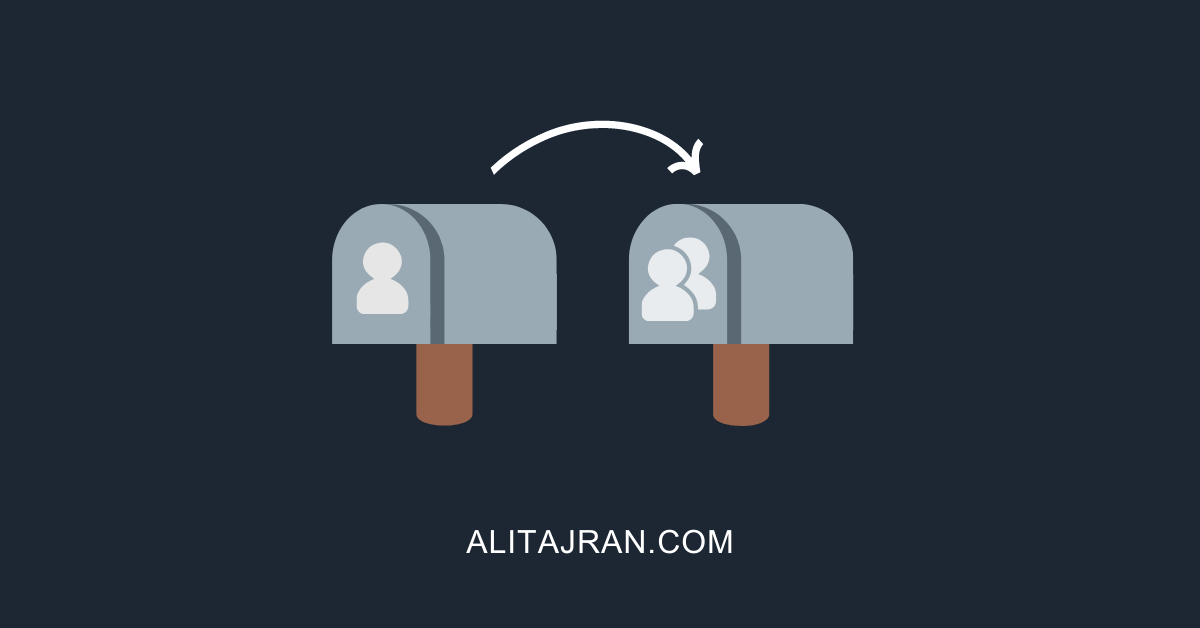

Sadly, this can also happen if the ACLs are corrupted. Trying to remove permissions by piping the discovered permissions into the remove-mailboxfolderpermission and getting the same error
The error UserNotFoundInPermissionEntryException also occurs when the user has left the org