In a previous article, we discussed how to export mailbox permissions to CSV file. This…
A reboot from a previous installation is pending
You want to install Exchange Server or install Exchange Server Cumulative Update. Once the setup starts, it goes through the steps and fails at prerequisite analysis. The message shows: A reboot from a previous installation is pending. Please restart the system and then rerun Setup. In this article, you will learn the solution for a reboot from a previous installation is pending in Exchange Server.
Table of contents
A reboot from a previous installation is pending
The below output appears after:
- Installing Exchange Server
- Preparing Active Directory and domains for Exchange Server
- Installing Exchange Server Cumulative Update
In our example, the reboot from a previous installation is pending message appears when we want to install Exchange Server.
C:\>D:\Setup.exe /IAcceptExchangeServerLicenseTerms_DiagnosticDataOFF /mode:Install /r:MB
Microsoft Exchange Server 2016 Cumulative Update 12 Unattended Setup
Copying Files...
File copy complete. Setup will now collect additional information needed for installation.
Languages
Management tools
Mailbox role: Transport service
Mailbox role: Client Access service
Mailbox role: Mailbox service
Mailbox role: Front End Transport service
Mailbox role: Client Access Front End service
Performing Microsoft Exchange Server Prerequisite Check
Configuring Prerequisites COMPLETED
Prerequisite Analysis FAILED
A reboot from a previous installation is pending. Please restart the system and then rerun Setup.
For more information, visit: http://technet.microsoft.com/library(EXCHG.150)/ms.exch.setupreadiness.RebootPending.aspx
The Exchange Server setup operation didn't complete. More details can be found in ExchangeSetup.log located in the
<SystemDrive>:\ExchangeSetupLogs folder.Here is a screen of what it looks like.
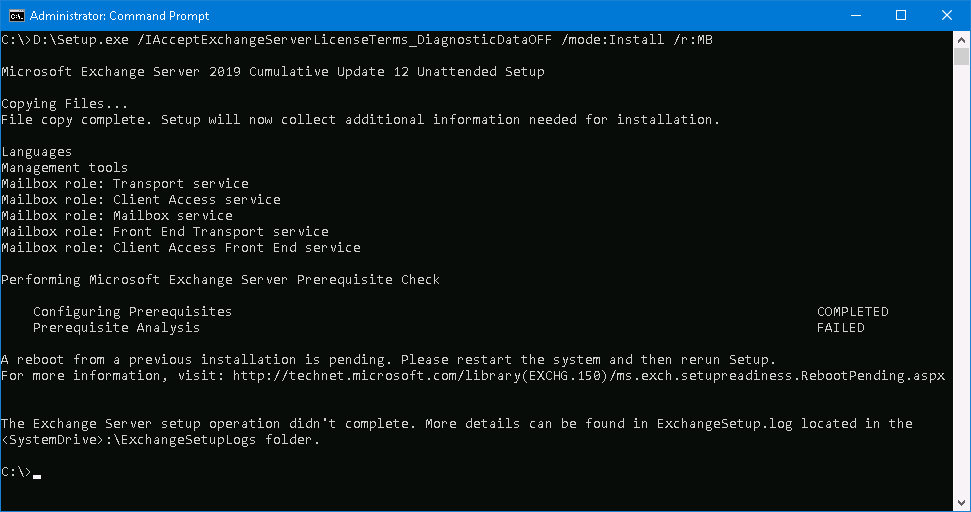
Let’s look at the available methods that you should use to fix this so you can proceed further.
Solution to a reboot from a previous installation is pending
To fix the reboot from a previous installation is pending in Exchange Server setup, follow the below methods.
Method 1. Restart Exchange Server
The first thing that you need to do is to restart the Exchange Server and then rerun the installation. Typically, you only need to restart the server to get past this error, but you might get this error again after a restart (for example, additional program or Windows updates also require a restart). Try restarting the server again.
Note: You might want to restart the Exchange Server for three times to finish all the installation queues.
Method 2. Clear registry value data
Clear a registry value data, by following the below steps:
- Start Registry Editor.
- Go to the below registry key:
HKEY_LOCAL_MACHINE\SYSTEM\CurrentControlSet\Control\Session Manager- Double-click on the key PendingFileRenameOperations.
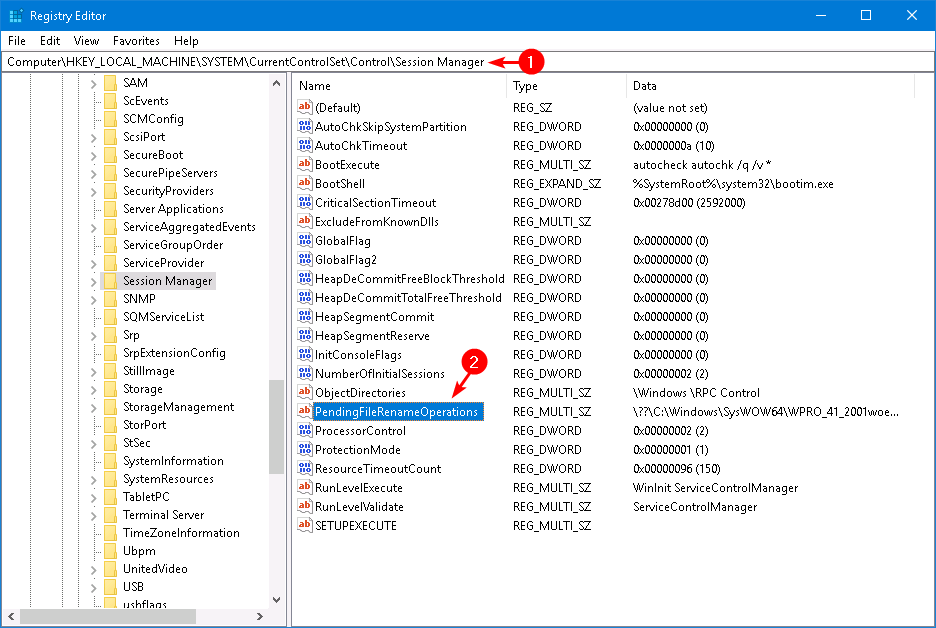
- The value data will have entries.
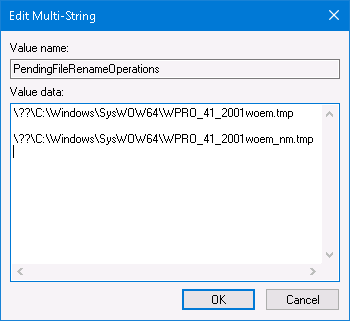
- Remove all the value data and click on OK.
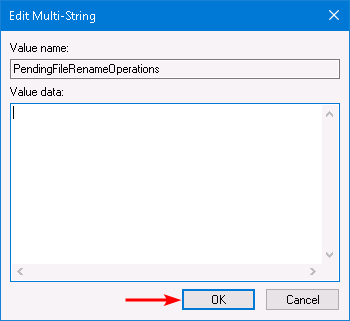
- The PendingFileRenameOperations key data is empty.
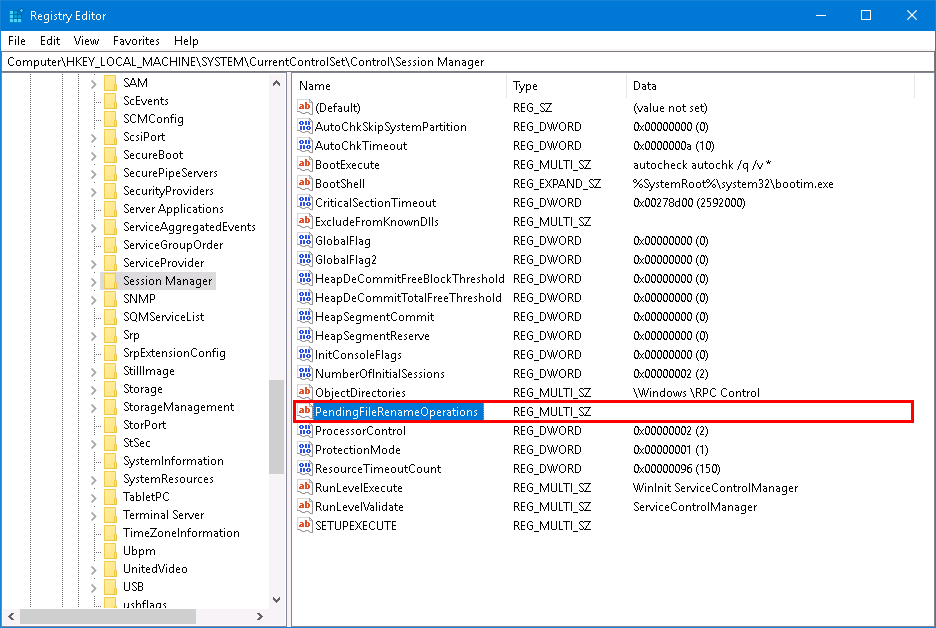
Method 3. Install Windows feature
Install a Windows feature in Server Manager to clear the reboot pending queue, by following the below steps:
- Start Server Manager.
- Click Manage > Add Roles and Features.
- Click on Next a couple of times in the wizard until you see the Features section.
- In the Features section select a feature to install; a simple feature to install is the Telnet Client or the TFTP Client. You only have to select one of them.
- Click Next.
- Click Install.
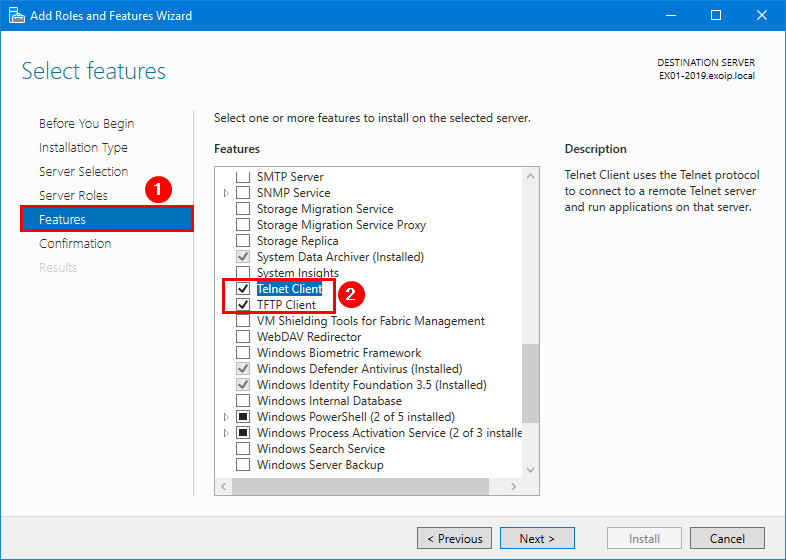
That’s it!
Now you can continue and Install Exchange Server, Install Exchange Server Cumulative Update or Prepare Active Directory and domains for Exchange Server without seeing the failure message.
Which method did work for you?
Read more: How to configure Exchange Server after installation »
Conclusion
You learned why the message A reboot from a previous installation is pending appears. The solution to this problem is to go through the available methods to clear the pending install queue on the Exchange Server. After that, you can install Exchange Server, install Exchange Server Cumulative Update, or prepare Active Directory domains for Exchange Server.
Did you enjoy this article? You may also like Configure HSTS on Exchange Server. Don’t forget to follow us and share this article.

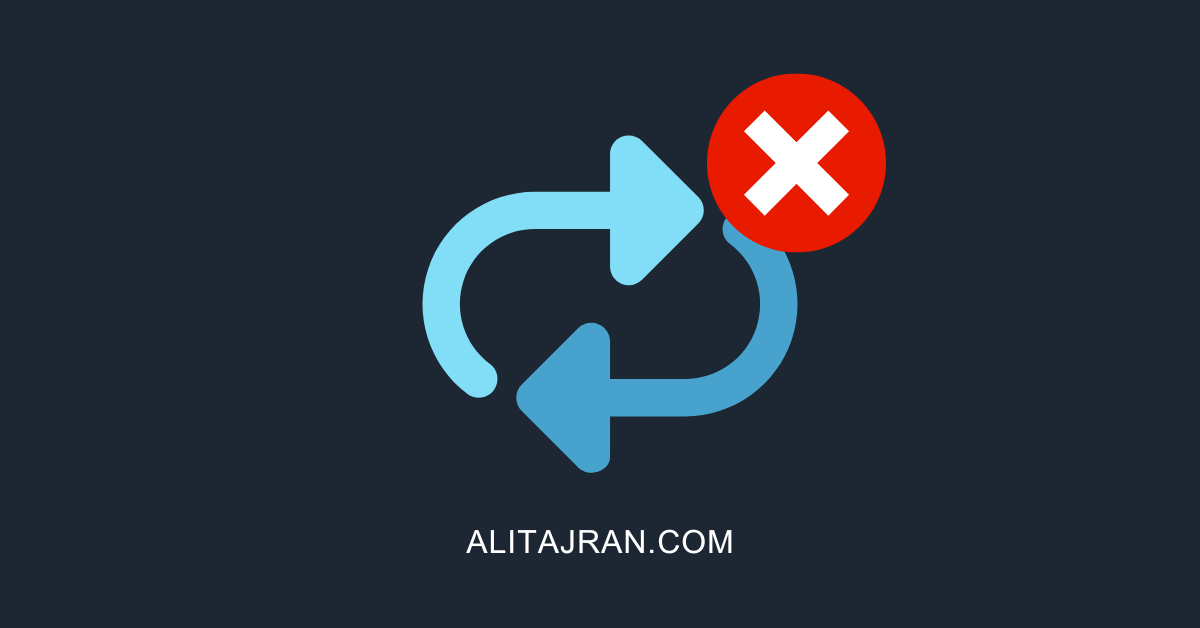
I have forgotten how many times your articles have saved me!
Thank you so much
Kev
Lots of great well structured information on this site. It has helped me many times with Exchange. Thank you!
Thanks, worked as charm
This article helped my twice now. I am very grateful for your Exchange articles.
I concur with Mr. Manzoor’s statement, you are a true Exchange Guru.
Jazakkallah Ali , You are really a Guru of Exchange.