Microsoft released Cumulative Update 12 for Exchange Server 2019 (KB5011156) on April 20, 2022. Also…
How to configure Exchange Server after installation
You did install Exchange Server and want to know how to configure Exchange Server after installation. Is this the right approach? Not really. I recommend you to learn about Exchange Server before you start to install Exchange Server. An excellent way is to go through the Exchange Server course available online and for FREE!
Spend time preparing
There is a quote that I follow every time:
“Give me six hours to chop down a tree, and I will spend the first four sharpening the ax.” – Abraham Lincoln
It’s all about preparation. Get the topic that you want; in our example Exchange Server. Research before you start doing and working on it. It’s good to organize and set the tasks that you have to do. A lot start right away, rushing and putting in a lot of hours, but in the end, it will give them more problems and headaches. All of that is because they didn’t set it up correctly. Aim for perfection before you start.
Gather information
By gathering the information, you will get the confidence to install and configure Exchange Server. What about updates? Don’t forget that you have to maintain Exchange Server with Cumulative Updates. It’s essential to have these bug fixes, new features, and security fixes patched. What about Exchange Server in High Availability? Where to place the databases for speed and faster recovery?
You don’t have to research the subject Exchange Server, as I did that all for you. Not only that, I did dedicate a lot of time and effort to putting the course together.
Configure Exchange Server after installation
I can write an article about how to configure Exchange Server after installation. However, if I do, it will be very long, and it’s not easy to follow. That’s why I did release an Exchange Server course. Follow the course step by step, and you will know how to set up Exchange Server from scratch.
The course will work for:
- Exchange Server 2013
- Exchange Server 2016
- Exchange Server 2019
Some of the configurations that you need to set up after Exchange Server installation:
- Enter product key
- Rename Exchange database
- Move Exchange database
- Create send connector
- Exchange namespace design and planning
- Configure internal DNS
- Configure internal and external URL
- Configure external DNS
- And a lot more…
You can find more information on the page Course: Exchange Server.
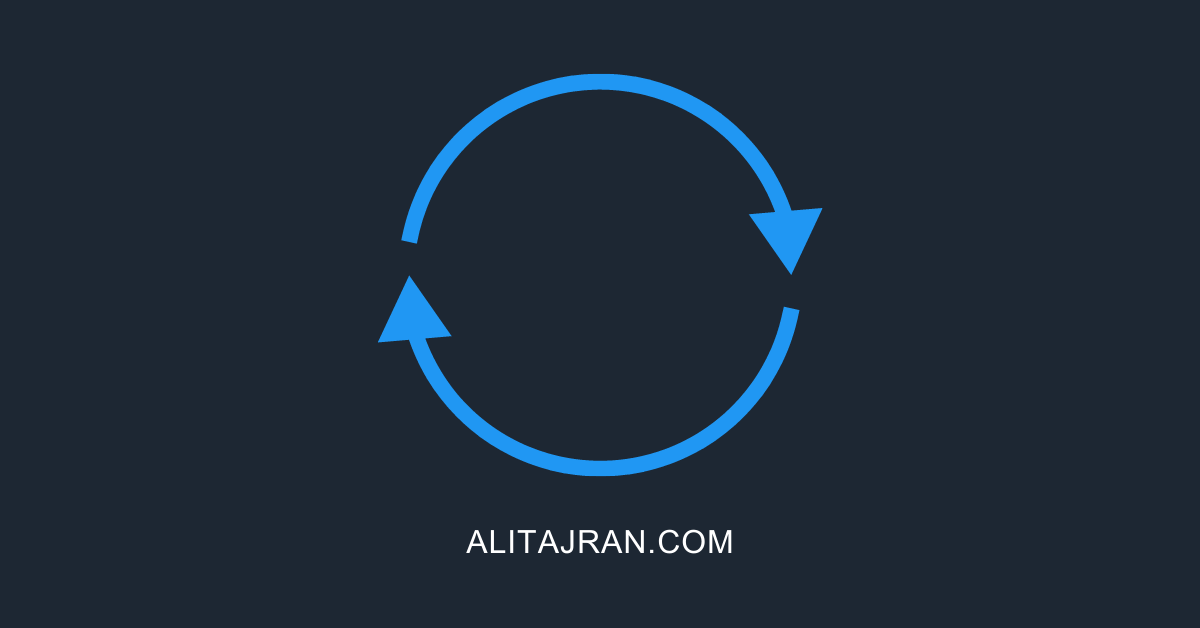


This Post Has 0 Comments