We did sign in to an Exchange Admin Center and saw a non-English language. If…
Check Exchange arbitration mailboxes
Exchange Server contains system mailboxes, also known as arbitration mailboxes. Before we check Exchange arbitration mailboxes, you need to understand how many arbitration mailboxes are available. It depends on which versions of Exchange Servers are running in the organization. In this article, you will learn how to find Exchange arbitration mailboxes.
Table of contents
How many arbitration mailboxes
It’s good to know how to find Exchange arbitration mailboxes. But before doing that, it’s better that you know how much arbitration mailboxes are available in every Exchange organization. Let’s look at how many there should be present.
Exchange 2010 arbitration mailboxes
There are three arbitration mailboxes in Exchange Server 2010.
- FederatedEmail.4c1f4d8b-8179-4148-93bf-00a95fa1e042
- SystemMailbox{e0dc1c29-89c3-4034-b678-e6c29d823ed9
- SystemMailbox{1f05a927-xxxx-xxxx-xxxx-xxxxxxxxxxxx}
Exchange 2013 arbitration mailboxes
There are five arbitration mailboxes in Exchange Server 2013.
- FederatedEmail.4c1f4d8b-8179-4148-93bf-00a95fa1e042
- Migration.8f3e7716-2011-43e4-96b1-aba62d229136
- SystemMailbox{1f05a927-xxxx-xxxx-xxxx-xxxxxxxxxxxx}
- SystemMailbox{bb558c35-97f1-4cb9-8ff7-d53741dc928c}
- SystemMailbox{e0dc1c29-89c3-4034-b678-e6c29d823ed9}
Exchange 2016 arbitration mailboxes
There are five arbitration mailboxes in Exchange Server 2016 (RTM – Exchange 2016 CU7). From Exchange 2016 CU8 and later, there are seven arbitration mailboxes.
- FederatedEmail.4c1f4d8b-8179-4148-93bf-00a95fa1e042
- Migration.8f3e7716-2011-43e4-96b1-aba62d229136
- SystemMailbox{1f05a927-xxxx-xxxx-xxxx-xxxxxxxxxxxx}
- SystemMailbox{bb558c35-97f1-4cb9-8ff7-d53741dc928c}
- SystemMailbox{e0dc1c29-89c3-4034-b678-e6c29d823ed9}
- SystemMailbox{D0E409A0-AF9B-4720-92FE-AAC869B0D201} (Exchange 2016 CU8 and later)
- SystemMailbox{2CE34405-31BE-455D-89D7-A7C7DA7A0DAA} (Exchange 2016 CU8 and later)
Exchange 2019 arbitration mailboxes
There are seven arbitration mailboxes in Exchange Server 2019.
- FederatedEmail.4c1f4d8b-8179-4148-93bf-00a95fa1e042
- Migration.8f3e7716-2011-43e4-96b1-aba62d229136
- SystemMailbox{1f05a927-xxxx-xxxx-xxxx-xxxxxxxxxxxx}
- SystemMailbox{bb558c35-97f1-4cb9-8ff7-d53741dc928c}
- SystemMailbox{e0dc1c29-89c3-4034-b678-e6c29d823ed9}
- SystemMailbox{D0E409A0-AF9B-4720-92FE-AAC869B0D201}
- SystemMailbox{2CE34405-31BE-455D-89D7-A7C7DA7A0DAA}
How many arbitration mailboxes in Exchange Server examples
What if you have multiple Exchange servers in the organization? A couple of examples to make it more clear.
Example 1
You have Exchange Server 2010 running, and you want to install another Exchange Server 2010 in the organization. How many system mailboxes will be present?
There are three arbitration mailboxes present because you already have Exchange Server 2010 installed. If you install another Exchange Server 2010 in the organization, the arbitration mailboxes are still three. No new arbitration mailboxes are created.
Example 2
You want to install Exchange Server 2016 CU17 in the environment, next to the two Exchange 2010 servers. What will happen?
Four arbitration mailboxes are created with the Exchange 2016 setup. The total of the arbitration mailboxes in the organization is seven. Three of the arbitration mailboxes are configured in Exchange 2010 mailbox databases. Four of the arbitration mailboxes are configured in the Exchange 2016 default mailbox database.
The Exchange Server setup is smart enough to know if there are already arbitration mailboxes configured in the environment.
Now that you have three arbitration mailboxes running in Exchange 2010, we recommend moving the arbitration mailboxes to the highest Exchange server version. In this case, it’s Exchange Server 2016. Exchange Server 2016 will host all the seven arbitration mailboxes.
Check Exchange arbitration mailboxes with PowerShell
Run Exchange Management Shell as administrator. Run Set-ADServerSettings cmdlet including the -ViewEntireForest parameter. It will let you view the objects in the entire forest. Make use of the Get-Mailbox cmdlet, including the -Arbitration parameter.
You can see that we have seven arbitration mailboxes in the Exchange organization. All of the arbitration mailboxes are configured in Exchange Server 2016 mailbox database DB01.
[PS] C:\>Set-ADServerSettings -ViewEntireForest $true; Get-Mailbox -Arbitration | Format-Table Name, ServerName, Database, AdminDisplayVersion
Name ServerName Database AdminDisplayVersion
---- ---------- -------- -------------------
Migration.8f3e7716-2011-43e4-96b1-aba62d229136 ex01-2016 DB01 Version 15.1 (Build 1979.3)
FederatedEmail.4c1f4d8b-8179-4148-93bf-00a95fa1e042 ex01-2016 DB01 Version 15.1 (Build 1979.3)
SystemMailbox{1f05a927-601f-40dc-ae14-be3cc8f971f0} ex01-2016 DB01 Version 15.1 (Build 1979.3)
SystemMailbox{bb558c35-97f1-4cb9-8ff7-d53741dc928c} ex01-2016 DB01 Version 15.1 (Build 1979.3)
SystemMailbox{e0dc1c29-89c3-4034-b678-e6c29d823ed9} ex01-2016 DB01 Version 15.1 (Build 1979.3)
SystemMailbox{D0E409A0-AF9B-4720-92FE-AAC869B0D201} ex01-2016 DB01 Version 15.1 (Build 1979.3)
SystemMailbox{2CE34405-31BE-455D-89D7-A7C7DA7A0DAA} ex01-2016 DB01 Version 15.1 (Build 1979.3)In the next step, we will check the arbitration mailboxes in Active Directory.
Check Exchange arbitration mailboxes in Active Directory
Start Active Directory Users and Computers. Enable Advanced Features.
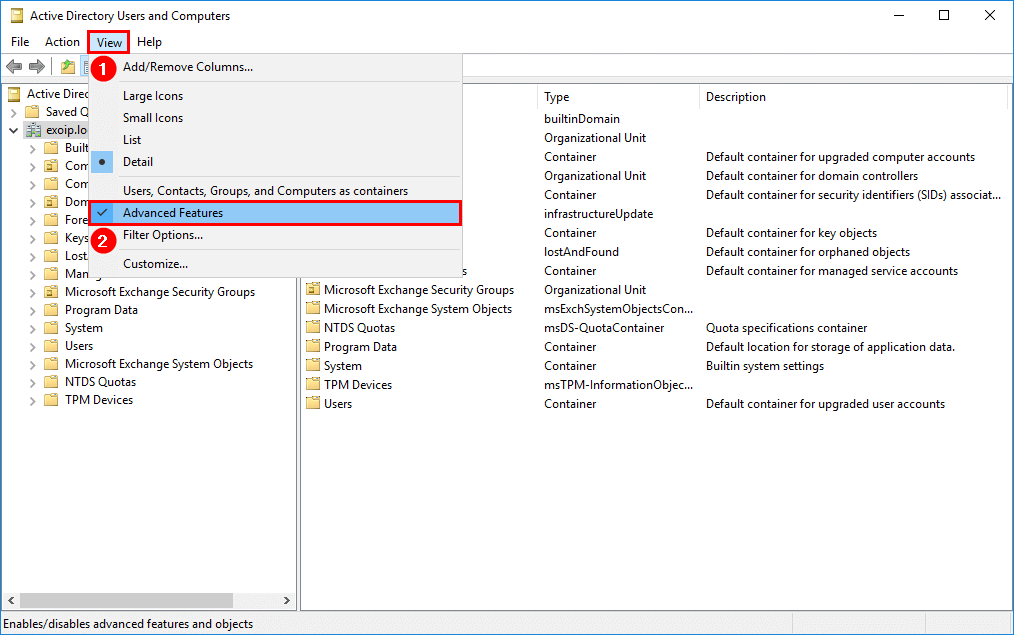
The arbitration mailboxes are installed by default in the Users container. The seven arbitration mailboxes are shown in Active Directory (AD), just as shown in the previous step with PowerShell. If you can’t find the arbitration mailboxes in the Users container, use the search option in AD. That’s because the system mailboxes are moved to another Container or Organizational Unit.
The SystemMailbox{8cc370d3-822a-4ab8-a926-bb94bd0641a9}, what we didn’t select, is not an arbitration mailbox. That’s the audit log mailbox. You have to run the Get-Mailbox cmdlet with the -AuditLog switch to retrieve the mailbox.
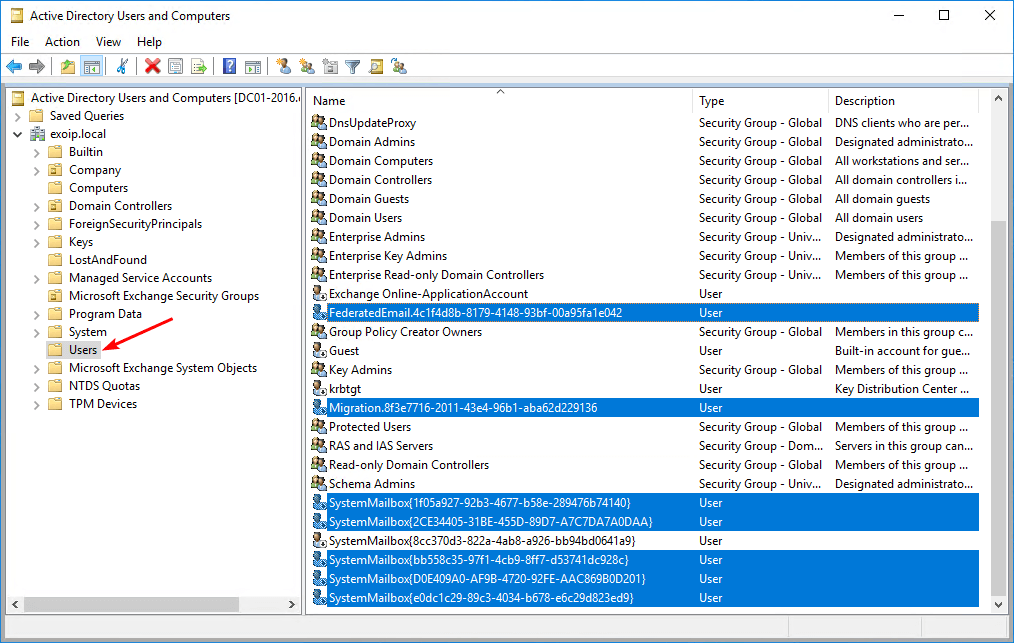
Can’t find the arbitration mailboxes? Read how to recreate arbitration mailboxes in Exchange Server »
Mailbox databases system mailboxes
If you browse in AD, you will find more system mailboxes present. What are these system mailboxes in the Microsoft Exchange System Objects container?
The system mailbox in the Microsoft Exchange System Objects container is associated with a mailbox database. In our example, we have two mailbox databases. Meaning we have two system mailboxes. You can find the mailbox database system mailboxes with PowerShell and in Active Directory.
Get mailbox database system mailboxes with PowerShell
Run Get-MailboxDatabase cmdlet to find the system mailboxes associated with the mailbox databases.
[PS] C:\>Get-MailboxDatabase | Format-Table Name, Guid
Name Guid
---- ----
DB01 78424616-addc-4592-aa02-f0e22cc6b19a
DB02 b4c8b671-e48c-4558-bdf1-16222e640d99Get mailbox database system mailboxes in Active Directory
Start Active Directory Users and Computers. In the left pane, click on the container Microsoft Exchange System Objects. Find the system mailboxes in the right pane.
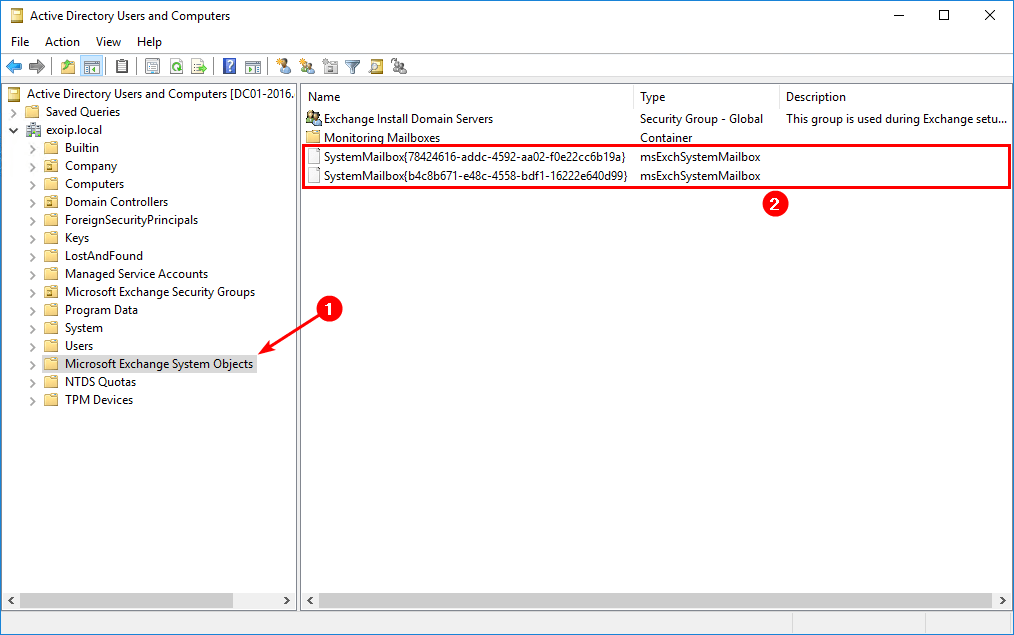
If you move the mailbox database to another server, it will automatically move the associated system mailbox.
Read more: Convert Global to Universal Security Group with PowerShell »
Conclusion
In this article, you learned how to check Exchange arbitration mailboxes. It’s good to know how many arbitration mailboxes should be present in the Exchange organization. After you have the number, you can find the Exchange arbitration mailboxes with PowerShell or Active Directory. If the list of arbitration mailboxes is not equal to the amount you need to have, it means that you are missing one or more. That’s when you need to recreate the mailboxes.
Did you enjoy this article? You may also like Move Exchange database to another drive. Don’t forget to follow us and share this article.

Hi, Ali, in my exchange cluster(exchange 2016 cu23 nov23su), there are 8 system mailbox including “8cc370d3-822a-4ab8-a926-bb94bd0641a9”, but no output when getting auditlog mailbox, do you know why?
> get-mailbox -Arbitration | select name
Name
—-
SystemMailbox{bb558c35-97f1-4cb9-8ff7-d53741dc928c}
SystemMailbox{8cc370d3-822a-4ab8-a926-bb94bd0641a9}
SystemMailbox{e0dc1c29-89c3-4034-b678-e6c29d823ed9}
SystemMailbox{1f05a927-b500-4f90-a798-5ffe3eaaf705}
FederatedEmail.4c1f4d8b-8179-4148-93bf-00a95fa1e042
Migration.8f3e7716-2011-43e4-96b1-aba62d229136
SystemMailbox{D0E409A0-AF9B-4720-92FE-AAC869B0D201}
SystemMailbox{2CE34405-31BE-455D-89D7-A7C7DA7A0DAA}
> get-mailbox -AuditLog
The “AuditLog” mailbox shows up under the “Arbitration” mailboxes and that’s why you see 8 instead of 7.
Follow this guide and you should be good: Recreate audit log mailbox in Exchange Server
Thanks for your reply, Ali. Really appreciate.
Dear Ali,
The arbitration accounts are hosted on a server (Exchange 2016) that was completely shut down. How could I move them to another working server (Exchange 2010)?
Thanks you
Excuse my english
Remove the arbitration mailboxes and recreate them. Read more in the article Recreate arbitration mailboxes in Exchange Server.
Dear Ali,
Thanks for the help it worked perfectly. Another question, when I finished installing EX2016, the server roles only show me mailbox, but my EX2010 shows me 3 roles (Mailbox, Client and Hub transport), should that be the case?
Thanks you
Excuse my english
That’s correct.
Appreciated.
God bless you Ali
Thank you for the great article. We have an exchange 2016 server that was not properly decommissioned in AD and that server is no longer retrievable.
So there is no harm is re-creating all the arbitration mailboxes correct? Thankyou.
That’s correct.
every day I thank people like you.
All the work you do to help us system administrators is great!
thank you thank you thank you
You’re welcome, Edmondo. Glad that you find it useful.
Hey,
It’s very interesting article anyway – I didn’t find Microsoft official article about this, so really helped!
You’re welcome, and I’m glad that you find it interesting.