It's good to go through the Exchange Hybrid test plan checklist and test all the…
HCW8078 – Migration Endpoint could not be created
We run the Hybrid Configuration Wizard (HCW) on the Exchange Server, but an error shows up. The error is HCW8078 – Migration Endpoint could not be created. Why is it happening, and what is the solution?
Table of contents
- Hybrid Configuration Wizard
- HCW8078 – Migration Endpoint could not be created (Scenario 1)
- Solution for HCW8078 – Migration Endpoint could not be created (Scenario 1)
- HCW8078 – Migration Endpoint could not be created (Scenario 2)
- Solution for HCW8078 – Migration Endpoint could not be created (Scenario 2)
- Conclusion
Hybrid Configuration Wizard
We like to move mailboxes to Exchange Online from Exchange on-premises. But, before doing that, we have to download and install the Office 365 Hybrid Configuration Wizard.
By establishing a hybrid deployment, you can extend the feature-rich experience and administrative control you have with your existing on-premises Exchange Server organization to the cloud. A hybrid deployment also offers support for a cloud-based archiving solution for your on-premises mailboxes with Exchange Online Archiving. It may also serve as an intermediate step towards a complete migration of your on-premises mailboxes to Exchange Online.
You can get different HCW8078 – Migration Endpoint could not be created errors. Let’s look at both of them.
HCW8078 – Migration Endpoint could not be created (Scenario 1)
One of the first steps is to enable MRS proxy, as shown in the article run the Hybrid Configuration Wizard (HCW). If you don’t complete this step before running the HCW, the HCW will enable MRS proxy. However, we recommend that you complete this step before running the HCW to ensure the IIS cache has time to clear before HCW validates the endpoint.
After the above configuration, we did run the HCW and got the below error on completion.
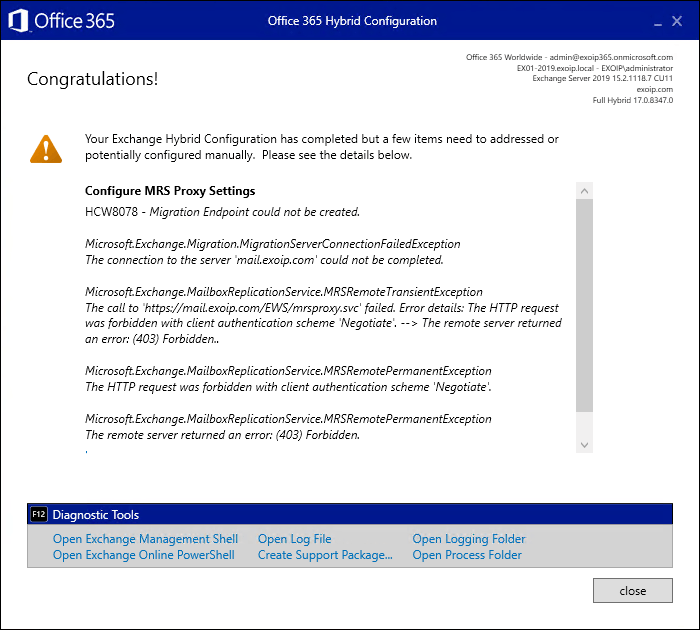
The full details are below.
Your Exchange Hybrid Configuration has completed but a few items need to addressed or
potentially configured manually. Please see the details below.
Configure MRS Proxy Settings
HCW8078 Migration Endpoint could not be created.
Microsoft.Exchange.Migration.MigrationServerConnectionFailedException
The connection to the server 'mail.exoip.com' could not be completed.
Microsoft.Exchange.MailboxReplicationService.MRSRemoteTransientException
The call to 'https://mail.exoip.com/EWS/mrsproxy.svc' failed. Error details: The HTTP request
was forbidden with client authentication schema 'Negotiate'.--> The remote server returned
an error: (403) Forbidden..
Microsoft.Exchange.MailboxReplicationService.MRSRemotePermanentException
The HTTP request was forbidden with client authentication schema 'Negotiate'.
Microsoft.Exchange.MailboxReplicationService.MRSRemotePermanentException
The remote server returned an error: (403) Forbidden.Solution for HCW8078 – Migration Endpoint could not be created (Scenario 1)
The solution is to wait for a little more after enabling MRS proxy and running the HCW. However, we didn’t want to wait and did restart IIS on all the Exchange Servers.
PS C:\> iisresetAfter that, rerun the Hybrid Configuration Wizard. This time it was a success!
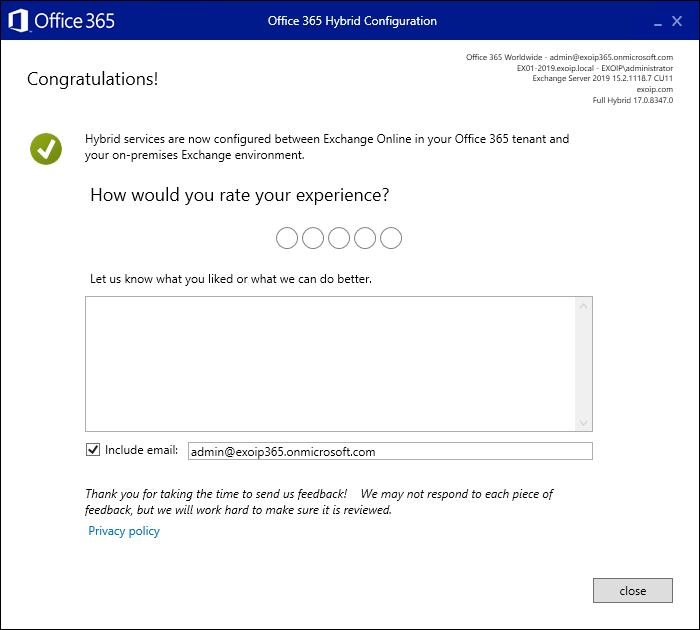
HCW8078 – Migration Endpoint could not be created (Scenario 2)
In the Hybrid Configuration Wizard, we can select two options in the Hybrid Topology:
- Exchange Classic Hybrid Topology
- Exchange Modern Hybrid Topology
Exchange Modern Hybrid Topology
In the setup wizard, we selected the option Use Exchange Modern Hybrid Topology.
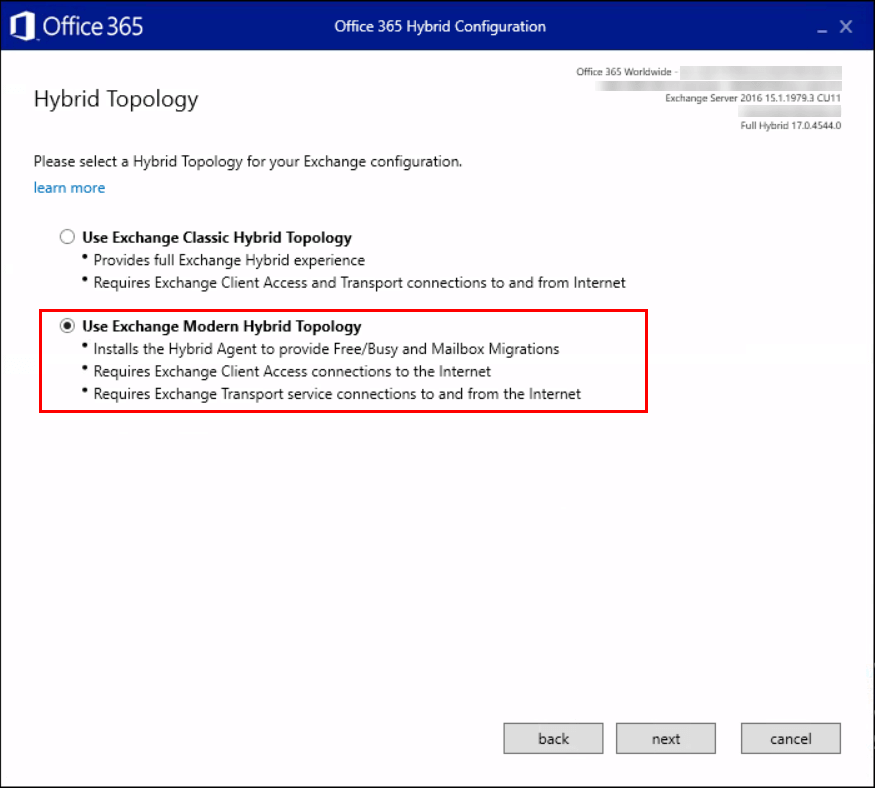
The HCW installs the Hybrid Agent. There are four primary phases:
- Download the agent install package.
- Installation of the agent on the local computer (note: this prompts for your Microsoft 365 or Office 365 Global Administrator credentials again).
- Registration of the agent in Azure, including creation of the URL used to proxy requests. The URL has the format: uniqueGUID.resource.mailboxmigration.his.msappproxy.net.
- Testing migration viability from your Microsoft 365 or Office 365 organization to your on-premises Exchange organization via the agent.
Only this time, an error shows up.
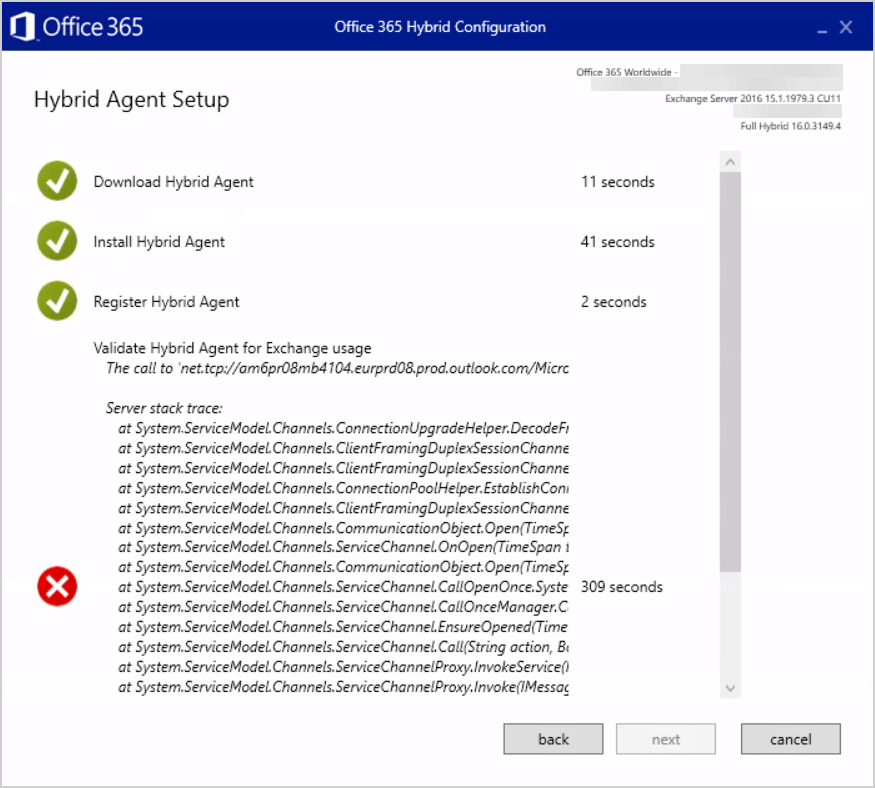
Let’s rerun HCW, this time selecting Classic Hybrid Topology.
Read more: Hybrid Configuration Service may be limited »
Exchange Classic Hybrid Topology
Click on the back button or close the Office 365 Hybrid Configuration setup. Start the wizard, and this time we will select Use Exchange Classic Hybrid Topology.
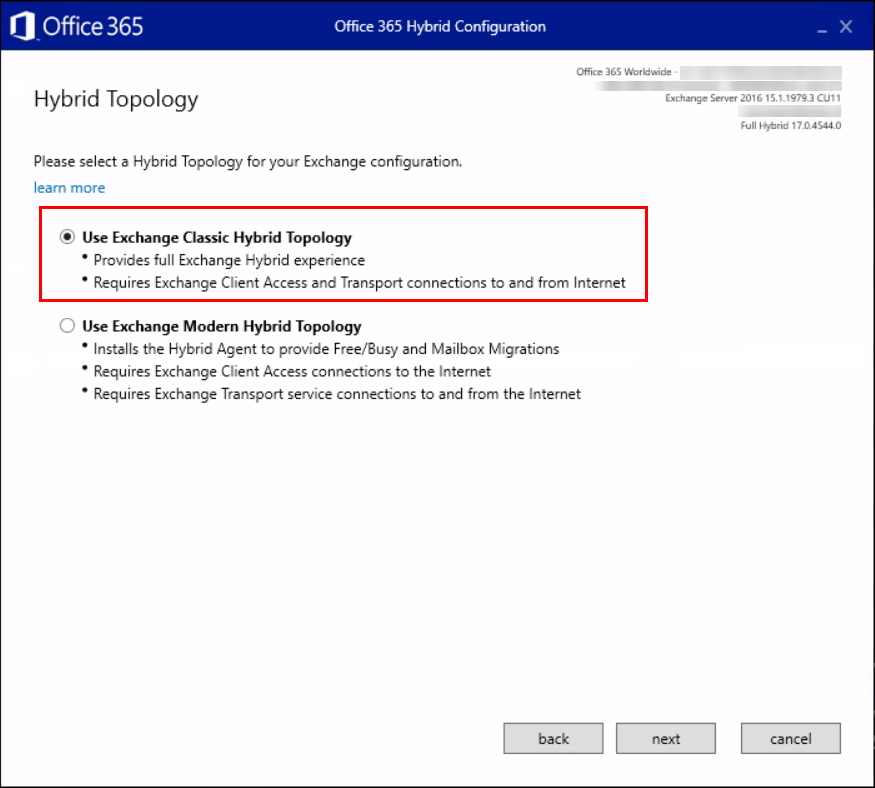
An error didn’t show up this time. That’s because it didn’t need to download, install, register, and test the Hybrid Agent. The wizard will give a couple more steps to configure. After proceeding with the steps, the following error appears at the final stage.
Note: Press F12 in the Office 365 Hybrid Configuration Wizard to open the Diagnostic Tools. It gives you a quick way to open the log file and many more options.
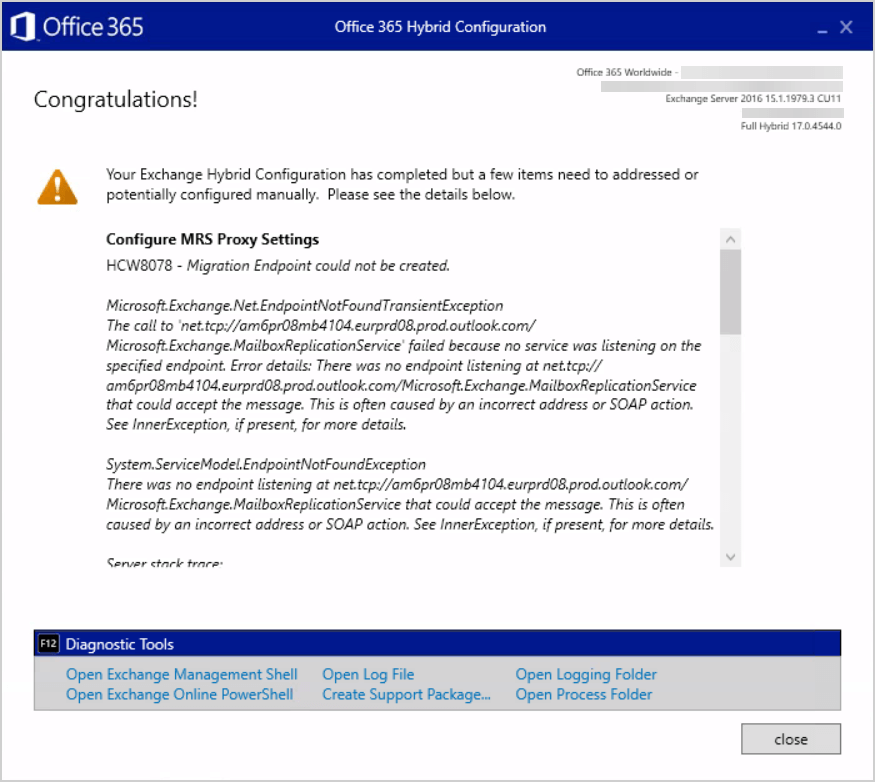
The full details are below.
Your Exchange Hybrid Configuration has completed but a few items need to addressed or potentially configured manually. Please see the details below.
Configure MRS Proxy Settings
HCW8078 Migration Endpoint could not be created.
Microsoft.Exchange.Net.EndpointNotFoundTransientException
The call to 'net.tcp://am6pr08mb4104.eurprd08.prod.outlook.com/Microsoft.Exchange.MailboxReplicationService' failed because no service was listening on the specified endpoint. Error details: There was no endpoint listening at net.tcp://am6pr08mb4104.eurprd08.prod.outlook.com/Microsoft.Exchange.MailboxReplicationService that could accept the message. This is often caused by an incorrect address or SOAP action. See InnerException, if present, for more details.
System.ServiceModel.EndpointNotFoundException
There was no endpoint listening at net.tcp://am6pr08mb4104.eurprd08.prod.outlook.com/Microsoft.Exchange.MailboxReplicationService that could accept the message. This is often caused by an incorrect address or SOAP action. See InnerException, if present, for more details.
Server stack trace:
at System.ServiceModel.Channels.ConnectionUpgradeHelper.DecodeFramingFault(ClientFramingDecoder decoder, IConnection connection, Uri via, String contentType, TimeoutHelper& timeoutHelper)
at System.ServiceModel.Channels.ClientFramingDuplexSessionChannel.SendPreamble(IConnection connection, ArraySegment`1 preamble, TimeoutHelper& timeoutHelper)
at System.ServiceModel.Channels.ClientFramingDuplexSessionChannel.DuplexConnectionPoolHelper.AcceptPooledConnection(IConnection connection, TimeoutHelper& timeoutHelper)
at System.ServiceModel.Channels.ConnectionPoolHelper.EstablishConnection(TimeSpan timeout)
at System.ServiceModel.Channels.ClientFramingDuplexSessionChannel.OnOpen(TimeSpan timeout)
at System.ServiceModel.Channels.CommunicationObject.Open(TimeSpan timeout)
at System.ServiceModel.Channels.ServiceChannel.OnOpen(TimeSpan timeout)
at System.ServiceModel.Channels.CommunicationObject.Open(TimeSpan timeout)
at System.ServiceModel.Channels.ServiceChannel.CallOpenOnce.System.ServiceModel.Channels.ServiceChannel.ICallOnce.Call(ServiceChannel channel, TimeSpan timeout)
at System.ServiceModel.Channels.ServiceChannel.CallOnceManager.CallOnce(TimeSpan timeout, CallOnceManager cascade)
at System.ServiceModel.Channels.ServiceChannel.EnsureOpened(TimeSpan timeout)
at System.ServiceModel.Channels.ServiceChannel.Call(String action, Boolean oneway, ProxyOperationRuntime operation, Object[] ins, Object[] outs, TimeSpan timeout)
at System.ServiceModel.Channels.ServiceChannelProxy.InvokeService(IMethodCallMessage methodCall, ProxyOperationRuntime operation)
at System.ServiceModel.Channels.ServiceChannelProxy.Invoke(IMessage message)
Exception rethrown at [0]:
at System.Runtime.Remoting.Proxies.RealProxy.HandleReturnMessage(IMessage reqMsg, IMessage retMsg)
at System.Runtime.Remoting.Proxies.RealProxy.PrivateInvoke(MessageData& msgData, Int32 type)
at Microsoft.Exchange.MailboxReplicationService.IMailboxReplicationService.ExchangeVersionInformation(VersionInformation clientVersion, VersionInformation& serverVersion)
at Microsoft.Exchange.Connections.Common.WcfClientWithFaultHandling`2.<>c__DisplayClass4_0.<CallService>b__0()
at Microsoft.Exchange.Net.WcfClientBase`1.CallService(Action serviceCall, String context)Solution for HCW8078 – Migration Endpoint could not be created (Scenario 2)
After looking at the logs, it became clear that the problem is not on our end but at Microsoft. After talking with Microsoft and telling them that the issue lies on their side, they first tried to restart the Microsoft 365 tenant services. That didn’t help. Microsoft created a ticket, and they had to investigate further.
After a couple of hours, they reached out to me and told me that there is an issue on Microsoft’s end. It became a priority problem because more tenants started to have issues setting up the Hybrid Configuration Wizard. It took Microsoft about 24 hours to completely fix the problem.
After that, we did rerun the Hybrid Configuration Wizard. This time it was a success!
Keep reading: Hybrid Configuration Wizard fails to connect »
Conclusion
You learned why you get HCW8078 – Migration Endpoint could not be created. The solution is to restart IIS and rerun the Hybrid Configuration Wizard (HCW). Suppose you get another error message, look in the Hybrid Configuration Wizard logs. It clearly showed that the problem is on Microsoft’s side. The solution to this problem is to contact Microsoft. After their investigation, the problem was identified and later on fixed.
Did you enjoy this article? You may also like Find RemoteHostName URL for mailbox migration. Don’t forget to follow us and share this article.


Hi together,
thanks for the great blog entry.
I would like to add my experience:
If a reverse proxy is used (even if MSFT doesn’t want it), attention should be paid that the reverse proxy provides the same certificate as specified in the HCW setup.
Otherwise 401 authentication failed will occur.
Best regards
Daniel
I’m having issues getting MRSProxy to be recognized as a service. I did all the MRSProxy initializations and iisresets. The service shows as thre and running but isn’t discoverable in autodetect and no endpoints are able to be created. Even MS doesn’t know how to fix this. At my wits end. Any suggestions?
Thank you! I was able to get the issue resolved with an iisreset.
Hello,
I had the same issue when configuring Exchange Hybrid. I’m wondering how to contact Microsoft (Phone number) and the process they fix the issue. Thanks
You can contact Microsoft support by Phone or Online. More information on the Microsoft contact support page.