Sometimes you need to restart the Exchange Server services. You have the option to restart…
Exchange Server with different versions
Running multiple Exchange Server is what we recommend for High Availability. It will give more freedom when updating Exchange Servers, troubleshooting issues, and more. But, do you need to update Exchange Server CU at the same time on all the Exchange Servers, or can you have a difference between the versions? In this article, you will learn how long Exchange Servers with different versions can be kept.
Table of contents
Introduction
We have two Exchange Servers in the organization. Both the Exchange Servers are members of a DAG. We like to upgrade from Exchange Server 2019 CU10 to Exchange Server 2019 CU11. Therefore, we will follow the Install Exchange Cumulative Update guide and upgrade to the latest version.
Running different Exchange Server version
After installing the latest Exchange Server CU on the EX01-2019, it looks like this:
- EX01-2019 runs Exchange Server CU11
- EX02-2019 runs Exchange Server CU10
Read more: Find Exchange version with PowerShell »
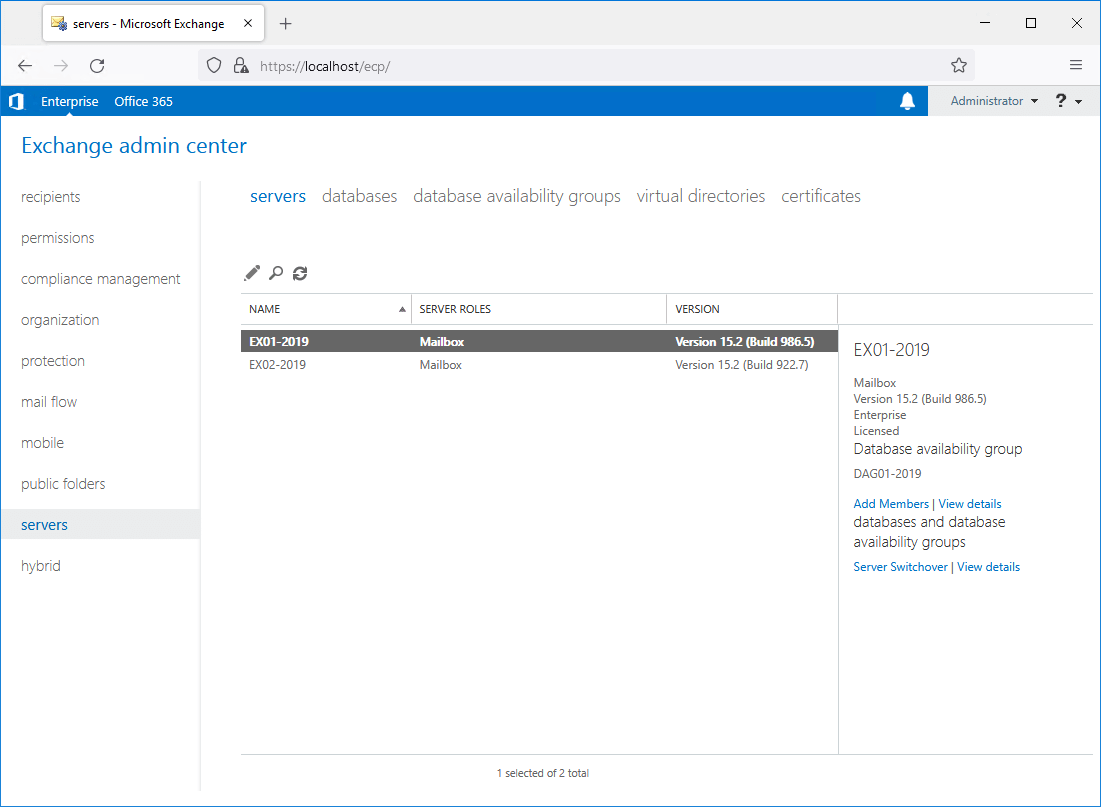
How many days can you run Exchange Server with a different version, and what do we recommend?
Exchange Server version difference
It’s possible to run different Exchange Server versions in the organization. For example, you have a DAG configuration with two different Exchange Server versions:
- Exchange Server 2019 CU10
- Exchange Server 2019 CU11
Everything will function, and it will work with different Exchange Server versions in a DAG configuration. But is it recommended? No, it’s not. Instead, we recommend upgrading all Exchange Server versions to the same build.
Note: Keep the Exchange Server versions on the same build numbers. It means that you have to install Exchange Server CU on every Exchange Server running in the organization.
It would be best to keep the differences between CUs as short as possible to prevent unexpected issues. That’s why we recommend installing the updates on the same day. If you want to install the CU on one Exchange Server first and wait it out for a week, this is supported. But don’t wait too long. Update the remaining Exchange Servers within a couple of days or a week and not after months.
Install new Exchange Server version
What if you have an Exchange Server running and want to introduce another Exchange Server? Always install the latest Exchange Server build version on the new server.
You can follow one of the below scenarios:
- Upgrade the active Exchange Server to the latest version. After that, install a new Exchange Server with the latest version.
- Install the latest Exchange Server version on the new Exchange Server. After that, update the already running Exchange Server to the latest version.*
*Keep the Exchange Server differences as slight as possible. For example, do the upgrade on the same day or within a week.
Keep reading: Exchange schema versions (up to date list) »
Conclusion
You learned how long to keep an Exchange Server in different versions. It’s best not to have an Exchange Server difference in versions and update all Exchange Servers to the same version. It’s okay if you have to wait for a couple of days because of urgent reasons. But, don’t keep the window for weeks and upgrade Exchange Server to the same build as soon as you can.
Did you enjoy this article? You may also like Exchange database best practices. Don’t forget to follow us and share this article.
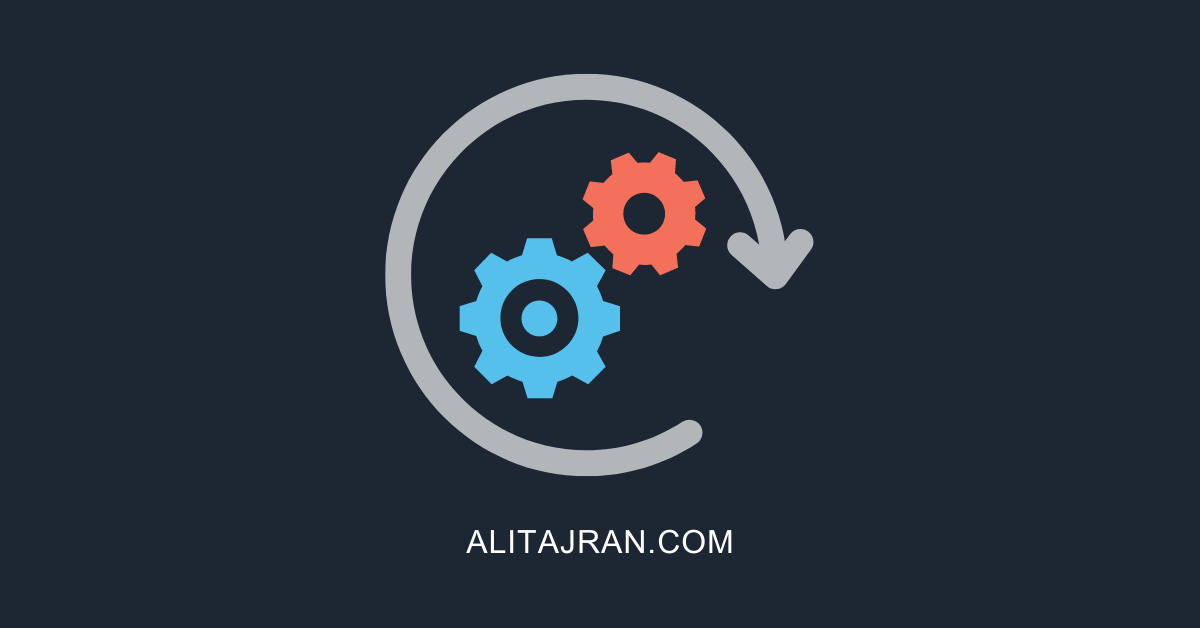
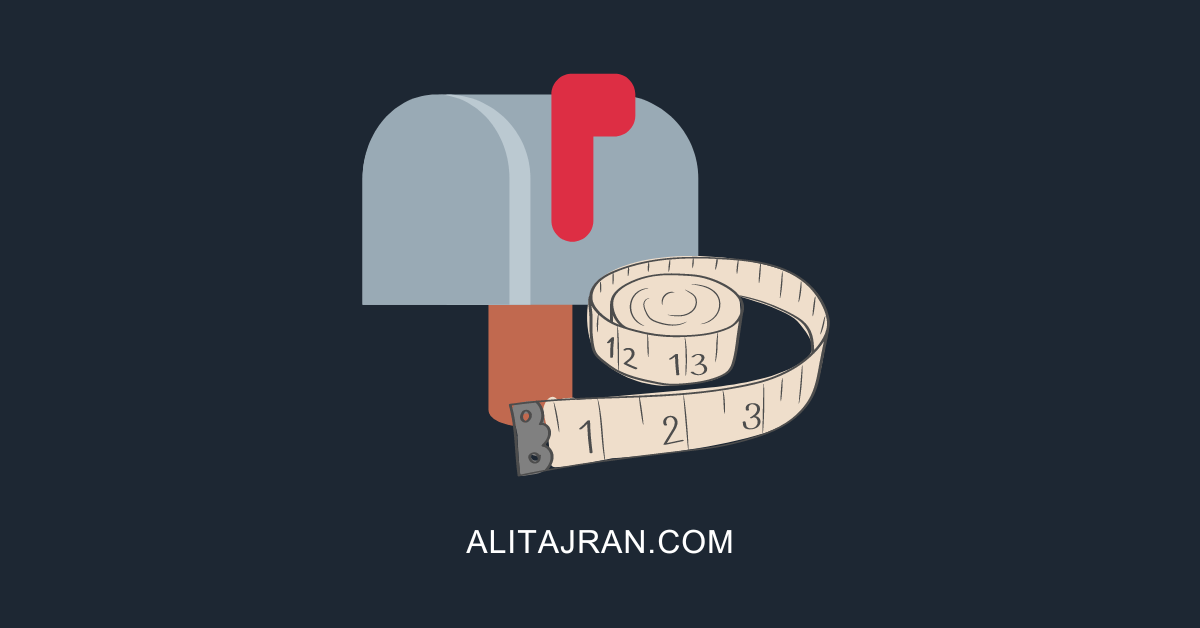

This Post Has 0 Comments