It's important to go through the Exchange Hybrid test plan checklist before you start to…
Exchange Server internal mail flow not working
A new Exchange Server has been introduced in the organization. The organization does have an Exchange 2010 running. After migrating the mailboxes to the new Exchange Server 2016, an issue was detected. The issue is that the email is not being delivered to the Exchange 2010 mailboxes. In this article, you will learn why Exchange 2016 internal mail flow is not working.
Table of contents
Information
The organization does have Exchange Server 2010. A new Exchange Server 2016 is installed and configured in the organization. The first test mailboxes are being migrated. Also, new test mailboxes are directly made on the Exchange 2016 databases. Emails sent from Exchange 2016 to Exchange 2010 mailboxes are not delivered.
Troubleshoot Exchange internal mail flow not working
Let’s send some emails between the Exchange Server mailboxes. The following results are showing:
- Email sent from Exchange 2010 to Exchange 2016 – working
- Email sent from Exchange 2016 to the external recipient – working
- Email sent from Exchange 2016 to the internal recipient – NOT working
It does not matter if the mailbox is migrated to Exchange 2016 or if it’s a newly created mailbox on the Exchange 2016 database. Both are having the same problem. Sending from Exchange 2016 mailbox to Exchange 2010 is not working, with the results that the email is not being delivered.
Let’s have a look at the queue on the Exchange Server 2016. Run Exchange Management Shell as administrator. Run the Get-Queue cmdlet.
[PS] C:\>Get-Queue
Identity DeliveryType Status MessageCount Velocity RiskLevel OutboundIPPool NextHopDomain
-------- ------------ ------ ------------ -------- --------- -------------- -------------
EX02\3 SmtpRelayToMailboxDeliveryGroup Retry 25 0 Normal 0 site:eu-london; version:14
EX02\Submission Undefined Ready 0 0 Normal 0 SubmissionThe emails are stuck in the queue. The SmtpRelayToMailboxDeliveryGroup shows that 25 emails are in the queue. Those are the test emails sent from Exchange 2016 to Exchange 2010 mailboxes.
Solution Exchange Server internal mail flow
The problem is that the receive connector on Exchange 2010 is not correctly configured.
Get the IP address of the Exchange Server 2016. Run Command Prompt and run the command ipconfig. Write down the IP address.
Have a look at the Exchange 2010 receive connectors. You can open the receive connector from Exchange 2010 or Exchange 2016. It’s recommended to work from Exchange Server 2016.
Note: Always use the highest Exchange version when you want to maintain multiple versions of Exchange Servers.
Have a look at the default receive connector on Exchange 2010. Click scoping on the left side and look at the IP Addresses. The default receive connector will look like the below image.
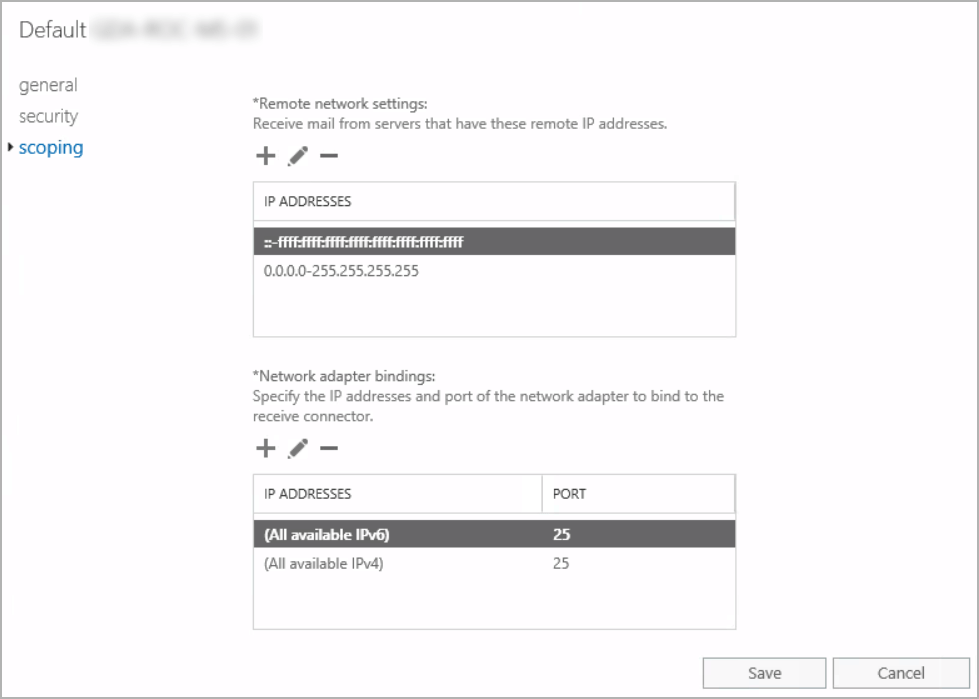
Have a look at all the other receive connectors. Open the receive connectors and click scoping. Look for the Exchange Server 2016 IP address.
In our example, an anonymous SMTP connector for relay is configured. The IP address of the Exchange Server 2016 was added to the list of IP addresses.
Remove the Exchange 2016 IP address. Click Save.
It’s also possible that an IP address range is added to the list instead of a single IP address. Adjust the IP address range and make sure that the IP address of the Exchange Server 2016 is not on the list.
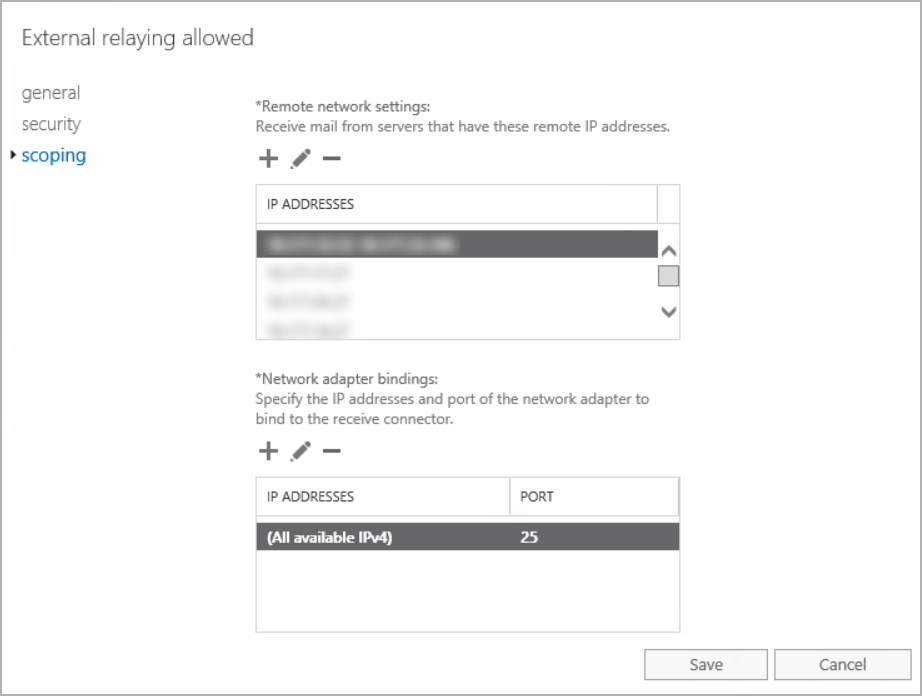
Restart the service Microsoft Exchange Transport on the Exchange Server 2010. Then, check that the emails in the queue are being delivered.
How did this happen?
It’s possible that the IP address was configured for a different machine. For example, a printer. The printer was physically removed from the office, and the IP address was deleted from DHCP. But not from the Exchange 2010 receive connector.
Before the new Exchange Server 2016 is installed, an IP address needs to be reserved. If an IP address is not registered or reserved, it can be taken. The administrator didn’t know that the IP address was configured in the receive connector.
Read more: Test internal mail flow in Exchange Server »
Conclusion
You learned why the Exchange Server internal mail flow is not working. First, check the receive connectors on the Exchange Server 2010 and remove the Exchange Server 2016 IP address from the IP addresses list. After that, restart the Microsoft Exchange Transport service. Always check the receive connectors on the already installed Exchange Servers before installing a new Exchange Server.
Did you enjoy this article? You may like the article Import remote IP addresses to Exchange receive connector. Don’t forget to follow us and share this article.

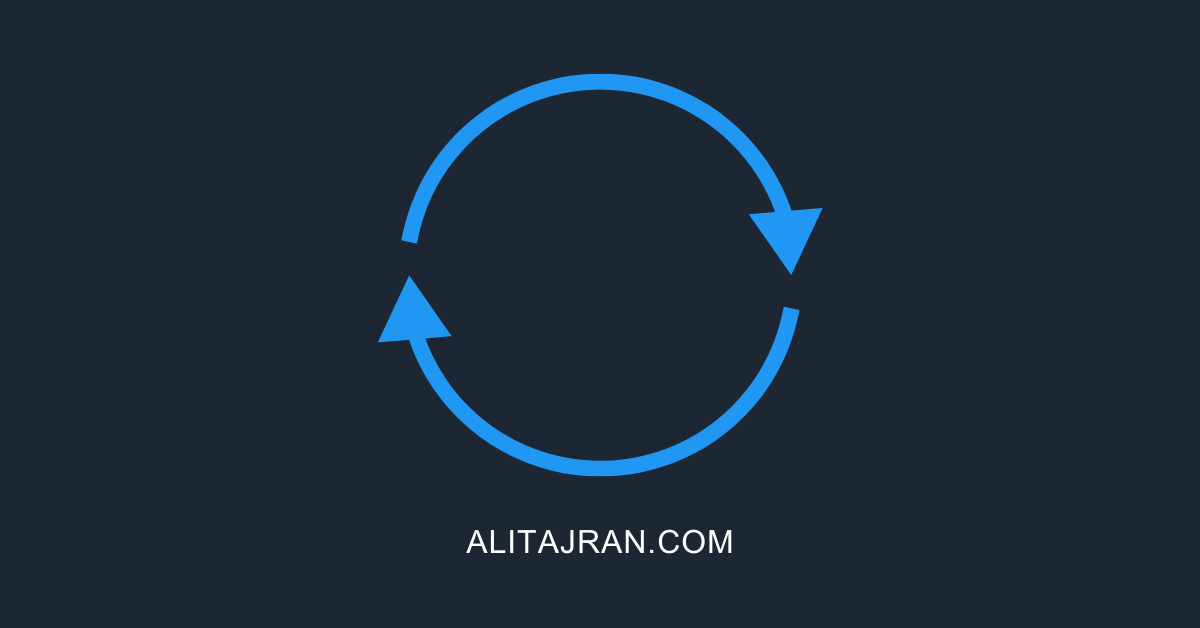
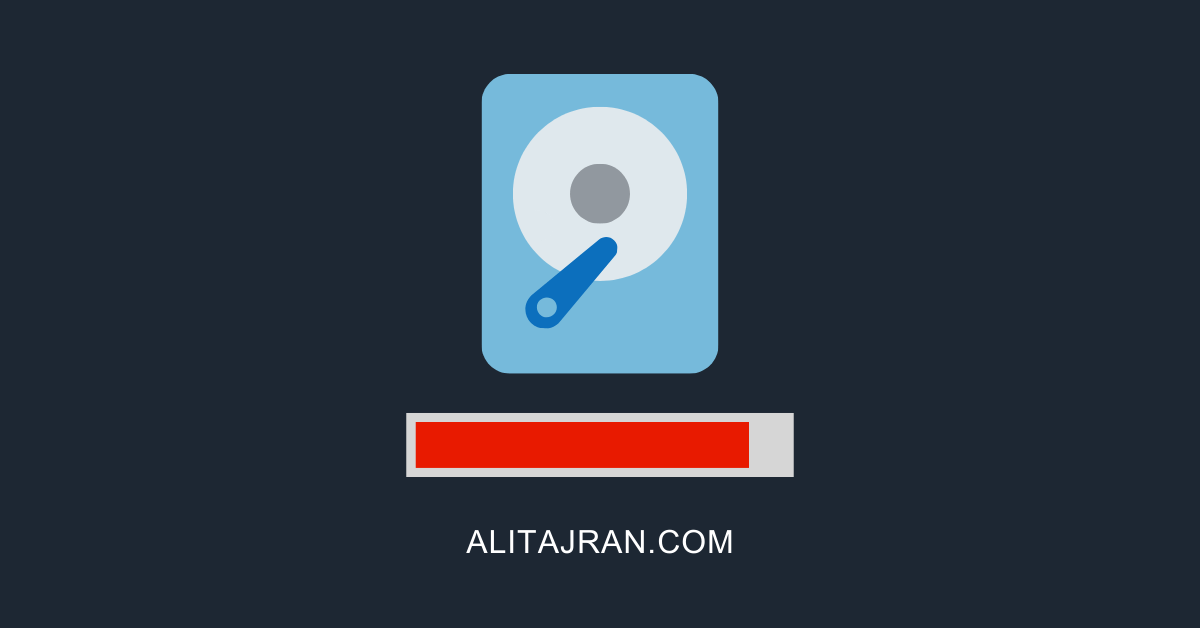
Hi Ali
Can you please help me on this
We just installed an Exchange 2016 beside our old Exchange 2010
We migrated some mailboxes to the 2016 Exchange and also created some new mailboxes
Now we have an issue sending emails from 2016 to 2010
2010 to External Ok
External to 2010 Ok
2010 to 2016 Ok
2016 to External Ok
External to 2016 Ok
2016 to 2010 Not working
Thanks
Hi Ali
I’m still having problem delivering emails to the mailboxes.
getting this error
“Delivery delayed ”
“535 5.7.7 Authentication unsuccessful”
Thanks
Ali, mail is not delivering. It’s happening since today. Anything else?
It’s a Microsoft bug that triggered on January 1, 2022. Read more: Exchange mail flow breaks (Disable AntiMalwareScanning).
What Default Receive connector should we be modifying? The one for Front End or the Default Exchange one? Thanks!
Hi,
Just wondering why Default UKDNLEXCH network address binding is on port 2525 and Default Frontend UKDNLEXCH is on 25? I still can’t send/receive internal email. Can you please help
please after installing exchange 2016cu16 fresh, i keep having my Exchange Services stopped anytime i reboot the server.
kindly assist me if there’s a solution to that please.
thank you
I don’t typically comment on posts, but as a long time reader I thought I’d drop in and say thank you!
Justin