It's June 16, 2020 and Microsoft released Cumulative Update 17 for Exchange Server 2016 (KB4556414).…
Resource CiAgeOfLastNotification is unhealthy error
Some mailboxes are moving and finishing, and some are failing. When checking the report of the failing mailboxes, it shows the error repeatedly: Resource CiAgeOfLastNotification is unhealthy and shouldn’t be accessed. What is happening? In this article, you will learn the solution for CiAgeOfLastNotification error when moving mailbox.
Table of contents
Resource CiAgeOfLastNotification error
We are moving mailboxes, and when we check the move request status, the mailbox shows the status:
- TransientFailureSource
- FailedOther
[PS] C:\>Get-MoveRequest -ResultSize Unlimited | Get-MoveRequestStatistics
DisplayName StatusDetail TotalMailboxSize TotalArchiveSize PercentComplete
----------- ------------ ---------------- ---------------- ---------------
Boris CampBell TransientFailureSource 5.319 GB (5,711,321,836 bytes) 21Let’s troubleshoot why the mailbox move failed and run both commands below to get the mailbox move report.
[PS] C:\>$stats = Get-MoveRequestStatistics "boris.campbell@exoip.com" -IncludeReport
[PS] C:\>$stats.report.Failures | group FailureType | fl
Name : ResourceUnhealthyException
Count : 962
Group : {ResourceUnhealthyException: The remote server is unhealthy due to 'Resource 'CiAgeOfLastNotification(DB01-2016)' is unhealthy and shouldn't
be accessed.'., ResourceUnhealthyException: The remote server is unhealthy due to 'Resource 'CiAgeOfLastNotification(DB01-2016)' is unhealthy
and shouldn't be accessed.'., ResourceUnhealthyException: The remote server is unhealthy due to 'Resource
'CiAgeOfLastNotification(DB01-2016)' is unhealthy and shouldn't be accessed.'., ResourceUnhealthyException: The remote server is unhealthy
due to 'Resource 'CiAgeOfLastNotification(DB01-2016)' is unhealthy and shouldn't be accessed.'....}
Values : {ResourceUnhealthyException}Error: MigrationPermanentException: Error: Resource ’CiAgeOfLastNotification(System)’ is unhealthy and shouldn’t be accessed
Why do we get this error, and what is the solution for the error Resource ’CiAgeOfLastNotification?
Solution for Resource CiAgeOfLastNotification is unhealthy
The problem is that indexing on the Exchange Server mailbox database is corrupted, and you have to rebuild the Exchange search index.
Note: The ContentIndexState for the Exchange Server 2019 mailbox databases will show as NotApplicable because it uses a different way of indexing.
1. Check content index catalog status
This is how it looks before rebuilding the mailbox database search index.
The ContentIndexState shows as FailedAndSuspended for all the mailbox databases on Exchange Server 2016.
[PS] C:\>Get-MailboxDatabaseCopyStatus * | ft -AutoSize
Name Status CopyQueueLength ReplayQueueLength LastInspectedLogTime ContentIndexState
---- ------ --------------- ----------------- -------------------- -----------------
DB01-2016\EX01-2016 Mounted 0 0 Healthy
DB02-2016\EX01-2016 Mounted 0 0 Healthy
DB03-2016\EX01-2016 Mounted 0 0 Healthy
DB01-2016\EX02-2016 Healthy 0 0 3/21/2023 12:26:40 PM FailedAndSuspended
DB02-2016\EX02-2016 Healthy 0 1 3/21/2023 12:31:38 PM FailedAndSuspended
DB03-2016\EX02-2016 Healthy 0 0 3/21/2023 12:31:21 PM FailedAndSuspended
DB01\EX01-2019 Mounted 0 0 NotApplicable
DB02\EX01-2019 Mounted 0 0 NotApplicable
DB03\EX01-2019 Mounted 0 0 NotApplicable
DB01\EX02-2019 Healthy 0 0 3/21/2023 12:29:45 PM NotApplicable
DB02\EX02-2019 Healthy 0 0 3/21/2023 12:24:24 PM NotApplicable
DB03\EX02-2019 Healthy 0 0 3/21/2023 12:28:00 PM NotApplicable2. Rebuild content index catalog
This is after going through the steps in the article rebuild the Exchange search index. The mailbox database copy status shows the ContentIdexState as Seeding.
[PS] C:\>Get-MailboxDatabaseCopyStatus * | ft -AutoSize
Name Status CopyQueueLength ReplayQueueLength LastInspectedLogTime ContentIndexState
---- ------ --------------- ----------------- -------------------- -----------------
DB01-2016\EX01-2016 Mounted 0 0 Healthy
DB02-2016\EX01-2016 Mounted 0 0 Healthy
DB03-2016\EX01-2016 Mounted 0 0 Healthy
DB01-2016\EX02-2016 Healthy 0 0 3/21/2023 12:45:18 PM Seeding
DB02-2016\EX02-2016 Healthy 0 1 3/21/2023 12:46:03 PM Seeding
DB03-2016\EX02-2016 Healthy 0 0 3/21/2023 12:45:37 PM Seeding
DB01\EX01-2019 Mounted 0 0 NotApplicable
DB02\EX01-2019 Mounted 0 0 NotApplicable
DB03\EX01-2019 Mounted 0 0 NotApplicable
DB01\EX02-2019 Healthy 0 0 3/21/2023 12:32:08 PM NotApplicable
DB02\EX02-2019 Healthy 0 0 3/21/2023 12:45:04 PM NotApplicable
DB03\EX02-2019 Healthy 0 0 3/21/2023 12:44:56 PM NotApplicable3. Verify content index catalog healthy status
You have to wait till it finishes seeding. After that, verify that the ContentIndexState appears Healthy.
[PS] C:\>Get-MailboxDatabaseCopyStatus * | ft -AutoSize
Name Status CopyQueueLength ReplayQueueLength LastInspectedLogTime ContentIndexState
---- ------ --------------- ----------------- -------------------- -----------------
DB01-2016\EX01-2016 Mounted 0 0 Healthy
DB02-2016\EX01-2016 Mounted 0 0 Healthy
DB03-2016\EX01-2016 Mounted 0 0 Healthy
DB01-2016\EX02-2016 Healthy 0 0 3/21/2023 1:04:09 PM Healthy
DB02-2016\EX02-2016 Healthy 0 1 3/21/2023 1:06:25 PM Healthy
DB03-2016\EX02-2016 Healthy 0 0 3/21/2023 1:05:59 PM Healthy
DB01\EX01-2019 Mounted 0 0 NotApplicable
DB02\EX01-2019 Mounted 0 0 NotApplicable
DB03\EX01-2019 Mounted 0 0 NotApplicable
DB01\EX02-2019 Healthy 0 0 3/21/2023 1:06:13 PM NotApplicable
DB02\EX02-2019 Healthy 0 0 3/21/2023 1:03:59 PM NotApplicable
DB03\EX02-2019 Healthy 0 0 3/21/2023 1:05:29 PM NotApplicableNow you can start the mailbox move again, and the Resource CiAgeOfLastNotification is unhealthy error will not appear anymore.
Read more: Move Exchange database to another drive »
Conclusion
You learned why the Resource CiAgeOfLastNotification is unhealthy error appears. The solution is to rebuild the search indexing on the mailbox databases that are not healthy. After that, you can move the mailboxes.
Did you enjoy this article? You may also like Mailbox size exceeds target quota (move mailbox). Don’t forget to follow us and share this article.
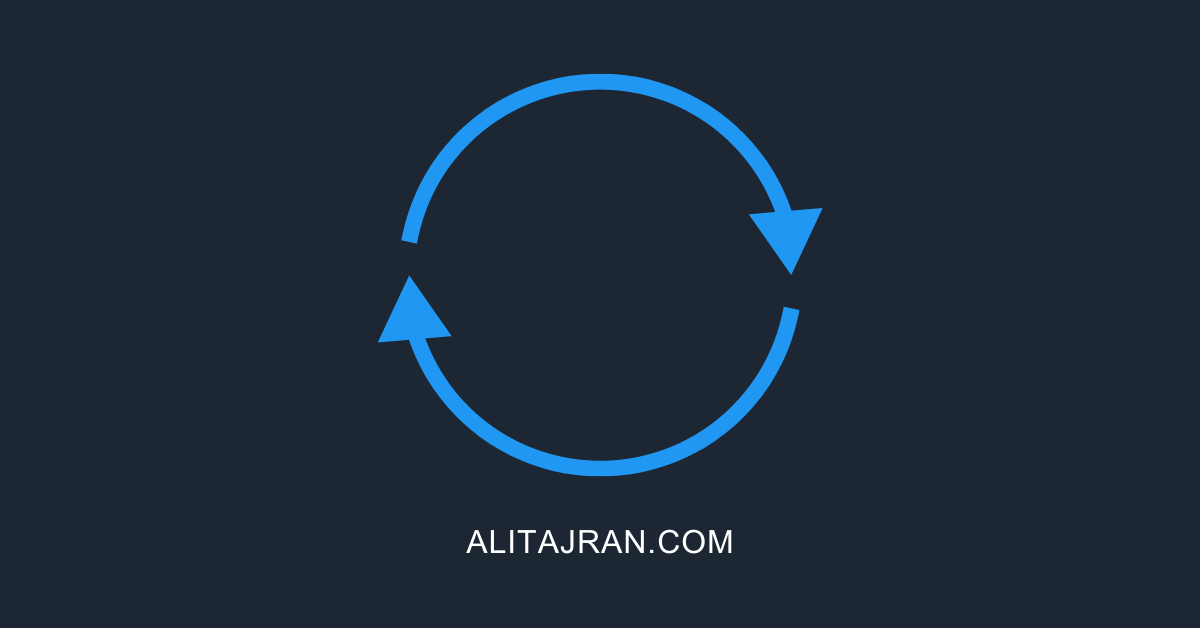
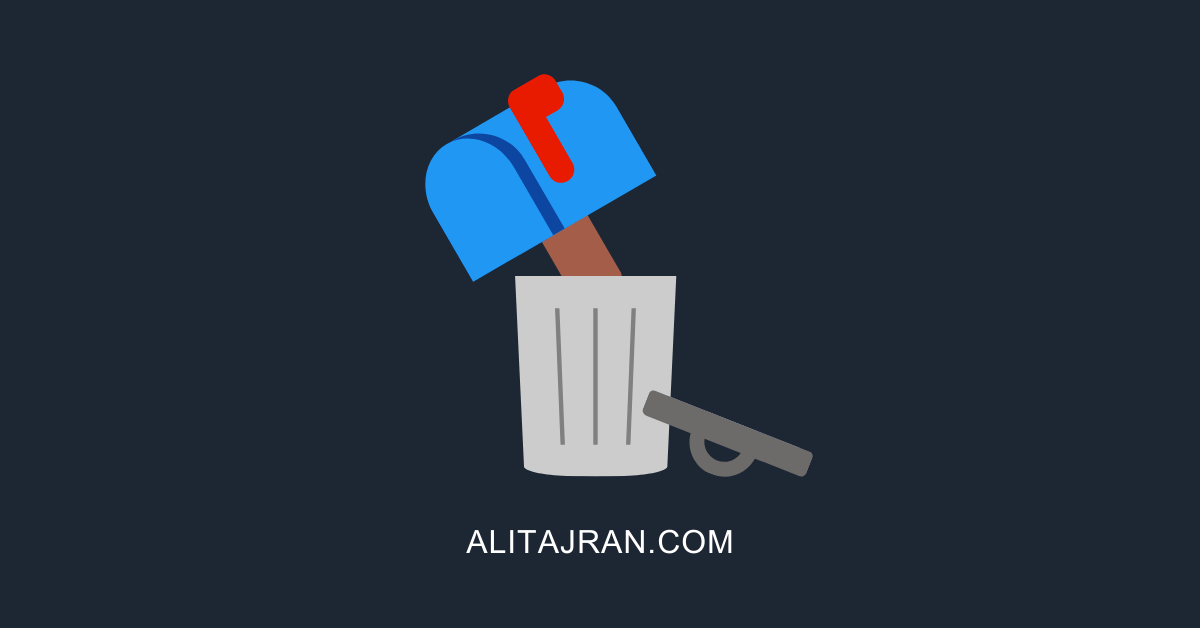

This Post Has 0 Comments