After setting up Exchange Server, it's time to test the internal mail flow in Exchange…
Exchange Server 2013 end of support
Exchange Server 2013 end of support is on April 11, 2023. Many organizations are working with Exchange 2013 and are not yet migrated to Exchange 2019 or Exchange Online with Office 365/Microsoft 365. If you are not yet migrated, now is the time to start planning and migrating before Exchange 2013 support ends.
What does Exchange Server 2013 end of support mean?
Most Microsoft products have a support lifecycle during which they get new features, bug fixes, security fixes, and so on. This lifecycle typically lasts for 10 years from the product’s initial release. The end of this lifecycle is known as the product’s end of support.
Exchange 2013 reached the end of support on April 11, 2023, and Microsoft will no longer provide:
- Technical support for problems that may occur
- Bug fixes for issues that may impact the stability and usability of the server
- Security fixes for vulnerabilities that may make the server vulnerable to security breaches
- Time zone updates
Note: Your installation of Exchange 2013 will continue to run after this date. But because of the above changes, we strongly recommend you migrate from Exchange 2013 as soon as possible.
Exchange 2013 end of support options
There are a couple of options for migrating to a supported Exchange version:
Path 1: Stay on-premises
- Install Exchange 2019
- Migrate Exchange 2013 to Exchange 2019
- Decommission Exchange 2013
Path 2: Migrate to the cloud (hybrid)
- Install Exchange 2019
- Configure an Exchange Hybrid deployment and migrate mailboxes to Exchange Online
- Decommission Exchange 2013
- Keep Exchange 2019 or decommission Exchange 2019 (depending on your organization)
Note: You will keep Active Directory on-premises (Authority), and Azure AD Connect will sync all the changes to the cloud (Azure AD).
Path 3: Move to the cloud
- Configure an Exchange Hybrid deployment and migrate mailboxes to Exchange Online
- Decommission Exchange 2013
- Remove Active Directory on-premises
Note: You will not have an Active Directory on-premises and Azure AD Connect. The whole organization is in Azure AD (cloud).
Here are the three paths you can take to avoid the end of support for Exchange Server 2013:
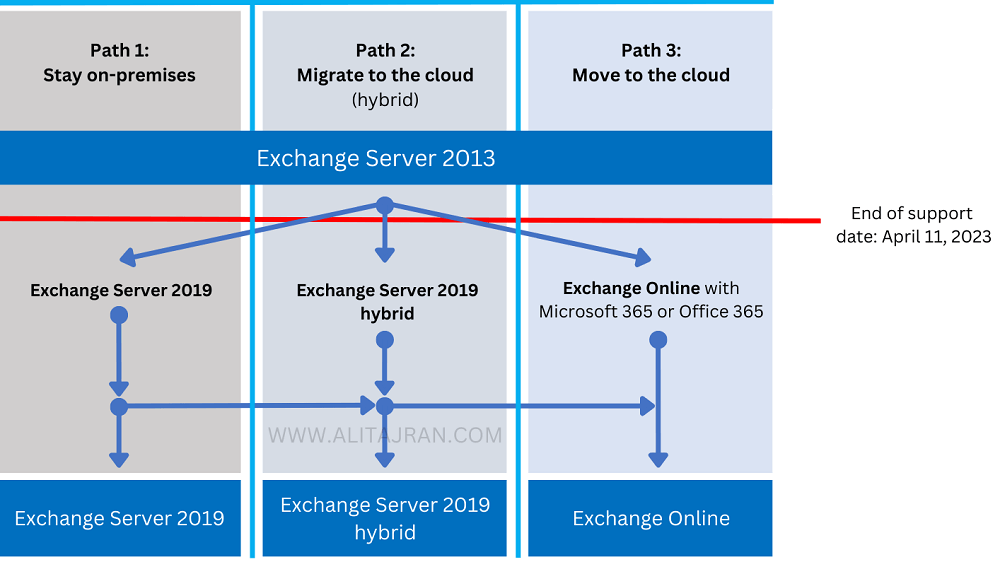
You can install Exchange Server 2019 in coexistence with Exchange Server 2013. There is no need to install Exchange Server 2016 if you want to go straight from Exchange Server 2013 to Exchange Server 2019.
Conclusion
Upgrade your Exchange Server 2013 as quickly as possible. In one of the upcoming courses, we will explain how to migrate from Exchange 2013 to Exchange 2019. Stay tuned!
Did you enjoy this article? You may also like Install Exchange Cumulative Update and Install Exchange Security Update. Don’t forget to follow us and share this article.

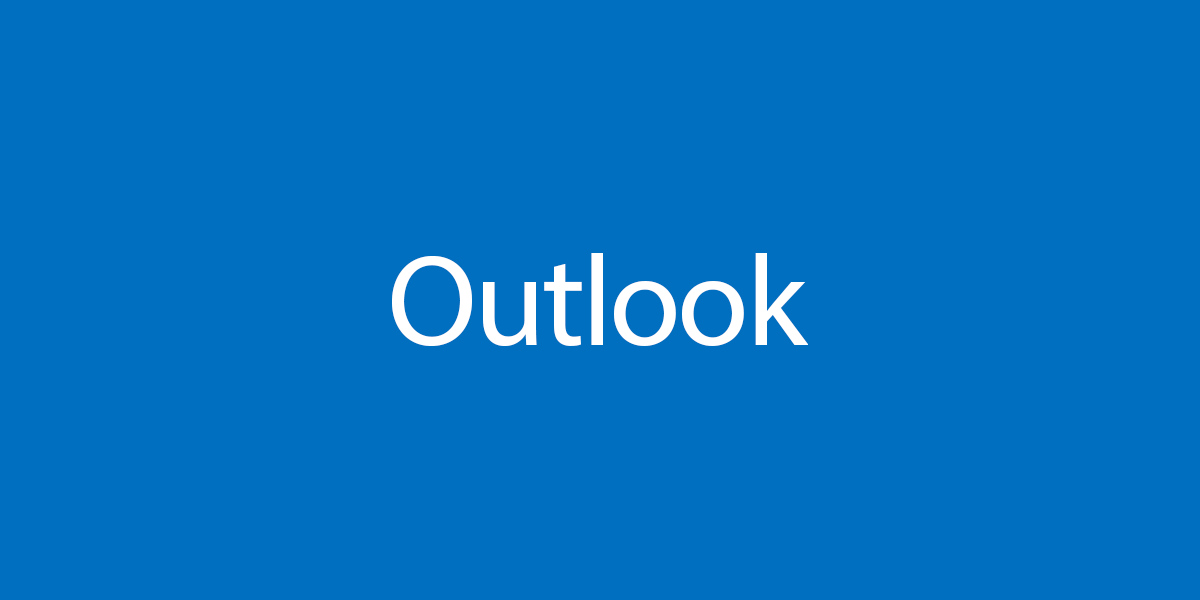
This Post Has 0 Comments